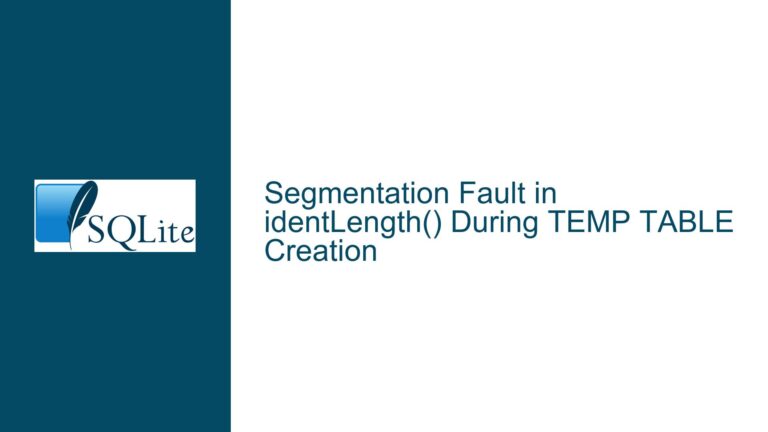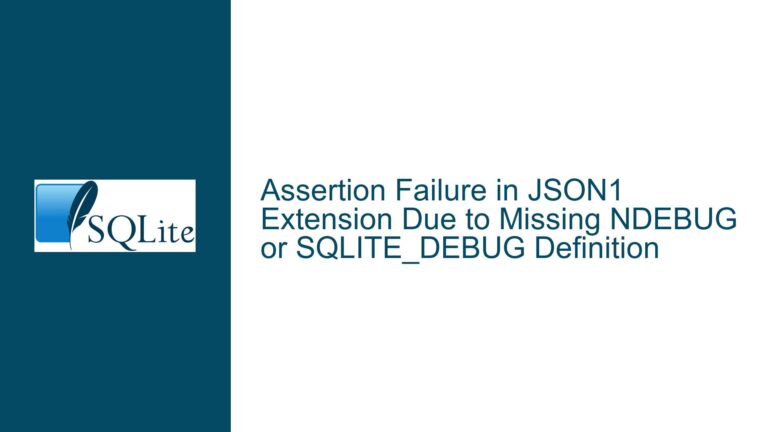Integrating Zlib Compression in SQLite: Challenges and Solutions
Issue Overview: The Need for Compression in SQLite
SQLite is a lightweight, serverless, and self-contained SQL database engine that is widely used in embedded systems, mobile applications, and even desktop software. One of its strengths is its simplicity and portability, which makes it an ideal choice for applications that require a local database without the overhead of a full-fledged database server. However, as data grows in size, the need for efficient storage and retrieval mechanisms becomes critical. This is where compression comes into play.
Compression can significantly reduce the size of data stored in SQLite databases, leading to improved storage efficiency and faster data retrieval times. Zlib, a widely-used compression library, is often considered for this purpose due to its robustness and efficiency. However, integrating Zlib into SQLite is not straightforward. The discussion revolves around the challenges of embedding Zlib compression within SQLite, the potential solutions, and the trade-offs involved.
The core issue is how to incorporate Zlib compression into SQLite without bloating the SQLite binary or compromising its portability. SQLite is designed to be lightweight and run on a wide range of platforms, including embedded systems and set-top boxes. Adding Zlib support directly into SQLite could increase the binary size and introduce dependencies that might not be desirable in all environments. Therefore, the challenge is to find a balance between providing compression capabilities and maintaining SQLite’s core principles of simplicity and portability.
Possible Causes: Why Zlib Integration is Non-Trivial
The integration of Zlib into SQLite is non-trivial due to several factors. First, Zlib is an external library, and incorporating it into SQLite would require either bundling the Zlib source code with SQLite or linking against an external Zlib library. Both approaches have their drawbacks.
Bundling Zlib with SQLite would increase the size of the SQLite binary, which goes against SQLite’s design philosophy of being lightweight. SQLite is often used in environments where binary size is a critical factor, such as embedded systems or mobile applications. Adding Zlib would make SQLite less suitable for these environments.
Linking against an external Zlib library introduces a dependency that might not be available on all platforms where SQLite is used. SQLite is designed to be self-contained and portable, and adding external dependencies could limit its applicability. Moreover, managing external dependencies can be challenging, especially in environments where the build process is tightly controlled or where cross-compilation is required.
Another challenge is the need to maintain compatibility with all platforms supported by SQLite. SQLite runs on a wide range of platforms, from high-end servers to low-power embedded devices. Ensuring that Zlib integration works seamlessly across all these platforms is a non-trivial task. Different platforms may have different versions of Zlib, or Zlib might not be available at all. This could lead to compatibility issues and increase the complexity of the build process.
Finally, there is the issue of performance. While Zlib is efficient, it is not the fastest compression library available. In some cases, the overhead of compression and decompression might outweigh the benefits of reduced storage size. This is particularly true for applications that require low-latency data access or where CPU resources are limited.
Troubleshooting Steps, Solutions & Fixes: Approaches to Zlib Integration
Given the challenges outlined above, there are several approaches to integrating Zlib compression into SQLite, each with its own set of trade-offs. Below, we explore these approaches in detail, along with their implications.
1. Using SQLite’s Built-in Compression Functions
SQLite provides built-in support for compression through the sqlar_compress and sqlar_uncompress functions, which are part of the ext/misc/sqlar.c extension. These functions are designed to compress and decompress data blobs, and they are built into the SQLite CLI shell. The sqlar_compress function compresses a blob if doing so would reduce its size, and returns the original blob otherwise. The sqlar_uncompress function decompresses a blob that was previously compressed by sqlar_compress.
The advantage of using these built-in functions is that they are already integrated into SQLite and do not require any external dependencies. They are also relatively lightweight and do not significantly increase the size of the SQLite binary. However, these functions are limited in scope and may not provide the same level of compression as Zlib. They are also not as flexible as Zlib, which offers a wide range of compression options and algorithms.
To use these functions, you can either build SQLite with the sqlar.c extension included or load the extension at runtime. The sqlar.c source code is available in the SQLite repository and can be compiled as a runtime-loadable extension or included in a custom SQLite build.
2. Compiling SQLite with Zlib Support
Another approach is to compile SQLite with Zlib support, either by bundling the Zlib source code with SQLite or by linking against an external Zlib library. This approach provides full access to Zlib’s compression capabilities and allows you to use Zlib’s advanced features, such as different compression levels and algorithms.
Bundling Zlib with SQLite involves including the Zlib source code in the SQLite build process. This can be done by adding the Zlib source files to the SQLite amalgamation or by modifying the SQLite build scripts to include Zlib. The advantage of this approach is that it eliminates the need for an external Zlib library, making SQLite more self-contained. However, it also increases the size of the SQLite binary, which may not be desirable in all environments.
Linking against an external Zlib library requires that the Zlib library be available on the target platform. This approach keeps the SQLite binary size small but introduces an external dependency. It also requires that the Zlib library be installed and properly configured on the target system, which can be challenging in some environments.
To compile SQLite with Zlib support, you need to modify the SQLite build configuration to include Zlib. This typically involves setting the appropriate compiler flags and linking against the Zlib library. The exact steps depend on the build system and platform you are using.
3. Using MiniZ as a Zlib Alternative
MiniZ is a lightweight alternative to Zlib that provides similar compression capabilities but with a smaller footprint. MiniZ is designed to be easy to integrate into existing projects and can be used as a drop-in replacement for Zlib in many cases. The advantage of using MiniZ is that it reduces the size of the SQLite binary while still providing robust compression capabilities.
To use MiniZ with SQLite, you can replace the Zlib header files with MiniZ header files and link against the MiniZ library. This approach is particularly useful if you want to keep the SQLite binary size small while still providing compression capabilities. MiniZ is also easier to integrate into the SQLite build process, as it does not require as many external dependencies as Zlib.
The process of integrating MiniZ into SQLite involves replacing the #include <zlib.h> directive with #include "miniz.h" in the SQLite source code. You also need to include the MiniZ source files in the SQLite build process and link against the MiniZ library. The exact steps depend on the build system and platform you are using.
4. External Function Calls to Zlib
If you do not want to modify the SQLite binary or introduce external dependencies, you can call Zlib functions externally using SQLite’s application-defined functions (ADFs). SQLite allows you to define custom functions in C that can be called from SQL queries. These functions can be used to call Zlib’s compression and decompression functions, providing a way to integrate Zlib without modifying SQLite itself.
The advantage of this approach is that it keeps SQLite lightweight and self-contained while still providing access to Zlib’s compression capabilities. However, it requires that you write and maintain the custom functions, which can be complex and error-prone. It also requires that the Zlib library be available on the target system, which may not always be the case.
To implement this approach, you need to write a custom C function that calls Zlib’s compression and decompression functions and register this function with SQLite using the sqlite3_create_function API. The function can then be called from SQL queries to compress or decompress data.
5. Using SQLite’s ZIPFILE Extension
SQLite also provides a ZIPFILE extension that allows you to read and write ZIP archives directly from SQL queries. This extension uses Zlib for compression and decompression and can be used to store compressed data in SQLite databases. The advantage of using the ZIPFILE extension is that it provides a high-level interface for working with compressed data, making it easier to integrate into existing applications.
The ZIPFILE extension is part of the SQLite source code and can be compiled as a runtime-loadable extension or included in a custom SQLite build. To use the ZIPFILE extension, you need to load it into SQLite using the sqlite3_load_extension API or include it in your SQLite build. Once loaded, you can use the ZIPFILE functions to read and write ZIP archives directly from SQL queries.
Conclusion
Integrating Zlib compression into SQLite is a complex task that requires careful consideration of the trade-offs involved. The best approach depends on your specific requirements, such as the need for compression, the target platform, and the importance of binary size and portability. By understanding the challenges and exploring the available solutions, you can make an informed decision on how to integrate Zlib compression into your SQLite-based application. Whether you choose to use SQLite’s built-in compression functions, compile SQLite with Zlib support, use MiniZ as a lightweight alternative, call Zlib functions externally, or leverage the ZIPFILE extension, each approach has its own set of advantages and drawbacks. The key is to choose the approach that best aligns with your application’s needs and constraints.