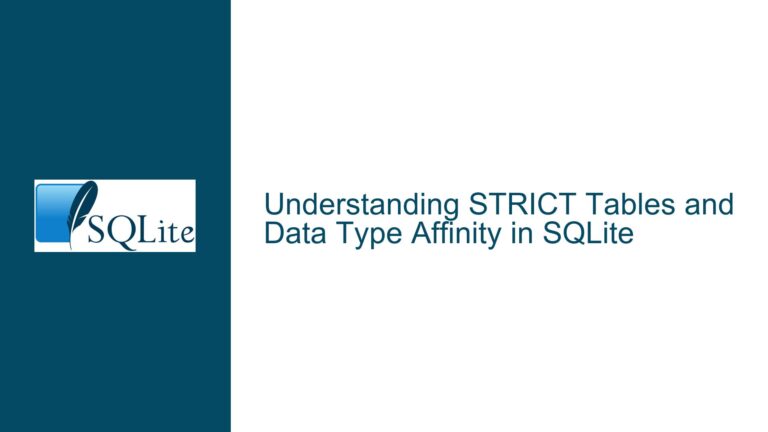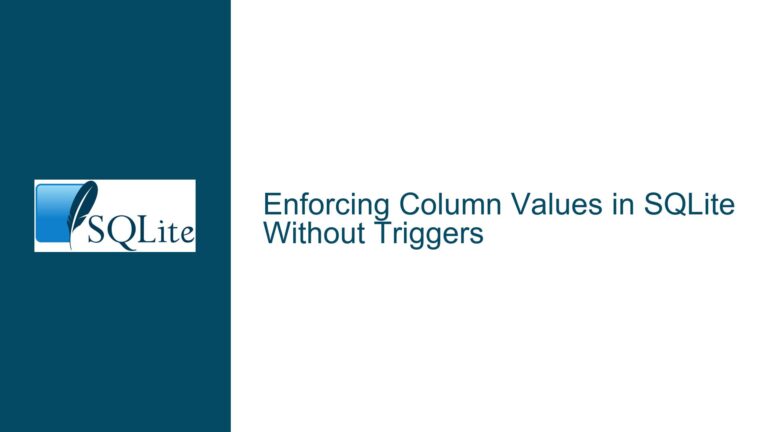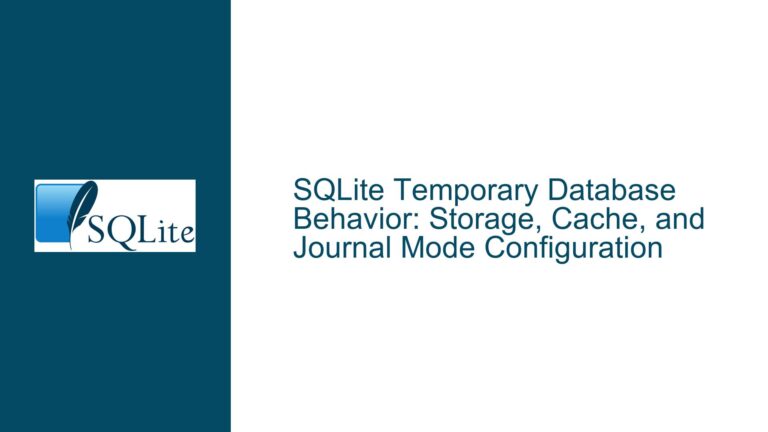Resolving Sub-Second Timestamp Granularity in SQLite
Understanding SQLite’s Timestamp Limitations and High-Resolution Requirements
SQLite is widely used for its simplicity, portability, and lightweight design. However, a recurring challenge arises when applications require timestamps with precision greater than one second. The default CURRENT_TIMESTAMP function provides second-level granularity, which is insufficient for scenarios involving high-frequency data logging, distributed systems requiring unique event ordering, or applications demanding microsecond-level accuracy.
The core issue revolves around SQLite’s lack of a native data type or built-in function to capture sub-second timestamps. While SQLite supports flexible type affinity (TEXT, INTEGER, REAL, BLOB), none of these directly map to a standardized high-resolution timestamp format. Users often resort to workarounds involving mathematical transformations, custom extensions, or external application logic to achieve the desired precision.
The discussion highlights three critical gaps:
- Absence of a dedicated
timespectype: Unlike databases with dedicated temporal types (e.g., PostgreSQL’sTIMESTAMP WITH TIME ZONE), SQLite does not natively support sub-second resolution. - Default function limitations:
CURRENT_TIMESTAMPtruncates to seconds, andstrftime('%f')only provides fractional seconds when combined with other modifiers. - Precision vs. storage tradeoffs: Storing high-resolution timestamps as REAL or INTEGER values requires developers to manage conversions and ensure consistency across read/write operations.
Factors Contributing to Sub-Second Timestamp Challenges
1. Historical Design Decisions
SQLite prioritizes minimalism and broad compatibility. The CURRENT_TIMESTAMP function aligns with SQL standards that historically emphasized second-level precision. Sub-second requirements have become more prominent with modern applications, but SQLite’s core design has not evolved to include specialized temporal types.
2. Storage Class Ambiguity
SQLite’s type affinity system allows flexibility but introduces ambiguity. For example:
- TEXT: ISO 8601 strings with fractional seconds (e.g.,
2023-10-05T12:34:56.789) are human-readable but require parsing. - REAL: Julian Day Numbers (e.g.,
2459905.60242978) provide sub-second precision but are unintuitive. - INTEGER: Unix epoch time in milliseconds/microseconds (e.g.,
1696526096789) is compact but lacks timezone awareness.
Without a standardized type, developers must enforce consistency through conventions or triggers.
3. Platform-Dependent Time Retrieval
Operating systems and programming languages vary in their time-resolution capabilities. For instance:
- Windows APIs like
GetSystemTimePreciseAsFileTimeoffer 100-nanosecond precision. - POSIX systems use
gettimeofday(microseconds) orclock_gettime(nanoseconds).
SQLite’s built-in date/time functions do not abstract these platform-specific details, forcing developers to handle them at the application layer.
4. Floating-Point Precision Limits
Using REAL to store Julian Day Numbers introduces precision limitations. A 64-bit double-precision float can represent approximately 16 decimal digits, but when storing large Julian values (e.g., 2.4 million days since 4713 BC), the fractional part (sub-second time) may lose precision beyond milliseconds.
Implementing High-Resolution Timestamps: Strategies and Solutions
1. Leveraging Julian Day Numbers with REAL Storage
The julianday() function returns a REAL value representing days since the Julian epoch. To extract sub-second components:
SELECT (julianday('now') - 2440587.5) * 86400.0 AS unix_time_with_fractions;
This converts Julian days to Unix epoch time (seconds since 1970-01-01) with fractional seconds.
Example Table Definition:
CREATE TABLE events (
id INTEGER PRIMARY KEY,
data TEXT,
created_at REAL DEFAULT (julianday('now')),
updated_at REAL DEFAULT (julianday('now'))
);
Pros:
- Millisecond precision with minimal code.
- Direct arithmetic operations for interval calculations.
Cons:
- Requires conversion for human-readable displays.
- Potential precision loss due to floating-point representation.
2. Unix Epoch Time with INTEGER Storage
Store timestamps as integers representing milliseconds or microseconds since the Unix epoch:
CREATE TABLE events (
id INTEGER PRIMARY KEY,
data TEXT,
created_at INTEGER DEFAULT (CAST((julianday('now') - 2440587.5) * 86400000 AS INTEGER)),
updated_at INTEGER DEFAULT (CAST((julianday('now') - 2440587.5) * 86400000 AS INTEGER))
);
Pros:
- Avoids floating-point rounding errors.
- Efficient for indexing and comparison.
Cons:
- Requires application-layer conversion to date/time formats.
3. ISO 8601 Strings with Fractional Seconds
Use SQLite’s strftime to generate ISO 8601 timestamps with fractional seconds:
CREATE TABLE events (
id INTEGER PRIMARY KEY,
data TEXT,
created_at TEXT DEFAULT (strftime('%Y-%m-%dT%H:%M:%f')),
updated_at TEXT DEFAULT (strftime('%Y-%m-%dT%H:%M:%f'))
);
The %f format specifier appends fractional seconds (e.g., .123).
Pros:
- Human-readable and standardized.
- Compatible with JSON/APIs.
Cons:
- Larger storage footprint compared to numeric types.
- Parsing overhead for arithmetic operations.
4. Custom Extension Functions for Platform-Specific Precision
For microsecond/nanosecond resolution, create a loadable extension using SQLite’s C API.
Example (Windows):
#include "sqlite3ext.h"
SQLITE_EXTENSION_INIT1
#include <windows.h>
static void hunstampFunc(sqlite3_context *context, int argc, sqlite3_value **argv) {
FILETIME ft;
GetSystemTimePreciseAsFileTime(&ft);
sqlite3_result_int64(context, ((ULARGE_INTEGER*)&ft)->QuadPart);
}
int sqlite3_hunstamp_init(sqlite3 *db, char **pzErrMsg, const sqlite3_api_routines *pApi) {
SQLITE_EXTENSION_INIT2(pApi);
return sqlite3_create_function(db, "hunstamp", 0, SQLITE_UTF8, 0, hunstampFunc, 0, 0);
}
Usage:
CREATE TABLE events (
id INTEGER PRIMARY KEY,
data TEXT,
created_at INTEGER DEFAULT (hunstamp())
);
Pros:
- Nanosecond precision on supported platforms.
- Encapsulates platform-specific details.
Cons:
- Requires compiling/distributing extensions.
- Non-portable across operating systems.
5. Trigger-Based Enforcement for Immutable Timestamps
Prevent manual overrides of created_at or updated_at fields using triggers:
CREATE TRIGGER enforce_created_at BEFORE UPDATE ON events
FOR EACH ROW
BEGIN
SELECT RAISE(ABORT, 'Cannot modify created_at')
WHERE OLD.created_at != NEW.created_at;
END;
CREATE TRIGGER update_updated_at BEFORE UPDATE ON events
FOR EACH ROW
BEGIN
NEW.updated_at = julianday('now');
END;
Pros:
- Enforces data integrity.
- Automates timestamp updates.
Cons:
- Adds complexity to schema definitions.
6. Hybrid Approaches for Cross-Platform Consistency
Combine multiple strategies to balance precision and portability. For example, store both an ISO 8601 string and a high-resolution integer:
CREATE TABLE events (
id INTEGER PRIMARY KEY,
data TEXT,
created_at_iso TEXT DEFAULT (strftime('%Y-%m-%dT%H:%M:%f')),
created_at_ns INTEGER DEFAULT (
CAST((julianday('now') - 2440587.5) * 86400000000 AS INTEGER)
)
);
Pros:
- Supports both human-readable and programmatic use cases.
- Reduces reliance on extensions.
Cons:
- Increased storage requirements.
7. Addressing Precision vs. Accuracy Misconceptions
High-resolution timestamps do not guarantee accuracy. Factors such as system clock drift, NTP synchronization, and kernel scheduling latency can affect timestamp reliability. Applications requiring nanosecond precision should correlate timestamps with hardware clocks or use dedicated time-synchronization protocols (e.g., PTP).
8. Future Considerations: Advocating for Native Support
While SQLite’s development philosophy favors backward compatibility, users can propose enhancements via the SQLite Forum or mailing list. A timespec type could be implemented as a transparent alias for INTEGER or REAL, paired with functions like current_timespec(). Community consensus and demonstrated demand are critical for such proposals.
By understanding SQLite’s design constraints and leveraging its extensibility, developers can implement robust high-resolution timestamping solutions tailored to their specific needs.