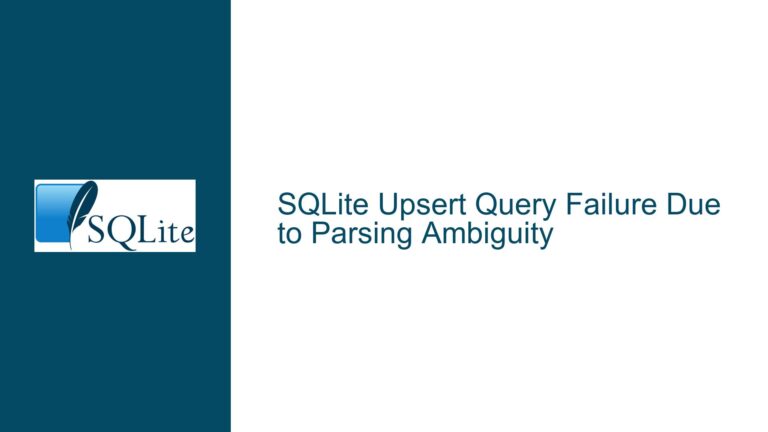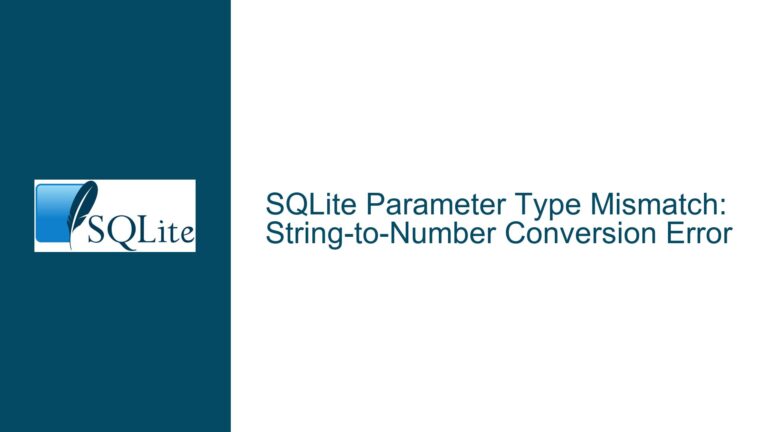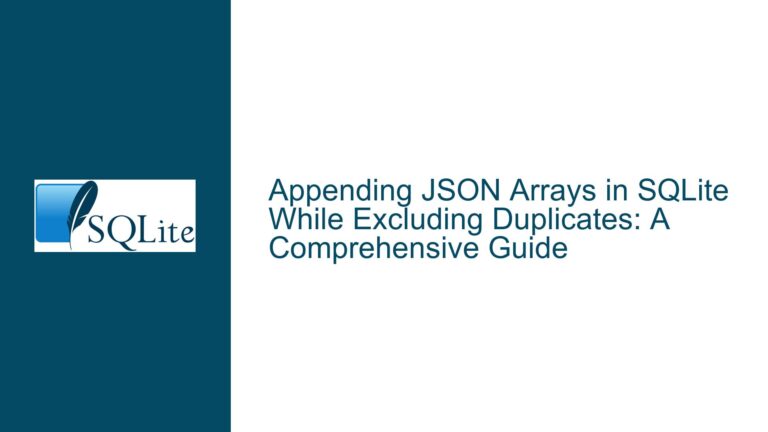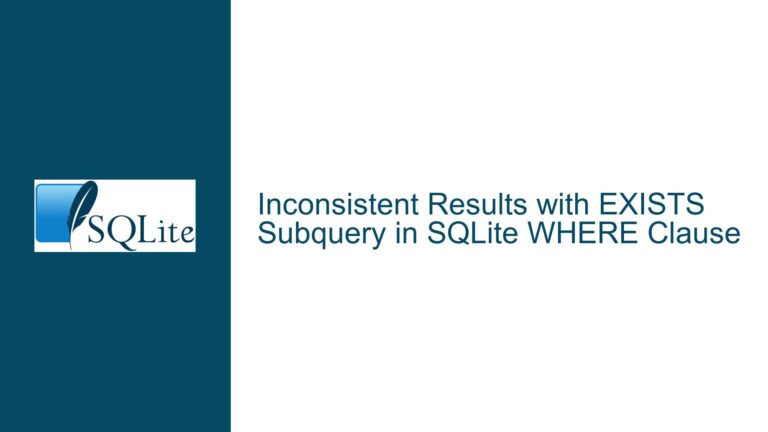Summing Maximum Daily Values Over Weeks, Months, and Years in SQLite
Aggregating Maximum Daily Values Across Time Periods
When working with time-series data in SQLite, a common requirement is to aggregate maximum daily values over larger time periods such as weeks, months, and years. This involves calculating the maximum value for each day, then summing these maxima over the desired time frame. The challenge lies in structuring the queries to ensure accurate aggregation while maintaining clarity and efficiency. Below, we will explore the issue in detail, identify potential pitfalls, and provide a comprehensive solution.
Understanding the Data Structure and Requirements
The core issue revolves around a dataset that records daily percentage values for a specific device, identified by DeviceRowID. Each day has only one maximum percentage value, and the goal is to sum these maximum values over different time periods: weeks, months, and years. The initial query successfully retrieves the maximum percentage value for each day, but the subsequent attempt to sum these values over larger periods using a window function (sum(max(Percentage)) over ()) results in incorrect aggregation. This is because the window function is applied incorrectly, leading to a repeated total sum across all rows instead of partitioning the data by the desired time frames.
The data structure includes a Percentage table with columns such as Date, Percentage, and DeviceRowID. The Date column is crucial for time-based aggregation, and the DeviceRowID ensures that the calculations are specific to a particular device. The initial query groups the data by day and retrieves the maximum percentage value for each day, along with the corresponding week, month, and year. However, the attempt to sum these daily maxima over weeks, months, and years fails due to improper use of window functions.
Common Pitfalls in Time-Based Aggregation
One of the primary challenges in this scenario is ensuring that the aggregation respects the boundaries of the time periods. For example, summing daily maxima over weeks requires that the sum is calculated for each week independently, without overlapping into adjacent weeks. Similarly, monthly and yearly sums must be confined to their respective periods. The initial attempt to use a window function without proper partitioning leads to a global sum, which is not the desired outcome.
Another potential issue is the handling of date formats and time zones. The strftime function is used to extract parts of the date (e.g., day, week, month, year), but incorrect formatting or time zone discrepancies can lead to inaccurate results. Additionally, the query must account for the possibility of missing data, where some days may not have recorded values. In such cases, the aggregation should still produce meaningful results without skewing the sums.
Step-by-Step Solution for Accurate Aggregation
To achieve the desired results, we need to break down the problem into smaller, manageable steps. The solution involves creating separate queries for daily, weekly, monthly, and yearly aggregations, ensuring that each query correctly partitions the data by the relevant time period. Below, we outline the steps to construct these queries and explain the rationale behind each step.
Step 1: Retrieve Daily Maximum Values
The first step is to retrieve the maximum percentage value for each day. This is achieved by grouping the data by day and using the max function to find the highest percentage value for each group. The strftime function is used to extract the day, week, month, and year from the Date column, ensuring that the data is correctly partitioned by these time periods.
SELECT
max(Percentage) as Value,
strftime('%d', Date) as Day,
strftime('%W', Date) as Week,
strftime('%m', Date) as Month,
strftime('%Y', Date) as Year,
strftime('%d-%m-%Y', Date) as Datum
FROM 'Percentage'
WHERE strftime('%H:%M:%S', Date) >= '00:10:00'
AND strftime('%H:%M:%S', Date) <= '23:59:00'
AND DeviceRowID = 120
GROUP BY Day
ORDER BY Week, Month;
This query returns the maximum percentage value for each day, along with the corresponding week, month, and year. The GROUP BY Day clause ensures that the data is grouped by day, and the ORDER BY Week, Month clause orders the results by week and month for easier interpretation.
Step 2: Sum Daily Maxima Over Weeks
To sum the daily maxima over weeks, we need to partition the data by week and calculate the sum for each partition. This can be achieved using a window function with the PARTITION BY clause. The PARTITION BY clause divides the data into groups based on the week, and the sum function calculates the sum of the daily maxima within each group.
SELECT
Date,
Value,
sum(Value) OVER (PARTITION BY strftime('%Y-%W', Date)) as Week
FROM (
SELECT
date(Date) as Date,
max(Percentage) as Value
FROM Percentage
WHERE DeviceRowID = 120
GROUP BY date(Date)
ORDER BY date(Date)
);
In this query, the inner query retrieves the maximum percentage value for each day, and the outer query calculates the sum of these values over each week. The PARTITION BY strftime('%Y-%W', Date) clause ensures that the sum is calculated for each week independently, without overlapping into adjacent weeks.
Step 3: Sum Daily Maxima Over Months
Similarly, to sum the daily maxima over months, we partition the data by month and calculate the sum for each partition. The PARTITION BY clause is used to divide the data into groups based on the month, and the sum function calculates the sum of the daily maxima within each group.
SELECT
Date,
Value,
sum(Value) OVER (PARTITION BY strftime('%Y-%m', Date)) as Month
FROM (
SELECT
date(Date) as Date,
max(Percentage) as Value
FROM Percentage
WHERE DeviceRowID = 120
GROUP BY date(Date)
ORDER BY date(Date)
);
This query follows the same structure as the previous one but partitions the data by month instead of week. The PARTITION BY strftime('%Y-%m', Date) clause ensures that the sum is calculated for each month independently.
Step 4: Sum Daily Maxima Over Years
Finally, to sum the daily maxima over years, we partition the data by year and calculate the sum for each partition. The PARTITION BY clause is used to divide the data into groups based on the year, and the sum function calculates the sum of the daily maxima within each group.
SELECT
Date,
Value,
sum(Value) OVER (PARTITION BY strftime('%Y', Date)) as Year
FROM (
SELECT
date(Date) as Date,
max(Percentage) as Value
FROM Percentage
WHERE DeviceRowID = 120
GROUP BY date(Date)
ORDER BY date(Date)
);
This query partitions the data by year and calculates the sum of the daily maxima for each year. The PARTITION BY strftime('%Y', Date) clause ensures that the sum is calculated for each year independently.
Combining the Queries for Comprehensive Results
While the above queries provide separate results for daily, weekly, monthly, and yearly aggregations, it is often useful to combine them into a single query for a comprehensive view. This can be achieved by nesting the queries and using multiple window functions to calculate the sums for each time period.
SELECT
Date,
Value,
sum(Value) OVER (PARTITION BY strftime('%Y-%W', Date)) as Week,
sum(Value) OVER (PARTITION BY strftime('%Y-%m', Date)) as Month,
sum(Value) OVER (PARTITION BY strftime('%Y', Date)) as Year
FROM (
SELECT
date(Date) as Date,
max(Percentage) as Value
FROM Percentage
WHERE DeviceRowID = 120
GROUP BY date(Date)
ORDER BY date(Date)
);
This combined query retrieves the maximum percentage value for each day and calculates the sum of these values over weeks, months, and years. The PARTITION BY clauses ensure that the sums are calculated for each time period independently, providing a comprehensive view of the data.
Handling Edge Cases and Optimizing Performance
When working with time-based aggregations, it is important to consider edge cases such as missing data, leap years, and time zone differences. For example, if some days have no recorded values, the aggregation should still produce meaningful results. This can be achieved by ensuring that the GROUP BY clause includes all relevant days, even if no data is recorded for some of them.
Additionally, the performance of the queries can be optimized by indexing the Date and DeviceRowID columns. Indexing these columns allows the database to quickly locate the relevant rows, reducing the time required to execute the queries. The following SQL commands can be used to create indexes on the Percentage table:
CREATE INDEX idx_date ON Percentage (Date);
CREATE INDEX idx_device ON Percentage (DeviceRowID);
These indexes will improve the performance of the queries, especially when dealing with large datasets.
Conclusion
Aggregating maximum daily values over weeks, months, and years in SQLite requires careful consideration of the data structure and the use of appropriate SQL functions. By breaking down the problem into smaller steps and using window functions with proper partitioning, we can achieve accurate and efficient results. The provided queries offer a comprehensive solution to the problem, ensuring that the sums are calculated correctly for each time period. Additionally, handling edge cases and optimizing performance through indexing further enhances the reliability and efficiency of the solution.