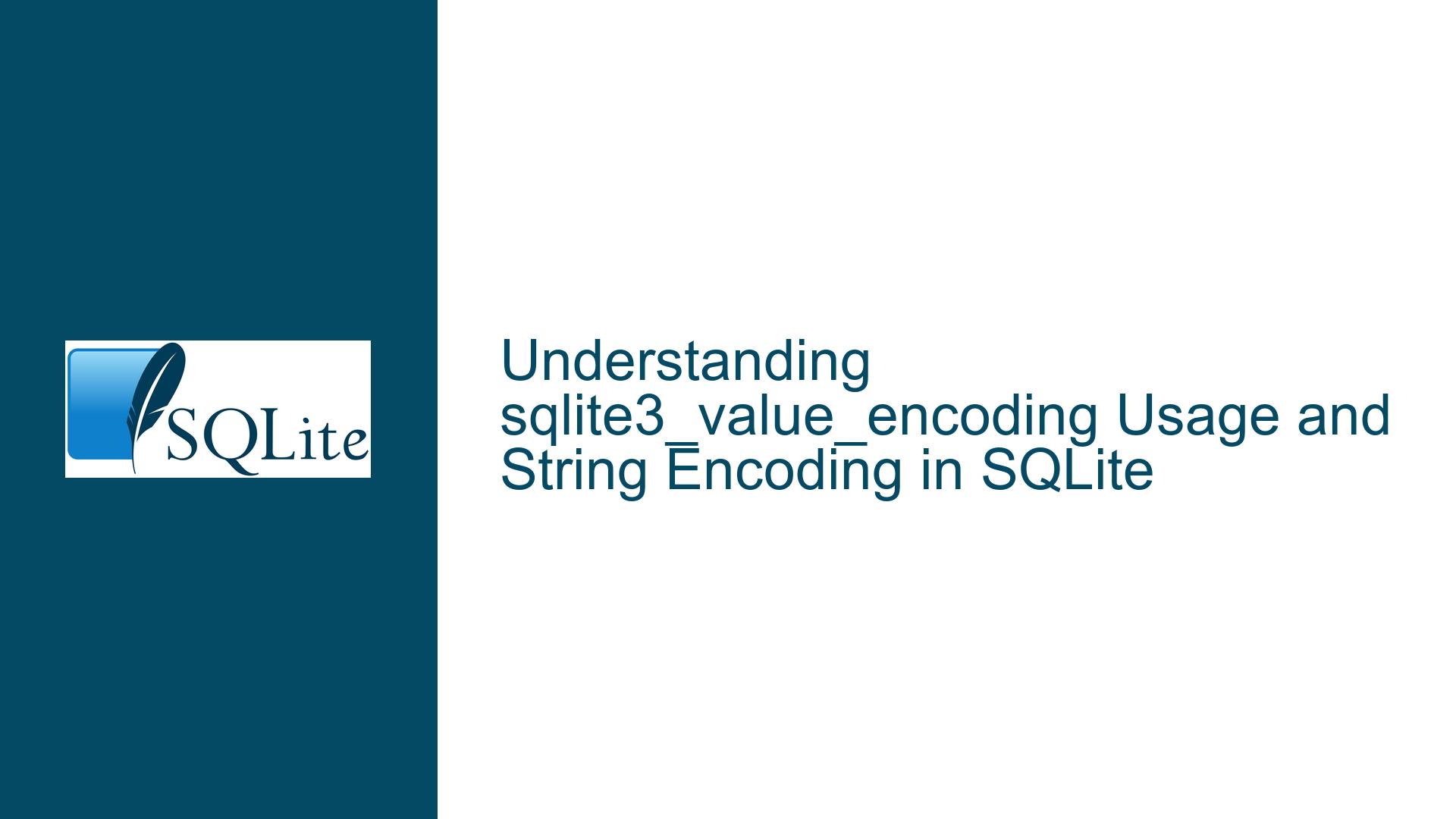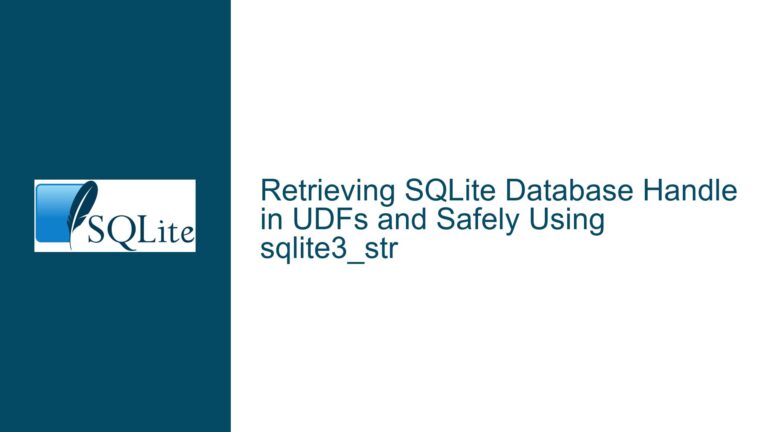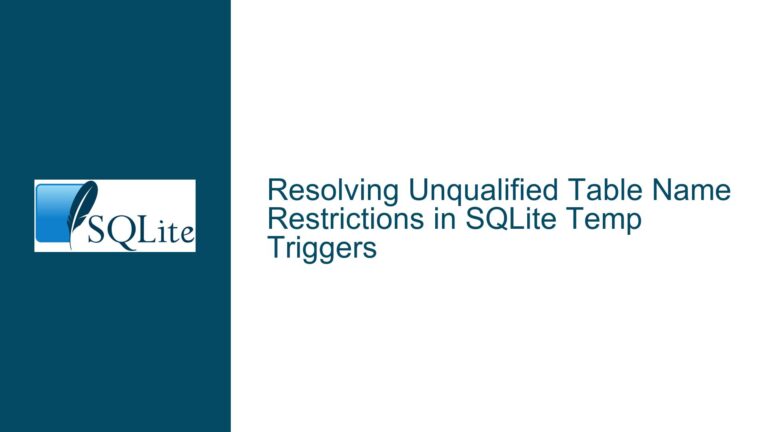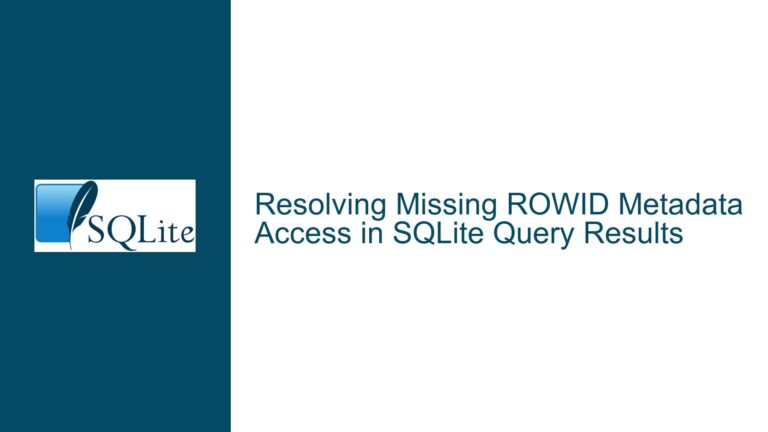sqlite3_value_encoding Usage and String Encoding in SQLite
Internal String Encoding Behavior and API Misapplication Risks
The core issue revolves around the misuse of the sqlite3_value_encoding() interface and misunderstandings about SQLite’s internal string encoding handling. Developers attempting to optimize data retrieval by dynamically selecting UTF-8 or UTF-16 text extraction methods (via sqlite3_column_text() or sqlite3_column_text16()) may incorrectly assume that individual string values within a database can have heterogeneous encodings. This leads to attempts to use sqlite3_value_encoding() to inspect the encoding of unprotected sqlite3_value objects obtained from sqlite3_column_value(). However, SQLite enforces a uniform encoding scheme across all strings in a database, rendering this approach unnecessary and unsafe. The unprotected nature of sqlite3_value objects introduces concurrency risks when accessed without proper mutex locking, and the API itself is not designed for production use.
SQLite stores all text in one of three encodings: UTF-8, UTF-16LE (Little-Endian), or UTF-16BE (Big-Endian). The encoding is determined at the database level, not per value. When inserting or updating text, SQLite automatically converts input strings to the database’s designated encoding. Retrieval operations using sqlite3_column_text() or sqlite3_column_text16() perform on-the-fly conversion to the requested encoding. The sqlite3_value_encoding() function exposes the internal encoding of a value, but this is an implementation detail that developers are not meant to rely on. Misinterpreting this behavior can lead to redundant code, thread-safety violations, and incorrect assumptions about data representation.
Database-Wide Encoding Uniformity and Thread-Safety Violations
The root causes of the problem stem from two critical misconceptions:
Erroneous Belief in Per-Value Encoding Flexibility: The assumption that a single SQLite database can contain strings with mixed encodings (e.g., some UTF-8 and others UTF-16LE) contradicts SQLite’s design. All text values in a database share the same encoding, determined by the
PRAGMA encodingsetting at creation. Attempting to inspect per-value encodings withsqlite3_value_encoding()is futile because the encoding is fixed at the database level.Unsafe Handling of Unprotected sqlite3_value Objects: The
sqlite3_column_value()function returns an unprotectedsqlite3_valueobject that lacks thread-safety guarantees. Accessing this object’s properties (like encoding) without acquiring SQLite’s internal mutex violates concurrency protocols. Whilesqlite3_value_encoding()itself is thread-safe when used correctly, the preceding retrieval of thesqlite3_valueobject is not. This creates race conditions in multithreaded environments, leading to undefined behavior or crashes.
A secondary cause involves misapplying testing/debugging APIs in production code. The sqlite3_value_encoding() function was introduced primarily for internal validation and diagnostic purposes. Production applications should never depend on it for control flow, as its behavior is undocumented for general use and subject to change. Developers might mistake this function for a legitimate optimization tool when in reality, it adds unnecessary complexity and fragility.
Adopting Encoding-Agnostic Retrieval and Schema Consistency
To resolve these issues, implement the following strategies:
1. Standardize Database Encoding and Use Single Accessor Functions
Determine the database’s encoding using PRAGMA encoding; and stick to either sqlite3_column_text() (for UTF-8) or sqlite3_column_text16() (for UTF-16). If cross-encoding compatibility is required, consistently use one accessor and let SQLite handle conversions. For example, even if the database uses UTF-16LE, calling sqlite3_column_text() will return a UTF-8 converted string. Avoid conditional branches based on perceived encoding differences, as they are redundant.
2. Eliminate sqlite3_value_encoding() from Production Code
Remove all uses of sqlite3_value_encoding() outside of test suites or debugging modules. Replace encoding checks with schema-level assertions. For instance, during database initialization, execute PRAGMA encoding and store the result in a configuration object. Reference this configuration when choosing text accessors, eliminating runtime encoding inspection.
3. Thread-Safe Handling of sqlite3_value Objects
If direct interaction with sqlite3_value is unavoidable (e.g., in custom virtual tables or functions), use sqlite3_value_dup() to create a thread-safe duplicate. Always release the duplicate with sqlite3_value_free() after use:
sqlite3_value *raw = sqlite3_column_value(stmt, col);
sqlite3_value *safe_copy = sqlite3_value_dup(raw);
int encoding = sqlite3_value_encoding(safe_copy);
// Perform actions based on encoding
sqlite3_value_free(safe_copy);
This ensures thread-safety but should still be reserved for debugging.
4. Schema and Workflow Adjustments for Encoding Homogeneity
If legacy data exists in multiple encodings, migrate all text to a single encoding via ALTER TABLE statements or offline conversion tools. For example, to convert a column comment to UTF-8:
ALTER TABLE my_table ADD COLUMN comment_temp TEXT;
UPDATE my_table SET comment_temp = CAST(comment AS TEXT);
ALTER TABLE my_table DROP COLUMN comment;
ALTER TABLE my_table RENAME COLUMN comment_temp TO comment;
This guarantees encoding consistency, allowing developers to rely on a single accessor method.
5. Leverage SQLite’s Automatic Encoding Conversion
When retrieving text, choose the accessor that matches your application’s native string format. SQLite will transparently convert between encodings, minimizing performance overhead. For instance, if the app uses UTF-16, always call sqlite3_column_text16(), even if the database uses UTF-8. Benchmarking often reveals that conversion costs are negligible compared to I/O latency.
6. Use BLOBs for Explicit Binary Storage
If storing text in multiple encodings is unavoidable (e.g., for backward compatibility), treat them as BLOBs. Use sqlite3_column_blob() and manage encodings manually within the application:
const void *data = sqlite3_column_blob(stmt, col);
int size = sqlite3_column_bytes(stmt, col);
// Application logic to detect encoding from BLOB content
This approach shifts encoding management to the application layer, avoiding misuse of SQLite’s internal APIs.
7. Validate Encoding at Insertion Points
Ensure all text inserted into the database is normalized to the schema’s encoding. Use wrapper functions or ORM layers to convert strings to the target encoding before binding parameters. For example:
std::string utf8_str = convert_to_utf8(legacy_str);
sqlite3_bind_text(stmt, 1, utf8_str.c_str(), -1, SQLITE_TRANSIENT);
This prevents encoding heterogeneity at the source.
By adhering to these practices, developers eliminate reliance on unstable APIs, ensure thread safety, and leverage SQLite’s built-in encoding management. The sqlite3_value_encoding() function becomes irrelevant in production code, replaced by schema-level consistency and deliberate accessor choices.