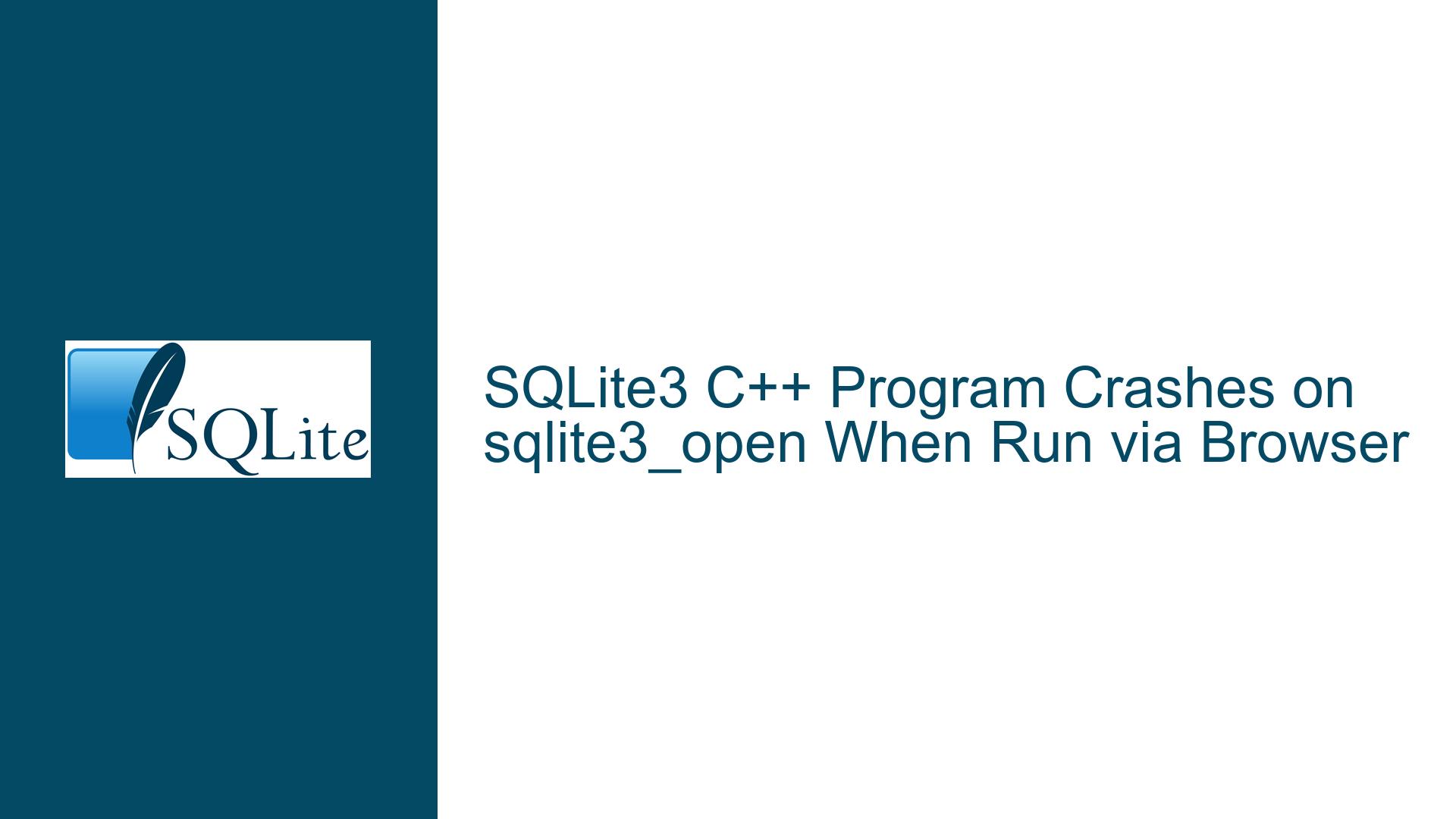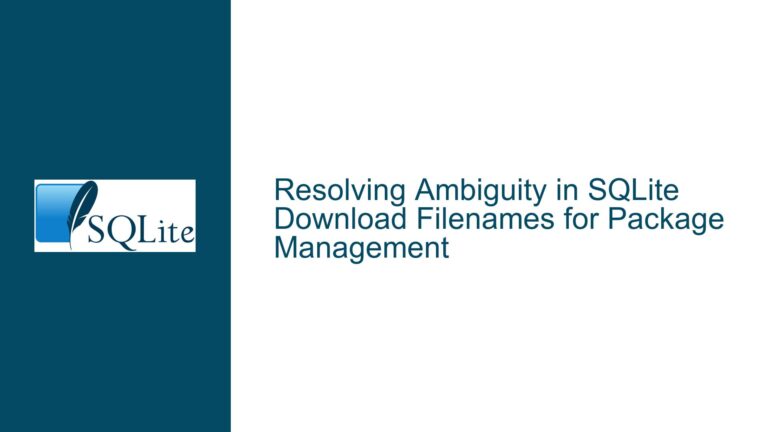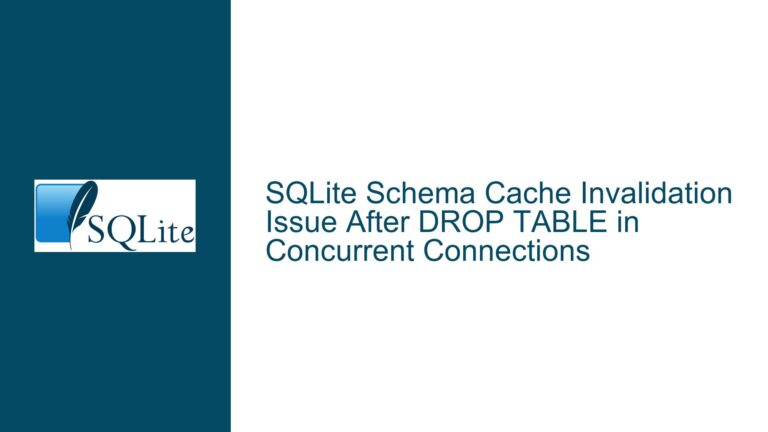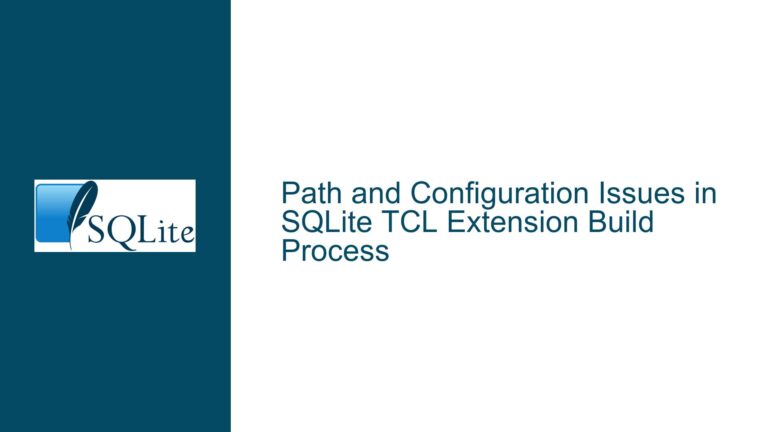SQLite3 C++ Program Crashes on sqlite3_open When Run via Browser
Issue Overview: SQLite3 C++ Program Crashes on sqlite3_open When Run via Browser
The core issue revolves around a C++ program that crashes when attempting to open an SQLite database using the sqlite3_open function. The program is designed to be executed via a web browser through an Abyss web server, and it returns a 500 error when the sqlite3_open function is invoked. The crash occurs specifically at the point where the program attempts to open the database file, and the issue persists across multiple browsers. The program works correctly when the sqlite3_open call is skipped, indicating that the problem is isolated to the database opening process.
The program is compiled using the Watcom 11 compiler on a Windows 7 system, and it includes the SQLite3 source file (sqlite3.c) during compilation. The database file is located at c:\inetpub\scripts\ezi\data\sqlite\familyguy.db, and the program is executed as a CGI script by the Abyss web server. The program is designed to output HTML content to the browser, including the results of database operations.
The crash is characterized by an "access violation" error, which suggests that the program is attempting to access memory that it should not. This could be due to a variety of reasons, including incorrect handling of the sqlite3 pointer, insufficient permissions to access the database file, or issues with the way the program is compiled and linked.
Possible Causes: Why sqlite3_open Fails in a CGI Environment
Insufficient File Permissions: The most common cause of
sqlite3_openfailures in a CGI environment is insufficient file permissions. The web server, and by extension the CGI program, must have both read and write access to the database file and the directory containing it. SQLite requires the ability to create and delete temporary files in the same directory as the database file, so the permissions must allow for this. If the web server process does not have the necessary permissions,sqlite3_openwill fail, often resulting in a crash or an access violation.Incorrect Handling of the sqlite3 Pointer: The
sqlite3_openfunction returns a pointer to ansqlite3object, which represents the database connection. If the function fails, this pointer may be set toNULL, and attempting to dereference it (e.g., by callingsqlite3_errmsg) can lead to a crash. While the SQLite documentation states that the pointer should be valid even in the case of an error, there may be edge cases or specific environments where this is not true. Additionally, if the program is not correctly handling the pointer, it could lead to undefined behavior.Mismatched Calling Conventions: The program is compiled using the Watcom 11 compiler, and it is possible that there is a mismatch in the calling conventions between the compiled program and the SQLite library. This could occur if the program is linked against a version of SQLite that was compiled with a different calling convention or if there are issues with how the SQLite library is being imported. A mismatch in calling conventions can cause the program to crash when attempting to call SQLite functions.
Environment-Specific Issues: The program is being run in a specific environment (Windows 7, Abyss web server, Watcom 11 compiler), and there may be environment-specific issues that are causing the crash. For example, the Abyss web server may have specific restrictions or configurations that affect how CGI programs are executed. Additionally, the Watcom 11 compiler may have quirks or limitations that are not present in more modern compilers.
Database File Corruption or Inaccessibility: If the database file is corrupted or otherwise inaccessible,
sqlite3_openmay fail. This could be due to issues with the file system, such as disk errors or file locking issues, or it could be due to the database file being in an inconsistent state. The program attempts to check for file accessibility usingfopen, but this does not guarantee that SQLite will be able to open the file.Memory Allocation Issues: SQLite relies on dynamic memory allocation for many of its operations, and if there are issues with memory allocation (e.g., due to insufficient memory or memory fragmentation),
sqlite3_openmay fail. This could be particularly problematic in a CGI environment, where memory resources may be limited.
Troubleshooting Steps, Solutions & Fixes: Resolving the sqlite3_open Crash in a CGI Environment
Verify File Permissions: The first step in troubleshooting this issue is to verify that the web server process has the necessary permissions to access the database file and its directory. On Windows, this involves checking the security settings for the directory
c:\inetpub\scripts\ezi\data\sqlite\and ensuring that the user account under which the Abyss web server is running has both read and write permissions. Additionally, ensure that the user account has the ability to create and delete files in this directory, as SQLite may need to create temporary files during its operations.Check for Proper Handling of the sqlite3 Pointer: Ensure that the program is correctly handling the
sqlite3pointer returned bysqlite3_open. Specifically, check that the program does not attempt to dereference the pointer ifsqlite3_openfails. While the SQLite documentation suggests that the pointer should be valid even in the case of an error, it is good practice to check the return code before using the pointer. For example:rc = sqlite3_open(myfile, &db); if (rc != SQLITE_OK) { cout << "Can't open database: " << sqlite3_errmsg(db) << "<br>\n"; } else { cout << "Open database successfully<br>\n\n"; }If the program still crashes, consider adding additional error handling or logging to determine the exact cause of the failure.
Ensure Consistent Calling Conventions: Verify that the calling conventions used by the Watcom 11 compiler are consistent with those used by the SQLite library. If the SQLite library was compiled with a different calling convention (e.g.,
__stdcallvs.__cdecl), this could cause issues when the program attempts to call SQLite functions. If possible, recompile the SQLite library using the same compiler and calling conventions as the main program.Test the Program Outside of the CGI Environment: To isolate the issue, try running the program outside of the CGI environment. For example, compile the program as a standalone executable and run it from the command line. This will help determine whether the issue is specific to the CGI environment or if it is a more general problem with the program or the SQLite library. If the program runs successfully outside of the CGI environment, the issue is likely related to the web server configuration or permissions.
Check for Database File Corruption: Verify that the database file is not corrupted or otherwise inaccessible. You can use the SQLite command-line tool to open the database file and check its integrity:
sqlite3 c:\inetpub\scripts\ezi\data\sqlite\familyguy.db "PRAGMA integrity_check;"If the database file is corrupted, you may need to restore it from a backup or repair it using SQLite’s built-in tools.
Increase Memory Allocation: If memory allocation issues are suspected, try increasing the amount of memory available to the program. This can be done by adjusting the memory limits in the Abyss web server configuration or by running the program on a system with more available memory. Additionally, consider optimizing the program to reduce memory usage, such as by closing database connections as soon as they are no longer needed.
Update the Compiler and SQLite Library: If possible, update to a more modern compiler and the latest version of the SQLite library. The Watcom 11 compiler is quite old, and there may be bugs or limitations that are causing issues with the program. Updating to a newer compiler and SQLite version may resolve these issues.
Enable Detailed Logging: Enable detailed logging in both the program and the Abyss web server to gather more information about the crash. This can help identify the exact point at which the program is failing and provide more insight into the cause of the issue. For example, you can add logging statements before and after the
sqlite3_opencall to see if the program is reaching that point and what the return code is.Consider Alternative Database Libraries: If the issue persists and cannot be resolved, consider using an alternative database library that may be more compatible with the CGI environment or the Watcom 11 compiler. For example, SQLite is a lightweight database, but there are other options such as MySQL or PostgreSQL that may be more suitable for certain environments.
Consult the SQLite Community: If all else fails, consider reaching out to the SQLite community for assistance. The SQLite forum and mailing lists are active and can provide valuable insights and assistance in troubleshooting complex issues. Be sure to provide detailed information about the environment, the program, and the steps you have already taken to resolve the issue.
By following these troubleshooting steps and solutions, you should be able to identify and resolve the issue causing the sqlite3_open crash in your C++ program when run via a browser.