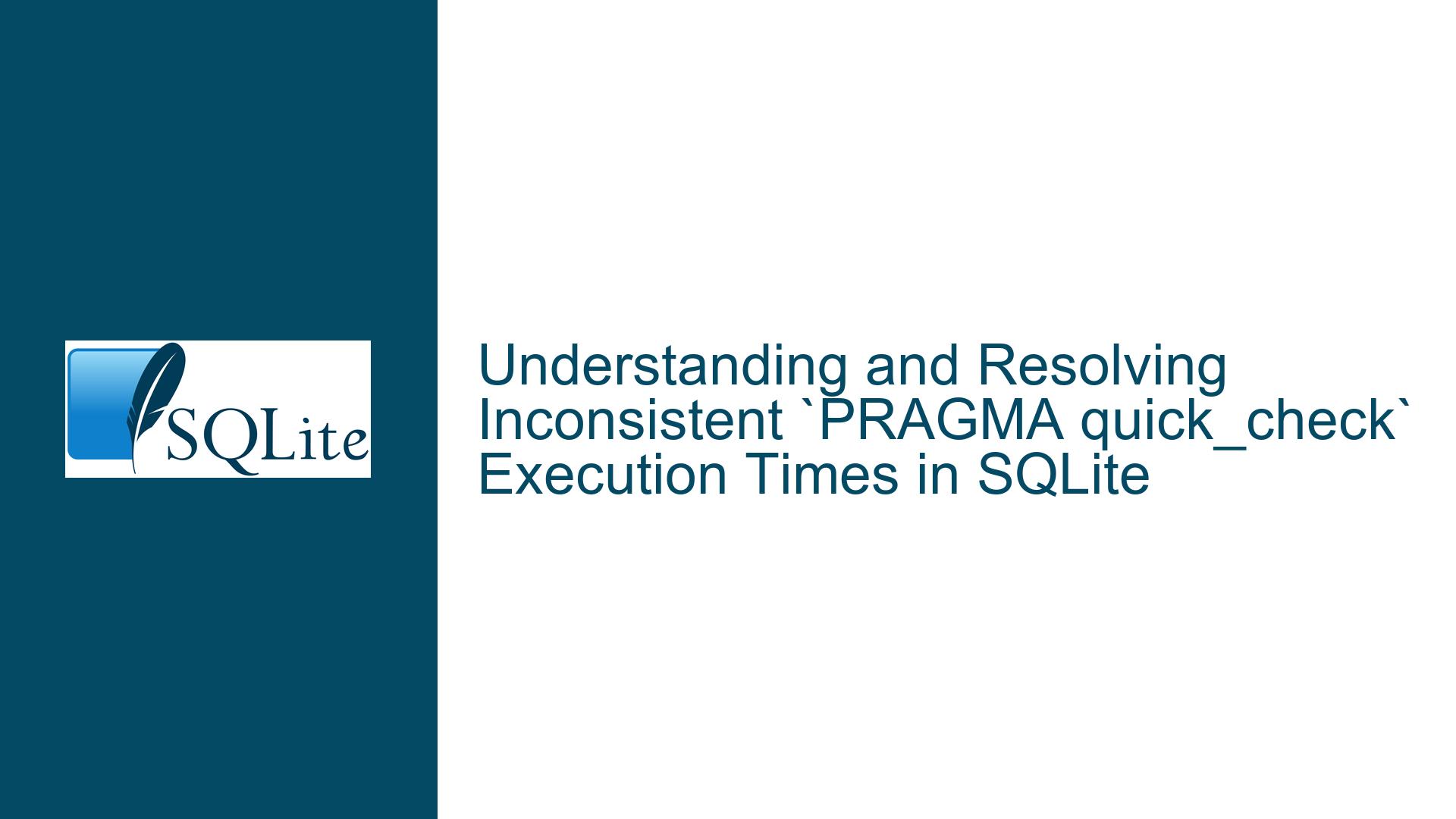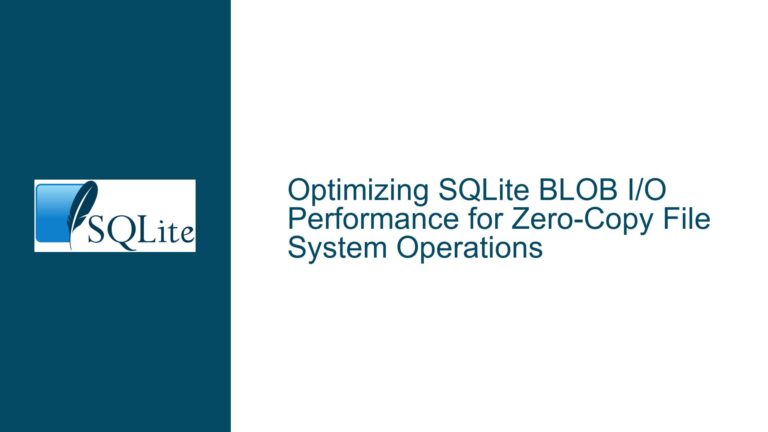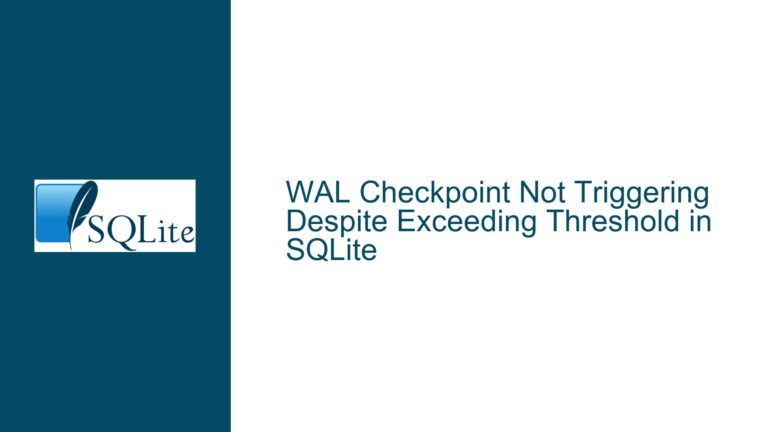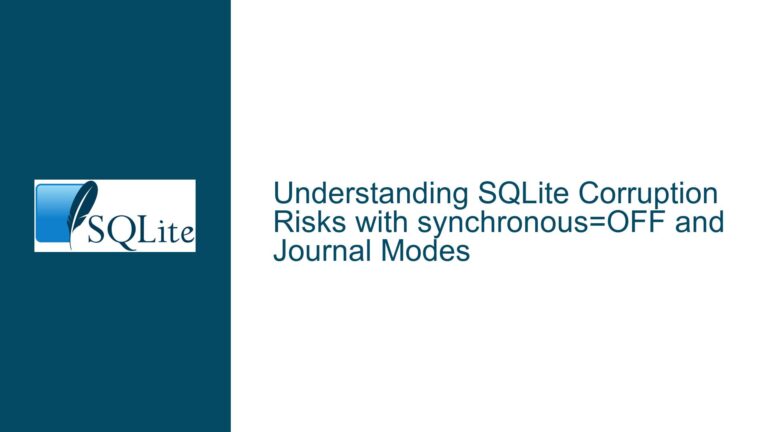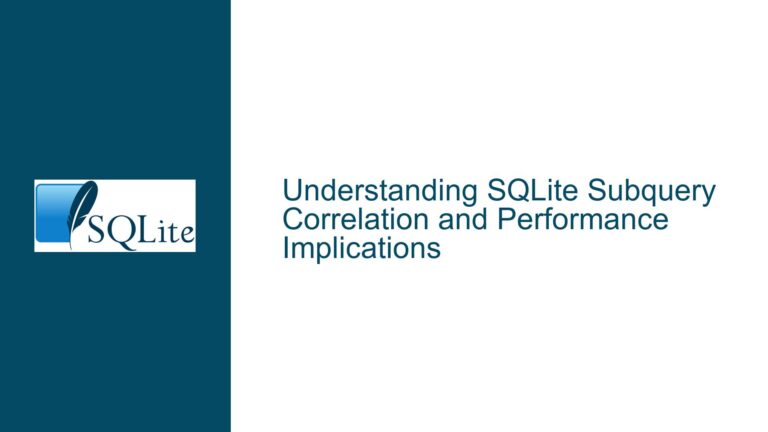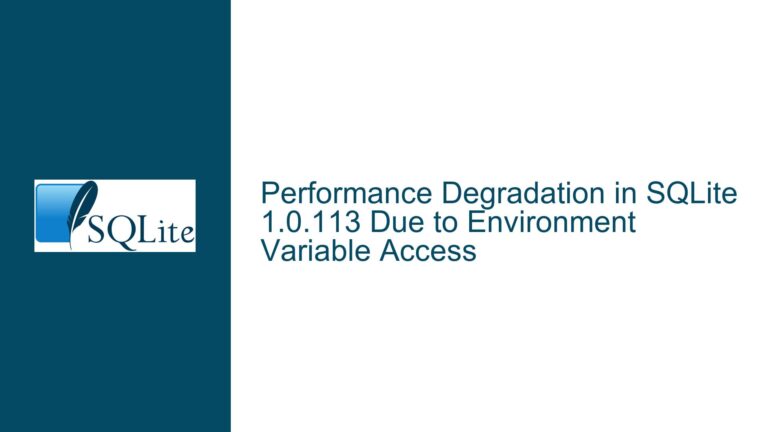and Resolving Inconsistent `PRAGMA quick_check` Execution Times in SQLite
Analyzing the Impact of Disk Health on SQLite’s PRAGMA quick_check Performance
The performance of SQLite’s PRAGMA quick_check can be significantly influenced by the underlying storage medium’s health and characteristics. When dealing with a database file stored on a disk that may be experiencing degradation, the time taken to perform integrity checks can vary dramatically. This variability is often a symptom of underlying hardware issues rather than a problem with SQLite itself.
The PRAGMA quick_check command is designed to quickly verify the integrity of the database without performing an exhaustive check. It examines the database for obvious corruption, such as malformed records or incorrect page linkages, but does not delve deeply into the data’s consistency. When the disk drive is healthy, this operation is typically swift, often completing in a matter of seconds. However, if the disk is failing or experiencing read/write errors, the operation can take considerably longer, as the drive may need to retry reads or recover from errors.
To understand the impact of disk health on PRAGMA quick_check, it is essential to consider how SQLite interacts with the file system. SQLite relies on the operating system’s file I/O operations to read and write data. If the disk is slow or encountering errors, these I/O operations can become bottlenecks, leading to increased execution times for commands that require extensive reading from the disk, such as PRAGMA quick_check.
One way to diagnose disk health is to use tools provided by the operating system. On Windows, the wmic diskdrive get model,status command can provide insights into the status of the disk drives. A disk that is failing or has a high error rate may show a status other than "OK," indicating potential hardware issues. Additionally, monitoring tools can provide real-time data on disk performance, including read/write speeds and error rates, which can help identify if the disk is the root cause of the inconsistent PRAGMA quick_check execution times.
If the disk is found to be healthy, other factors such as file fragmentation or concurrent access by other processes could also contribute to the variability in execution times. However, in the context of the provided discussion, the primary focus should be on assessing and addressing potential disk health issues, as these are the most likely culprits given the described symptoms.
Investigating File System and Database Configuration Factors Affecting PRAGMA quick_check
Beyond disk health, the configuration of the file system and the SQLite database itself can also play a role in the performance of PRAGMA quick_check. File system characteristics such as block size, fragmentation, and the presence of other I/O-intensive processes can influence how quickly SQLite can access the database file. Similarly, database-specific factors like the size of the database, the number of tables, and the presence of indexes can affect the time required for integrity checks.
File system fragmentation occurs when files are stored in non-contiguous blocks on the disk, leading to increased seek times and slower read/write operations. In the case of a 20MB database file, fragmentation might not be a significant issue, but it is still worth considering, especially if the file has been modified extensively over time. Tools like the Windows Disk Defragmenter can be used to analyze and defragment the file system, potentially improving the performance of PRAGMA quick_check.
The number of tables and the complexity of the database schema can also impact the execution time of PRAGMA quick_check. A database with nine tables, as described in the discussion, may require more time to check than a simpler database with fewer tables. Additionally, the presence of large indexes or complex relationships between tables can increase the time needed for integrity checks. Ensuring that the database is well-optimized, with appropriate indexes and normalized schema design, can help mitigate these issues.
Another factor to consider is the SQLite page size and cache configuration. SQLite uses a page-based storage model, and the size of these pages can affect I/O performance. Larger page sizes can reduce the number of I/O operations required to read the database, potentially speeding up PRAGMA quick_check. However, larger pages also mean more data is read in each operation, which could be detrimental if the disk is slow or experiencing errors. The SQLite cache size, controlled by the PRAGMA cache_size command, can also influence performance. A larger cache can reduce the need for disk I/O by keeping more data in memory, but it requires sufficient RAM to be effective.
In summary, while disk health is a primary concern, the configuration of the file system and the SQLite database itself can also contribute to the variability in PRAGMA quick_check execution times. Addressing these factors through file system maintenance, database optimization, and appropriate SQLite configuration settings can help achieve more consistent performance.
Implementing Best Practices for Consistent PRAGMA quick_check Performance
To achieve consistent performance with PRAGMA quick_check, it is essential to implement best practices that address both hardware and software factors. These practices include regular disk health monitoring, file system maintenance, database optimization, and appropriate SQLite configuration.
Regular disk health monitoring is crucial for identifying potential hardware issues before they lead to significant performance degradation or data loss. Tools like wmic diskdrive get model,status on Windows can provide a quick assessment of disk health, while more comprehensive monitoring tools can offer detailed insights into disk performance and error rates. If a disk is found to be failing or experiencing high error rates, it should be replaced as soon as possible to prevent further issues.
File system maintenance, including defragmentation and regular checks for errors, can help ensure that the database file is stored in contiguous blocks and is accessible without unnecessary delays. On Windows, the built-in Disk Defragmenter and Check Disk (chkdsk) tools can be used for this purpose. Regular maintenance can prevent fragmentation and file system errors from impacting the performance of PRAGMA quick_check.
Database optimization involves ensuring that the database schema is well-designed and that appropriate indexes are in place. A normalized schema with efficient indexes can reduce the complexity of integrity checks and improve overall database performance. Additionally, regular vacuuming of the database can help maintain optimal performance by removing unused data and reorganizing the storage.
SQLite configuration settings, such as page size and cache size, should be tailored to the specific needs of the database and the underlying hardware. Larger page sizes can reduce I/O operations, but they require careful consideration of the disk’s performance characteristics. Similarly, a larger cache size can improve performance by reducing disk I/O, but it must be balanced against available RAM.
In conclusion, achieving consistent performance with PRAGMA quick_check requires a holistic approach that addresses both hardware and software factors. By regularly monitoring disk health, maintaining the file system, optimizing the database, and configuring SQLite appropriately, it is possible to minimize variability in execution times and ensure reliable database integrity checks.