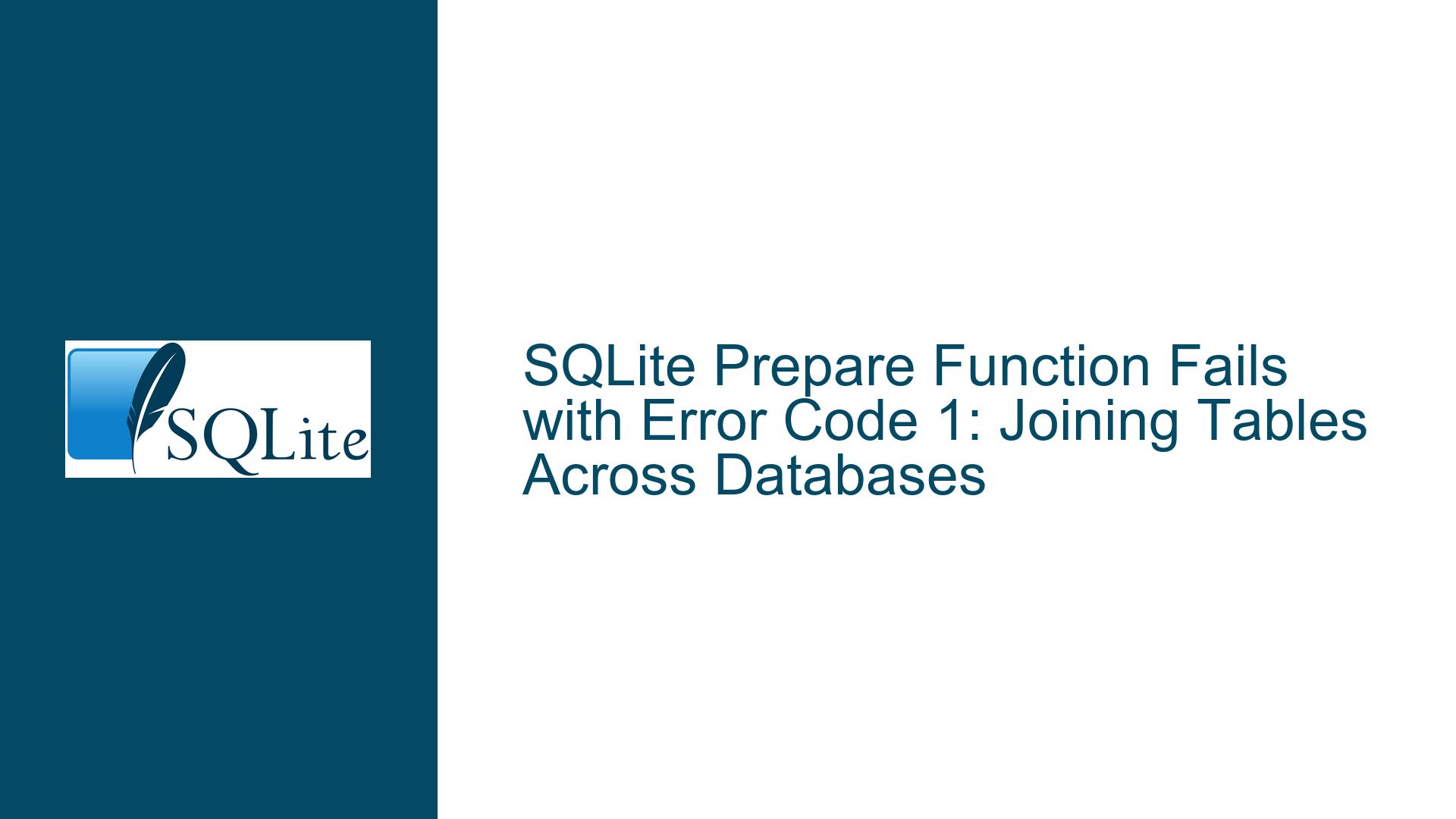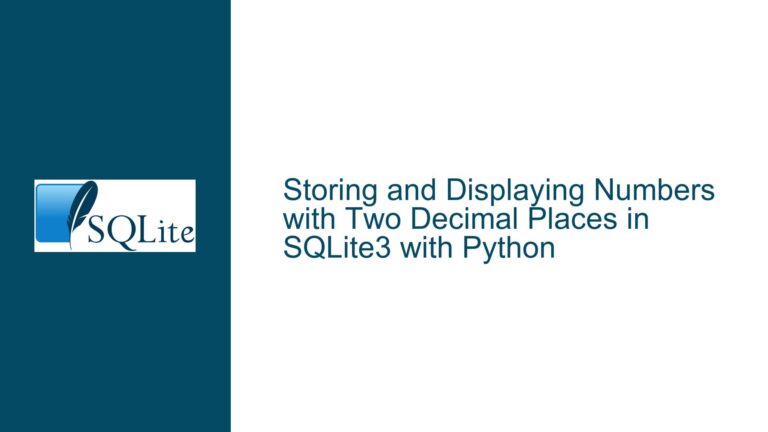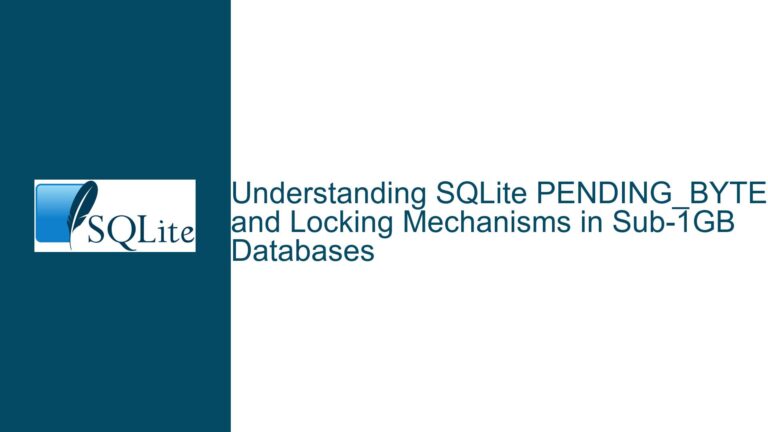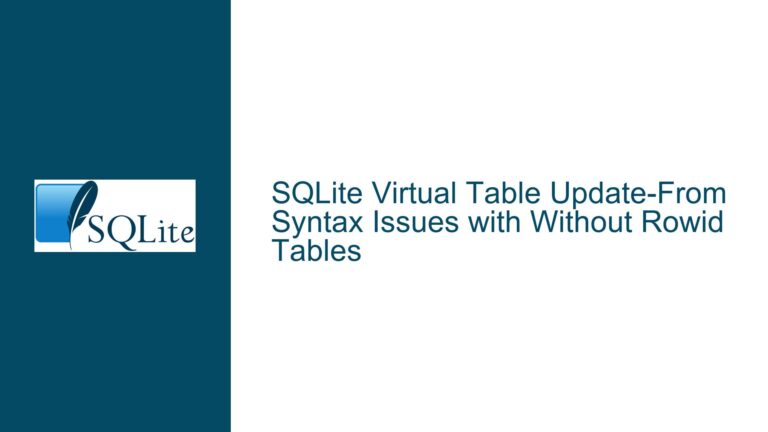SQLite Prepare Function Fails with Error Code 1: Joining Tables Across Databases
Understanding the Prepare Function Failure and Application Crash
The core issue revolves around the SQLite prepare function failing with error code 1 (SQLITE_ERROR) when attempting to join two tables from different databases—one in the main database and another in an attached database. The failure occurs during the preparation of the SQL statement, and subsequent attempts to execute another query result in an application crash due to a null statement pointer. This behavior indicates a problem with the SQL syntax, error handling, and resource management in the application.
The error manifests in two distinct ways:
- The
preparefunction fails when executing a join query between tables in the main and attached databases. - After the initial failure, attempting to execute another query (even a valid one) results in a crash because the statement pointer is null, and the application does not handle this scenario gracefully.
This issue highlights the importance of proper error handling, SQL syntax validation, and resource management when working with SQLite in an application context. Below, we will explore the possible causes and provide detailed troubleshooting steps to resolve the issue.
Possible Causes of Prepare Function Failure and Application Crash
1. Incorrect SQL Syntax in the Join Query
The most immediate cause of the prepare function failure is the incorrect SQL syntax in the join query. The query in question is:
SELECT * FROM main.pt_data JOIN sub_db.pt_visits USING pt_id;
The USING clause is incorrectly formatted. The correct syntax requires parentheses around the column name:
SELECT * FROM main.pt_data JOIN sub_db.pt_visits USING (pt_id);
Without the parentheses, SQLite cannot parse the query, resulting in a syntax error (error code 1). This is a common mistake when using the USING clause for joins.
2. Lack of Error Handling in the Application
The application does not handle the prepare function failure gracefully. When the prepare function fails, it returns a null statement pointer. If the application attempts to use this null pointer in subsequent operations (e.g., calling the step function), it will crash. Proper error handling should include checking the return value of the prepare function and ensuring that the statement pointer is valid before proceeding.
3. Resource Management Issues
The application does not properly manage SQLite resources, such as statement pointers. When the prepare function fails, the application should clean up any resources associated with the failed statement and reset the state before attempting to execute another query. Failure to do so can lead to undefined behavior, including crashes.
4. Misconfiguration of Attached Databases
While not directly implicated in this case, misconfigurations in attaching databases can also cause issues with queries involving multiple databases. For example, if the attached database (sub_db) is not properly initialized or is detached prematurely, queries referencing it will fail.
5. Compiler or Runtime Environment Issues
In rare cases, the issue may be related to the compiler or runtime environment. For example, if the SQLite library is not properly linked or if there are memory management issues in the application, it could lead to crashes when handling SQLite operations.
Troubleshooting Steps, Solutions, and Fixes
Step 1: Validate and Correct the SQL Syntax
The first step is to ensure that the SQL syntax is correct. The problematic query:
SELECT * FROM main.pt_data JOIN sub_db.pt_visits USING pt_id;
should be corrected to:
SELECT * FROM main.pt_data JOIN sub_db.pt_visits USING (pt_id);
This change ensures that the USING clause is properly formatted, allowing SQLite to parse and execute the query without errors.
Step 2: Implement Proper Error Handling
The application must handle errors returned by the prepare function. Here is an example of how to implement error handling in C/C++:
sqlite3_stmt *stmt;
const char *sql = "SELECT * FROM main.pt_data JOIN sub_db.pt_visits USING (pt_id);";
int rc = sqlite3_prepare_v2(db, sql, -1, &stmt, NULL);
if (rc != SQLITE_OK) {
// Handle the error
fprintf(stderr, "SQL error: %s\n", sqlite3_errmsg(db));
// Clean up and exit or retry
sqlite3_finalize(stmt);
return;
}
// Proceed with stepping through the result set
while ((rc = sqlite3_step(stmt)) == SQLITE_ROW) {
// Process the row
}
if (rc != SQLITE_DONE) {
// Handle any errors during stepping
fprintf(stderr, "SQL error: %s\n", sqlite3_errmsg(db));
}
// Clean up
sqlite3_finalize(stmt);
This code checks the return value of sqlite3_prepare_v2 and handles errors appropriately. It also ensures that the statement pointer is finalized, even if an error occurs.
Step 3: Reset the Application State After a Failure
After a prepare failure, the application should reset its state before attempting to execute another query. This includes:
- Finalizing any existing statement pointers.
- Clearing any error messages.
- Ensuring that the database connection is still valid.
Here is an example of how to reset the state:
void reset_state(sqlite3 *db) {
sqlite3_stmt *stmt;
while ((stmt = sqlite3_next_stmt(db, NULL)) != NULL) {
sqlite3_finalize(stmt);
}
sqlite3_exec(db, "ROLLBACK", NULL, NULL, NULL);
}
This function finalizes all active statements and rolls back any pending transactions, ensuring a clean state for subsequent queries.
Step 4: Verify Database Attachment and Configuration
Ensure that the attached database (sub_db) is properly configured and remains attached throughout the application’s lifecycle. Use the following commands to verify the attachment:
ATTACH DATABASE 'path_to_sub_db' AS sub_db;
.databases
The .databases command should list both main and sub_db as attached databases. If sub_db is not listed, the attachment failed, and queries referencing it will fail.
Step 5: Debugging and Logging
Enable detailed logging to capture the exact sequence of events leading to the crash. Use SQLite’s built-in logging functions or integrate a logging library in the application. For example:
sqlite3_config(SQLITE_CONFIG_LOG, log_callback, NULL);
Implement a log_callback function to log errors and other relevant information:
void log_callback(void *arg, int code, const char *msg) {
fprintf(stderr, "SQLite log (%d): %s\n", code, msg);
}
This logging will help identify the root cause of the issue and provide insights into the application’s behavior.
Step 6: Test in a Controlled Environment
Reproduce the issue in a controlled environment, such as a unit test or a minimal standalone application. This isolates the problem and eliminates external factors. Here is an example of a minimal test case:
int main() {
sqlite3 *db;
sqlite3_open(":memory:", &db);
sqlite3_exec(db, "CREATE TABLE main.pt_data(pt_id, name, dob);", NULL, NULL, NULL);
sqlite3_exec(db, "CREATE TABLE sub_db.pt_visits(pt_id, no_of_visits);", NULL, NULL, NULL);
sqlite3_exec(db, "ATTACH DATABASE ':memory:' AS sub_db;", NULL, NULL, NULL);
const char *sql = "SELECT * FROM main.pt_data JOIN sub_db.pt_visits USING (pt_id);";
sqlite3_stmt *stmt;
int rc = sqlite3_prepare_v2(db, sql, -1, &stmt, NULL);
if (rc != SQLITE_OK) {
fprintf(stderr, "Prepare failed: %s\n", sqlite3_errmsg(db));
} else {
while ((rc = sqlite3_step(stmt)) == SQLITE_ROW) {
// Process the row
}
if (rc != SQLITE_DONE) {
fprintf(stderr, "Step failed: %s\n", sqlite3_errmsg(db));
}
}
sqlite3_finalize(stmt);
sqlite3_close(db);
return 0;
}
This test case creates the necessary tables, attaches a database, and attempts to execute the join query. It includes error handling and logging to capture any issues.
Step 7: Review Compiler and Runtime Settings
Ensure that the application is compiled with the correct settings and linked against the appropriate version of the SQLite library. Verify that there are no memory management issues, such as buffer overflows or use-after-free errors, that could lead to crashes.
Step 8: Consult SQLite Documentation and Community
Refer to the official SQLite documentation for detailed information on the prepare function, error codes, and best practices. Engage with the SQLite community through forums or mailing lists to seek advice and share insights.
By following these troubleshooting steps and implementing the recommended solutions, you can resolve the prepare function failure and application crash. Proper error handling, SQL syntax validation, and resource management are key to ensuring robust and reliable database operations in SQLite.