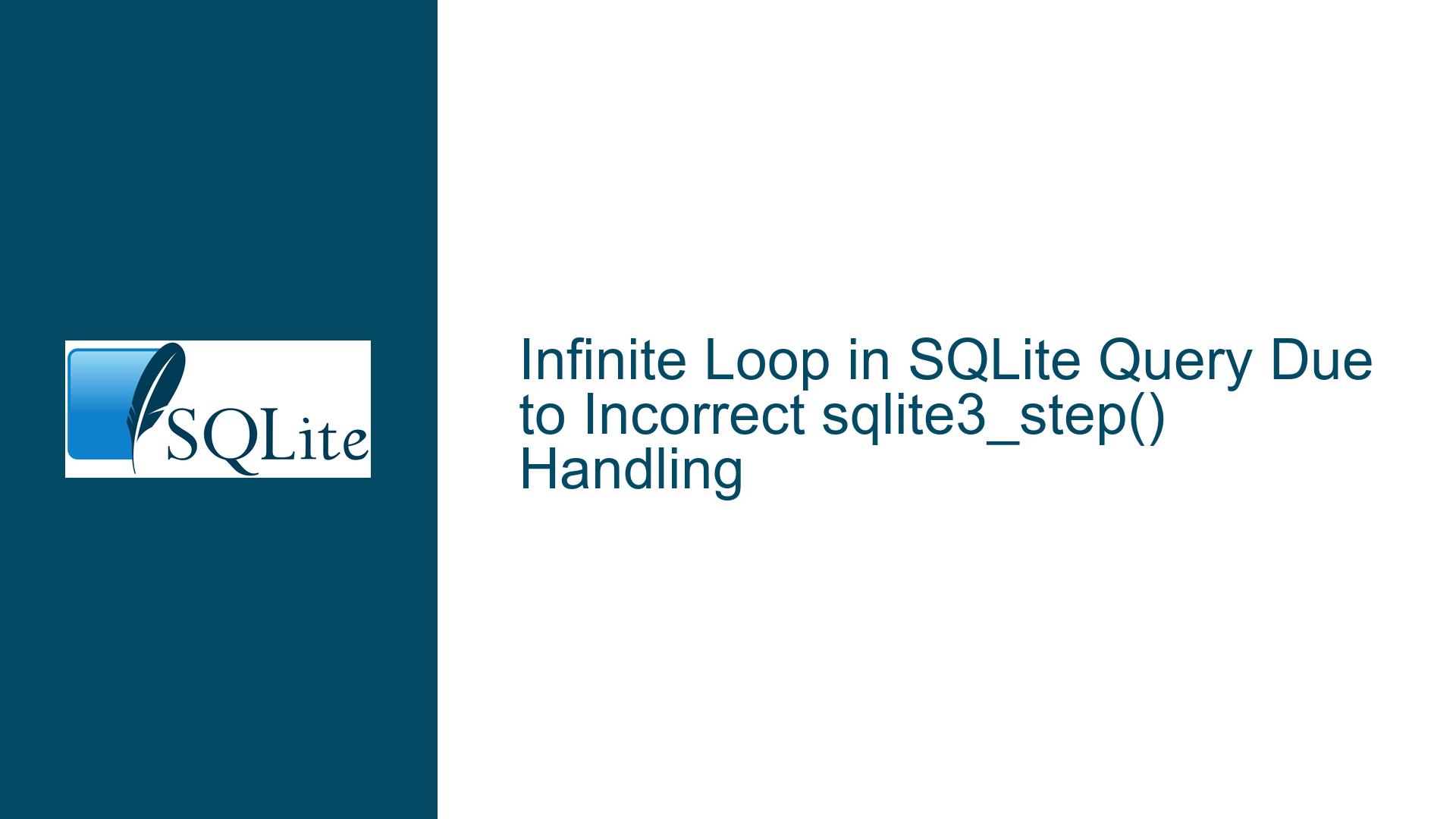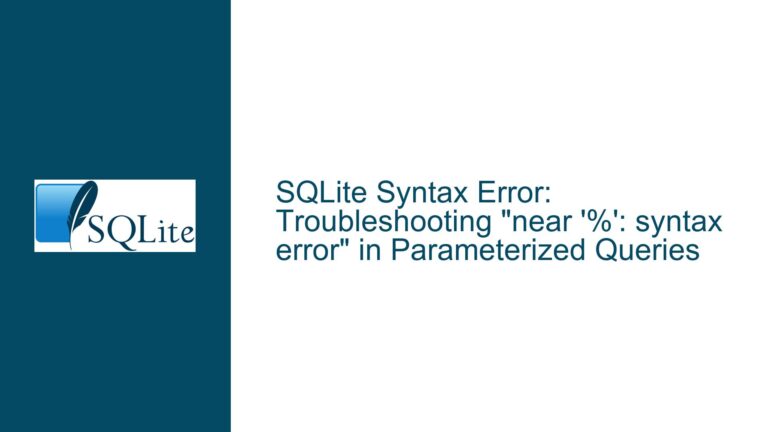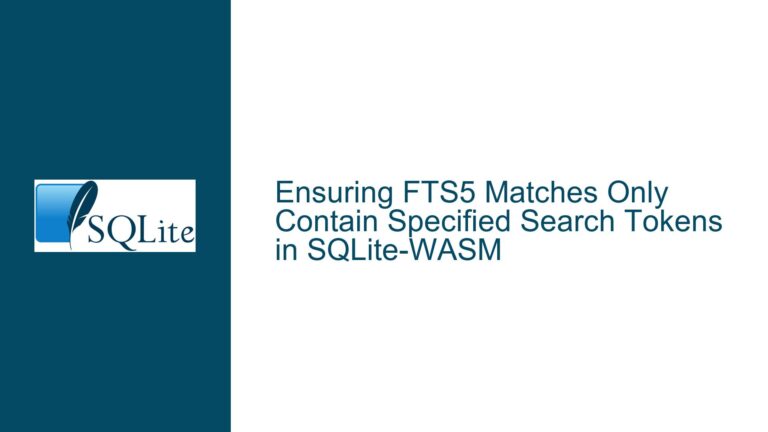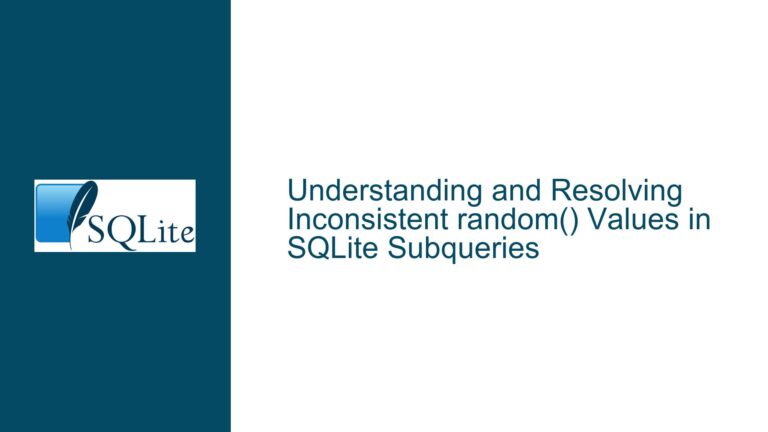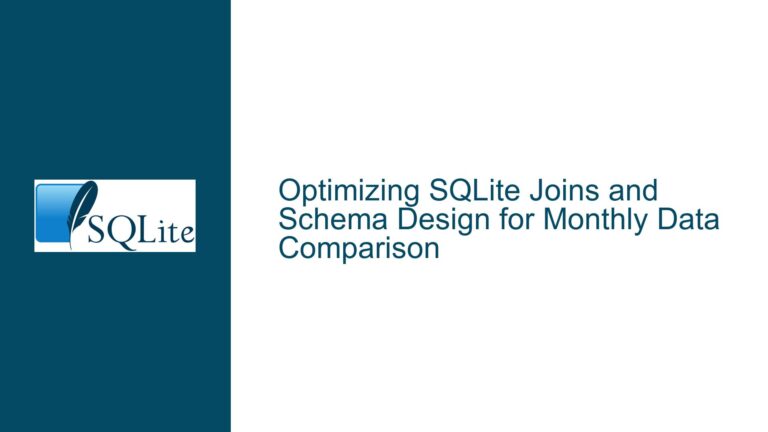Infinite Loop in SQLite Query Due to Incorrect sqlite3_step() Handling
Issue Overview: Misinterpretation of sqlite3_step() Return Codes Leading to Infinite Loop
The core issue arises from an infinite loop occurring during the execution of a SQLite query designed to check for the existence of a specific table. The loop is driven by a while condition that incorrectly treats the completion of query execution (TDS_SUCCESS) as a signal to continue processing, alongside the presence of data rows (TDS_MORE). This misinterpretation stems from how return codes from sqlite3_step() are mapped to custom TDS_* statuses and subsequently handled in the application logic.
The sqlite3_step() function is central to SQLite’s prepared statement execution. It returns SQLITE_ROW when a row of data is available and SQLITE_DONE when the query has completed execution. In the provided code, SQLITE_ROW is mapped to TDS_MORE, and SQLITE_DONE is mapped to TDS_SUCCESS. However, the loop condition while (TDS_SUCCESS == res || TDS_MORE == res) erroneously treats both states as reasons to continue iterating. This causes the loop to restart execution of the prepared statement after it has already completed, leading to an infinite sequence of row retrievals.
Possible Causes: Incorrect Status Handling and Query Restart Behavior
Misaligned Status Code Mapping
The custom status codes (TDS_SUCCESS,TDS_MORE) do not align with SQLite’s execution lifecycle.TDS_SUCCESSis returned whensqlite3_step()yieldsSQLITE_DONE, indicating query completion. Treating this as a condition to continue looping violates the intended usage ofSQLITE_DONE.Automatic Statement Reset on Completion
SQLite automatically resets a prepared statement whensqlite3_step()returnsSQLITE_DONE. If the application callssqlite3_step()again after this point, the statement is re-executed, producing a new result set. This behavior, combined with the flawed loop condition, causes the query to restart indefinitely.Buffer and String Handling Ambiguities
ThegetColumnStringfunction attempts to copy column data into a fixed-size buffer (MAX_PATH). If the column value exceeds this size, the function returnsTDS_ERR_BUFFEROVERFLOW, but this error is not handled in the loop. While this specific query (returning0or1fromCOUNT(*)) is unlikely to trigger this error, such oversights can lead to instability in broader contexts.Preprocessor Macros and Concurrency Logic
TheSQL_LOOPmacro retriessqlite3_step()whenSQLITE_BUSYis encountered. While this handles database locks, it obscures the control flow and complicates debugging. If the macro introduces unintended delays or retries, it could exacerbate the infinite loop.
Troubleshooting Steps, Solutions & Fixes: Correcting Status Handling and Loop Logic
Step 1: Revise the Loop Exit Condition
The primary fix involves redefining the loop condition to terminate when TDS_SUCCESS (query completion) is detected. The loop should process rows only while TDS_MORE is returned. Modify the loop as follows:
while (TDS_MORE == res) { // Process only when rows are available
TCHAR tablecount[MAX_PATH] = _T("");
ULONG mNameLen = MAX_PATH;
res = getColumnString(0, tablecount, mNameLen);
if (TDS_SUCCESS == res && _tcsicmp(tablecount, _T("1")) == 0) {
exist = true;
}
res = step(); // Advance to the next row or completion
}
Step 2: Validate Prepared Statement Initialization
Ensure the prepared statement is correctly initialized and not reused unintentionally. After finalize(), explicitly set m_queryStmt to NULL to prevent accidental reuse:
void finalize() {
if (m_queryStmt) {
sqlite3_finalize(m_queryStmt);
m_queryStmt = NULL; // Prevent dangling pointers
}
}
Step 3: Align Status Codes with SQLite Semantics
Replace the custom TDS_* codes with direct handling of SQLite’s return values, or redefine the mappings to avoid ambiguity. For example:
TDSResult step() {
int res = 0;
SQL_LOOP(res = sqlite3_step(m_queryStmt));
if (res == SQLITE_DONE) {
return TDS_QUERY_COMPLETE; // Distinct from success
} else if (res == SQLITE_ROW) {
return TDS_MORE;
}
return TDS_FAILURE;
}
Update the loop condition to check for TDS_MORE only:
while (TDS_MORE == res) { ... }
Step 4: Handle Buffer Overflow Scenarios Gracefully
Modify getColumnString to propagate buffer overflow errors, and update the loop to handle them:
TDSResult getColumnString(ULONG iPos, TCHAR* oValue, ULONG &ioLen) {
const TCHAR* strVal = (const TCHAR*)sqlite3_column_text16(m_queryStmt, iPos);
if (!strVal) return TDS_FAILURE;
size_t requiredLen = _tcslen(strVal) + 1;
if (requiredLen > ioLen) {
ioLen = (ULONG)requiredLen;
return TDS_ERR_BUFFEROVERFLOW;
}
_tcscpy_s(oValue, ioLen, strVal);
return TDS_SUCCESS;
}
In the loop:
res = getColumnString(0, tablecount, mNameLen);
if (res == TDS_ERR_BUFFEROVERFLOW) {
// Handle buffer resize or truncation
break;
}
Step 5: Use Parameterized Queries for Stability
Hardcoded queries with string formatting are prone to injection and errors. Use parameterized statements for table existence checks:
_stprintf(tempQueryStr,
_T("SELECT 1 FROM sqlite_master WHERE type = 'table' AND name = ?"));
// Prepare, bind parameter, then execute
Step 6: Debugging with SQLite CLI
Validate the query’s behavior independently using the SQLite command-line interface (CLI):
sqlite3 your_database.db \
"SELECT count(*) FROM sqlite_master WHERE type = 'table' AND name = 'DFMMaterialVsProcess'"
If the CLI returns 0 or 1 immediately, the issue lies in the application’s code, not the query itself.
Step 7: Audit Concurrency and Locking Mechanisms
The SQL_LOOP macro introduces retries for SQLITE_BUSY scenarios. Ensure that concurrent write operations are not locking the database indefinitely, which could cause perpetual retries. Implement timeouts or deadlock detection if necessary.
Step 8: Finalize Statements Promptly
Explicitly finalize the prepared statement immediately after processing the results to prevent accidental reuse:
res = step();
while (TDS_MORE == res) {
// Process row
res = step();
}
finalize(); // Reset the statement
return exist;
Step 9: Cross-Check SQLite Library Version
Ensure the application links against a SQLite version consistent with the API assumptions. For example, versions prior to 3.6.23.1 (2010-03-26) do not auto-reset statements on SQLITE_DONE, which could alter the behavior of sqlite3_step().
Step 10: Unit Testing with Edge Cases
Test the table existence check with:
- A database where the table exists (
COUNT(*)= 1). - A database where the table does not exist (
COUNT(*)= 0). - Corrupted databases or invalid schemas to verify error handling.
By systematically addressing the misinterpretation of status codes, ensuring proper statement lifecycle management, and validating all error paths, the infinite loop can be resolved, and the query execution stabilized.