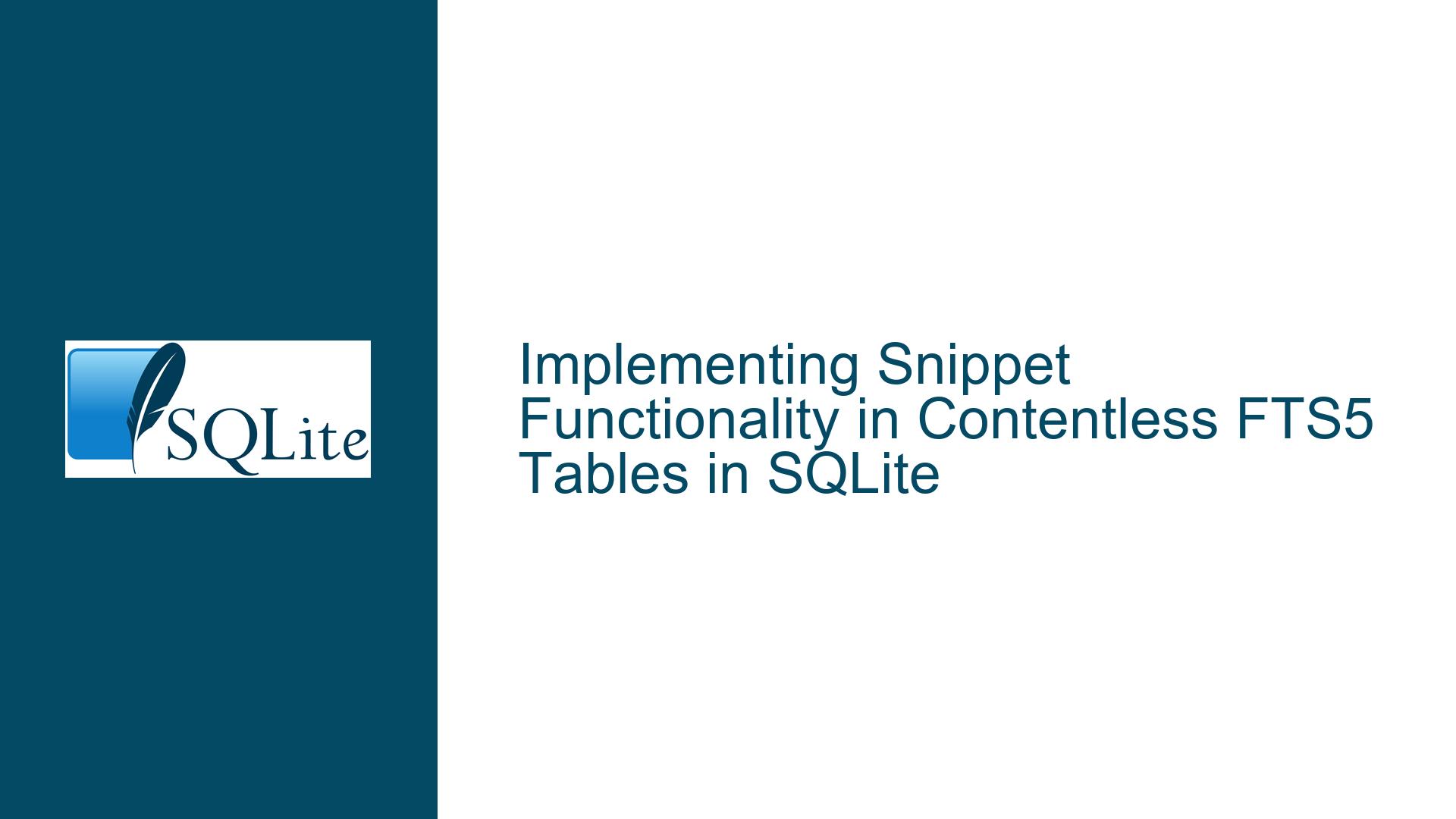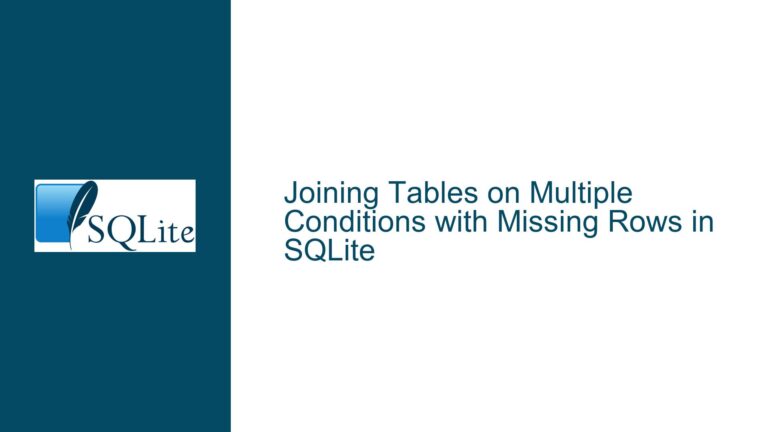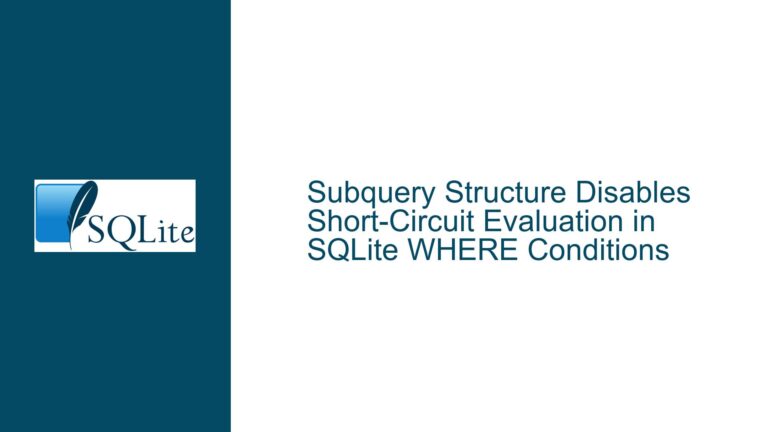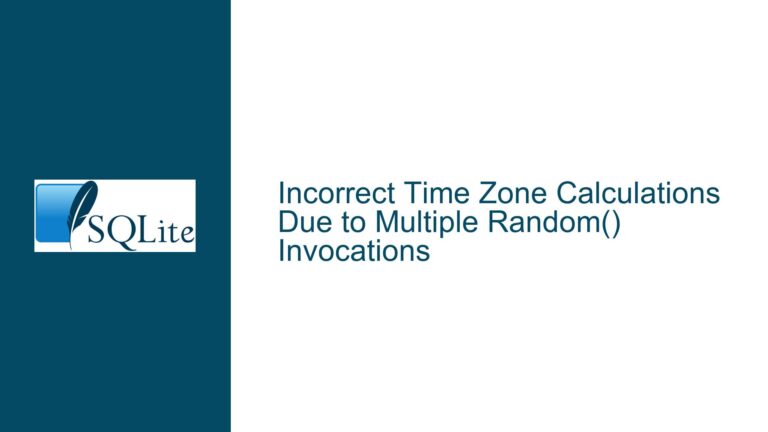Implementing Snippet Functionality in Contentless FTS5 Tables in SQLite
Issue Overview: Snippet Functionality Fails in Contentless FTS5 Tables
When working with SQLite’s Full-Text Search (FTS) capabilities, particularly with FTS5, developers often leverage the snippet function to highlight search terms within the returned text. However, this functionality encounters a significant limitation when applied to contentless FTS tables. Contentless FTS tables, defined by the content='' option, do not store the actual text content within the FTS index. Instead, they rely on an external table to provide the content during query execution. This design choice optimizes storage and performance but introduces challenges when using functions like snippet, which inherently depend on accessing the full text to generate contextual highlights.
In the provided scenario, the ftsTreatments table is a contentless FTS5 table, while the treatments table stores the actual text content. A query joining these tables successfully retrieves matching treatmentId values but fails to generate snippets due to the absence of stored content in the FTS index. The workaround proposed involves a complex series of Common Table Expressions (CTEs) to manually construct snippets by extracting and formatting text from the treatments table. While functional, this approach is verbose and computationally intensive, raising questions about its efficiency and scalability.
Possible Causes: Why Snippet Functionality Fails in Contentless FTS Tables
The root cause of the issue lies in the architectural design of contentless FTS tables. When an FTS table is defined as contentless, it only stores tokenized data for full-text search, omitting the original text. The snippet function, by design, requires access to the original text to identify and highlight search terms within their surrounding context. In a contentless FTS table, this text is not available within the FTS index, rendering the snippet function ineffective.
Additionally, the snippet function assumes that the text content is directly accessible from the FTS table. In contentless tables, this assumption is invalid, as the content resides in an external table. The function cannot automatically retrieve or reference this external content, leading to empty or null results when attempting to generate snippets.
The workaround proposed in the discussion attempts to bridge this gap by manually extracting and formatting text from the treatments table. However, this approach introduces several inefficiencies:
- Complexity: The query involves multiple nested CTEs, making it difficult to read, maintain, and debug.
- Performance Overhead: Each CTE adds computational overhead, particularly when processing large datasets.
- Fragility: The solution relies on precise string manipulation, which may fail if the text structure or search term placement deviates from expectations.
Troubleshooting Steps, Solutions & Fixes: Implementing Snippets in Contentless FTS Tables
To address the limitations of the snippet function in contentless FTS tables, developers can consider several approaches, each with its own trade-offs. Below, we explore these options in detail, providing step-by-step guidance for implementation.
1. Leveraging External Content Tables for Snippet Generation
The most straightforward solution involves modifying the FTS table schema to include the original content, either by removing the content='' option or by using an external content table. However, if storage constraints or performance considerations necessitate a contentless design, the following steps outline a manual snippet generation process:
Step 1: Identify the Search Term and Contextual Parameters
Define the search term, highlight tags, snippet length, and bookend characters. These parameters are essential for constructing the snippet.
WITH res0 AS (
SELECT 'shrimp' AS q, -- query term
'b' AS t, -- HTML tag to highlight query term
40 AS sniplen, -- length of snippet
'…' AS ends -- bookends of snippet
)
Step 2: Calculate Derived Parameters
Compute the length of the search term and generate the opening and closing highlight tags. Additionally, determine the number of characters to include on either side of the search term to provide context.
SELECT
q,
LENGTH(q) AS qlen, -- length of query term
'<' || t || '>' AS st, -- starting tag
'</' || t || '>' AS et, -- ending tag
(sniplen / 2) AS buf, -- chars on either side of query
ends
FROM res0
Step 3: Retrieve Matching Rows and Full Text
Join the treatments and ftsTreatments tables to retrieve the treatmentId and fulltext for rows matching the search term. Limit the results to a manageable number for demonstration purposes.
SELECT
q, qlen, st, et, ends, buf,
treatments.treatmentId AS tid,
treatments.fulltext AS ft
FROM
treatments, ftsTreatments, res1
WHERE
treatments.id = ftsTreatments.rowid AND
ftsTreatments.fulltext MATCH res1.q
LIMIT 10
Step 4: Locate the Search Term within the Full Text
Use the instr function to find the position of the search term within the fulltext column. This position is critical for extracting the surrounding context.
SELECT
q, qlen, st, et, ends, buf, tid, INSTR(ft, q) AS a, ft
FROM
res2
Step 5: Extract and Format the Snippet
Construct the snippet by extracting the text before and after the search term, applying the highlight tags, and appending the bookend characters.
SELECT
tid,
ends,
SUBSTR(ft, a - buf, buf) AS left,
st,
q,
et,
SUBSTR(ft, a + qlen, buf) AS right
FROM
res3
Step 6: Combine the Snippet Components
Concatenate the extracted text, highlight tags, and bookend characters to form the final snippet.
SELECT
tid,
ends || left || st || q || et || right || ends AS snip
FROM
res4
While this approach achieves the desired functionality, its complexity and performance overhead make it less than ideal for production environments. Developers should consider alternative solutions, such as modifying the FTS table schema or using application-level logic, to streamline snippet generation.
2. Modifying the FTS Table Schema to Support Snippets
If storage constraints permit, modifying the FTS table schema to include the original content can simplify snippet generation. This approach eliminates the need for manual text extraction and formatting, allowing the snippet function to operate as intended.
Step 1: Redefine the FTS Table to Include Content
Remove the content='' option from the FTS table definition, enabling it to store the original text content.
CREATE VIRTUAL TABLE ftsTreatments USING FTS5 (
treatmentId,
fulltext
);
Step 2: Populate the FTS Table with Content
Insert the treatmentId and fulltext values from the treatments table into the FTS table.
INSERT INTO ftsTreatments (treatmentId, fulltext)
SELECT treatmentId, fulltext FROM treatments;
Step 3: Use the Snippet Function Directly
With the original content stored in the FTS table, the snippet function can now generate highlights without additional complexity.
SELECT
treatmentId,
snippet(ftsTreatments, 1, '<b>', '</b>', '…', 30) AS snip
FROM
ftsTreatments
WHERE
fulltext MATCH 'shrimp';
This approach simplifies query logic and improves performance but increases storage requirements. Developers must weigh these trade-offs based on their specific use case.
3. Implementing Application-Level Snippet Generation
For scenarios where modifying the FTS table schema is impractical, developers can implement snippet generation at the application level. This approach involves retrieving the full text from the treatments table and using application logic to construct snippets.
Step 1: Retrieve Matching Rows and Full Text
Execute a query to retrieve the treatmentId and fulltext for rows matching the search term.
SELECT
t.treatmentId,
t.fulltext
FROM
treatments t
JOIN
ftsTreatments ft
ON
t.id = ft.rowid
WHERE
ft.fulltext MATCH 'shrimp';
Step 2: Implement Snippet Logic in the Application
Use application code to locate the search term within the fulltext, extract the surrounding context, and apply highlight tags. Most programming languages provide robust string manipulation libraries to facilitate this process.
Step 3: Return the Snippet to the User
Display the generated snippet alongside the treatmentId in the application interface.
This approach offloads snippet generation to the application layer, reducing database complexity and improving query performance. However, it requires additional development effort and may introduce consistency challenges if multiple applications access the database.
Conclusion
Implementing snippet functionality in contentless FTS5 tables presents unique challenges due to the absence of stored text content. While the manual approach outlined in the discussion provides a functional solution, its complexity and performance overhead make it less than ideal for production environments. Developers should consider alternative strategies, such as modifying the FTS table schema or implementing application-level snippet generation, to achieve a more efficient and maintainable solution. By carefully evaluating the trade-offs associated with each approach, developers can select the most appropriate method for their specific use case, ensuring optimal performance and user experience.