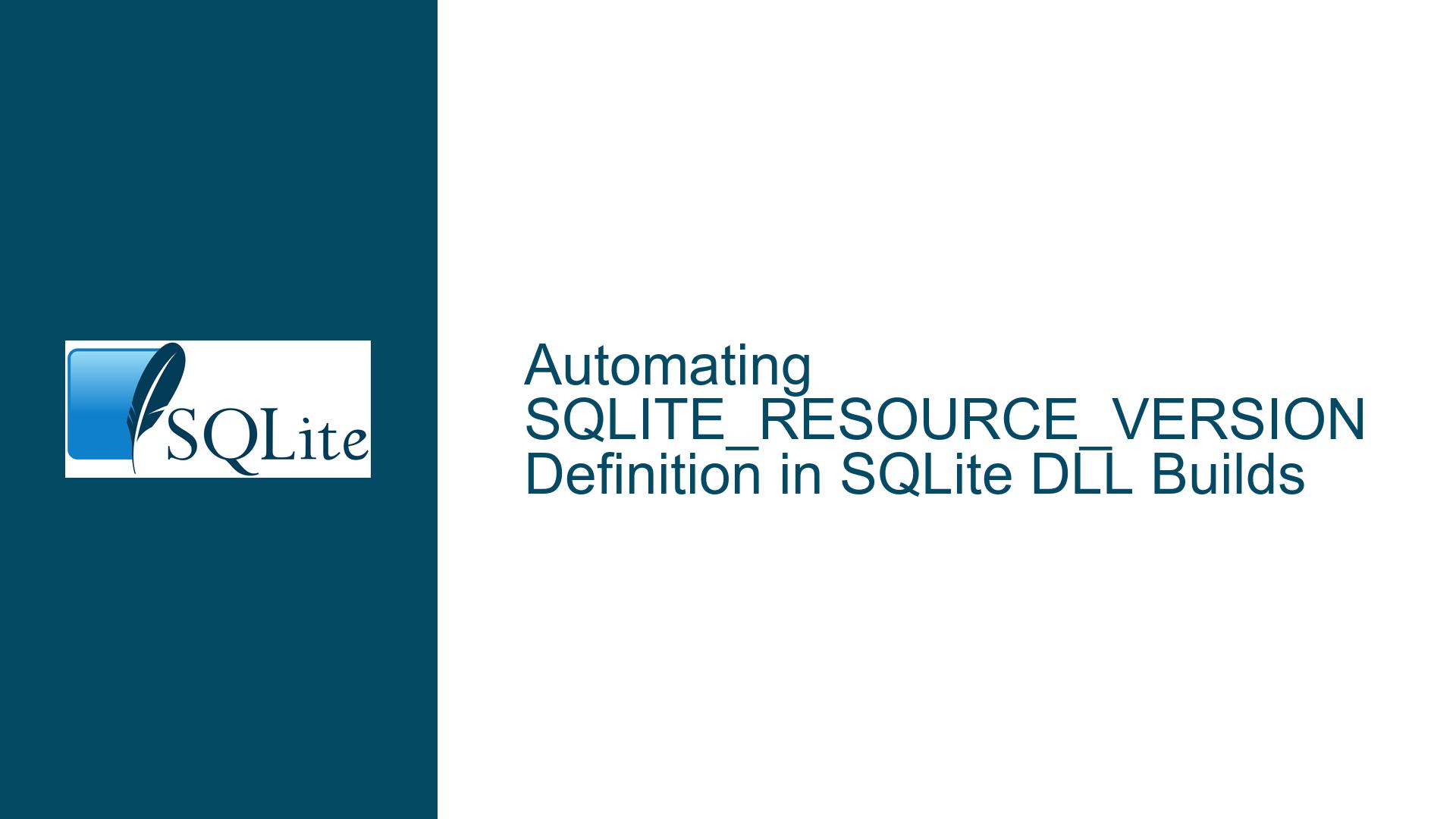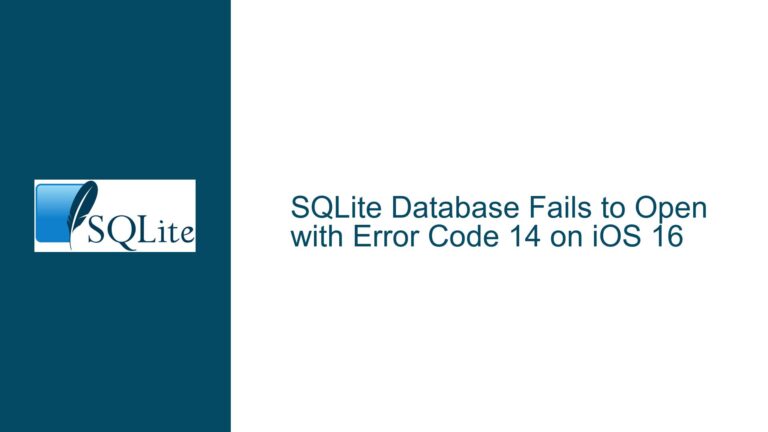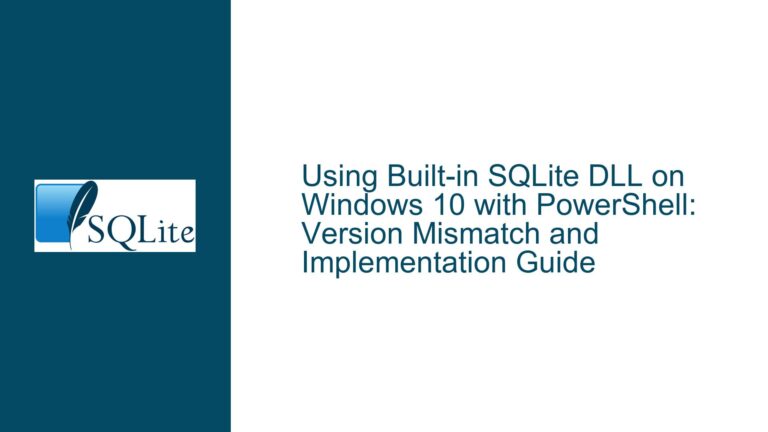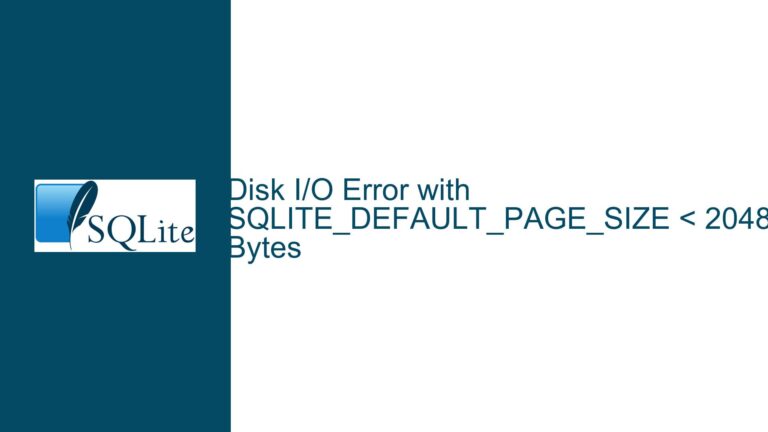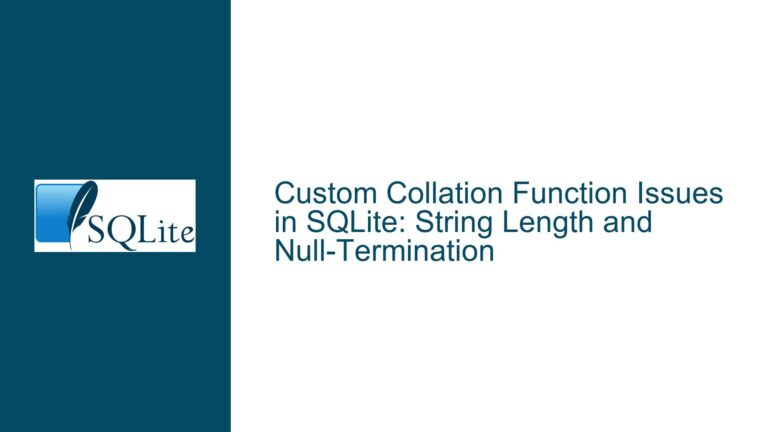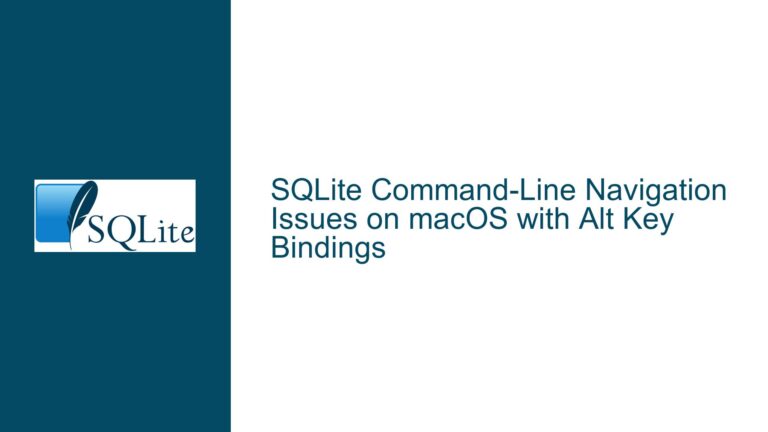Automating SQLITE_RESOURCE_VERSION Definition in SQLite DLL Builds
Issue Overview: Automating SQLITE_RESOURCE_VERSION for DLL Version Information
When building SQLite as a DLL from the amalgamation source, one critical aspect is embedding version information into the DLL’s resource file. This version information is essential for Windows systems to identify the DLL’s version, ensuring compatibility and facilitating proper version management. The version information is typically defined in a resource file (e.g., sqlite3.rc), which references macros such as SQLITE_VERSION, SQLITE_SOURCE_ID, and SQLITE_RESOURCE_VERSION. While SQLITE_VERSION and SQLITE_SOURCE_ID are readily available in sqlite3.h, SQLITE_RESOURCE_VERSION is not directly defined in a format suitable for the Windows resource compiler.
The Windows resource compiler requires version numbers to be specified as literals in the format X,Y,Z, where X, Y, and Z represent the major, minor, and release versions, respectively. However, sqlite3.h defines the version as a single integer (SQLITE_VERSION_NUMBER), such as 3040000, which encodes the version as 3.40.0. This format is not directly usable in the resource file, as the resource compiler cannot perform arithmetic operations like dividing SQLITE_VERSION_NUMBER by 1000000 or 1000 to extract the major, minor, and release components.
To address this, developers often manually define SQLITE_RESOURCE_VERSION in a custom header file (e.g., sqlite3rc.h) or use a scripted build step to extract and format the version components. However, this approach introduces manual steps or external dependencies, complicating the build process and making it less self-contained. The core issue, therefore, is the lack of a straightforward, automated way to define SQLITE_RESOURCE_VERSION directly from sqlite3.h without relying on external tools or manual intervention.
Possible Causes: Why SQLITE_RESOURCE_VERSION Requires Special Handling
The challenge of defining SQLITE_RESOURCE_VERSION stems from several factors inherent to the SQLite build process and the requirements of the Windows resource compiler.
Version Encoding in SQLITE_VERSION_NUMBER: SQLite encodes its version number as a single integer in
sqlite3.h, using the formula(MAJOR*1000000) + (MINOR*1000) + RELEASE. For example, version3.40.0is encoded as3040000. While this encoding is compact and easy to manage programmatically, it is not directly usable in the Windows resource compiler, which expects version numbers as separate literals.Limitations of the Windows Resource Compiler: The Windows resource compiler does not support arithmetic operations or preprocessor macros that perform calculations. This means that extracting the major, minor, and release components from
SQLITE_VERSION_NUMBERrequires preprocessing outside the resource compiler, such as using a script or a custom build step.Lack of Predefined Macros for Version Components:
sqlite3.hdoes not provide predefined macros for the individual version components (e.g.,SQLITE_VERSION_MAJOR,SQLITE_VERSION_MINOR,SQLITE_VERSION_RELEASE). Without these macros, developers must manually extract the components or rely on external tools to generate them.Build Process Dependencies: The standard SQLite build process for Windows (using
nmakeandtclsh) already includes steps to handle version information. However, these steps depend on specific tools and scripts, making the build process less portable and more complex for developers who want to use alternative build systems or avoid external dependencies.Manual Intervention in Custom Builds: When building SQLite as a DLL outside the standard build process, developers must manually define
SQLITE_RESOURCE_VERSIONor create a custom script to generate it. This manual step introduces the risk of errors and complicates the build process, especially when upgrading to new versions of SQLite.
Troubleshooting Steps, Solutions & Fixes: Automating SQLITE_RESOURCE_VERSION Definition
To automate the definition of SQLITE_RESOURCE_VERSION and streamline the DLL build process, several approaches can be considered. These solutions aim to eliminate manual steps, reduce external dependencies, and make the build process more self-contained.
Modify
sqlite3.hto Include Version Component Macros:
One straightforward solution is to modify thesqlite3.hheader file to include predefined macros for the major, minor, and release version components. This can be achieved by adding the following lines tosqlite3.h:#define SQLITE_VERSION_MAJOR 3 #define SQLITE_VERSION_MINOR 40 #define SQLITE_VERSION_RELEASE 0These macros can then be used to define
SQLITE_RESOURCE_VERSIONdirectly:#define SQLITE_RESOURCE_VERSION SQLITE_VERSION_MAJOR,SQLITE_VERSION_MINOR,SQLITE_VERSION_RELEASEThis approach eliminates the need for manual extraction or external scripts, making the build process more self-contained. However, it requires modifying the
sqlite3.hfile, which may not be ideal for all use cases.Use a Custom Script to Generate
sqlite3rc.h:
If modifyingsqlite3.his not feasible, a custom script can be used to generate asqlite3rc.hfile containing the necessary version information. This script can parseSQLITE_VERSION_NUMBERfromsqlite3.h, extract the major, minor, and release components, and write them tosqlite3rc.hin the required format. For example, a Python script could perform this task as follows:import re with open('sqlite3.h', 'r') as f: content = f.read() version_number = re.search(r'#define SQLITE_VERSION_NUMBER (\d+)', content).group(1) major = int(version_number) // 1000000 minor = (int(version_number) % 1000000) // 1000 release = int(version_number) % 1000 with open('sqlite3rc.h', 'w') as f: f.write(f'#define SQLITE_RESOURCE_VERSION {major},{minor},{release}\n')This script can be integrated into the build process to automatically generate
sqlite3rc.hwheneversqlite3.his updated. While this approach introduces an external dependency on Python, it provides a flexible and automated solution.Leverage the Standard Makefile for MSVC:
The standard SQLite makefile for MSVC already includes steps to handle version information. By using this makefile, developers can avoid manual steps and ensure thatSQLITE_RESOURCE_VERSIONis correctly defined. The makefile usestclshandnmaketo generate the necessary version information, making the build process more robust and consistent. However, this approach requires using the standard build tools, which may not be suitable for all projects.Modify
mksqlite3h.tclto Include Version Component Macros:
Another approach is to modify themksqlite3h.tclscript, which generatessqlite3.h, to include the version component macros. This can be achieved by adding the following lines to the script:set major [expr {$nVersion / 1000000}] set minor [expr {($nVersion % 1000000) / 1000}] set release [expr {$nVersion % 1000}] set line "$line\n#define SQLITE_VERSION_MAJOR $major" set line "$line\n#define SQLITE_VERSION_MINOR $minor" set line "$line\n#define SQLITE_VERSION_RELEASE $release"This modification ensures that
sqlite3.hincludes the necessary macros, allowingSQLITE_RESOURCE_VERSIONto be defined directly. This approach integrates seamlessly with the existing build process and eliminates the need for external scripts or manual steps.Use a Preprocessor Macro to Define SQLITE_RESOURCE_VERSION:
If modifyingsqlite3.hor using external scripts is not desirable, a preprocessor macro can be used to defineSQLITE_RESOURCE_VERSIONdirectly in the resource file. This macro can extract the version components fromSQLITE_VERSION_NUMBERusing arithmetic operations. For example:#define SQLITE_RESOURCE_VERSION \ (SQLITE_VERSION_NUMBER / 1000000), \ ((SQLITE_VERSION_NUMBER % 1000000) / 1000), \ (SQLITE_VERSION_NUMBER % 1000)While this approach is elegant, it may not work with all resource compilers, as some do not support complex preprocessor macros. However, it provides a self-contained solution that does not require external tools or modifications to
sqlite3.h.
By implementing one of these solutions, developers can automate the definition of SQLITE_RESOURCE_VERSION, streamline the DLL build process, and ensure that version information is correctly embedded in the resulting DLL. Each approach has its trade-offs, and the best solution depends on the specific requirements and constraints of the project.