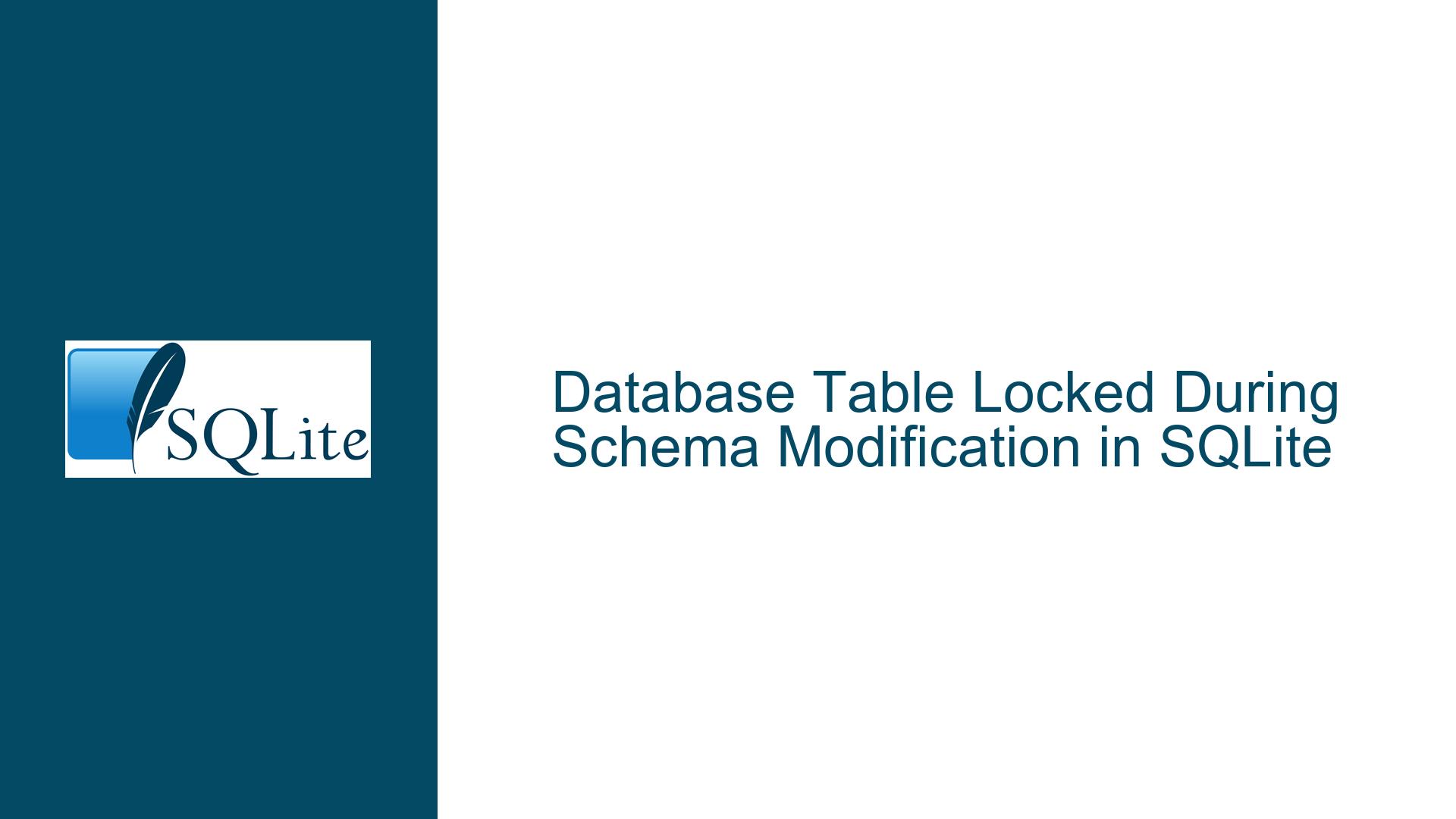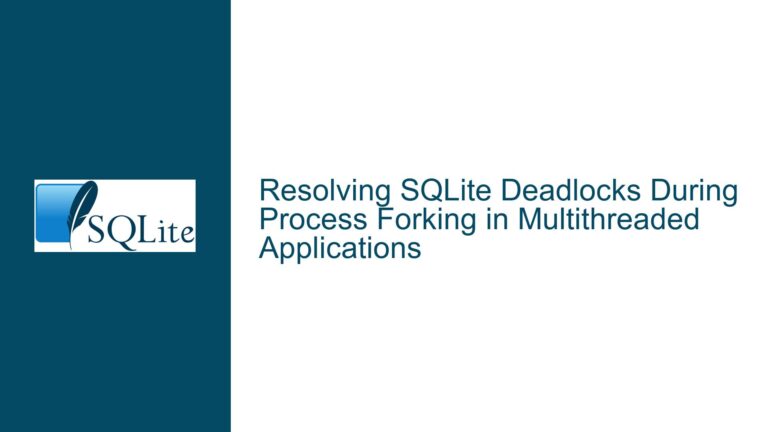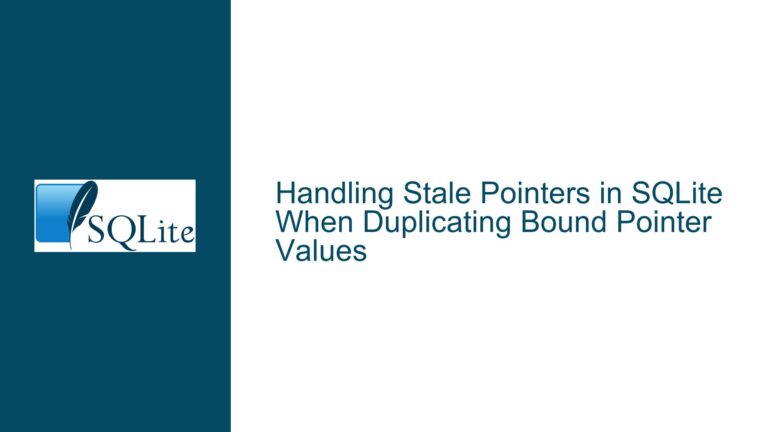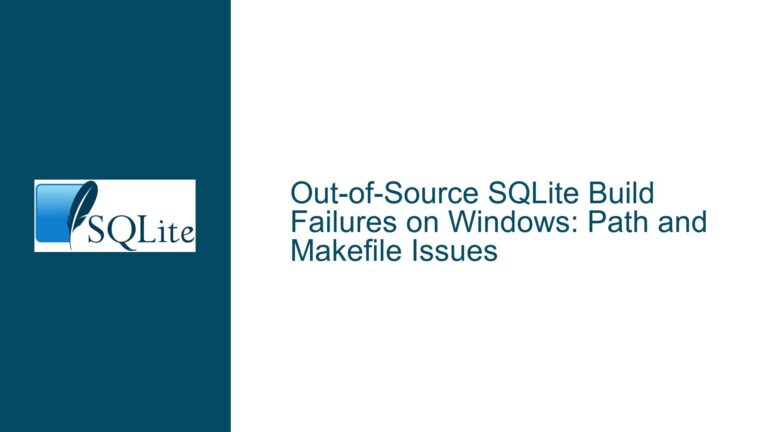Database Table Locked During Schema Modification in SQLite
Issue Overview: Database Table Locked During Schema Modification
The core issue revolves around encountering a "database table is locked" error when attempting to perform a series of schema modifications on an SQLite database. The specific operation involves renaming an existing table, creating a new table with a modified schema, copying data from the old table to the new one, and finally dropping the old table. This sequence of operations is a common approach to altering the schema of a table in SQLite, given its limited support for certain ALTER TABLE operations, such as changing column types or dropping columns.
The error occurs specifically when trying to drop the old table after the data has been copied to the new table. The error message "database table is locked" indicates that the table is still in use by another operation or connection, preventing the DROP TABLE command from executing. This is a critical issue because it halts the schema modification process, leaving the database in an inconsistent state.
The problem is exacerbated by the use of shared cache mode, where multiple connections to the same database share a common cache. In this mode, a statement that has not been properly reset or finalized on one connection can cause a table lock that affects other connections. This is particularly problematic in environments where multiple threads or processes are accessing the same database concurrently.
The issue is further complicated by the fact that the error detection mechanism in SQLite follows the b-tree structure of the database, not the table names. This means that even if a table is renamed, any pending operations on the original table can still cause a lock on the renamed table. This behavior can be counterintuitive and difficult to debug, especially in complex applications with multiple database operations occurring simultaneously.
Possible Causes: Unfinalized Statements and Shared Cache Locking
The primary cause of the "database table is locked" error in this scenario is the presence of unfinalized or unreset statements that are still holding a lock on the table. In SQLite, when a statement is executed using sqlite3_step, it acquires a lock on the table(s) it accesses. This lock is only released when the statement is reset using sqlite3_reset or finalized using sqlite3_finalize. If a statement is not properly reset or finalized, it can continue to hold a lock on the table, preventing other operations from modifying or dropping the table.
In the provided code, the issue is likely caused by the PRAGMA table_info statement that is executed before the schema modification sequence. This statement retrieves information about the columns in the table, but if it is not properly reset or finalized, it can leave a lock on the table. This lock persists even after the table is renamed, causing the subsequent DROP TABLE operation to fail with a "database table is locked" error.
Another contributing factor is the use of shared cache mode. In shared cache mode, multiple connections to the same database share a common cache, and locks acquired by one connection can affect other connections. This means that even if the PRAGMA table_info statement is executed on a different connection, it can still cause a lock that affects the connection performing the schema modification. This behavior is specific to shared cache mode and does not occur in exclusive cache mode, where each connection has its own cache.
Additionally, the error detection mechanism in SQLite follows the b-tree structure of the database, not the table names. This means that even if a table is renamed, any pending operations on the original table can still cause a lock on the renamed table. This behavior can be particularly problematic in scenarios where multiple schema modifications are performed in quick succession, as locks from previous operations can interfere with subsequent ones.
Troubleshooting Steps, Solutions & Fixes: Ensuring Proper Statement Finalization and Avoiding Shared Cache Locking
To resolve the "database table is locked" error, it is essential to ensure that all statements are properly reset or finalized before performing schema modifications. This includes any statements that access the table being modified, such as PRAGMA table_info. The following steps outline the necessary actions to prevent table locking and ensure successful schema modification:
Properly Reset or Finalize All Statements: Before performing any schema modifications, ensure that all statements that access the table being modified are properly reset or finalized. This includes statements that retrieve table information, such as
PRAGMA table_info. Usesqlite3_resetto reset the statement and release any locks it holds, or usesqlite3_finalizeto finalize the statement and free any associated resources. In the provided code, thePRAGMA table_infostatement should be reset or finalized before proceeding with the schema modification sequence.Use
sqlite3_next_stmtto Identify and Finalize Dangling Statements: If you suspect that there are unfinalized statements holding locks on the table, use thesqlite3_next_stmtAPI function to enumerate all open statements on the connection. This function allows you to iterate through all statements associated with a connection and finalize any that are still open. In the provided code, the following snippet can be used to finalize all open statements:sqlite3_stmt *st = 0; while ((st = sqlite3_next_stmt(this->connection, 0)) != 0) { sqlite3_finalize(st); }This ensures that any lingering statements are properly finalized, releasing any locks they hold on the table.
Avoid Shared Cache Mode if Possible: Shared cache mode can complicate locking behavior, as locks acquired by one connection can affect other connections. If possible, avoid using shared cache mode, especially in environments where multiple threads or processes are accessing the same database concurrently. If shared cache mode is necessary, ensure that all connections properly reset or finalize their statements to prevent locks from persisting across connections.
Use Explicit Transactions: When performing schema modifications, use explicit transactions to ensure that all operations are executed atomically. This prevents partial modifications that could leave the database in an inconsistent state. In the provided code, the schema modification sequence is already wrapped in a transaction, but it is important to ensure that the transaction is properly committed or rolled back based on the success or failure of the operations. Use
BEGIN TRANSACTIONto start the transaction, andCOMMITorROLLBACKto complete it.Check for Pending Operations Before Schema Modifications: Before performing schema modifications, check for any pending operations on the table being modified. This can be done by querying the
sqlite_mastertable to ensure that no other operations are currently accessing the table. If any pending operations are found, wait for them to complete or finalize them before proceeding with the schema modification.Monitor and Debug Locking Behavior: Use SQLite’s diagnostic tools to monitor and debug locking behavior. The
sqlite3_statusfunction can be used to retrieve information about the current state of the database, including the number of active statements and locks. Additionally, thesqlite3_tracefunction can be used to log all SQL statements executed by the database, helping to identify any statements that may be causing locks.
By following these steps, you can prevent the "database table is locked" error and ensure successful schema modifications in SQLite. Properly resetting or finalizing statements, avoiding shared cache mode when possible, using explicit transactions, and monitoring locking behavior are all essential practices for maintaining a consistent and reliable database schema.