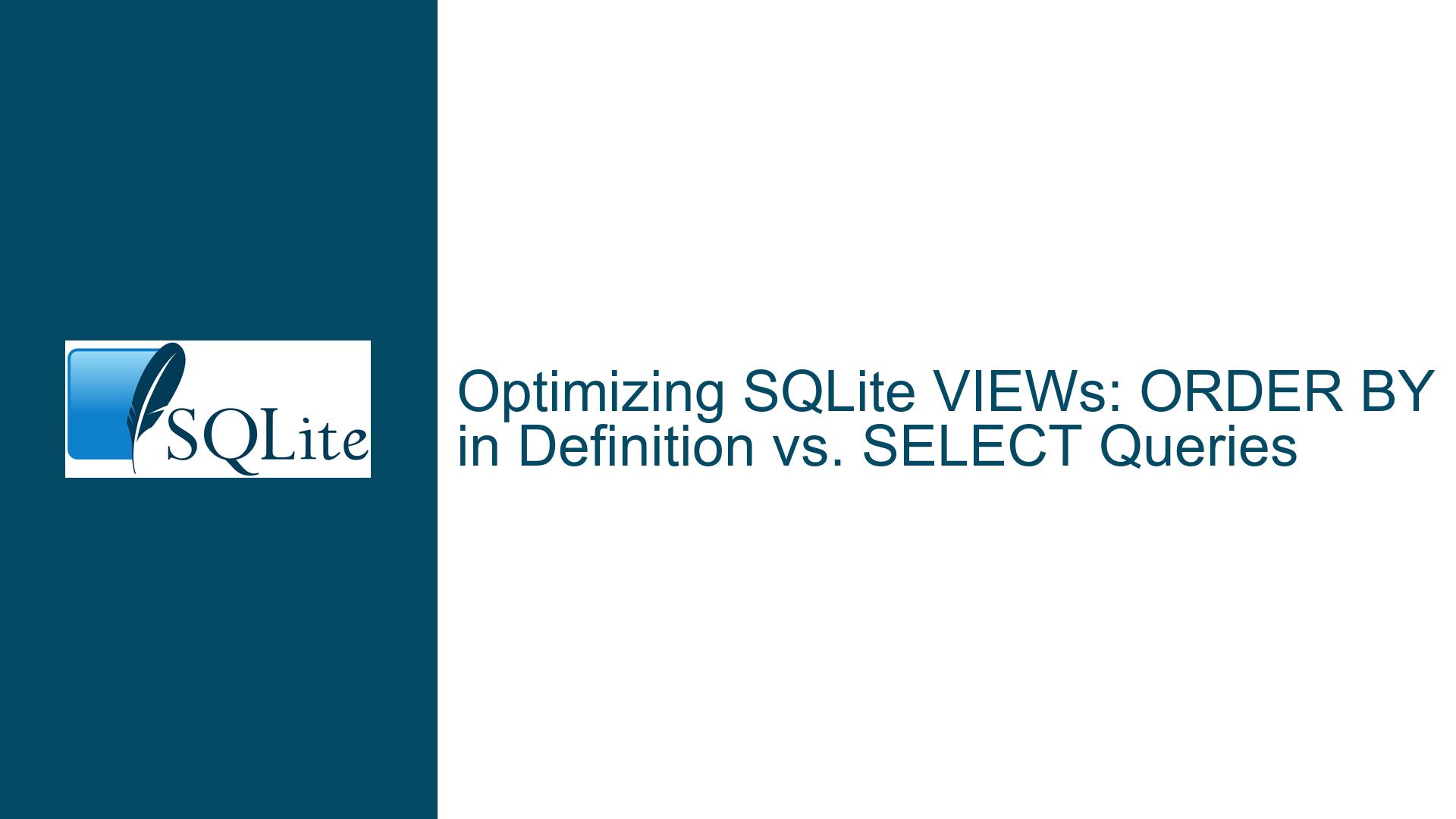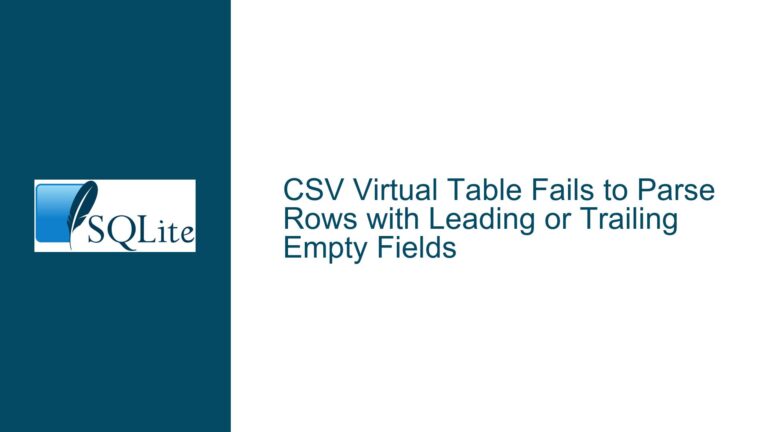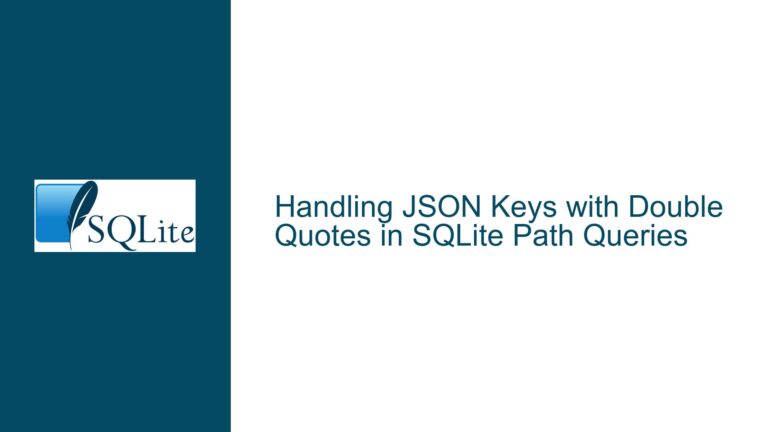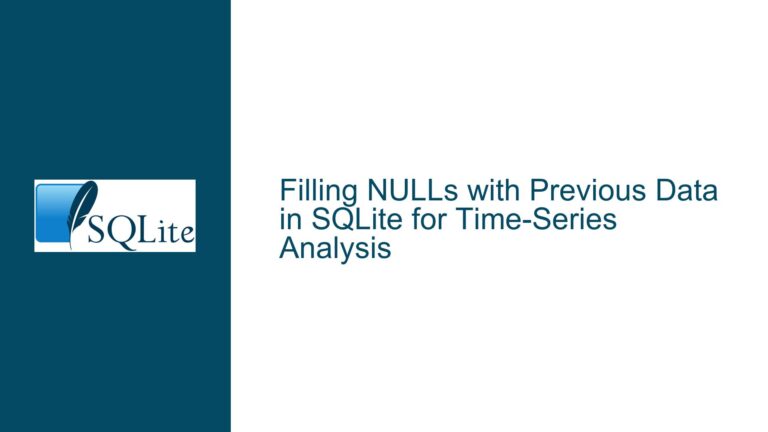Optimizing SQLite VIEWs: ORDER BY in Definition vs. SELECT Queries
Understanding the Impact of ORDER BY Placement in SQLite VIEWs
When working with SQLite, one of the most common design decisions revolves around the placement of the ORDER BY clause—whether it should be embedded within the definition of a VIEW or applied dynamically in the SELECT queries that reference the VIEW. This decision can influence not only the readability and maintainability of your SQL code but also the performance of your queries, especially as the dataset grows or the complexity of the underlying schema increases.
The core issue here is determining whether the placement of the ORDER BY clause affects the efficiency of query execution. SQLite, being a lightweight and highly optimized database engine, is designed to handle a wide range of query structures efficiently. However, subtle differences in how queries are structured can lead to variations in performance, particularly when dealing with larger datasets or more complex joins.
To fully understand the implications of this decision, it is essential to explore how SQLite processes VIEWs and ORDER BY clauses, the role of indexes in query optimization, and the potential trade-offs between readability and performance. By examining these factors, we can develop a comprehensive strategy for deciding where to place the ORDER BY clause in your SQLite applications.
The Role of VIEWs and ORDER BY in SQLite Query Optimization
In SQLite, a VIEW is essentially a stored query that acts as a virtual table. When you define a VIEW, SQLite saves the underlying SELECT statement, and whenever the VIEW is referenced in a query, SQLite substitutes the VIEW definition into the query. This substitution happens at the time of query execution, meaning that the VIEW itself does not store any data but rather provides a convenient way to encapsulate complex queries.
The ORDER BY clause, on the other hand, is used to sort the result set of a query based on one or more columns. When included in a VIEW definition, the ORDER BY clause ensures that the results of the VIEW are always returned in a specific order. However, this can limit the flexibility of the VIEW, as any subsequent queries that reference the VIEW will inherit this ordering unless explicitly overridden.
One of the key considerations when deciding where to place the ORDER BY clause is the impact on query optimization. SQLite’s query planner is responsible for determining the most efficient way to execute a query, and it does so by analyzing the structure of the query, the available indexes, and the underlying data. When an ORDER BY clause is included in a VIEW definition, the query planner must account for this ordering when generating the execution plan. This can sometimes restrict the planner’s ability to optimize the query, particularly if the ordering is not necessary for all use cases.
For example, if a VIEW includes an ORDER BY clause but is frequently queried without requiring sorted results, the query planner may be forced to perform unnecessary sorting operations. This can lead to suboptimal performance, especially when dealing with large datasets or complex joins. On the other hand, if the ORDER BY clause is omitted from the VIEW definition and applied only in the outer SELECT queries, the query planner has more flexibility to optimize the execution plan based on the specific requirements of each query.
Strategies for Deciding Where to Place the ORDER BY Clause
When determining the optimal placement of the ORDER BY clause in SQLite, several factors should be considered, including the size of the dataset, the complexity of the underlying schema, the frequency of queries requiring sorted results, and the need for code readability and maintainability.
For small datasets or simple queries, the performance impact of including the ORDER BY clause in the VIEW definition is likely to be negligible. In such cases, the decision may come down to personal preference or coding standards. However, for larger datasets or more complex queries, the placement of the ORDER BY clause can have a more significant impact on performance.
One approach is to use SQLite’s .explain and .timer commands to analyze the execution plans and timing of different query structures. By running these commands with the ORDER BY clause in both the VIEW definition and the outer SELECT query, you can compare the performance of each approach and make an informed decision based on the results.
Another consideration is the use of indexes. SQLite relies heavily on indexes to optimize query performance, and the presence of appropriate indexes can significantly reduce the cost of sorting operations. If the columns used in the ORDER BY clause are indexed, the query planner may be able to retrieve the data in the desired order without requiring additional sorting. In this case, including the ORDER BY clause in the VIEW definition may have little impact on performance.
However, if the columns used in the ORDER BY clause are not indexed, the query planner may need to perform a full table scan and sort the results manually. This can be a costly operation, particularly for large datasets. In such cases, it may be more efficient to omit the ORDER BY clause from the VIEW definition and apply it only in the outer SELECT queries where sorting is required.
Ultimately, the decision of where to place the ORDER BY clause should balance the need for performance optimization with the desire for clear and maintainable code. By carefully analyzing the specific requirements of your application and testing different query structures, you can determine the most effective approach for your use case.
Practical Recommendations for Using ORDER BY in SQLite VIEWs
Based on the analysis above, here are some practical recommendations for using the ORDER BY clause in SQLite VIEWs:
For Small Datasets or Simple Queries: If your dataset is small or your queries are relatively simple, the placement of the
ORDER BYclause is unlikely to have a significant impact on performance. In such cases, you can choose to include theORDER BYclause in theVIEWdefinition for simplicity and consistency.For Large Datasets or Complex Queries: If your dataset is large or your queries involve complex joins, it is generally more efficient to omit the
ORDER BYclause from theVIEWdefinition and apply it only in the outerSELECTqueries where sorting is required. This allows the query planner to optimize the execution plan based on the specific requirements of each query.Use Indexes to Optimize Sorting: Ensure that the columns used in the
ORDER BYclause are indexed, as this can significantly reduce the cost of sorting operations. If the columns are not indexed, consider adding indexes to improve query performance.Test and Compare Query Performance: Use SQLite’s
.explainand.timercommands to analyze the execution plans and timing of different query structures. This will help you identify the most efficient approach for your specific use case.Prioritize Code Readability and Maintainability: While performance is important, it is also essential to consider the readability and maintainability of your SQL code. Choose the approach that makes your code easier to understand and maintain, even if it results in a slight performance trade-off.
By following these recommendations, you can optimize the performance of your SQLite queries while maintaining clear and maintainable code. Whether you choose to include the ORDER BY clause in the VIEW definition or apply it in the outer SELECT queries, the key is to make an informed decision based on the specific requirements of your application.
In conclusion, the placement of the ORDER BY clause in SQLite VIEWs is a nuanced decision that requires careful consideration of performance, readability, and maintainability. By understanding the underlying mechanics of SQLite’s query planner and testing different query structures, you can determine the most effective approach for your use case. Whether you prioritize performance optimization or code clarity, the strategies outlined in this guide will help you make the best decision for your SQLite applications.