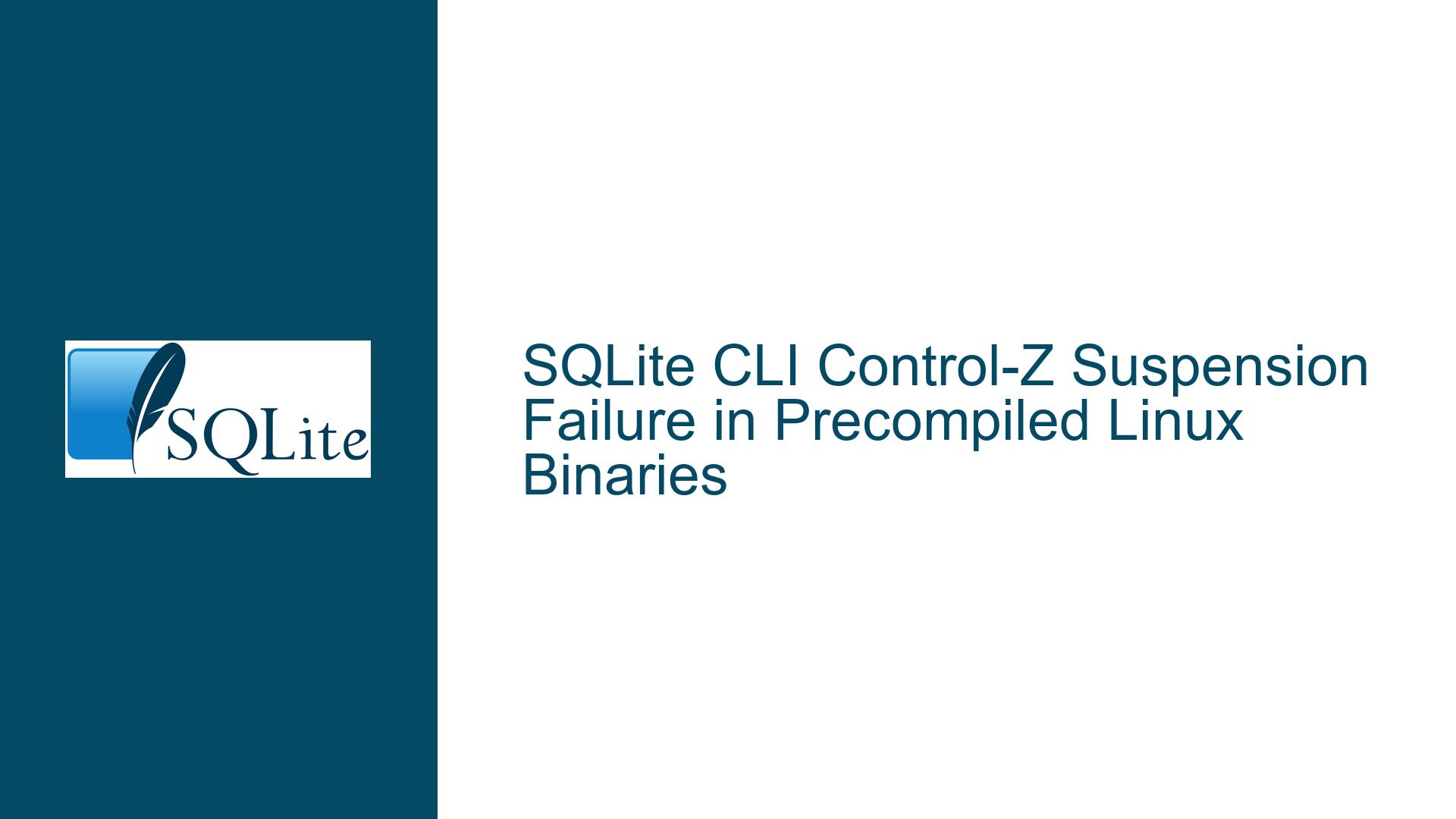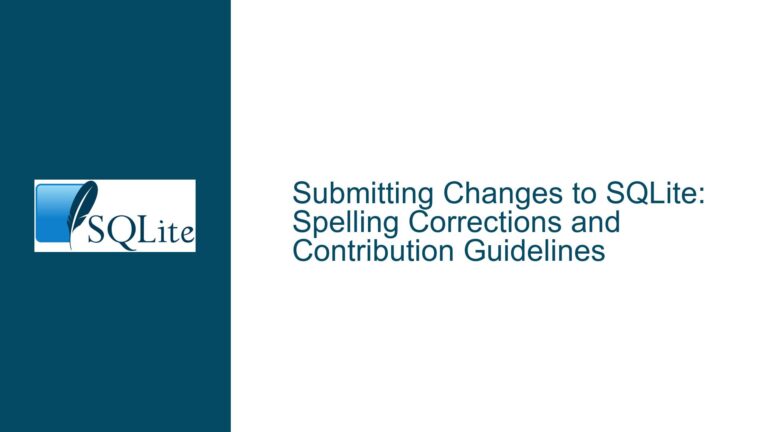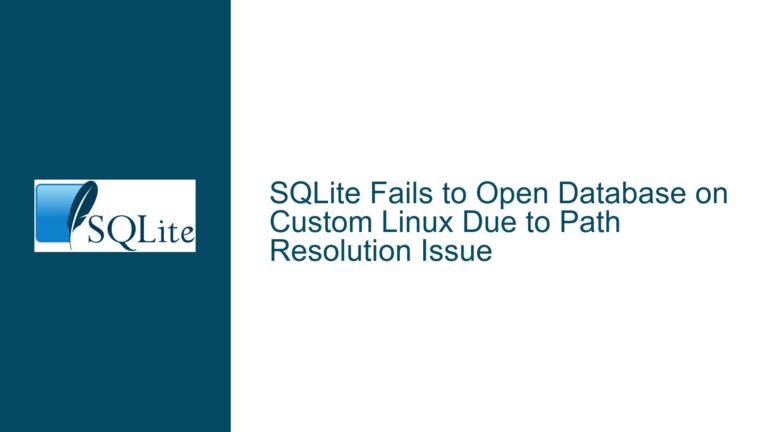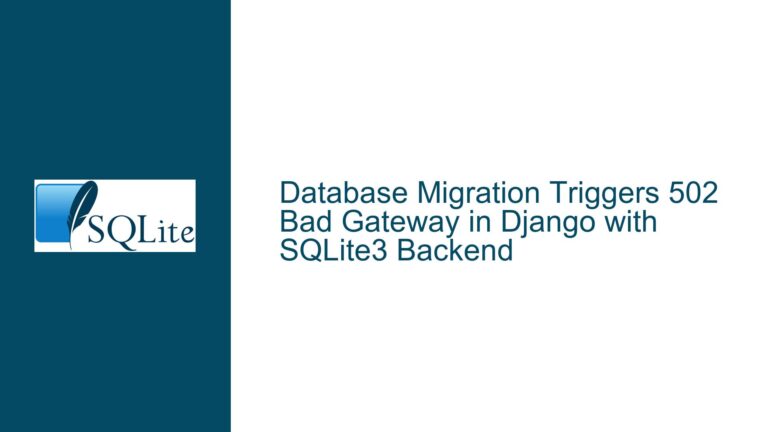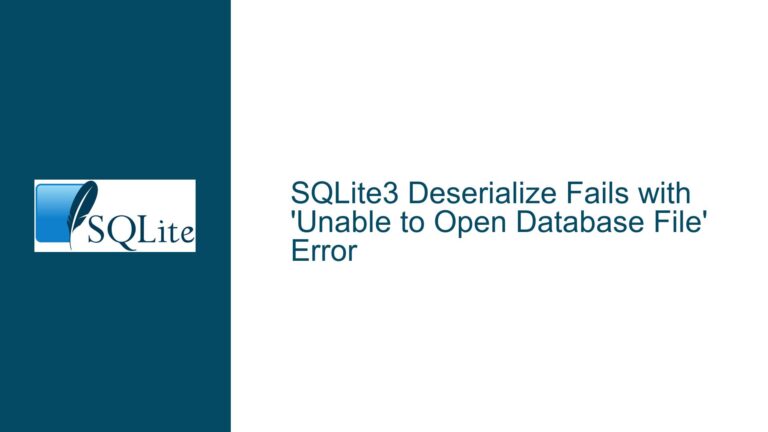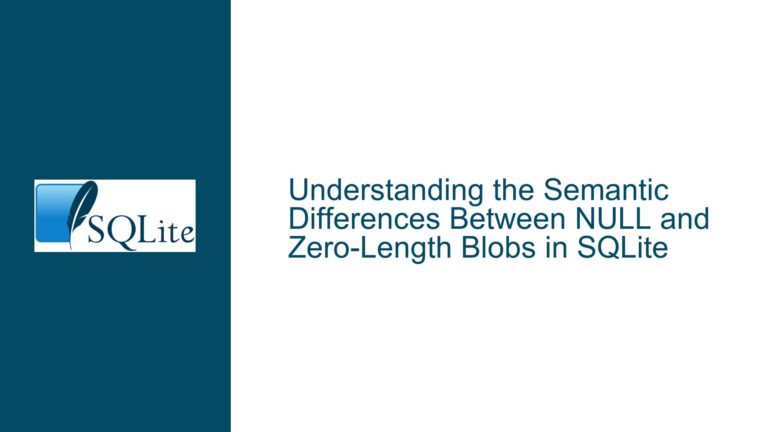SQLite CLI Control-Z Suspension Failure in Precompiled Linux Binaries
Line Editing Library Configuration and Terminal Signal Handling Mismatch
Issue Overview
The core problem involves the SQLite command-line interface (CLI) failing to suspend execution when the user sends a Control-Z signal on Linux systems. This issue is observed exclusively in precompiled SQLite CLI binaries (32-bit builds) distributed via the SQLite download page. Local builds of the same SQLite source code (both 32-bit and 64-bit) handle Control-Z correctly, suspending the process as expected. The anomalous behavior manifests as:
- The CLI ignores Control-Z as a suspension signal.
- The terminal displays a Unicode replacement character (
�) instead of the standard^Zecho. - Input containing
�triggers a syntax error if not manually erased.
Key observations from debugging:
- Line editing libraries (e.g.,
readline,editline, orlinenoise) are central to the issue. - The precompiled binary uses linenoise (a minimal line-editing library) instead of
readline. - Terminal settings (specifically ISIG flag handling) differ between precompiled and locally built CLIs.
- Compilation flags such as
THREADSAFE=0,MUTEX_OMIT, and-DHAVE_READLINE=0correlate with the faulty behavior.
The root cause is traced to linenoise modifying terminal settings to disable signal handling (via stty -isig), which prevents the kernel from intercepting Control-Z. This configuration is absent in builds using readline or other line-editing libraries.
Critical Differences in Precompiled vs. Local Builds
The discrepancy arises from compile-time configuration choices and library dependencies in the precompiled SQLite CLI:
Line Editing Library Selection
The precompiled binary uses linenoise, which disables terminal signal handling to simplify line-editing logic. This library explicitly sets:
rawmode.c_lflag &= ~(ISIG | ICANON | ECHO | IEXTEN);The
ISIGbitmask controls whether the terminal processes signals like Control-Z (SIGTSTP) or Control-C (SIGINT). DisablingISIGforces the CLI to handle these signals internally, which linenoise does not implement.Local builds typically link against readline or libedit, which preserve
ISIGand allow the kernel to handle suspension signals.
Thread Safety and Mutex Configuration
The precompiled binary includes:+THREADSAFE=0 +MUTEX_OMIT -MUTEX_PTHREADSWhile these flags disable threading support, they indirectly affect signal handling. Single-threaded builds may bypass certain signal-safe I/O routines, exacerbating conflicts with linenoise’s terminal settings.
Compiler and Library Version Mismatches
The precompiled binary uses an older compiler (gcc-5.2.0vs.gcc-11.3.0), which might link against outdated system libraries or header definitions. For example, older versions of linenoise lack fixes for terminal signal handling (e.g., antirez/linenoise#141).
Resolving Terminal Conflicts and Reclaiming Control-Z Handling
Step 1: Diagnose Line Editing Library Usage
Determine which line-editing library the SQLite CLI is using:
ldd sqlite3 | grep -E 'readline|editline|linenoise'
- No output indicates the CLI uses linenoise (statically linked).
- Presence of
libreadline.soorlibedit.soconfirms usage of those libraries.
Step 2: Temporarily Restore ISIG Handling
Force-enable terminal signal processing during an active SQLite session:
- Identify the terminal device:
tty # Output: /dev/pts/0 - Enable
ISIGwithout exiting SQLite:stty -F /dev/pts/0 isigTest Control-Z: The CLI should now suspend.
Step 3: Rebuild SQLite with Correct Line-Editing Library
To permanently resolve the issue, compile SQLite with readline or editline support:
- Install dependencies:
sudo apt-get install libreadline-dev libncurses-dev - Configure and build:
./configure --enable-readline --enable-threadsafe makeVerify configuration:
grep 'HAVE_READLINE' config.h # Should output: #define HAVE_READLINE 1
Step 4: Patch or Replace Linenoise
If using linenoise is mandatory:
- Apply the
ISIGpreservation patch from empirical-lang#84:// In linenoise.c, replace: raw.c_lflag &= ~(ECHO | ICANON | IEXTEN | ISIG); // With: raw.c_lflag &= ~(ECHO | ICANON | IEXTEN); - Rebuild SQLite with the patched linenoise.
Step 5: Signal Handling Workarounds
For unsanitized precompiled binaries, use wrapper scripts to enforce ISIG:
#!/bin/bash
stty isig
/path/to/sqlite3 "$@"
Final Validation
Confirm terminal settings before and after launching SQLite:
stty -a | grep isig
# Correct output: isig
If isig is absent, the CLI or its line-editing library has altered terminal flags.
This guide systematically addresses the interplay between SQLite’s line-editing dependencies, terminal configuration, and thread safety flags. By aligning compilation settings with the host environment’s signal-handling expectations, users can restore standard job control behavior.