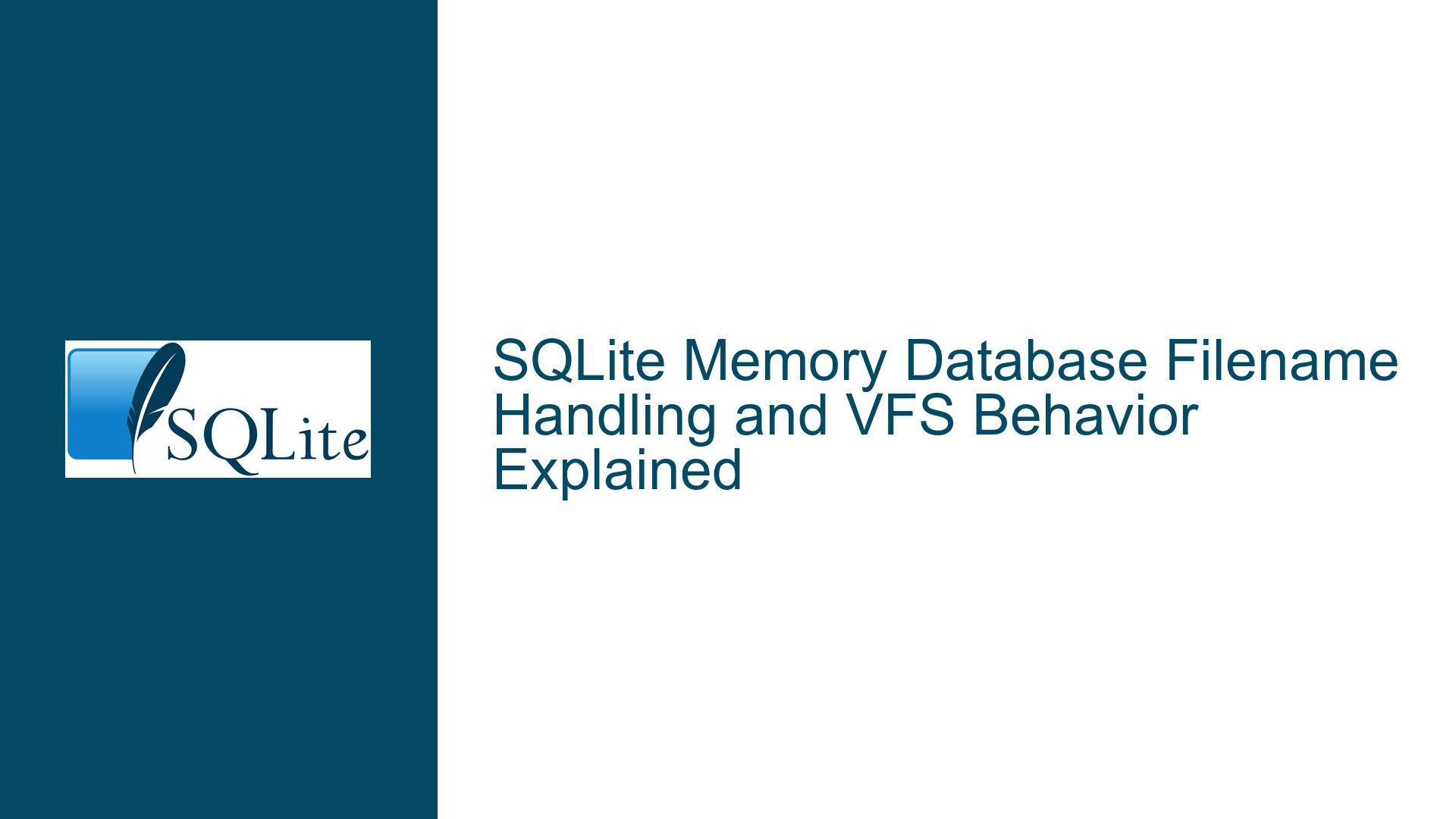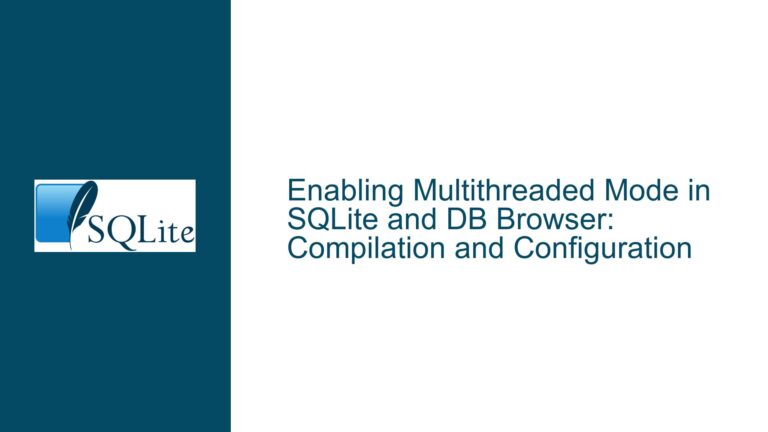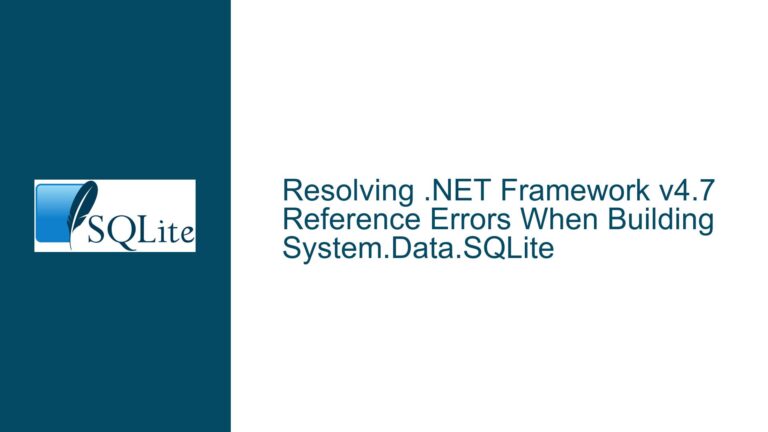SQLite Memory Database Filename Handling and VFS Behavior Explained
Issue Overview: Memory Database Filename and VFS Behavior in SQLite
When working with SQLite, particularly with in-memory databases, developers often encounter unexpected behavior regarding filename handling and Virtual File System (VFS) interactions. Specifically, when opening an in-memory database using the .open command with a URI format such as file:/mem1.db?vfs=memdb, the filename is not preserved as one might expect. Instead, the filename is returned as an empty string (''), and the VFS information, while present, does not reflect the original URI components in a way that is immediately useful.
This behavior is not limited to explicitly named in-memory databases. It also occurs when opening a ':memory:' database or a temporary disk database (denoted by an empty filename ''). In all these cases, the filename returned by various SQLite APIs, such as sqlite3_db_filename(), is an empty string. This can be problematic for developers who need to distinguish between multiple attached databases or who require the original URI for further processing.
The core of the issue lies in how SQLite internally handles filenames and VFS information for in-memory and temporary databases. The current implementation does not preserve the original URI or filename components, which can lead to confusion and limitations in certain use cases. For example, if a developer opens multiple in-memory databases with different URIs, there is no straightforward way to distinguish between them using the filename alone, as all will return an empty string.
Possible Causes: Why SQLite Behaves This Way
The behavior described above is rooted in SQLite’s design philosophy and its handling of in-memory and temporary databases. SQLite treats in-memory databases as transient entities that do not require persistent storage. As such, the concept of a "filename" for these databases is somewhat abstract. When you open an in-memory database using a URI like file:/mem1.db?vfs=memdb, SQLite interprets this as a request to create a new in-memory database with the specified VFS. However, the filename component (/mem1.db) is not stored or used in the same way as it would be for a disk-based database.
One reason for this behavior is that SQLite’s in-memory databases are designed to be lightweight and fast. Storing and managing filenames for these databases would add unnecessary overhead, especially since the primary use case for in-memory databases is temporary, short-lived data storage. Additionally, the VFS layer in SQLite is designed to be platform-agnostic, meaning that the same code can run on different operating systems without modification. This agnosticism extends to how filenames and VFS information are handled, leading to the consistent but sometimes unexpected behavior observed.
Another factor contributing to this behavior is the way SQLite’s API is documented and implemented. The sqlite3_db_filename() function, which is used to retrieve the filename associated with a database connection, is explicitly documented to return an empty string for in-memory databases. This is by design, as the function is intended to return the name of the file on disk, if any. For in-memory databases, there is no file on disk, so the function returns an empty string. This behavior is consistent across all platforms and VFS implementations, ensuring that the API remains predictable and reliable.
However, this design choice can be limiting in scenarios where developers need to work with multiple in-memory databases or require access to the original URI for further processing. For example, if a developer attaches multiple in-memory databases to a single SQLite connection, there is no built-in way to distinguish between them using the filename alone. This can make it difficult to manage and query multiple databases within the same connection.
Troubleshooting Steps, Solutions & Fixes: Addressing the Filename and VFS Behavior
To address the issues surrounding filename handling and VFS behavior in SQLite, developers can employ several strategies depending on their specific use case. Below, we explore various approaches to work around the limitations and achieve the desired functionality.
1. Using Aliases or Nicknames for In-Memory Databases
One common workaround is to use aliases or nicknames for in-memory databases. When attaching an in-memory database to a SQLite connection, developers can specify a nickname that can be used to reference the database in queries. For example:
ATTACH DATABASE 'file:/mem1.db?vfs=memdb' AS mem1;
ATTACH DATABASE 'file:/mem2.db?vfs=memdb' AS mem2;
In this example, the databases are given the nicknames mem1 and mem2, which can be used in SQL queries to distinguish between them. While this approach does not solve the issue of retrieving the original URI, it provides a way to manage multiple in-memory databases within the same connection.
2. Custom Metadata Tracking
For scenarios where the original URI or filename is required, developers can implement custom metadata tracking. This involves storing the original URI or filename in a separate table or variable when the database is opened or attached. For example:
CREATE TABLE db_metadata (
db_name TEXT PRIMARY KEY,
original_uri TEXT
);
INSERT INTO db_metadata (db_name, original_uri) VALUES ('mem1', 'file:/mem1.db?vfs=memdb');
INSERT INTO db_metadata (db_name, original_uri) VALUES ('mem2', 'file:/mem2.db?vfs=memdb');
This approach allows developers to maintain a record of the original URIs and associate them with the corresponding database nicknames. When needed, the original URI can be retrieved by querying the db_metadata table.
3. Custom VFS Implementation
For advanced use cases, developers can implement a custom VFS that preserves the original URI or filename. This requires a deep understanding of SQLite’s VFS interface and may not be suitable for all projects. However, it provides the most flexibility in terms of controlling how filenames and VFS information are handled.
A custom VFS can be implemented to intercept the opening of databases and store the original URI or filename in a way that can be accessed later. This approach is complex and requires careful consideration of the trade-offs involved, but it can provide a solution tailored to specific requirements.
4. Leveraging SQLite’s PRAGMA Statements
SQLite provides several PRAGMA statements that can be used to query database metadata. While these statements do not directly address the issue of filename handling, they can be used in conjunction with other techniques to manage and query multiple databases. For example, the PRAGMA database_list; statement can be used to retrieve a list of attached databases and their associated nicknames.
PRAGMA database_list;
This statement returns a table with columns for the database sequence number, name, and file path. While the file path will still be an empty string for in-memory databases, the nickname can be used to distinguish between them.
5. Modifying SQLite Source Code
For those with the necessary expertise and resources, modifying the SQLite source code to change how filenames and VFS information are handled is another option. This approach is not recommended for most users, as it introduces maintenance challenges and may not be compatible with future versions of SQLite. However, for specialized applications where the default behavior is unacceptable, this may be the only viable solution.
Modifying the source code would involve changing the implementation of the sqlite3_db_filename() function or the underlying VFS layer to store and return the original URI or filename. This requires a thorough understanding of SQLite’s internal architecture and should be approached with caution.
6. Using External Tools and Libraries
Finally, developers can leverage external tools and libraries to manage SQLite databases and their metadata. For example, some ORM (Object-Relational Mapping) libraries provide additional functionality for working with SQLite databases, including the ability to track and manage multiple databases. These tools can abstract away some of the complexities of working with SQLite’s filename and VFS behavior, providing a more user-friendly interface.
In conclusion, while SQLite’s handling of filenames and VFS information for in-memory databases can be limiting, there are several strategies available to work around these limitations. By using aliases, custom metadata tracking, custom VFS implementations, PRAGMA statements, or external tools, developers can achieve the desired functionality and manage multiple in-memory databases effectively. Each approach has its own trade-offs, and the best solution will depend on the specific requirements of the project.