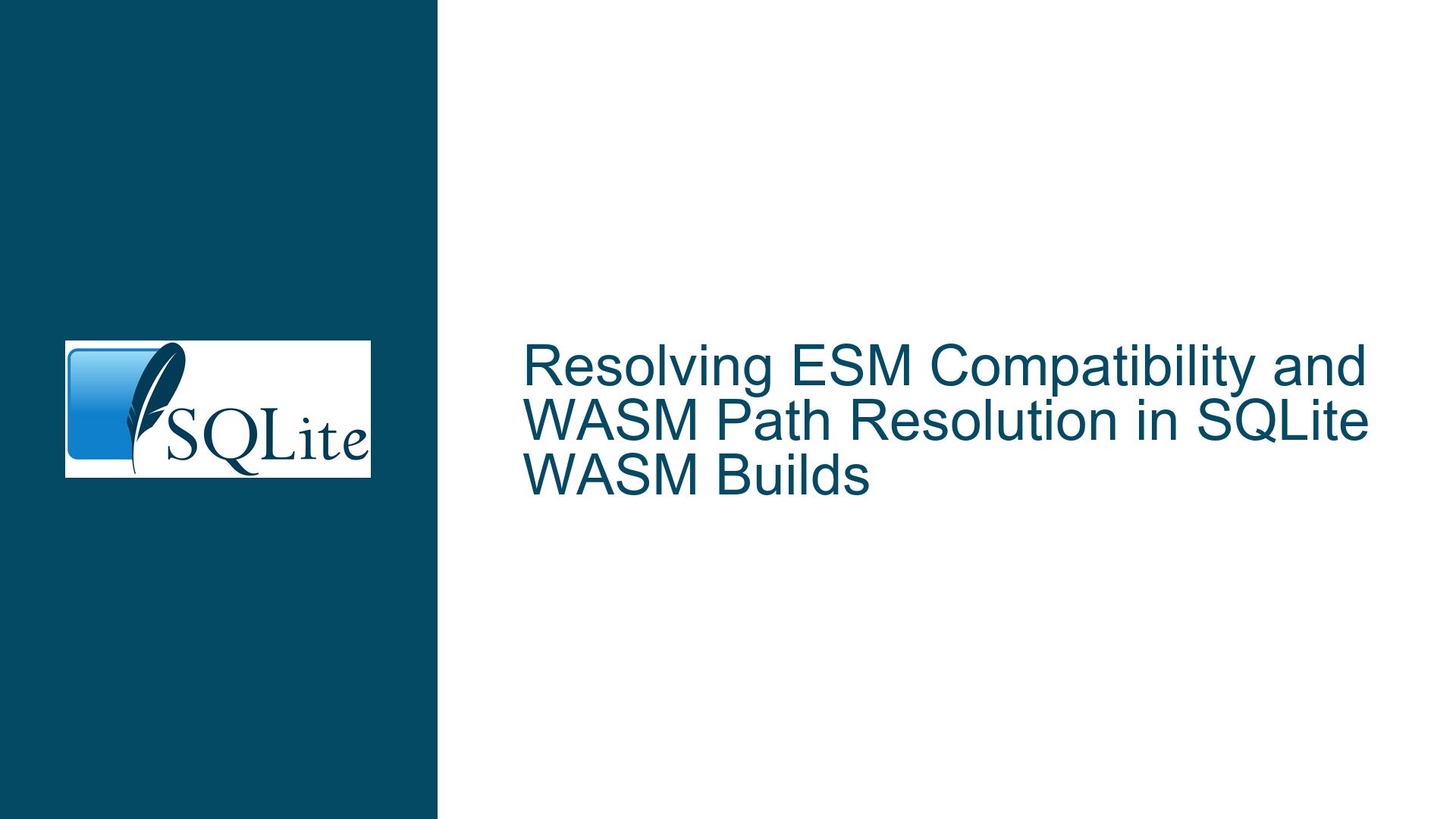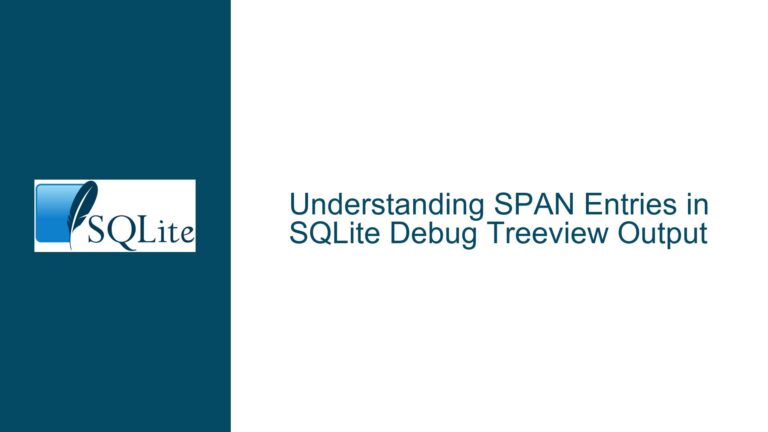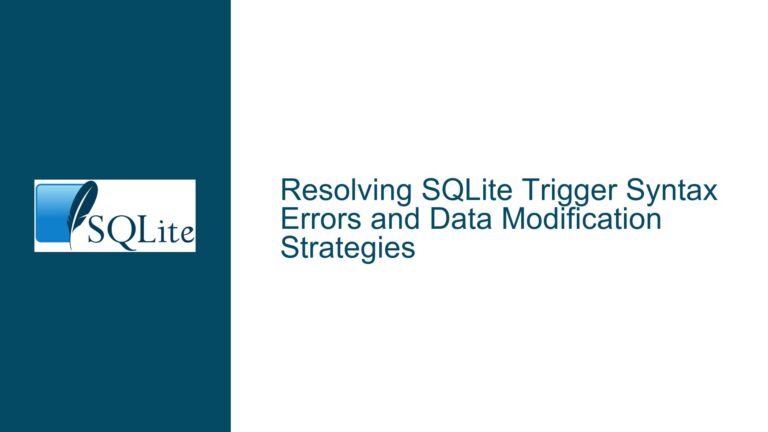Resolving ESM Compatibility and WASM Path Resolution in SQLite WASM Builds
Understanding SQLite WASM’s ESM Limitations and Path Configuration Challenges
Issue Overview: ESM Non-Compliance and Manual WASM/Proxy Path Handling
The SQLite WASM build system generates JavaScript artifacts that are not natively compatible with ECMAScript Modules (ESM), the modern standard for JavaScript module loading. This creates friction for developers using ESM-centric toolchains (Vite, Webpack, Rollup), Node.js ES modules, or environments like Deno. The core issues are:
ESM Syntax Absence:
The defaultsqlite3.jsfile emitted by Emscripten uses legacy module patterns (IIFE/UMD) and does not supportimport/exportsyntax. This forces developers to use workarounds like dynamic imports or build-time transpilation, complicating integration with modern frameworks.WASM Binary and OPFS-Proxy Path Resolution:
The generated JavaScript assumes the WASM binary (sqlite3.wasm) and OPFS asynchronous proxy worker script (opfs-proxy.js) reside at fixed paths relative to the document root. This breaks in deployment scenarios where module resolution is context-sensitive (e.g., CDNs, monorepos, or server-side rendering). Developers must manually override these paths using global configuration variables, which is error-prone and violates encapsulation principles.Browser vs. Worker Environment Discrepancies:
SQLite’s WASM artifacts support execution in both main threads and Web Workers, but ESM’s strictimport.meta.url-based path resolution behaves differently across these contexts. Firefox (as of late 2023) still lacks support for ESM in Workers, forcing developers to use divergent loading strategies for cross-browser compatibility.Emscripten Toolchain Constraints:
SQLite’s WASM build process relies on Emscripten’s default JavaScript output, which prioritizes broad compatibility over ESM readiness. Key ESM features like top-levelawait, staticimportdirectives, andimport.metaare absent, necessitating post-build modifications that are fragile and version-dependent.
Root Causes: Build Toolchain Decisions and Browser API Limitations
1. Emscripten’s Non-ESM Output
Emscripten emits JavaScript glue code designed for <script> tag inclusion or Node.js-style require(). It does not natively generate ESM exports, instead exposing functionality via global variables (e.g., Module). This conflicts with ESM’s encapsulated module scope and static analysis requirements.
Example:
// Emscripten-generated code (non-ESM)
var Module = {
locateFile: (path) => `${window.myCustomPath}/${path}`
};
To use this in ESM, developers must wrap it in adapter code:
// ESM wrapper
import wasmUrl from './sqlite3.wasm?url';
export async function initSQLite() {
const Module = {
locateFile: () => wasmUrl
};
const { default: sqlite3Init } = await import('./sqlite3.js');
return sqlite3Init(Module);
}
2. import.meta.url Unavailability in Legacy Builds
The SQLite team initially avoided import.meta.url due to:
- Browser Support Concerns: Older browsers (e.g., Safari 13) lack support.
- Worker Context Issues: Firefox cannot resolve
import.meta.urlin Worker-based ESM (bug 1247687). - Emscripten Compatibility: Emscripten’s JS output does not natively use
import.meta, requiring invasive post-processing.
3. Build Toolchain Philosophy
SQLite’s WASM build process emphasizes simplicity and minimal external dependencies. It avoids Node.js-based tooling (Babel, Webpack) to maintain a portable, GNU Make-driven workflow. This choice ensures reproducibility but complicates ESM adoption, as ESM support often requires transpilation or bundling.
4. Path Resolution Heuristics
The default path resolution logic in sqlite3.js assumes the WASM binary is colocated with the JS file. However, ESM’s import.meta.url provides the module’s URL, which may differ from the document’s URL in complex deployments. This leads to mismatches when the WASM is hosted on a CDN or embedded in a framework.
Resolution Strategies: ESM Adoption and Build Process Modifications
Step 1: Use Official ESM Builds from SQLite Trunk
Since November 2022, SQLite trunk includes experimental ESM support via sqlite3.mjs. To build:
git clone https://github.com/sqlite/sqlite
cd sqlite
./configure --enable-all
make sqlite3.c shell.c
cd ext/wasm
make esm # Generates jswasm/sqlite3.mjs
Key Improvements:
- Uses
import.meta.urlto resolvesqlite3.wasmrelative to the module. - Exports
sqlite3InitModuleas a named ESM export. - Retains Worker compatibility where supported (Chrome/Edge).
Usage Example:
import { default as sqlite3Init } from './jswasm/sqlite3.mjs';
const sqlite3 = await sqlite3Init({
locateFile: (file) => `/custom-path/${file}`
});
const db = new sqlite3.oo1.DB(":memory:");
db.exec("CREATE TABLE test (a, b);");
Step 2: Polyfill locateFile for Cross-Environment Compatibility
For environments where import.meta.url is unreliable (e.g., SSR, Workers), explicitly define locateFile:
const sqlite3 = await sqlite3Init({
locateFile: (file, base) => {
if (file === 'opfs-proxy.js') {
return new URL('./opfs-proxy.mjs', import.meta.url).href;
}
return new URL(file, base).href;
}
});
Step 3: Firefox Workaround for ESM in Workers
Firefox cannot load ESM in Workers, so use dynamic imports:
// main.mjs
const worker = new Worker('./worker.js', {
type: 'module' // Chrome/Edge only
});
// Firefox-compatible fallback
if (navigator.userAgent.includes('Firefox')) {
const workerCode = await fetch('./worker.js').then(r => r.text());
const blob = new Blob([workerCode], { type: 'application/javascript' });
const worker = new Worker(URL.createObjectURL(blob));
}
Step 4: Deno/Node.js Compatibility Adjustments
Deno requires explicit permissions and URL-style imports:
// deno.json
{
"tasks": {
"start": "deno run --allow-net --allow-read main.mjs"
}
}
// main.mjs
import sqlite3Init from 'https://cdn.example/sqlite3.mjs';
const sqlite3 = await sqlite3Init({
locateFile: () => 'https://cdn.example/sqlite3.wasm'
});
For Node.js, use file:// URLs and flag emulation:
import { createRequire } from 'node:module';
const require = createRequire(import.meta.url);
const sqlite3Init = require('./sqlite3.mjs');
const sqlite3 = await sqlite3Init({
locateFile: (file) => new URL(file, import.meta.url).pathname
});
Step 5: Avoid Sed-Based Post-Processing
Manual string replacement (e.g., sed -i 's/self.sqlite3InitModule/sqlite3InitModule/') is brittle. Instead, use the official sqlite3-api-glue.js layer to inject custom initialization logic:
// custom-init.js
export default function(sqlite3) {
sqlite3.init = () => { /* ... */ };
}
// Build command
emcc ... --pre-js custom-init.js
Step 6: Monitor Browser Compatibility Tables
Track ESM support across environments:
| Browser | ESM in Main Thread | ESM in Workers | import.meta.url Support |
|---|---|---|---|
| Chrome ≥ 80 | ✅ | ✅ | ✅ |
| Firefox ≥ 78 | ✅ | ❌ | ✅ |
| Safari ≥ 14.1 | ✅ | ❌ | ✅ |
| Edge ≥ 80 | ✅ | ✅ | ✅ |
Step 7: Advocate for Native ESM in Upstream Emscripten
The SQLite team is constrained by Emscripten’s output. Engage with Emscripten’s GitHub issues to prioritize ESM support:
Step 8: Contribute to SQLite’s WASM Build Infrastructure
The SQLite team welcomes well-structured contributions:
- Modularize JS Code: Refactor
sqlite3-api-*.jsfiles into ESM-compatible modules. - Conditional Code Paths: Use
#ifdef SQLITE_ESMguards to toggle ESM features. - Dual Build Outputs: Generate
sqlite3.js(legacy) andsqlite3.mjs(ESM) simultaneously.
Example Patch:
// sqlite3-api-glue.js
export function initializeModule(options) {
if (typeof import.meta !== 'undefined') {
options.baseUrl = new URL('./', import.meta.url);
}
// ...
}
Step 9: Validate with Real-World Frameworks
Test SQLite ESM builds in popular frameworks:
React/Vite:
// vite.config.js
export default {
optimizeDeps: {
exclude: ['sqlite-wasm-esm']
}
};
// App.jsx
import sqliteInit from 'sqlite-wasm-esm';
useEffect(() => {
sqliteInit().then((sqlite3) => {
// Use DB
});
}, []);
SvelteKit:
// +page.js
export const csr = false; // Load WASM in SSR
Step 10: Leverage TypeScript Typings
The community-maintained @types/sqlite-wasm-esm package provides type safety:
declare module 'sqlite-wasm-esm' {
export interface SQLiteDB {
exec(query: string): void;
}
export default function init(): Promise<{
oo1: { DB: new (path: string) => SQLiteDB };
}>;
}
By methodically addressing ESM integration points, leveraging upstream improvements, and adhering to browser-specific constraints, developers can robustly integrate SQLite WASM into modern JavaScript ecosystems while minimizing technical debt.