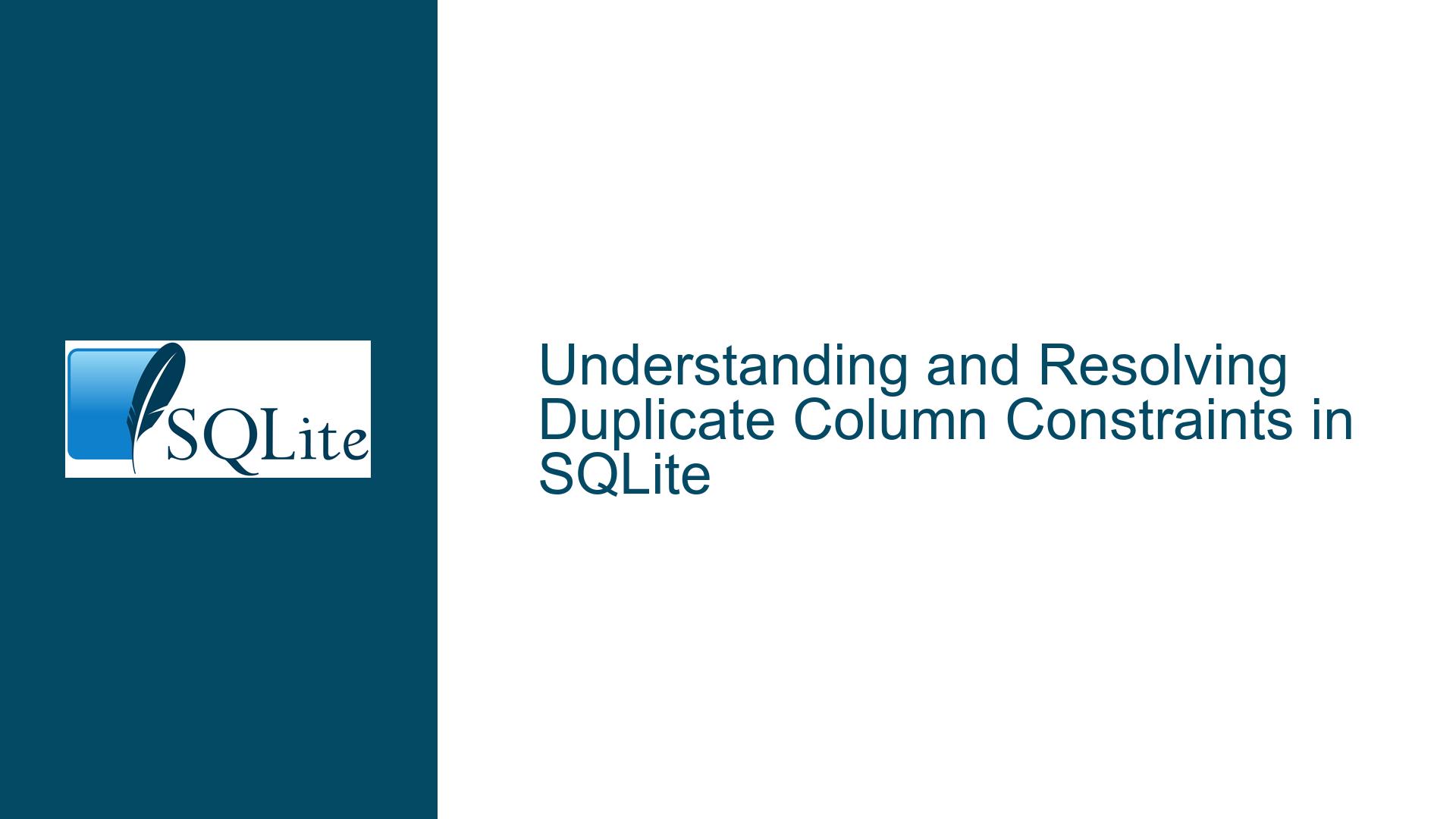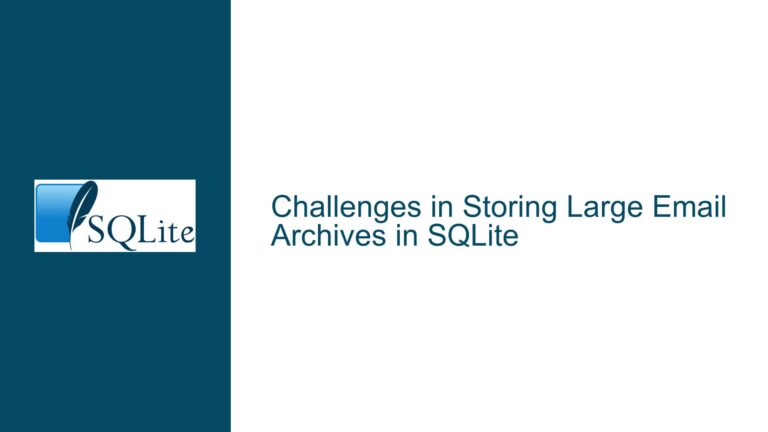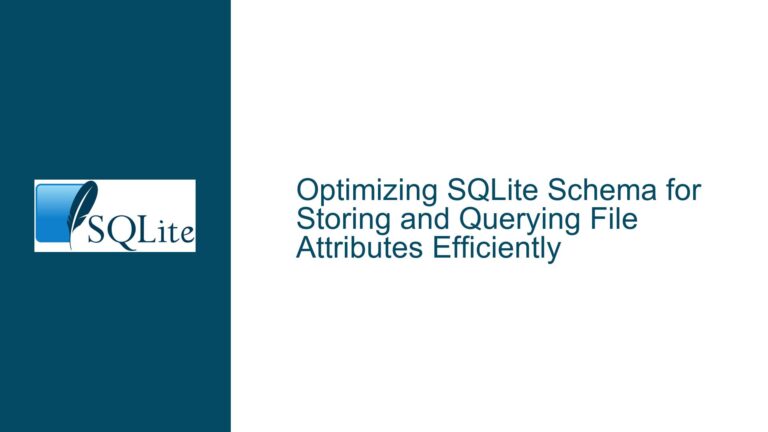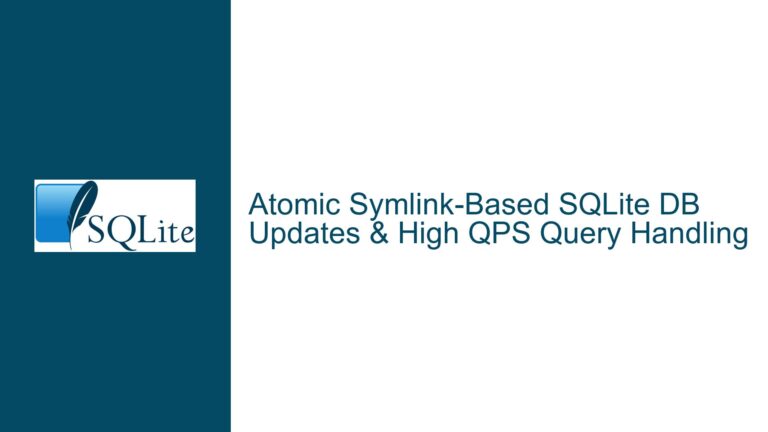and Resolving Duplicate Column Constraints in SQLite
Issue Overview: Duplicate Column Constraints in SQLite
When designing a database schema in SQLite, one of the most critical aspects is defining constraints on columns to ensure data integrity. Constraints such as PRIMARY KEY, UNIQUE, NOT NULL, CHECK, DEFAULT, COLLATE, and REFERENCES are commonly used to enforce rules on the data stored in the database. However, a common point of confusion arises when multiple constraints of the same type are applied to a single column. For instance, is it valid to declare multiple UNIQUE constraints on a single column? What happens when multiple DEFAULT values are specified? Understanding how SQLite handles these scenarios is crucial for both schema design and troubleshooting.
SQLite’s syntax allows for the repeated declaration of certain constraints on a single column, which can lead to syntactically valid but semantically questionable constructs. For example, the following statement is syntactically valid:
CREATE TABLE table (id INTEGER PRIMARY KEY UNIQUE UNIQUE UNIQUE);
However, the behavior of such declarations is not always intuitive. Some constraints, like PRIMARY KEY and UNIQUE, will result in execution errors if declared multiple times on the same column. Others, like NOT NULL, DEFAULT, and COLLATE, will only apply the last declaration, effectively ignoring the earlier ones. Meanwhile, constraints like CHECK and REFERENCES can be declared multiple times without issue, and all declarations will be enforced.
This behavior is rooted in the distinction between column-level and table-level constraints. While some constraints appear to be column-level, they are actually table-level constraints in disguise. For example, PRIMARY KEY and UNIQUE constraints are always table-level, even if they are declared inline with a column. This distinction affects how SQLite processes and enforces these constraints.
Possible Causes: Why Duplicate Constraints Behave Differently
The behavior of duplicate constraints in SQLite can be attributed to several factors, including the type of constraint, whether it is a column-level or table-level constraint, and the specific rules SQLite follows for each constraint type.
1. Column-Level vs. Table-Level Constraints:
In SQLite, constraints can be classified as either column-level or table-level. Column-level constraints are directly associated with a specific column and are typically declared inline with the column definition. Examples include NOT NULL, DEFAULT, and COLLATE. Table-level constraints, on the other hand, apply to the entire table and are usually declared after all columns have been defined. Examples include PRIMARY KEY, UNIQUE, and CHECK.
However, this classification is not always straightforward. For instance, PRIMARY KEY and UNIQUE constraints are always table-level, even if they are declared inline with a column. This means that when you declare multiple PRIMARY KEY or UNIQUE constraints on a single column, SQLite treats them as table-level constraints, which can lead to conflicts and execution errors.
2. Conflict Resolution and Redundancy:
Another factor that influences the behavior of duplicate constraints is conflict resolution. Some constraints, like PRIMARY KEY and UNIQUE, have conflict resolution mechanisms that apply to the entire row. When multiple such constraints are declared on the same column, SQLite must determine how to handle potential conflicts. In the case of PRIMARY KEY, multiple declarations are not allowed because a table can only have one primary key. Similarly, multiple UNIQUE constraints on the same column are redundant and will result in an execution error unless they have the same conflict clause.
On the other hand, constraints like NOT NULL, DEFAULT, and COLLATE do not have conflict resolution mechanisms. When multiple declarations of these constraints are made, SQLite simply applies the last one, ignoring the earlier declarations. This behavior is consistent with the idea that these constraints are column-level and do not affect the table as a whole.
3. Enforcement of Constraints:
The enforcement of constraints also plays a role in how duplicate declarations are handled. Constraints like CHECK and REFERENCES can be declared multiple times without issue because SQLite enforces all of them. Each CHECK constraint is evaluated independently, and all must be satisfied for the data to be valid. Similarly, multiple REFERENCES constraints are enforced, ensuring that the column values comply with all specified foreign key relationships.
In contrast, constraints like PRIMARY KEY and UNIQUE are enforced at the table level, and multiple declarations can lead to conflicts. For example, if you declare multiple PRIMARY KEY constraints on the same column, SQLite will raise an execution error because a table can only have one primary key. Similarly, multiple UNIQUE constraints on the same column are redundant and will result in an error unless they have the same conflict clause.
Troubleshooting Steps, Solutions & Fixes: Handling Duplicate Constraints in SQLite
When dealing with duplicate constraints in SQLite, it is essential to understand the specific behavior of each constraint type and how SQLite processes them. Below are detailed steps and solutions for handling duplicate constraints, along with best practices to avoid common pitfalls.
1. Identifying and Resolving Conflicts with PRIMARY KEY and UNIQUE Constraints:
As mentioned earlier, PRIMARY KEY and UNIQUE constraints are always table-level, even if they are declared inline with a column. This means that multiple declarations of these constraints on the same column will result in execution errors. To resolve this issue, you should ensure that only one PRIMARY KEY or UNIQUE constraint is declared per column.
For example, consider the following table definition:
CREATE TABLE table (id INTEGER PRIMARY KEY UNIQUE UNIQUE UNIQUE);
This statement will result in an execution error because multiple PRIMARY KEY and UNIQUE constraints are declared on the same column. To fix this, you should declare only one PRIMARY KEY or UNIQUE constraint:
CREATE TABLE table (id INTEGER PRIMARY KEY);
If you need to enforce additional uniqueness constraints, you can use a table-level UNIQUE constraint:
CREATE TABLE table (
id INTEGER PRIMARY KEY,
UNIQUE (id)
);
This approach ensures that only one PRIMARY KEY or UNIQUE constraint is applied to the column, avoiding conflicts and execution errors.
2. Handling Redundant NOT NULL, DEFAULT, and COLLATE Constraints:
Constraints like NOT NULL, DEFAULT, and COLLATE are column-level and do not have conflict resolution mechanisms. When multiple declarations of these constraints are made, SQLite applies the last one and ignores the earlier declarations. To avoid redundancy and ensure that the correct constraint is applied, you should declare only one NOT NULL, DEFAULT, or COLLATE constraint per column.
For example, consider the following table definition:
CREATE TABLE table (id INTEGER NOT NULL NOT NULL DEFAULT 0 DEFAULT 1 COLLATE BINARY COLLATE NOCASE);
In this case, SQLite will apply the last NOT NULL, DEFAULT, and COLLATE declarations, resulting in the following effective constraints:
CREATE TABLE table (id INTEGER NOT NULL DEFAULT 1 COLLATE NOCASE);
To avoid confusion and ensure that the correct constraints are applied, you should declare only one NOT NULL, DEFAULT, or COLLATE constraint per column:
CREATE TABLE table (id INTEGER NOT NULL DEFAULT 1 COLLATE NOCASE);
This approach ensures that the intended constraints are applied without redundancy.
3. Leveraging Multiple CHECK and REFERENCES Constraints:
Unlike PRIMARY KEY and UNIQUE constraints, CHECK and REFERENCES constraints can be declared multiple times without issue. SQLite enforces all CHECK constraints independently, and all must be satisfied for the data to be valid. Similarly, multiple REFERENCES constraints are enforced, ensuring that the column values comply with all specified foreign key relationships.
For example, consider the following table definition:
CREATE TABLE table (
id INTEGER PRIMARY KEY,
foo INTEGER CHECK (foo >= 0) CHECK (foo % 2 = 0) CHECK (typeof(foo) IN ('integer', 'null')),
bar INTEGER REFERENCES other_table (id) REFERENCES another_table (id)
);
In this case, all CHECK constraints on the foo column are enforced, and all REFERENCES constraints on the bar column are enforced. This allows for more precise validation and error messages, as each constraint can be named and provide specific feedback when violated.
To leverage multiple CHECK and REFERENCES constraints effectively, you should ensure that each constraint is meaningful and provides value. For example, instead of combining multiple conditions into a single CHECK constraint, you can declare them separately to provide more specific error messages:
CREATE TABLE table (
id INTEGER PRIMARY KEY,
foo INTEGER CONSTRAINT positive_foo CHECK (foo >= 0)
CONSTRAINT even_foo CHECK (foo % 2 = 0)
CONSTRAINT integer_foo CHECK (typeof(foo) IN ('integer', 'null'))
);
This approach allows you to identify the specific constraint that was violated when an error occurs, making it easier to debug and resolve issues.
4. Best Practices for Constraint Declaration:
To avoid issues with duplicate constraints and ensure that your schema is well-designed, you should follow these best practices:
Declare Only One
PRIMARY KEYorUNIQUEConstraint Per Column: Since multiple declarations of these constraints will result in execution errors, you should ensure that only onePRIMARY KEYorUNIQUEconstraint is declared per column. If additional uniqueness constraints are needed, use table-levelUNIQUEconstraints.Avoid Redundant
NOT NULL,DEFAULT, andCOLLATEConstraints: Since SQLite applies only the last declaration of these constraints, you should avoid declaring them multiple times. Instead, declare only oneNOT NULL,DEFAULT, orCOLLATEconstraint per column.Use Multiple
CHECKandREFERENCESConstraints Judiciously: While SQLite allows multipleCHECKandREFERENCESconstraints, you should ensure that each constraint provides value and is meaningful. Use separateCHECKconstraints to provide specific error messages and make debugging easier.Understand the Difference Between Column-Level and Table-Level Constraints: Recognizing whether a constraint is column-level or table-level is crucial for understanding how SQLite processes and enforces it. This knowledge will help you avoid conflicts and ensure that your schema is well-designed.
By following these best practices, you can avoid common pitfalls associated with duplicate constraints and ensure that your SQLite schema is robust, efficient, and easy to maintain.
In conclusion, understanding how SQLite handles duplicate constraints is essential for designing effective database schemas and troubleshooting issues. By recognizing the differences between column-level and table-level constraints, understanding conflict resolution mechanisms, and following best practices, you can ensure that your constraints are applied correctly and that your data remains consistent and reliable.