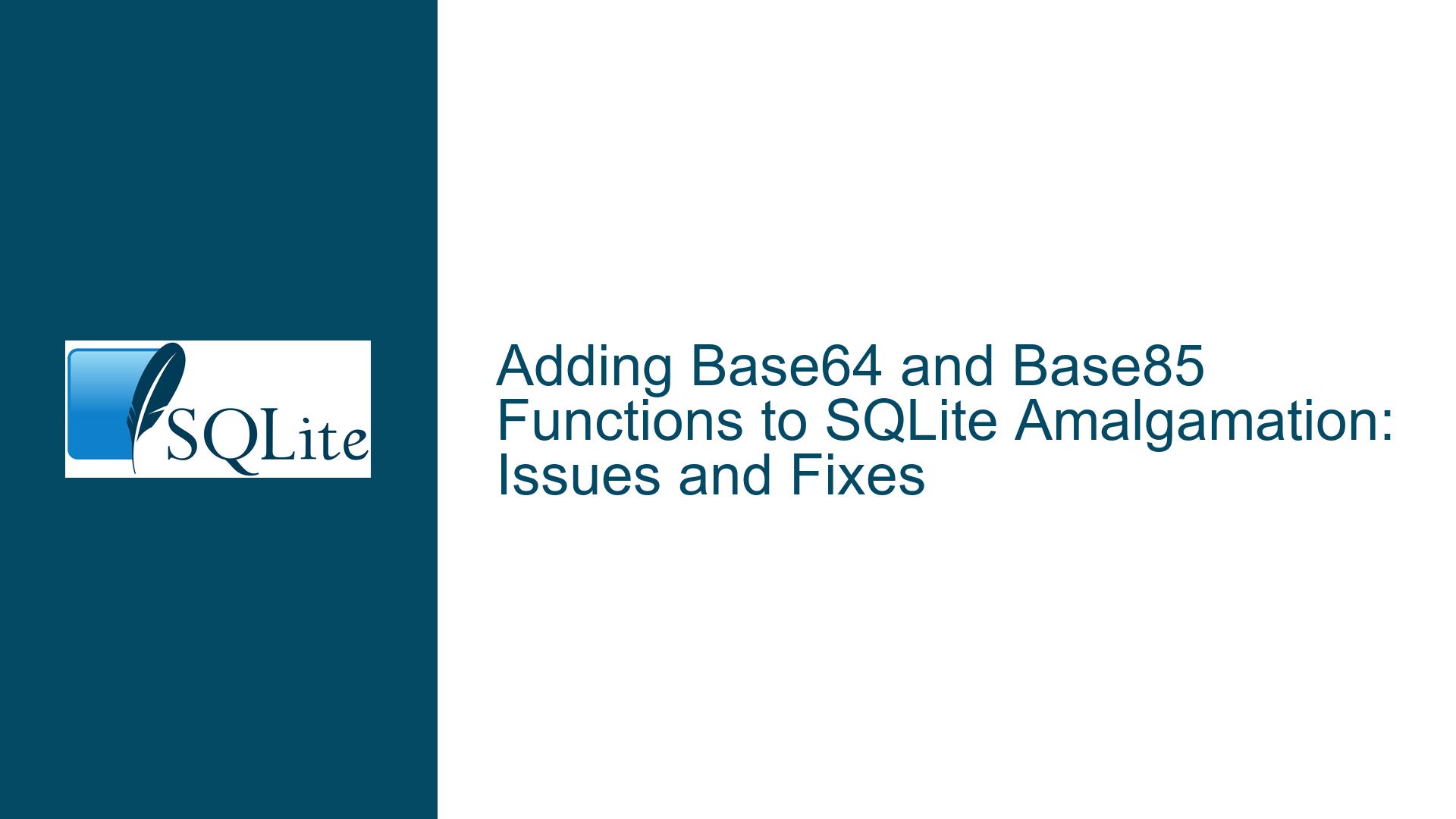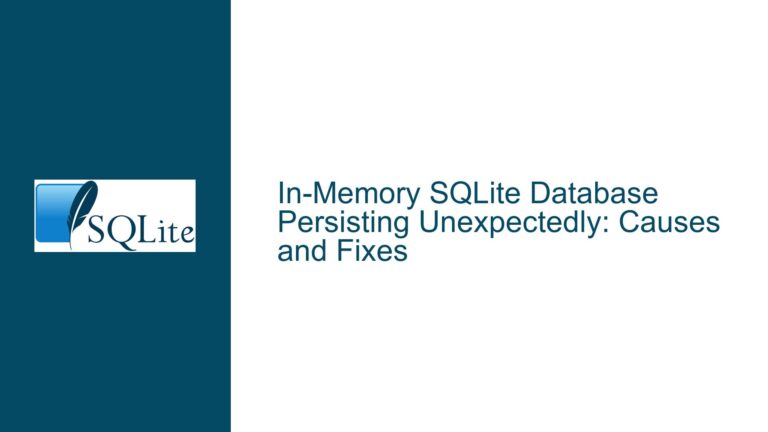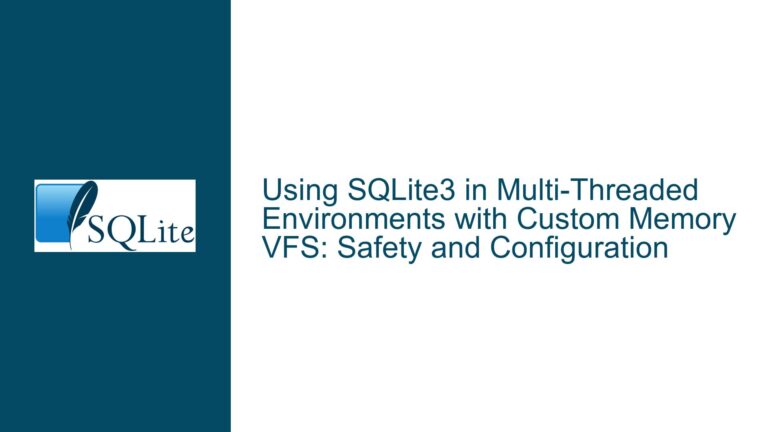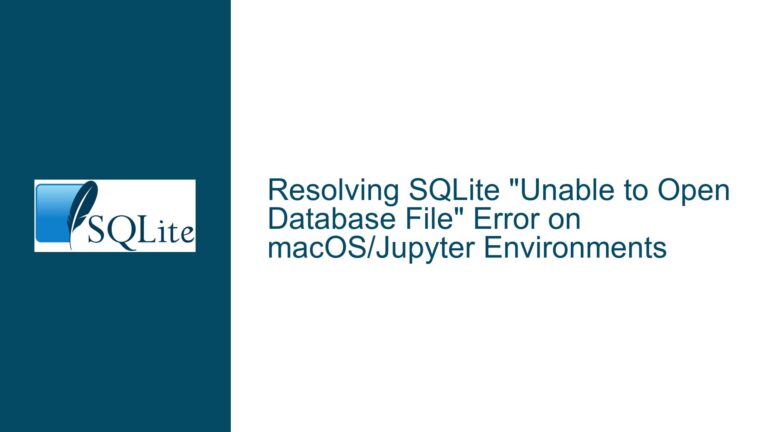Adding Base64 and Base85 Functions to SQLite Amalgamation: Issues and Fixes
Issue Overview: Base64 and Base85 Function Integration in SQLite Amalgamation
The core issue revolves around integrating Base64 and Base85 encoding and decoding functions into the SQLite amalgamation. The user attempted to add these functions by modifying the SQLite source code, specifically by appending Larry Brasfield’s Base64 implementation to the sqlite3.c file and incorporating Keith Medcalf’s core_init function to initialize the extension. The build process completed successfully, but the user encountered warnings related to redefined macros (SQLITE_EXTENSION_INIT1 and SQLITE_EXTENSION_INIT2) during compilation. Additionally, there was confusion about the expected behavior of the Base64 function, particularly when encoding and decoding strings that are not valid Base64 inputs.
The warnings during compilation are not fatal but indicate potential issues with the placement of extension-related code. The user also observed unexpected results when testing the Base64 function, such as incorrect output when decoding a string that was not a valid Base64 input. This highlights a misunderstanding of how Base64 encoding and decoding work, particularly with respect to input validation and padding requirements.
Possible Causes: Misplaced Extension Code and Base64 Function Misuse
The root causes of the issues can be categorized into two main areas: code placement and initialization and misunderstanding of Base64 encoding and decoding behavior.
Code Placement and Initialization
Redefined Macros (
SQLITE_EXTENSION_INIT1andSQLITE_EXTENSION_INIT2):
The warnings about redefined macros suggest that the extension initialization code was added in a location where these macros were already defined. This typically happens when extension-related code is included in the shell (shell.c) instead of the core SQLite amalgamation (sqlite3.c). Thesqlite3ext.hheader file, which defines these macros, is included in both the shell and the core, leading to duplicate definitions.Incorrect Placement of Extension Code:
Keith Medcalf’s response indicates that extensions like Base64 and Base85 are often added to the shell rather than the core. This can lead to issues during compilation and runtime, as the shell and core have different initialization mechanisms. The user attempted to add the extension to the core but may not have fully understood the implications of the placement.Compiler-Specific Behavior:
The user is using an older version of the MinGW GCC compiler (version 9.2.0). While this compiler is generally reliable, it may handle certain edge cases differently than newer versions. The warnings about redefined macros could be influenced by the compiler’s behavior.
Misunderstanding of Base64 Encoding and Decoding
Invalid Base64 Input:
The user tested the Base64 function with a string ('1234567890') that is not a valid Base64 input. Base64 encoding requires the input length to be a multiple of 4, with padding characters (=) added as necessary. The string'1234567890'does not meet this requirement, leading to unexpected results during decoding.Blob vs. String Handling:
The Base64 function behaves differently depending on whether the input is a string or a blob. When given a string, it assumes the input is a valid Base64 encoding and decodes it into a blob. When given a blob, it encodes the blob into a Base64 string. The user’s confusion stemmed from not distinguishing between these two cases.Padding and Truncation:
Base64 encoding uses padding characters (=) to ensure the output length is a multiple of 4. When decoding, these padding characters are used to determine the original length of the data. If the input string is not properly padded, the decoding process may produce incorrect results.
Troubleshooting Steps, Solutions & Fixes: Resolving Code Placement and Base64 Function Issues
Resolving Code Placement and Initialization Issues
Move Extension Code to the Core:
To avoid redefined macro warnings, ensure that the extension code is added to the core SQLite amalgamation (sqlite3.c) rather than the shell (shell.c). This involves:- Appending the Base64 implementation to the end of
sqlite3.c. - Ensuring that the
core_initfunction is defined insqlite3.cand not inshell.c. - Removing any duplicate definitions of
SQLITE_EXTENSION_INIT1andSQLITE_EXTENSION_INIT2fromshell.c.
- Appending the Base64 implementation to the end of
Use the Correct Initialization Mechanism:
Thesqlite3_auto_extensionfunction should be called with the correct initialization function (sqlite3_base_initin this case). Ensure that thecore_initfunction is properly defined and that it callssqlite3_auto_extensionwith the appropriate function pointer.Update Compiler Flags:
The build command should include the-DSQLITE_EXTRA_INIT=core_initflag to ensure that thecore_initfunction is called during SQLite initialization. The user’s build command is mostly correct, but it should be verified that the flag is applied consistently.Test with a Newer Compiler:
If possible, test the build process with a newer version of the GCC compiler to rule out any compiler-specific issues. The MinGW GCC 9.2.0 compiler is outdated, and newer versions may handle the code more gracefully.
Resolving Base64 Function Misuse
Validate Base64 Inputs:
Before decoding a string with the Base64 function, ensure that it is a valid Base64 input. This includes checking that the string length is a multiple of 4 and that it contains only valid Base64 characters (A-Z,a-z,0-9,+,/, and=for padding).Use Blobs for Encoding:
When encoding data, start with a blob rather than a string. This ensures that the Base64 function treats the input as raw data rather than an encoded string. For example:SELECT base64(CAST('1234567890' AS BLOB));Understand Padding Requirements:
Be aware of the padding requirements for Base64 encoding. If the input data length is not a multiple of 3, padding characters (=) will be added to the output. When decoding, these padding characters are used to determine the original data length.Test with Valid Base64 Inputs:
Use valid Base64 inputs for testing to avoid confusion. For example:SELECT base64(base64('validBase64Input'));This should return the original input string.
Use Hex Output for Debugging:
When debugging, use thehexfunction to display the raw bytes of the output. This can help identify issues with encoding and decoding. For example:SELECT hex(base64('validBase64Input'));
Example Workflow for Testing Base64 Functionality
Encode a Blob:
Start with a blob and encode it using the Base64 function:SELECT base64(CAST('test data' AS BLOB));Decode the Encoded String:
Decode the Base64-encoded string back into a blob:SELECT base64('dGVzdCBkYXRh');Verify the Output:
Use thehexfunction to verify that the decoded blob matches the original data:SELECT hex(base64('dGVzdCBkYXRh'));Check for Padding:
Test with inputs of varying lengths to understand how padding works:SELECT base64(CAST('short' AS BLOB)); SELECT base64(CAST('longer input' AS BLOB));
By following these steps, the user can resolve the issues related to code placement and initialization while gaining a better understanding of how to use the Base64 function correctly. This will ensure that the Base64 and Base85 functions are integrated seamlessly into the SQLite amalgamation and behave as expected during runtime.