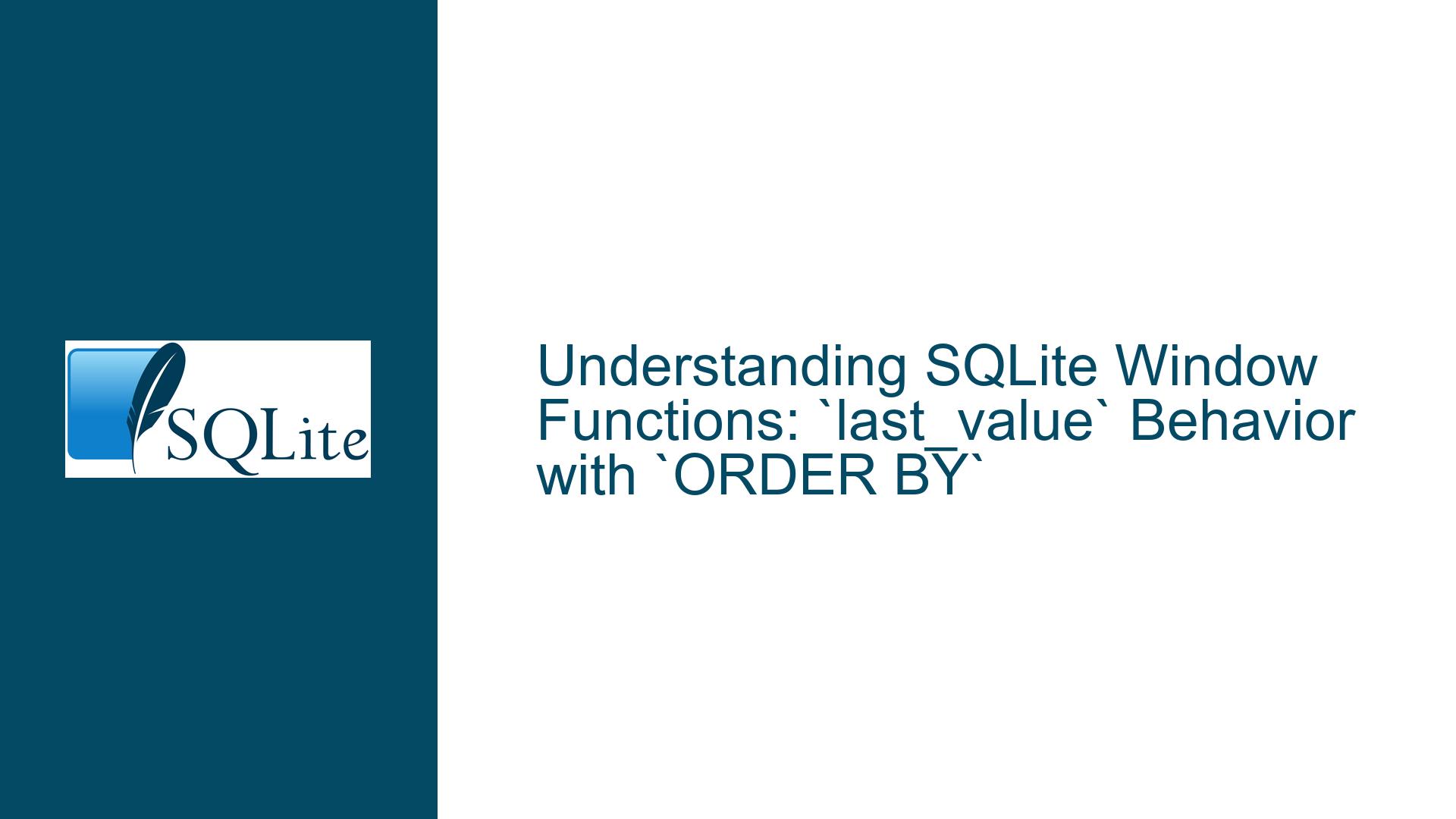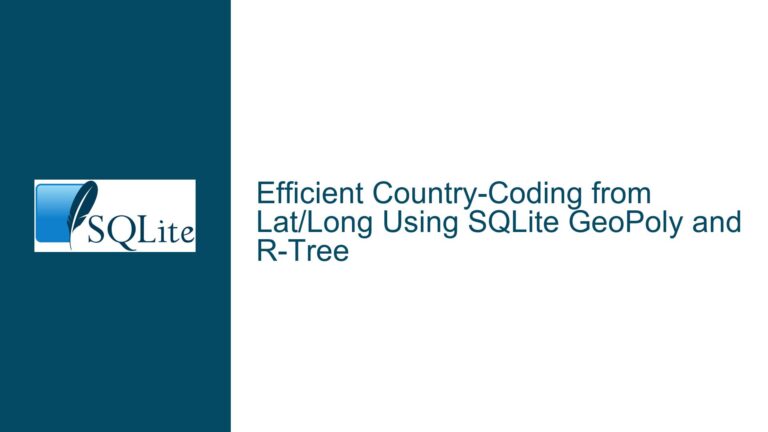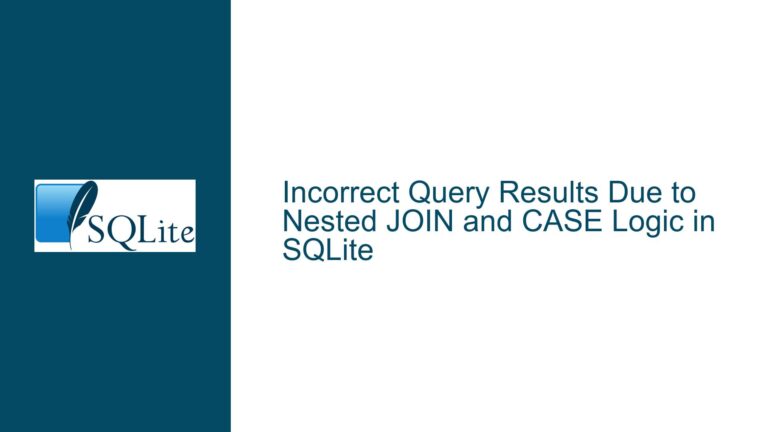SQLite Window Functions: `last_value` Behavior with `ORDER BY`
Issue Overview: Misunderstanding last_value Behavior in Window Functions
The core issue revolves around the behavior of the last_value window function in SQLite when used in conjunction with the ORDER BY clause. The expectation was that last_value would return the last value in the partition based on the specified order. However, the actual behavior deviated from this expectation, leading to confusion. Specifically, the user expected last_asc to consistently return 9 and last_desc to return 0 across all rows within each partition. Instead, the function returned the current row’s value rather than the last value in the partition.
This discrepancy arises from a fundamental misunderstanding of how window functions, particularly last_value, operate within the context of their default frame specifications. Window functions in SQLite, like in many other SQL databases, operate over a "window" of rows defined by the PARTITION BY and ORDER BY clauses. The default frame specification for these functions is RANGE BETWEEN UNBOUNDED PRECEDING AND CURRENT ROW, which means that the window includes all rows from the start of the partition up to and including the current row. This default behavior is crucial to understanding why last_value does not behave as intuitively expected.
To illustrate, consider the following query:
SELECT id, tens, ones,
last_value(ones) OVER (PARTITION BY tens ORDER BY id ASC) AS last_asc,
last_value(ones) OVER (PARTITION BY tens ORDER BY id DESC) AS last_desc
FROM t;
The user expected last_asc to always return 9 and last_desc to always return 0 within each partition. However, due to the default frame specification, last_value returns the value of the current row rather than the last value in the partition. This is because the window frame, by default, only includes rows up to the current row, not the entire partition.
Possible Causes: Default Frame Specification and Peer Rows
The primary cause of this behavior is the default frame specification for window functions in SQLite. When an ORDER BY clause is present, the default frame is RANGE BETWEEN UNBOUNDED PRECEDING AND CURRENT ROW. This means that the window function only considers rows from the start of the partition up to the current row, including any peers (rows with the same values in the ORDER BY columns). As a result, last_value does not look ahead to the end of the partition but instead returns the value of the current row or its peers.
To further complicate matters, the concept of "peer rows" plays a significant role in this behavior. In SQLite, when using RANGE or GROUPS frame types, rows with the same values in the ORDER BY columns are considered peers. These peers are treated as a single unit within the window frame. Therefore, if multiple rows have the same value in the ORDER BY column, they are all included in the frame, and last_value will return the value of the last peer in the frame, which may not be the last value in the entire partition.
For example, consider the following data:
id | tens | ones
---|------|-----
0 | 0 | 0
1 | 0 | 1
2 | 0 | 2
...
9 | 0 | 9
When using last_value(ones) OVER (PARTITION BY tens ORDER BY id ASC), the window frame for each row includes all rows from the start of the partition up to the current row. For id = 0, the frame includes only row 0, so last_value returns 0. For id = 1, the frame includes rows 0 and 1, so last_value returns 1, and so on. This explains why last_asc does not return 9 for all rows.
Similarly, when using last_value(ones) OVER (PARTITION BY tens ORDER BY id DESC), the window frame for each row includes all rows from the start of the partition up to the current row, but in descending order. For id = 9, the frame includes only row 9, so last_value returns 9. For id = 8, the frame includes rows 9 and 8, so last_value returns 8, and so on. This explains why last_desc does not return 0 for all rows.
Troubleshooting Steps, Solutions & Fixes: Correcting the Frame Specification
To achieve the desired behavior where last_asc returns 9 and last_desc returns 0 for all rows within each partition, the frame specification must be explicitly defined to include the entire partition. This can be done by modifying the OVER clause to use ROWS BETWEEN UNBOUNDED PRECEDING AND UNBOUNDED FOLLOWING. This frame specification ensures that the window function considers all rows in the partition, regardless of the current row.
Here is the corrected query:
SELECT id, tens, ones,
last_value(ones) OVER (PARTITION BY tens ORDER BY id ASC
ROWS BETWEEN UNBOUNDED PRECEDING AND UNBOUNDED FOLLOWING) AS last_asc,
last_value(ones) OVER (PARTITION BY tens ORDER BY id DESC
ROWS BETWEEN UNBOUNDED PRECEDING AND UNBOUNDED FOLLOWING) AS last_desc
FROM t;
In this query, the ROWS BETWEEN UNBOUNDED PRECEDING AND UNBOUNDED FOLLOWING clause ensures that the window frame includes all rows in the partition, from the first to the last. As a result, last_value will return the last value in the entire partition, not just up to the current row.
To further illustrate, let’s break down the corrected query:
Partitioning: The
PARTITION BY tensclause divides the data into partitions based on thetenscolumn. Each partition contains rows with the same value in thetenscolumn.Ordering: The
ORDER BY id ASCandORDER BY id DESCclauses order the rows within each partition in ascending and descending order, respectively.Frame Specification: The
ROWS BETWEEN UNBOUNDED PRECEDING AND UNBOUNDED FOLLOWINGclause defines the window frame to include all rows in the partition, from the first to the last. This ensures thatlast_valueconsiders the entire partition when determining the last value.
By explicitly defining the frame specification, the query now produces the expected results:
id | tens | ones | last_asc | last_desc
---|------|------|----------|----------
0 | 0 | 0 | 9 | 0
1 | 0 | 1 | 9 | 0
2 | 0 | 2 | 9 | 0
...
9 | 0 | 9 | 9 | 0
10 | 1 | 0 | 9 | 0
11 | 1 | 1 | 9 | 0
...
19 | 1 | 9 | 9 | 0
In this output, last_asc consistently returns 9 and last_desc consistently returns 0 for all rows within each partition, as expected.
Additional Considerations: Performance Implications and Alternative Approaches
While the corrected query achieves the desired results, it’s important to consider the performance implications of using ROWS BETWEEN UNBOUNDED PRECEDING AND UNBOUNDED FOLLOWING. This frame specification requires the window function to scan the entire partition for each row, which can be computationally expensive, especially for large datasets. In such cases, alternative approaches may be more efficient.
One alternative is to use the first_value function in combination with a reversed ORDER BY clause. For example, to get the last value in ascending order, you can use first_value with ORDER BY id DESC:
SELECT id, tens, ones,
first_value(ones) OVER (PARTITION BY tens ORDER BY id DESC
ROWS BETWEEN UNBOUNDED PRECEDING AND UNBOUNDED FOLLOWING) AS last_asc,
first_value(ones) OVER (PARTITION BY tens ORDER BY id ASC
ROWS BETWEEN UNBOUNDED PRECEDING AND UNBOUNDED FOLLOWING) AS last_desc
FROM t;
This approach leverages the fact that first_value with a reversed ORDER BY can effectively return the last value in the original order. However, it still requires the ROWS BETWEEN UNBOUNDED PRECEDING AND UNBOUNDED FOLLOWING clause to ensure the entire partition is considered.
Another alternative is to use a subquery or common table expression (CTE) to precompute the last values for each partition and then join them back to the original data. This approach can be more efficient for large datasets, as it avoids the need to scan the entire partition for each row:
WITH last_values AS (
SELECT tens,
MAX(ones) FILTER (WHERE id = MAX(id) OVER (PARTITION BY tens)) AS last_asc,
MIN(ones) FILTER (WHERE id = MIN(id) OVER (PARTITION BY tens)) AS last_desc
FROM t
GROUP BY tens
)
SELECT t.id, t.tens, t.ones, lv.last_asc, lv.last_desc
FROM t
JOIN last_values lv ON t.tens = lv.tens;
In this query, the last_values CTE computes the last values for each partition using MAX and MIN functions with a FILTER clause. The main query then joins these precomputed values back to the original data. This approach can be more efficient, especially for large datasets, as it avoids the need to scan the entire partition for each row.
Conclusion: Mastering Window Functions in SQLite
Understanding the behavior of window functions, particularly last_value, in SQLite requires a deep understanding of frame specifications and the impact of ORDER BY clauses. The default frame specification, RANGE BETWEEN UNBOUNDED PRECEDING AND CURRENT ROW, often leads to unexpected results when using last_value, as it only considers rows up to the current row. To achieve the desired behavior, it’s essential to explicitly define the frame specification using ROWS BETWEEN UNBOUNDED PRECEDING AND UNBOUNDED FOLLOWING.
Additionally, considering performance implications and exploring alternative approaches, such as using first_value with reversed ORDER BY or precomputing last values in a subquery, can lead to more efficient queries, especially for large datasets. By mastering these concepts and techniques, you can effectively leverage window functions in SQLite to perform complex analytical queries with precision and efficiency.