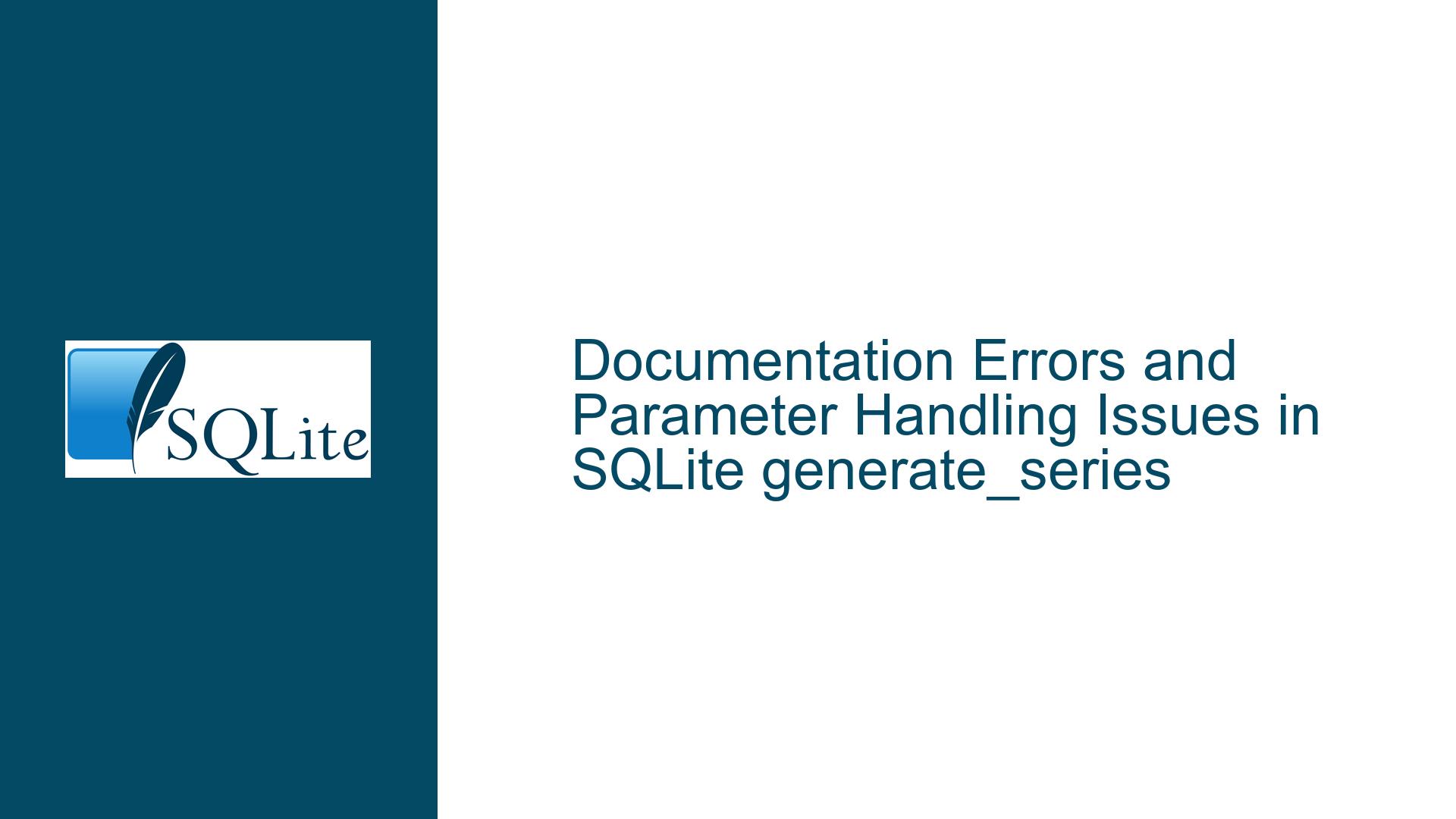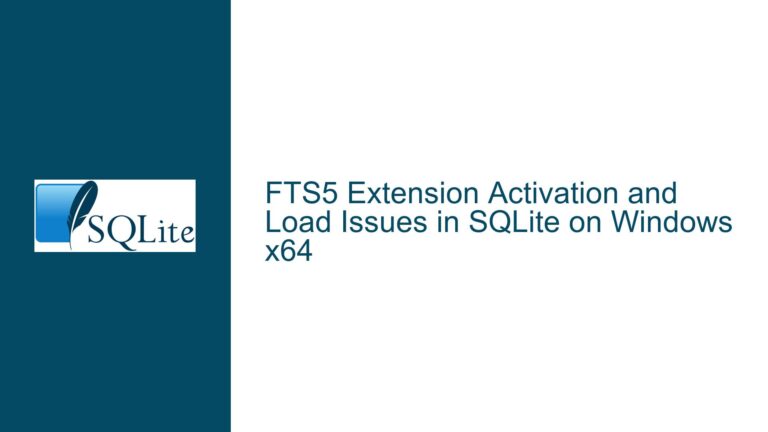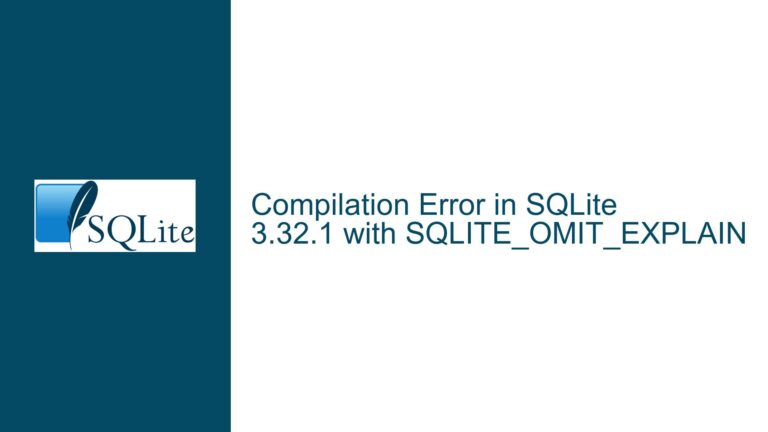Documentation Errors and Parameter Handling Issues in SQLite generate_series
generate_series Documentation Inaccuracies and Parameter Misalignment
The SQLite generate_series virtual table function is designed to generate a sequence of integer values between specified start and stop points, with an optional step value. However, discrepancies in its official documentation and unexpected behavior in parameter handling have led to confusion and errors during usage. The core issues include:
Incorrect Parameter Naming in Documentation:
The documentation incorrectly labels the second parameter asENDinstead of its actual name,STOP. This mismatch causes syntax errors when users referenceendin queries, as seen in the example:SELECT value, start, end, step FROM generate_series(1,20,2); -- Parse error: no such column: endThe correct parameter name
STOPmust be used:SELECT value, start, stop, step FROM generate_series(1,20,2);Default Parameter Value Misrepresentation:
The documentation states that the default value for the stop parameter is9223372036854775807(the maximum 64-bit signed integer). However, the actual default is4294967295(the maximum 32-bit unsigned integer). This discrepancy affects queries that rely on implicit stop values, such as:SELECT *, start, stop, step FROM generate_series(4294967294);The result shows the stop value defaults to
4294967295instead of the documented 64-bit maximum.Silent Handling of Invalid Inputs:
The function fails to enforce type safety or validate constraints, leading to silent fallbacks or unintended results. For example, non-integer inputs like strings or floating-point values are coerced to integers without errors:SELECT value FROM generate_series('word', 10, 0.5); -- Treats start as 0Similarly, a step value of
0is silently converted to1, bypassing error detection for invalid steps.Constraint Handling in WHERE Clauses:
Queries using inequality constraints (e.g.,start > 5) in WHERE clauses return empty results, as the virtual table implementation does not handle non-equality constraints effectively.
Root Causes of generate_series Misbehavior and Documentation Gaps
Virtual Table Implementation Limitations:
Thegenerate_seriesfunction is implemented as a virtual table, which imposes specific limitations on parameter handling. Unlike core SQLite functions, virtual tables rely on theBestIndexmethod to process query constraints. The current implementation only supports equality constraints (SQLITE_INDEX_CONSTRAINT_EQ) for parameters likestart,stop, andstep. Non-equality constraints (e.g.,start > 5) are ignored, leading to empty result sets.Lax Type Checking and Coercion:
SQLite’s type affinity system allows flexible type conversions, butgenerate_seriesdoes not validate input types. Parameters passed as strings, floats, or other non-integer types are implicitly converted to integers usingsqlite3_value_int(), which truncates invalid values to0without raising errors.Inadequate Error Handling:
The function lacks checks for invalid configurations, such as a step value of0or start/stop values that would produce infinite loops. Instead of returning errors, it defaults to valid parameters (e.g., step=1) or empty results.Documentation Oversights:
The documentation does not explicitly state thatgenerate_seriesis a demonstration virtual table rather than a fully robust SQLite feature. This leads users to expect the same reliability as core functions. Additionally, hidden parameters and default value inaccuracies stem from incomplete updates to the documentation.RowID Dependency:
The decision not to declaregenerate_seriesas aWITHOUT ROWIDtable introduces unnecessary reliance on rowid semantics, which complicates queries involving explicit rowid references.
Mitigating generate_series Issues: Solutions, Workarounds, and Best Practices
Resolving Documentation Conflicts
Parameter Naming Corrections:
Update all documentation references to use the correct parameter nameSTOPinstead ofEND. For backward compatibility, consider aliasingENDtoSTOPin future releases.Clarify Default Values:
Revise the documentation to reflect the actual default stop value (4294967295) and explain the historical or technical reasons for this choice.Document Hidden Parameters:
Explicitly list all parameters (start,stop,step) in the documentation, including their optionality and default values.
Addressing Functional Limitations
Enforce Parameter Constraints:
Modify theBestIndexmethod to returnSQLITE_CONSTRAINTfor unsupported constraints (e.g., inequalities) instead of silently ignoring them. This forces the query planner to reject invalid constraints early.Implement Type Validation:
Reject non-integer inputs by checking the type of parameters usingsqlite3_value_type(). Return errors for invalid types (e.g., strings that cannot be converted to integers).Validate Step Values:
Return an error if the step value is0, as this would create an infinite loop. UseSQLITE_MISUSEor a custom error code to signal invalid steps.Handle Reverse Sequences Gracefully:
Document the behavior whenstart > stopwith a negative step. For example:SELECT value FROM generate_series(10, 1, -1) ORDER BY value DESC;
Query Workarounds for Users
Explicit Parameter Naming:
Always usestopinstead ofendin column references:SELECT value, start, stop, step FROM generate_series(1, 10, 2);Explicit Casting of Inputs:
Ensure parameters are integers usingCAST:SELECT value FROM generate_series(CAST('5' AS INTEGER), 10, 1);Avoid Inequality Constraints in WHERE Clauses:
Instead of usingWHERE start > 5, compute derived values in the main query:SELECT value FROM generate_series(1, 10) WHERE value > 5;Default Value Overrides:
Explicitly specify stop values to avoid relying on defaults:SELECT value FROM generate_series(4294967294, 9223372036854775807);
Code-Level Fixes for Developers
Modify BestIndex Logic:
Update the virtual table’sBestIndexmethod to reject non-equality constraints:if (pConstraint->op != SQLITE_INDEX_CONSTRAINT_EQ) { return SQLITE_CONSTRAINT; }Add Type Checks:
Validate parameter types during input processing:if (sqlite3_value_type(argv[0]) != SQLITE_INTEGER) { sqlite3_result_error(context, "start must be an integer", -1); return SQLITE_ERROR; }Step Value Validation:
Check for a zero step value and raise an error:if (step == 0) { sqlite3_result_error(context, "step cannot be zero", -1); return SQLITE_ERROR; }WITHOUT ROWID Consideration:
Evaluate the impact of declaringgenerate_seriesas aWITHOUT ROWIDtable to eliminate unnecessary rowid overhead.
Community and Long-Term Recommendations
Feature Labeling:
Clearly labelgenerate_seriesas a "demonstration" virtual table in the documentation to set user expectations about its robustness.Error Code Standardization:
Define custom error codes or messages for commongenerate_seriesfailures to aid debugging.Unit Test Expansion:
Develop comprehensive test cases covering edge conditions (e.g., large integers, type conversions) to prevent regressions.
By addressing these issues, users can leverage generate_series more effectively while avoiding undocumented pitfalls. Developers should prioritize input validation and documentation accuracy to align the function’s behavior with user expectations.