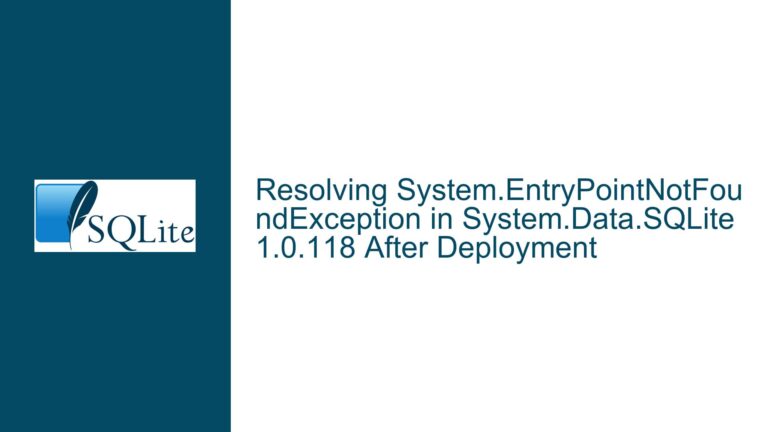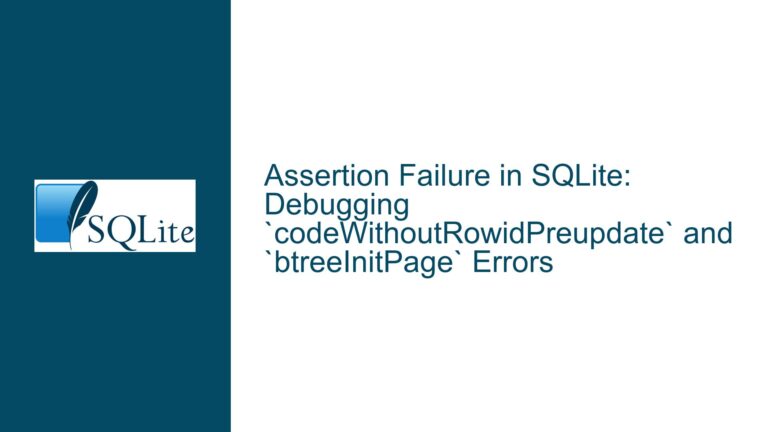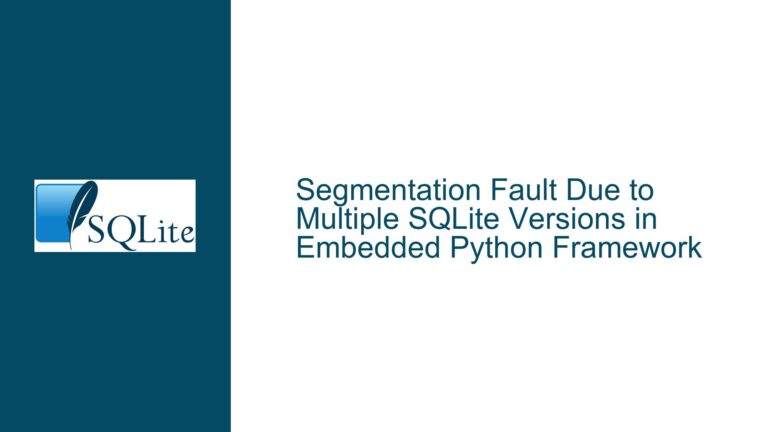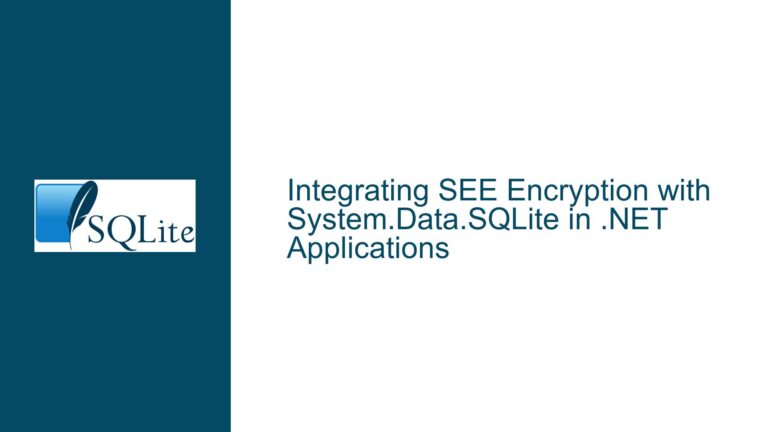Resolving Linux SQLite.Interop.dll Conflicts with Static Binaries and Obfuscated Entry Points
Interop Binary Versioning Conflicts in Multi-Add-In Excel Environments
Issue Overview
The core problem revolves around version incompatibility in SQLite.Interop.dll files when multiple Excel add-ins attempt to load different versions of the library simultaneously. In Windows environments, the System.Data.SQLite NuGet package provides statically linked binaries (sqlite-netFx46-static-binary-x64-2015-1.0.117.0.zip) that allow developers to rename the interop DLL to include version-specific identifiers (e.g., SQLite.Interop.1.0.112.0.dll). This renaming strategy prevents version collisions by ensuring each add-in loads its own copy of the interop library. However, the same approach fails in Linux environments due to two critical gaps: the absence of officially published statically linked Linux binaries and the introduction of obfuscated entry point names in newer SQLite.Interop.dll builds.
The Linux interop binary must be extracted from the System.Data.SQLite NuGet package, which does not include a precompiled static binary with version-specific naming conventions. Furthermore, obfuscation of function entry points (e.g., sqlite3_config becoming x3d8a2b1c) breaks existing workarounds that rely on hardcoded entry point mappings in System.Data.SQLite.dll. This creates a dependency chain where the managed assembly (System.Data.SQLite.dll) cannot locate the renamed Linux interop library’s entry points, leading to runtime errors such as "Unable to load DLL ‘SQLite.Interop.1.0.112.0.dll’" or "Entry point not found."
The severity of this issue is amplified in environments where multiple Excel add-ins coexist, each potentially bundling its own version of SQLite.Interop.dll. Without proper isolation, the first add-in to load its interop DLL locks the file, forcing subsequent add-ins to either use the already-loaded version (which may lack required features) or crash due to missing symbols.
Root Causes of Interop Binary Conflicts and Entry Point Resolution Failures
1. Lack of Officially Published Static Linux Binaries
The SQLite team provides statically linked Windows binaries (x86/x64) through the download page, but equivalent Linux binaries are absent. Developers targeting Linux must extract the interop library from the System.Data.SQLite NuGet package, which contains a dynamically linked binary. This binary depends on system-wide shared libraries (e.g., libc, pthread), introducing deployment challenges in environments where these dependencies are missing or mismatched. Static linking would embed these dependencies into the interop binary, eliminating external dependencies and enabling version-specific renaming.
2. Interop DLL Versioning and Load-Time Collisions
The default SQLite.Interop.dll filename does not include versioning metadata, making it impossible for multiple versions to coexist in the same process. When two add-ins reference different SQLite.Interop.dll versions, the first DLL loaded into the process determines the symbols available to all subsequent loads. This violates the principle of side-by-side execution and leads to undefined behavior if API signatures differ between versions. Renaming the DLL (e.g., SQLite.Interop.1.0.112.0.dll) addresses this issue but requires modifying the SQLITE_DLL constant in System.Data.SQLite.dll to match the new filename.
3. Obfuscated Entry Points in Modern SQLite.Interop.dll Builds
Recent SQLite.Interop.dll builds employ entry point obfuscation to mitigate symbol conflicts in global namespaces. For example, the sqlite3_open_v2 function might be renamed to x7a3f1e9d at compile time. System.Data.SQLite.dll uses platform invoke (P/Invoke) declarations that expect the original, unobfuscated entry point names. Renaming the interop DLL without updating these declarations results in "Entry point not found" exceptions, as the managed code cannot map to the obfuscated symbols.
Resolving Interop Conflicts via Custom Builds, Entry Point Patching, and Deployment Strategies
1. Building Custom Statically Linked Linux Binaries
To create a statically linked Linux binary compatible with version-specific renaming:
- Step 1: Clone the SQLite amalgamation source (
sqlite-amalgamation-*.zip) and the System.Data.SQLite repository. - Step 2: Modify the SQLite build script (
Makefileorconfigure) to enable static linking. For GCC, use-staticflags:gcc -shared -static -o SQLite.Interop.1.0.112.0.dll sqlite3.c -lpthread -ldlThis embeds pthread and libc dependencies into the binary.
- Step 3: Rebuild System.Data.SQLite.dll with the updated SQLITE_DLL constant referencing the renamed Linux binary. Use MSBuild or Visual Studio to compile the managed assembly.
- Step 4: Package the custom interop binary and modified System.Data.SQLite.dll with the Excel add-in, ensuring the DLLs are deployed to the correct runtime-specific subdirectory (e.g.,
runtimes/linux-x64/native).
2. Patching Obfuscated Entry Points
If rebuilding SQLite.Interop.dll is impractical, patch the entry point mappings in System.Data.SQLite.dll:
- Step 1: Use a disassembler (e.g., ILSpy) to decompile System.Data.SQLite.dll.
- Step 2: Locate the
SQLitePInvokeclass, which containsDllImportattributes for SQLite.Interop.dll. - Step 3: Update the
EntryPointvalues to match the obfuscated names. For example:[DllImport("SQLite.Interop.1.0.112.0.dll", EntryPoint = "x7a3f1e9d")] public static extern int sqlite3_open_v2(string filename, out IntPtr db, int flags, string vfs); - Step 4: Recompile the patched System.Data.SQLite.dll and redistribute it with the renamed interop binary.
3. Leveraging Versioned Filenames Without Recompilation
If obfuscation is disabled in the interop binary, use the following deployment structure:
addin_directory/
├── System.Data.SQLite.dll
├── x86/
│ └── SQLite.Interop.1.0.112.0.dll
└── x64/
└── SQLite.Interop.1.0.112.0.dll
Configure the DllImport resolver in System.Data.SQLite.dll to scan versioned directories:
static SQLitePInvoke()
{
string version = "1.0.112.0";
string arch = Environment.Is64BitProcess ? "x64" : "x86";
string path = Path.Combine(AppDomain.CurrentDomain.BaseDirectory, arch, $"SQLite.Interop.{version}.dll");
NativeLibrary.Load(path);
}
4. Advocating for Official Static Linux Binaries
Engage the SQLite team via mailing lists or GitHub issues to request official statically linked Linux binaries. Highlight the use case of multi-add-in Excel deployments and the need for version isolation. Reference the existing Windows static binaries as a precedent.
5. Alternative Interop Strategies
- Embed SQLite Directly: Use a single SQLite instance embedded within the Excel process, shared across all add-ins. This requires coordinating with other add-in developers to standardize on a common SQLite version.
- Isolate via IPC: Spawn a separate SQLite process for each add-in, communicating via inter-process communication (IPC). This avoids DLL conflicts but introduces latency and complexity.
- Switch to .NET Core’s Microsoft.Data.Sqlite: Migrate to the lightweight provider, which bundles SQLite as a native asset and supports runtime-specific deployments via
runtimes/{rid}/native/{library}.
6. Validation and Testing
After implementing any solution:
- Use
ldd SQLite.Interop.1.0.112.0.dllon Linux to verify static linking (output should show "statically linked"). - Run unit tests that exercise SQLite APIs across multiple add-ins loaded in the same Excel process.
- Monitor for
DllNotFoundExceptionorEntryPointNotFoundExceptionerrors in production logs.
By addressing these facets—custom builds, entry point patching, deployment isolation, and community engagement—developers can mitigate interop conflicts in Linux environments while maintaining compatibility with Windows-centric Excel add-in ecosystems.