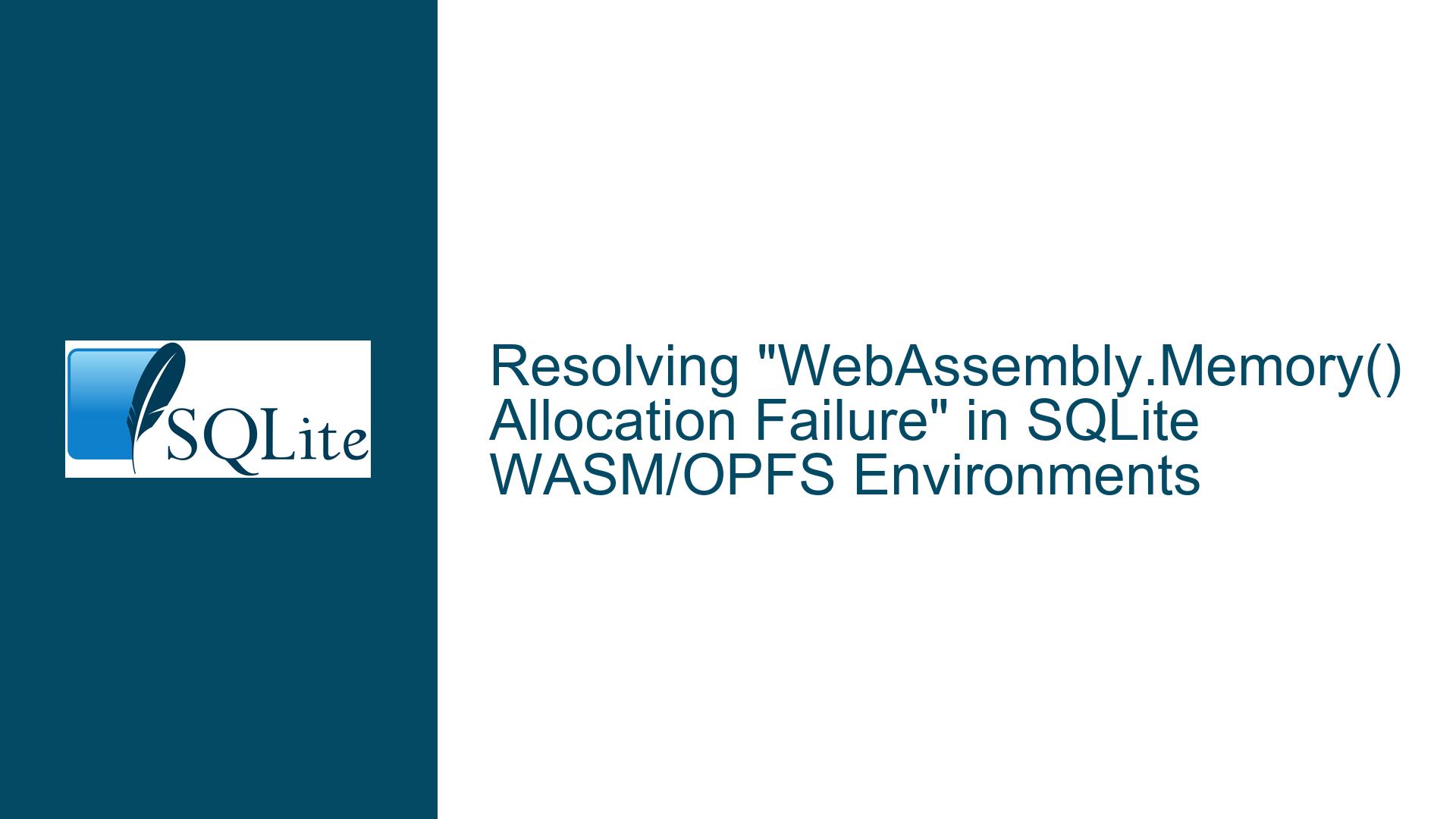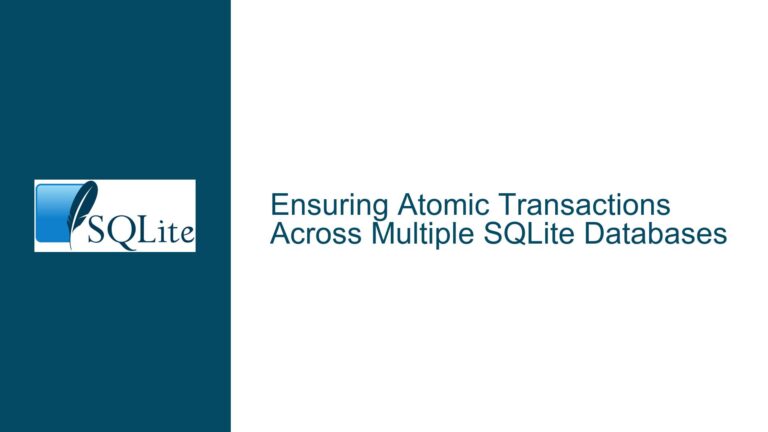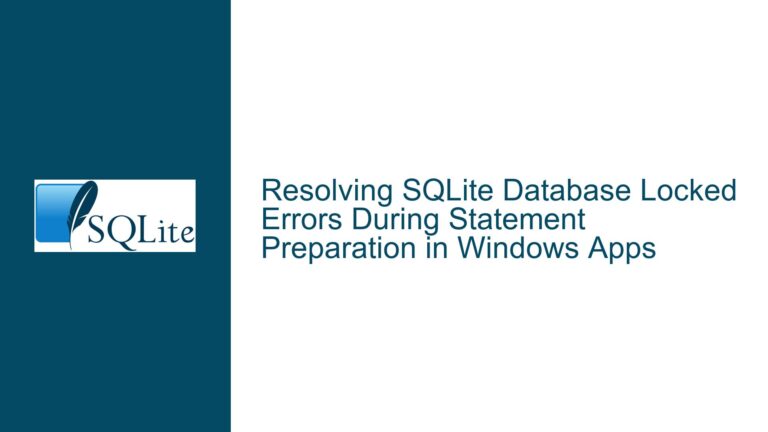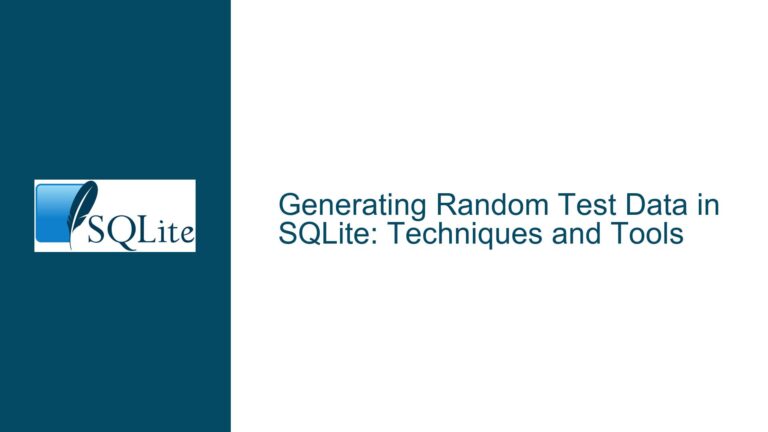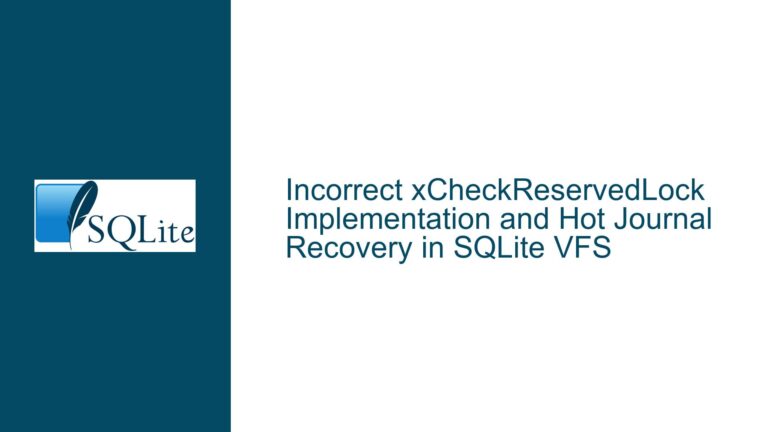Resolving “WebAssembly.Memory() Allocation Failure” in SQLite WASM/OPFS Environments
Memory Allocation Failures in WebAssembly-Based SQLite Implementations
WebAssembly Memory Constraints and Browser-Specific Resource Management
The "WebAssembly.Memory(): could not allocate memory" error occurs when a WebAssembly (WASM) module attempts to reserve memory beyond what the host environment permits. In SQLite WASM implementations using the Origin Private File System (OPFS) via the sqlite3-bundler-friendly.mjs module, this manifests during initialization (sqlite3()) or concurrent operations across multiple Web Workers. The error is transient, often resolved by restarting the browser or waiting for garbage collection, but reveals deeper issues in memory handling strategies for WASM-based applications.
The problem stems from browser-imposed memory limits, WASM’s linear memory model, and SQLite’s OPFS integration. Web Workers executing SQLite operations may retain memory references even after termination, creating cumulative pressure on the browser’s memory allocator. Chrome’s V8 engine imposes strict per-tab memory thresholds (varies by device and OS), and WASM modules pre-allocate memory during instantiation. When multiple workers or frequent page reloads occur, fragmented memory regions or uncollected garbage from prior sessions may block new allocations despite theoretical availability.
Key Contributors to WASM Memory Allocation Failures
1. Web Workers and Concurrent OPFS Connections
Each Web Worker running SQLite OPFS operations reserves a fixed memory block for WASM. Launching 6–8 workers (as in concurrency tests) multiplies baseline memory consumption. Workers improperly terminated leave memory mappings active, reducing available space for subsequent allocations.
2. Browser Memory Recycling Delays
JavaScript garbage collection (GC) does not immediately release WASM-allocated memory. Closing tabs or workers may not trigger instant cleanup, causing phantom memory usage. Reloading pages rapidly compounds this issue, as prior allocations linger until GC runs.
3. Configuration of WASM Memory Initial/Maximum Pages
The WebAssembly.Memory() constructor accepts initial and maximum page counts (1 page = 64KB). Overestimating initial reserves unnecessary memory, while undershooting forces runtime growth via memory.grow(), which may fail under fragmented address spaces. SQLite’s default build may not optimize these parameters for OPFS workloads.
4. Tab-Wide Memory Limits in Chrome
Chrome enforces a per-tab memory limit (1–4 GB depending on device memory). Heavy OPFS usage across workers can exhaust this quota, triggering allocation failures. Other browsers (Firefox, Safari) implement different limits, explaining why the issue is Chrome-predominant.
5. Memory Leaks in Application Code or Dependencies
While SQLite’s WASM bindings are generally leak-free, custom JavaScript code interacting with them might retain WASM memory references (e.g., dangling Uint8Array views into WASM memory).
Mitigation Strategies and Low-Level Diagnostics
A. Worker Lifecycle Management
Limit concurrent Web Workers to the minimum necessary. For OPFS workloads, 2–4 workers often suffice. Implement explicit termination of workers:
// Instead of reloading the page, clean up workers:
async function shutdownWorkers() {
await Promise.all(workers.map(w => w.terminate()));
workers = [];
// Optional: Force GC via modern APIs (experimental)
if (window.gc) window.gc();
}
B. Configuring WASM Memory Parameters
Override SQLite’s default memory settings during initialization to avoid over-allocation:
import sqlite3Init from "../sqlite/sqlite3-bundler-friendly.mjs";
const sqlite3 = await sqlite3Init({
memory: {
initial: 16, // 16 pages = 1MB
maximum: 256 // 16MB
}
});
Test different initial/maximum values using Chrome DevTools’ Memory panel. Monitor the WebAssembly.Memory.buffer byte length to detect growth events.
C. Detecting Memory Leaks in Application Code
Use Chrome’s Memory Inspector to snapshot WASM memory before/after operations. Look for retained ArrayBuffer objects or views:
- Open DevTools → Memory tab.
- Take a heap snapshot before executing SQLite operations.
- Perform a sequence of database actions.
- Take another snapshot and filter for
ArrayBuffer,WebAssembly.Memory, or SQLite-related objects.
Unexpected retention of WASM-related objects indicates leaks in application code.
D. Handling Allocation Failures Gracefully
Wrap SQLite initialization in retry logic with exponential backoff:
async function initializeSQLite(retries = 3, delay = 1000) {
try {
const sqlite3 = await import("../sqlite/sqlite3-bundler-friendly.mjs");
return sqlite3();
} catch (e) {
if (retries === 0 || !e.message.includes("allocate memory")) throw e;
await new Promise(resolve => setTimeout(resolve, delay));
return initializeSQLite(retries - 1, delay * 2);
}
}
E. Forcing Memory Release via Browser APIs
Experimental Chrome APIs like performance.memory (behind --enable-precise-memory-info) can monitor memory usage. Combine with window.gc() (enable via Chrome flags) to nudge garbage collection after critical operations:
// Enable in Chrome with: chrome://flags/#enable-experimental-web-platform-features
if (window.gc) {
window.gc();
}
F. Cross-Browser Memory Quota Testing
Verify if the issue reproduces in Firefox or Safari. Use browser-specific memory constraints to adjust worker counts or WASM parameters:
// Detect Chrome/Chromium
const isChrome = navigator.userAgent.includes("Chrome");
const maxWorkers = isChrome ? 4 : 8; // Adjust based on browser
G. Profiling with Chrome DevTools
- Performance tab: Record activity during SQLite initialization. Look for frequent garbage collection pauses or memory spikes.
- Memory tab: Allocate a WASM memory profile to track allocations per function.
- Security tab: Ensure OPFS permissions aren’t blocked, as denied access could lead to retry loops consuming memory.
H. Upgrading SQLite WASM Bindings
Newer versions of SQLite’s WASM distribution may include optimized memory handling. Check for updates to sqlite3-bundler-friendly.mjs or switch to the sqlite3.js build with manual memory configuration.
I. OS-Level Memory Constraints
On devices with limited RAM (e.g., mobile phones), Chrome’s per-tab limit shrinks significantly. Test on high-memory devices to isolate hardware-related failures.
J. OPFS Synchronization Overheads
Background synchronization of OPFS changes to disk (managed by the browser) may temporarily increase memory usage. Stagger write operations and avoid flooding the main thread with concurrent updates.
K. Alternatives to Web Workers
For non-critical tasks, use the main thread with cooperative scheduling (e.g., setTimeout(0) yields) to reduce memory fragmentation from parallel execution.
L. Monitoring Browser Memory Pressure API
Use the MemoryPressure API (where available) to throttle activity during high memory usage:
navigator.memoryPressure.addEventListener('change', (event) => {
if (event.state === 'critical') {
// Pause non-essential SQLite operations
}
});
M. Configuring Chrome Launch Parameters
Override default memory limits for testing (Linux/Windows example):
chrome.exe --js-flags="--max_old_space_size=4096" --disable-gpu
This increases the V8 old memory space to 4GB, potentially delaying allocation failures.
N. Long-Running Session Mitigations
For apps requiring persistent SQLite access, avoid page reloads. Implement in-app navigation and periodic memory health checks:
setInterval(() => {
if (performance.memory.usedJSHeapSize > 0.8 * performance.memory.jsHeapSizeLimit) {
alert('Memory usage critical! Save work and refresh.');
}
}, 30000);
O. Debugging WebAssembly Memory Growth Failures
Intercept memory.grow() calls using the V8 debugger to identify failed expansions:
const originalGrow = WebAssembly.Memory.prototype.grow;
WebAssembly.Memory.prototype.grow = function(pages) {
try {
return originalGrow.call(this, pages);
} catch (e) {
console.error('Failed to grow memory by', pages, 'pages. Current:', this.buffer.byteLength);
throw e;
}
};
Final Considerations
Memory allocation failures in WASM are often browser-specific and require empirical tuning. Developers must balance SQLite’s performance needs against the host environment’s constraints. Adopting defensive programming practices—explicit resource management, memory usage monitoring, and cross-browser fallbacks—ensures robustness in data-intensive web applications leveraging SQLite and OPFS.