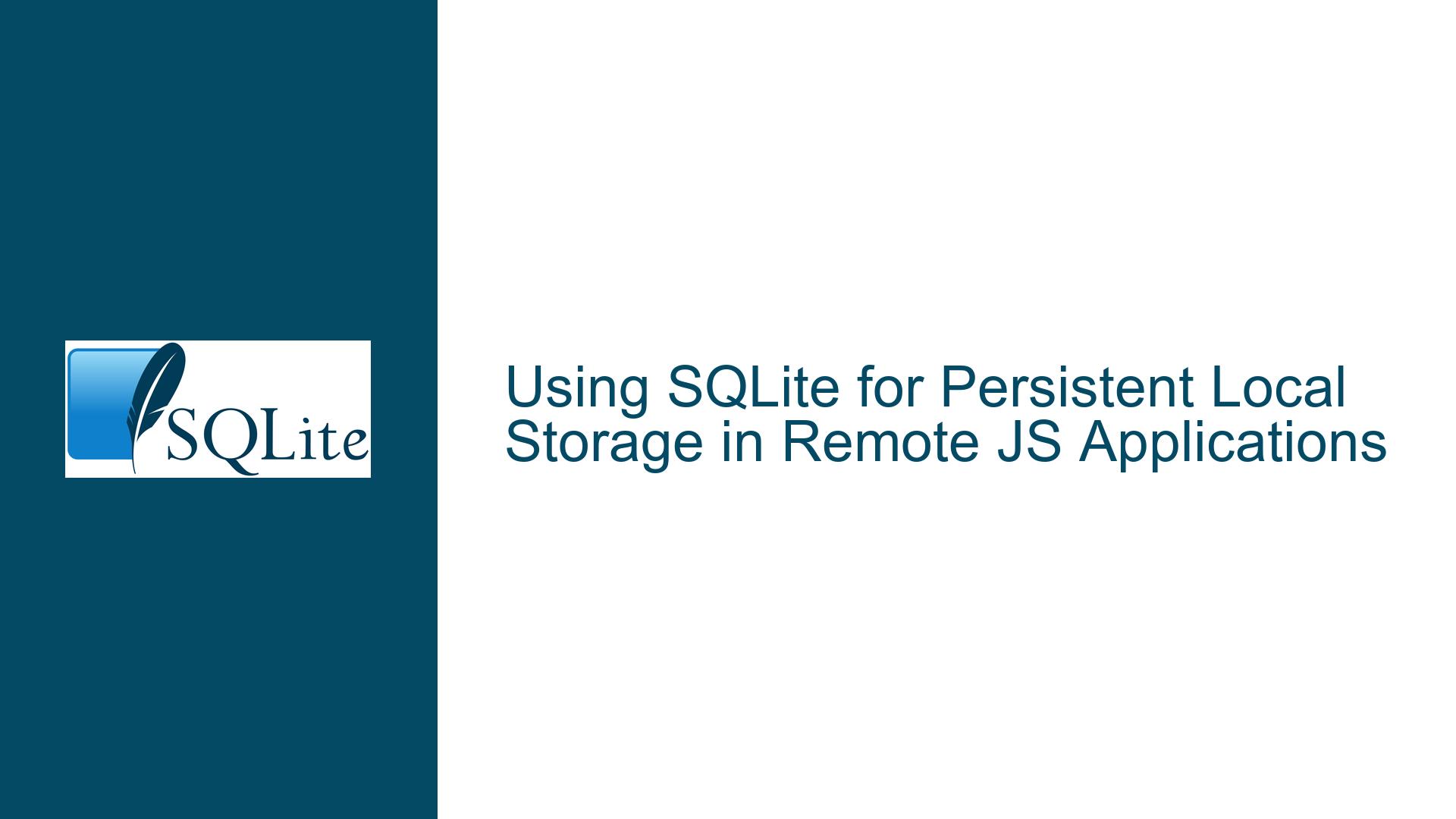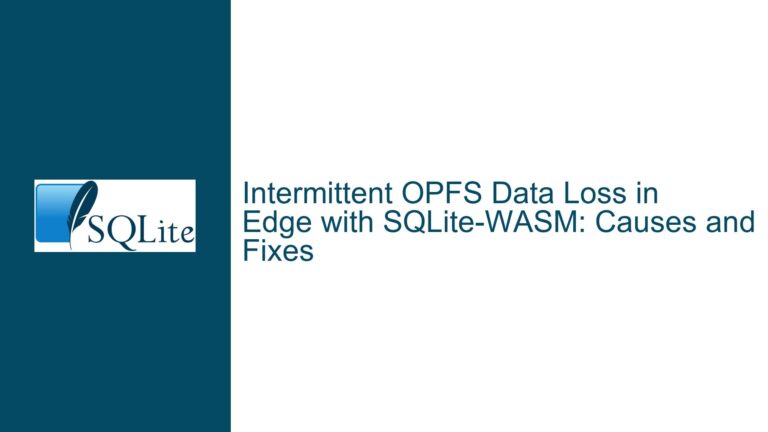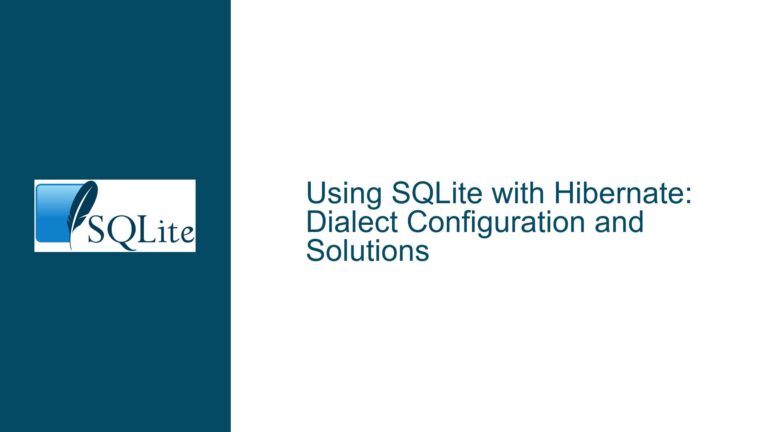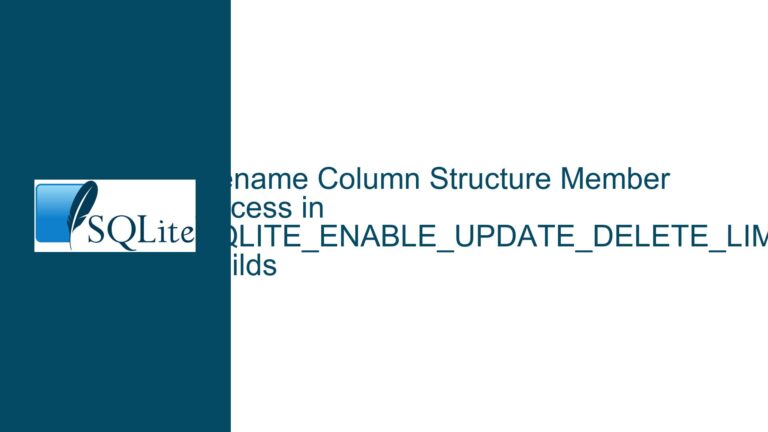Using SQLite for Persistent Local Storage in Remote JS Applications
Issue Overview: Persistent Local Storage in Remote JS Applications with SQLite
The core issue revolves around implementing a persistent local storage solution for a JavaScript (JS) web application hosted on a remote server, where the application itself does not run on the server but is merely served to the client. The primary challenge is to ensure that the local database persists on the client’s hard drive, surviving browser cache clears and other data purges. The user is specifically interested in using SQLite due to its lightweight nature and SQL compatibility. However, the architecture presents several technical and security challenges that need to be addressed.
The primary concern is that standard web platforms do not allow JavaScript to access arbitrary locations on a client’s hard drive. This restriction is in place for security reasons, as allowing such access could potentially expose the client’s system to malicious activities. Additionally, browsers are designed to manage storage in a sandboxed environment, which means that any data stored within the browser’s context is subject to being cleared when the user decides to clean their browsing history or cache.
The user has explored several options, including WebAssembly (WASM) implementations of SQLite, but encountered Cross-Origin Resource Sharing (CORS) issues. Other suggestions from the community include using browser extensions, IndexedDB, and native messaging APIs to interact with SQLite databases stored locally. However, each of these solutions comes with its own set of limitations and complexities.
Possible Causes: Security Restrictions and Browser Storage Limitations
The inability to directly access a SQLite database stored on the client’s hard drive from a remote JS application stems from several underlying causes, primarily related to security and browser storage management.
Security Restrictions: Modern web browsers are designed with stringent security measures to prevent malicious websites from accessing or manipulating files on a user’s hard drive. Allowing a remote JS application to directly access a SQLite database file on the client’s system would create a significant security vulnerability. This is because the same mechanism could be exploited by malicious actors to access other sensitive files on the user’s computer. As a result, browsers enforce strict sandboxing rules that limit the ability of web applications to interact with the local file system.
Browser Storage Limitations: Browsers provide several storage options for web applications, such as LocalStorage, SessionStorage, and IndexedDB. However, these storage mechanisms are managed within the browser’s sandboxed environment, meaning that the data stored there is subject to the browser’s policies. For instance, when a user clears their browsing history or cache, the data stored in these browser-managed storage systems is also cleared. This makes it challenging to achieve long-term persistence of data, which is a key requirement for the user’s application.
CORS Issues with WASM: The user attempted to use a WebAssembly (WASM) implementation of SQLite but encountered CORS issues. CORS is a security feature implemented by browsers to prevent web pages from making requests to a different domain than the one that served the web page. When using WASM, the SQLite database is typically stored in the browser’s memory or IndexedDB, which can lead to CORS-related problems when trying to access resources from different origins.
Browser Extensions and Native Messaging: Another approach suggested in the discussion involves using browser extensions and native messaging APIs to interact with a SQLite database stored locally. While this method can provide a way to access local files, it requires the user to install both the browser extension and a separate utility on their system. Additionally, there are limitations on the size of messages that can be sent between the browser and the native application, which could impact the performance and usability of the solution.
Troubleshooting Steps, Solutions & Fixes: Exploring Viable Alternatives and Workarounds
Given the constraints and challenges outlined above, several potential solutions and workarounds can be explored to achieve persistent local storage in a remote JS application using SQLite. Each of these solutions comes with its own set of trade-offs, and the choice of which to implement will depend on the specific requirements and constraints of the application.
1. Leveraging Browser Extensions with Native Messaging:
One potential solution is to use a browser extension in conjunction with the native messaging API to interact with a SQLite database stored locally on the client’s hard drive. This approach involves creating a browser extension that communicates with a native application installed on the user’s system. The native application would be responsible for managing the SQLite database and performing the necessary read/write operations.
Implementation Steps:
Develop a Browser Extension: Create a browser extension that includes a background script capable of communicating with the native application. The extension should be able to send requests to the native application and receive responses containing the results of database operations.
Create a Native Application: Develop a native application (e.g., in C, Tcl, or another language) that interacts with the SQLite database. This application should be capable of receiving JSON messages from the browser extension, parsing them, executing the corresponding database operations, and returning the results in JSON format.
Set Up Native Messaging: Configure the native messaging API to allow communication between the browser extension and the native application. This involves creating a manifest file that specifies the path to the native application and granting the necessary permissions for the extension to access it.
Handle Message Size Limitations: Be aware of the limitations on message size when using the native messaging API. While you can send large messages (up to 4GB) from the browser to the native application, the response messages are limited to 2MB. To work around this limitation, you may need to implement a mechanism for splitting large responses into multiple messages and reassembling them on the browser side.
Pros:
- Provides direct access to a SQLite database stored on the client’s hard drive.
- Allows for long-term persistence of data, as the database is not subject to browser cache clearing.
Cons:
- Requires the user to install both a browser extension and a native application.
- Adds complexity to the deployment and maintenance of the application.
- Limited by the message size constraints of the native messaging API.
2. Using IndexedDB with a Browser Extension:
Another approach is to use IndexedDB in conjunction with a browser extension to achieve persistent storage. While IndexedDB is not a SQL-based database, it provides a way to store large amounts of structured data in the browser. By using a browser extension, you can ensure that the data stored in IndexedDB is not cleared when the user clears their browser cache.
Implementation Steps:
Develop a Browser Extension: Create a browser extension that includes a background script capable of managing an IndexedDB database. The extension should be able to perform CRUD (Create, Read, Update, Delete) operations on the database.
Store Data in IndexedDB: Use the IndexedDB API to store and retrieve data within the browser extension. Since the extension runs in the background, the data stored in IndexedDB will persist even if the user clears their browser cache.
Sync Data with a Remote Server: If necessary, implement a synchronization mechanism to periodically sync the data stored in IndexedDB with a remote server. This can help ensure that the data is backed up and can be restored if the user uninstalls the extension or switches to a different browser.
Pros:
- Provides a way to store large amounts of structured data in the browser.
- Data persists even if the user clears their browser cache.
- Does not require the user to install a native application.
Cons:
- IndexedDB is not a SQL-based database, which may require changes to the application’s data model and query logic.
- Limited to the storage capacity of the browser (typically around 2GB).
3. Using a Local Web Server with an Embedded Database:
A third option is to set up a local web server on the client’s machine that hosts the JS application and an embedded SQLite database. This approach allows the application to run locally, with the database stored on the client’s hard drive. The local web server can be implemented as a browser plugin or a standalone application.
Implementation Steps:
Develop a Local Web Server: Create a local web server that hosts the JS application and serves it to the browser. The server should be capable of running on the client’s machine and managing a SQLite database.
Embed the SQLite Database: Store the SQLite database on the client’s hard drive and configure the local web server to interact with it. The server should be able to perform database operations in response to requests from the JS application.
Deploy as a Browser Plugin or Standalone Application: Package the local web server as a browser plugin or a standalone application that the user can install on their machine. Ensure that the server starts automatically when the user opens the application.
Pros:
- Provides direct access to a SQLite database stored on the client’s hard drive.
- Allows for long-term persistence of data, as the database is not subject to browser cache clearing.
- The application runs locally, reducing latency and improving performance.
Cons:
- Requires the user to install a local web server, which may be complex for non-technical users.
- Adds complexity to the deployment and maintenance of the application.
- May require additional security measures to protect the local web server from unauthorized access.
4. Exploring SQLite-Worker and SQL.js:
Another potential solution is to use the sqlite-worker project from GitHub, which leverages sql.js to store the SQLite database in the browser’s storage system. This approach involves using a Web Worker to manage the SQLite database and storing the database in IndexedDB or another browser-managed storage system.
Implementation Steps:
Integrate SQLite-Worker: Include the
sqlite-workerlibrary in your JS application. This library provides a wrapper aroundsql.jsthat allows you to interact with a SQLite database stored in the browser’s storage system.Store the Database in Browser Storage: Use the
sqlite-workerlibrary to store the SQLite database in IndexedDB or another browser-managed storage system. The library will handle the serialization and deserialization of the database, allowing you to perform SQL operations as usual.Handle Persistence: Since the database is stored in the browser’s storage system, it will persist across page reloads and browser sessions. However, be aware that the data may still be cleared if the user clears their browser cache or storage.
Pros:
- Provides a way to use SQLite in a browser environment.
- Allows for SQL-based querying and data manipulation.
- Data persists across page reloads and browser sessions.
Cons:
- The database is still subject to browser storage limitations and may be cleared if the user clears their cache.
- Limited to the storage capacity of the browser (typically around 2GB).
Conclusion:
Achieving persistent local storage in a remote JS application using SQLite is a complex challenge that requires careful consideration of security, browser limitations, and user experience. While there is no perfect solution that fits all use cases, the approaches outlined above provide viable alternatives and workarounds that can be tailored to meet the specific needs of your application. Whether you choose to leverage browser extensions, IndexedDB, a local web server, or a combination of these techniques, it is essential to weigh the pros and cons of each approach and consider the impact on both the user and the overall architecture of your application.