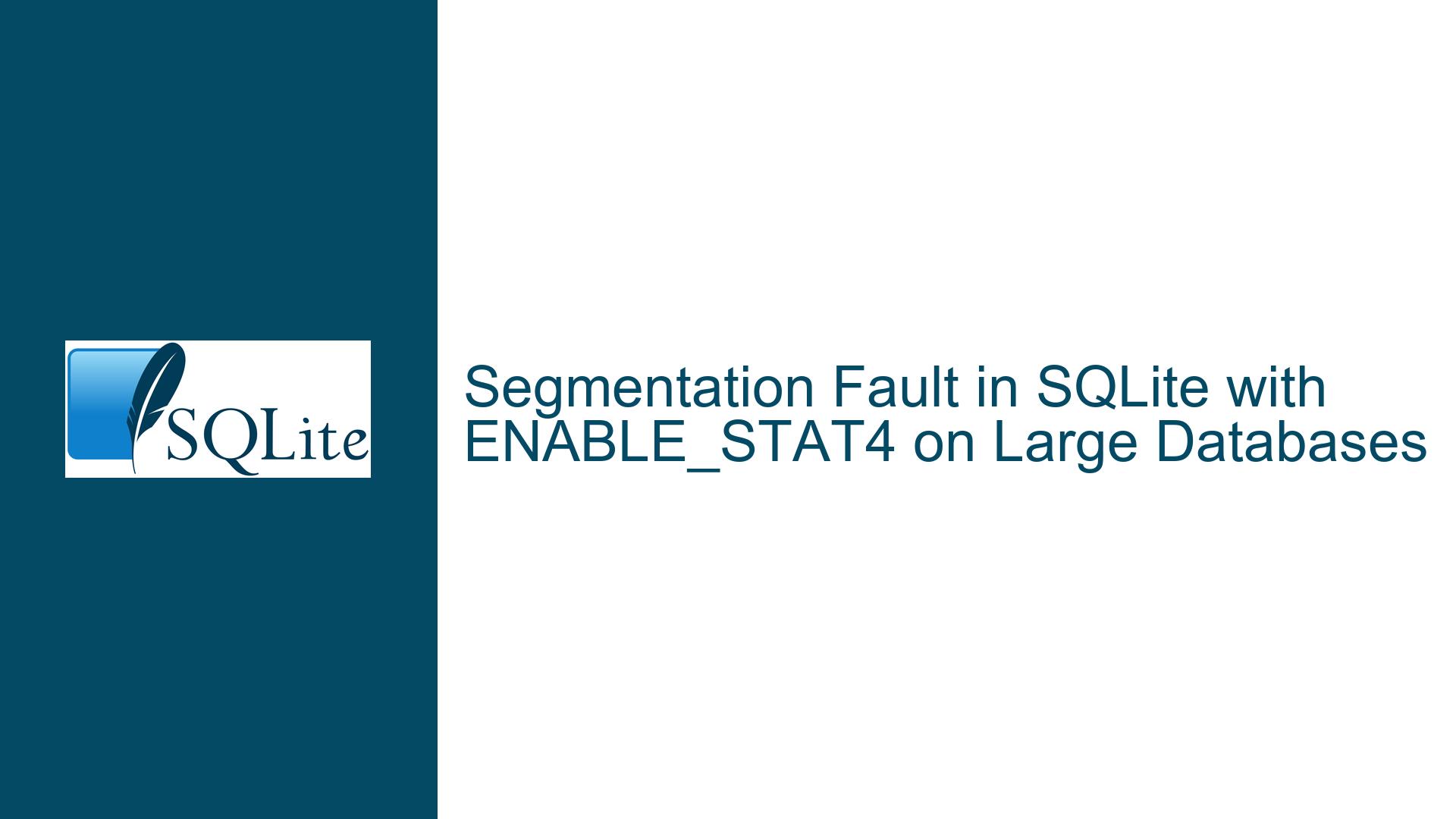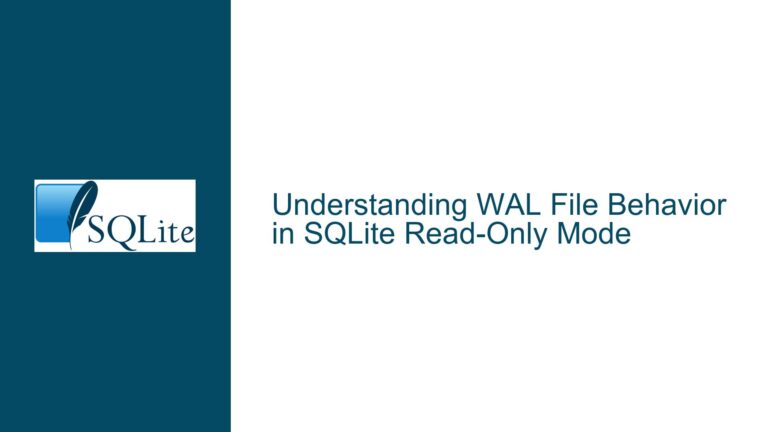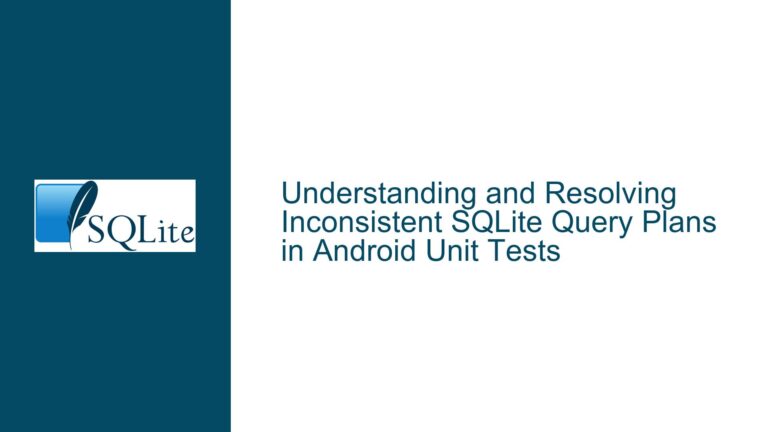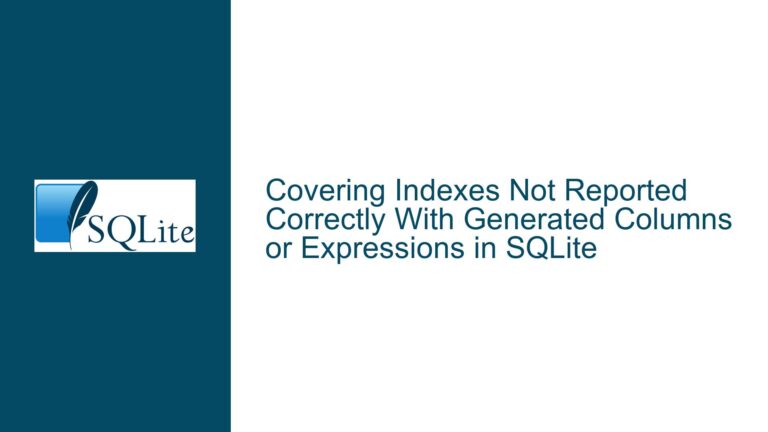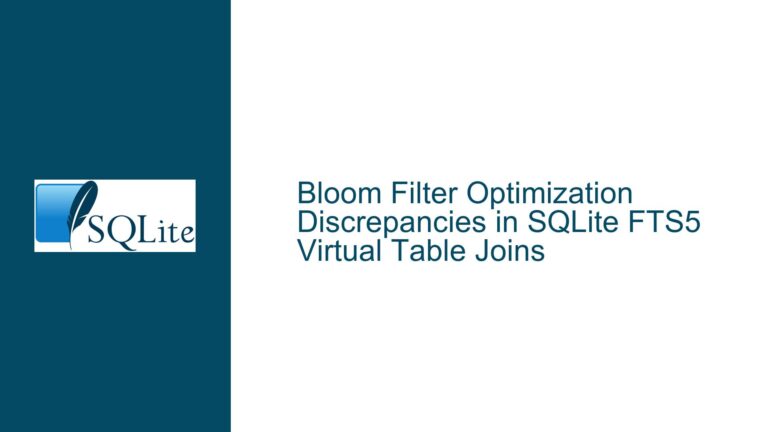Segmentation Fault in SQLite with ENABLE_STAT4 on Large Databases
SIGSEGV During ANALYZE on a 13 Billion Record Database
Issue Overview
The core issue revolves around a segmentation fault (SIGSEGV) occurring when running the ANALYZE command on an SQLite database containing over 13 billion records, totaling approximately 3.5 terabytes in size. The segmentation fault manifests specifically when SQLite is compiled with the SQLITE_ENABLE_STAT4 option enabled. The fault is reproducible and occurs consistently after a few minutes of running the ANALYZE command. The problematic frame identified in the crash is within the sampleIsBetter function, which is part of the SQLite library (libsqlcipher.so).
The ANALYZE command in SQLite is used to collect statistical information about the distribution of data in the database. This information is crucial for the query planner to make informed decisions about how to execute queries efficiently. The SQLITE_ENABLE_STAT4 option enhances this process by enabling more advanced statistical sampling methods, which are particularly useful for optimizing queries on large datasets. However, in this case, the feature appears to be causing a segmentation fault when dealing with an extremely large database.
The segmentation fault suggests that there is a memory access violation occurring within the SQLite library. This could be due to a variety of reasons, such as an out-of-bounds array access, a null pointer dereference, or an issue with memory allocation. Given that the fault occurs specifically when SQLITE_ENABLE_STAT4 is enabled, it is likely that the issue is related to the additional memory or computational overhead introduced by the enhanced statistical sampling methods.
Possible Causes
Memory Allocation Issues: The
SQLITE_ENABLE_STAT4option introduces additional memory overhead due to the need to store and process more detailed statistical information. With a database of 13 billion records, the memory requirements could be substantial. If SQLite is unable to allocate the necessary memory, or if there is a bug in the memory allocation logic, it could lead to a segmentation fault.Integer Overflow or Underflow: Given the sheer size of the database, it is possible that an integer overflow or underflow could occur during the calculation of array indices or memory offsets. This could result in accessing memory outside the bounds of an allocated buffer, leading to a segmentation fault.
Concurrency Issues: Although the
DEFAULT_WORKER_THREADSis set to 0, indicating that no additional worker threads are being used, there could still be concurrency issues if theANALYZEcommand is being run in a multi-threaded environment. Race conditions or improper synchronization could lead to memory corruption and subsequent segmentation faults.Bug in
sampleIsBetterFunction: The segmentation fault occurs within thesampleIsBetterfunction, which is part of the statistical sampling logic enabled bySQLITE_ENABLE_STAT4. There could be a bug in this function that only manifests under specific conditions, such as when dealing with extremely large datasets.File System or Disk I/O Issues: While less likely, it is possible that the segmentation fault is related to file system or disk I/O issues. If SQLite is unable to read or write data correctly due to file system limitations or disk errors, it could lead to memory corruption and a segmentation fault.
Compiler or Platform-Specific Issues: The SQLite version in question was compiled using GCC 4.8.5 on a Red Hat system. There could be platform-specific issues or bugs in the compiler that are causing the segmentation fault. Additionally, the use of
libsqlcipher.so(an encrypted version of SQLite) could introduce additional complexities that contribute to the issue.
Troubleshooting Steps, Solutions & Fixes
Verify Memory Allocation: The first step in troubleshooting this issue is to verify that SQLite is able to allocate the necessary memory for the
ANALYZEcommand whenSQLITE_ENABLE_STAT4is enabled. This can be done by monitoring memory usage during the execution of theANALYZEcommand using tools such astop,htop, orvalgrind. If memory usage is excessively high, it may be necessary to increase the available memory or optimize the memory allocation logic within SQLite.Check for Integer Overflow: Given the size of the database, it is important to check for potential integer overflow or underflow issues. This can be done by reviewing the code in the
sampleIsBetterfunction and other related functions to ensure that all calculations involving array indices and memory offsets are performed using appropriate data types and bounds checking. If necessary, the code can be modified to use larger data types or additional bounds checking to prevent overflow.Review Concurrency Logic: Even though
DEFAULT_WORKER_THREADSis set to 0, it is still important to review the concurrency logic within SQLite to ensure that there are no race conditions or synchronization issues. This can be done by carefully reviewing the code and using tools such asvalgrindorhelgrindto detect potential race conditions. If issues are found, the code can be modified to include additional synchronization mechanisms or to ensure that all shared resources are properly protected.Debug the
sampleIsBetterFunction: Since the segmentation fault occurs within thesampleIsBetterfunction, it is important to thoroughly debug this function to identify the root cause of the issue. This can be done by adding additional logging or using a debugger such asgdbto step through the code and inspect the values of variables and memory addresses at the time of the crash. If a bug is identified, the code can be modified to fix the issue.Test with Different File Systems and Disk Configurations: To rule out file system or disk I/O issues, it is recommended to test the
ANALYZEcommand on different file systems and disk configurations. This can be done by copying the database to a different file system or disk and running theANALYZEcommand again. If the issue persists across different file systems and disks, it is less likely to be related to file system or disk I/O issues.Recompile SQLite with a Different Compiler or Version: If the issue is suspected to be related to the compiler or platform, it may be helpful to recompile SQLite with a different compiler or version. For example, compiling SQLite with a newer version of GCC or using a different compiler such as Clang may help identify or resolve the issue. Additionally, testing the
ANALYZEcommand on a different platform or operating system may help determine if the issue is platform-specific.Optimize the Database Schema: In some cases, the issue may be related to the database schema or the way data is organized within the database. Reviewing and optimizing the database schema, such as by adding or modifying indexes, may help reduce the memory and computational overhead of the
ANALYZEcommand. Additionally, partitioning the database into smaller, more manageable chunks may help reduce the likelihood of encountering segmentation faults.Use a Different Statistical Sampling Method: If the issue is determined to be related to the
SQLITE_ENABLE_STAT4option, it may be necessary to use a different statistical sampling method. This can be done by disablingSQLITE_ENABLE_STAT4and using the default statistical sampling method provided by SQLite. While this may result in less accurate query optimization, it may be a necessary trade-off to avoid segmentation faults.Consult the SQLite Community or Developers: If the issue persists after trying the above steps, it may be helpful to consult the SQLite community or developers for additional guidance. This can be done by posting a detailed description of the issue on the SQLite mailing list or forum, along with any relevant logs, code snippets, or database files. The SQLite developers may be able to provide additional insights or suggest alternative solutions.
Consider Alternative Databases: If the issue cannot be resolved and is critical to the operation of the application, it may be necessary to consider alternative databases that are better suited to handling extremely large datasets. For example, databases such as PostgreSQL, MySQL, or specialized NoSQL databases may offer better performance and stability for large-scale data storage and analysis.
In conclusion, the segmentation fault occurring during the ANALYZE command on a large SQLite database with SQLITE_ENABLE_STAT4 enabled is a complex issue that requires a thorough and methodical approach to troubleshooting. By carefully reviewing the memory allocation, integer calculations, concurrency logic, and specific functions involved, it is possible to identify and resolve the root cause of the issue. Additionally, testing on different platforms, optimizing the database schema, and consulting the SQLite community can provide valuable insights and potential solutions. If all else fails, considering alternative databases may be the best course of action to ensure the stability and performance of the application.