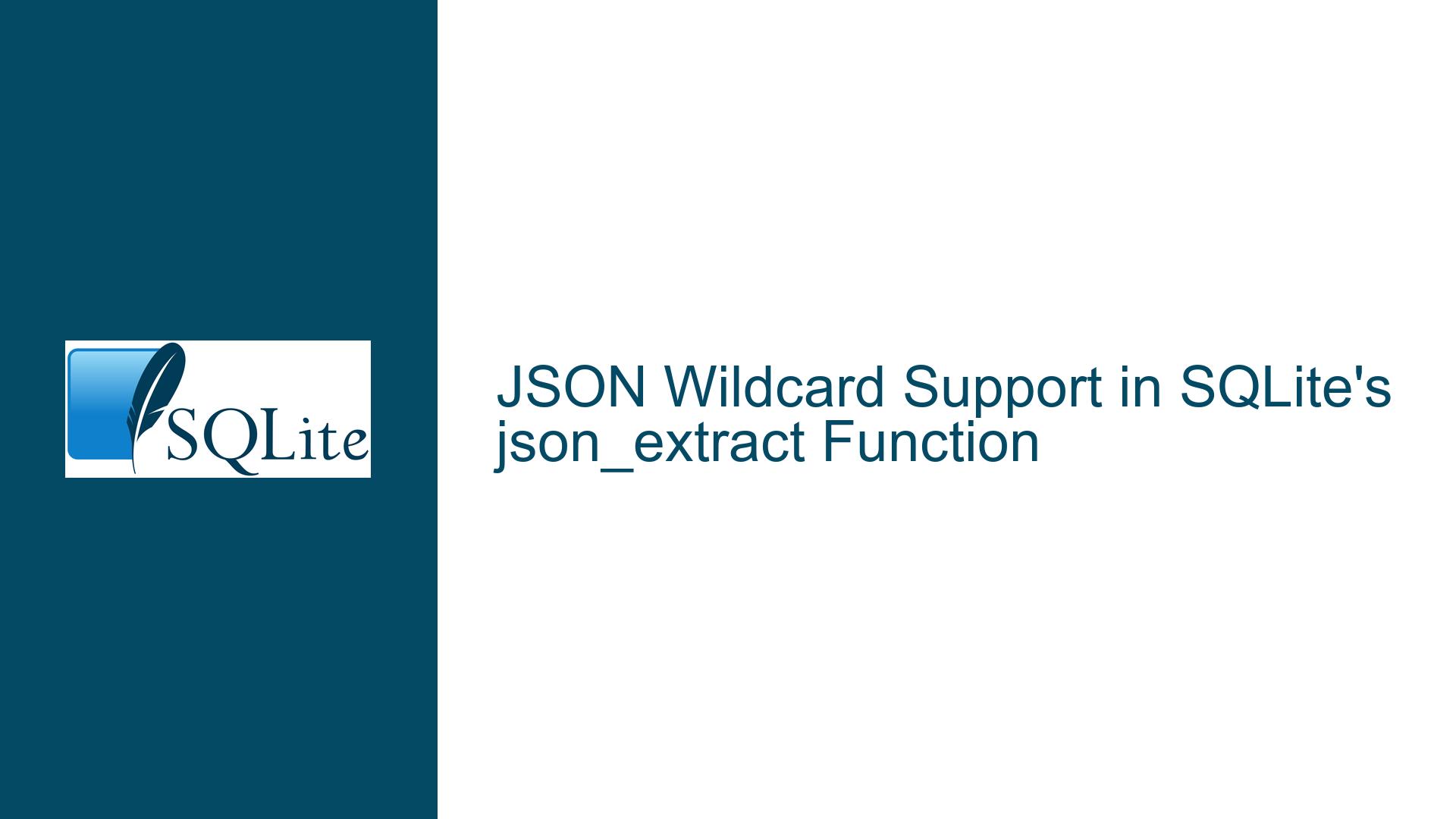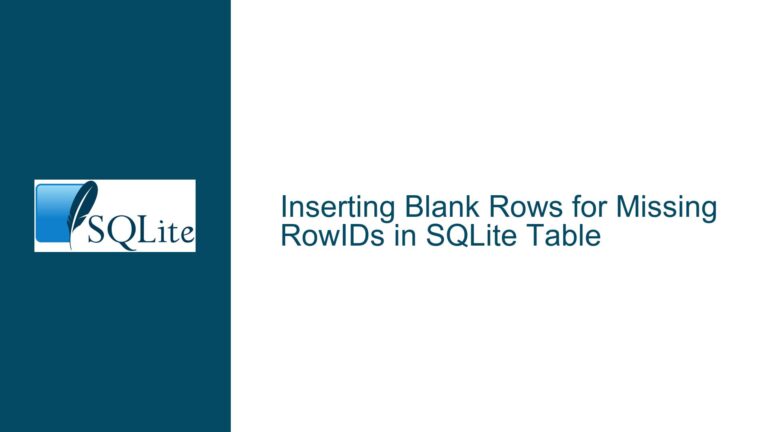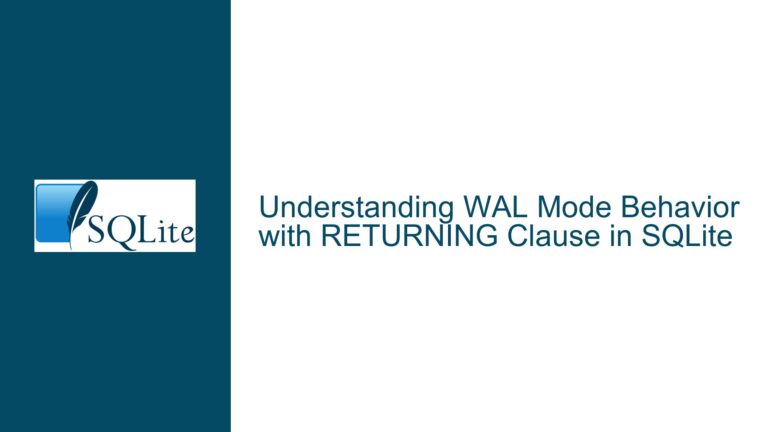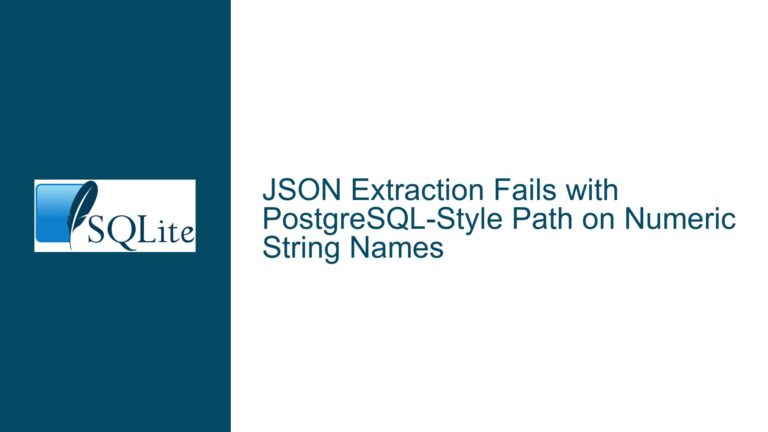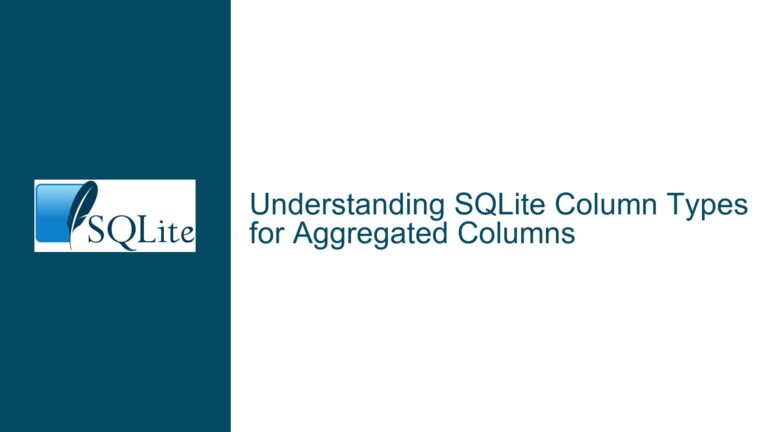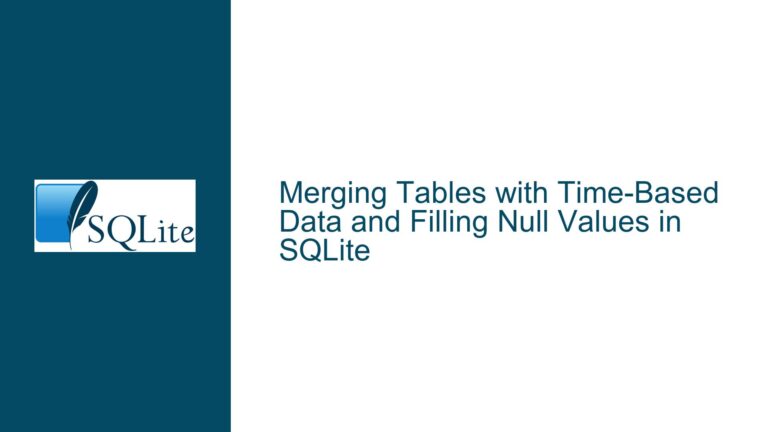JSON Wildcard Support in SQLite’s json_extract Function
JSON Path Wildcard Limitations in SQLite’s json_extract Function
Issue Overview
The core issue revolves around the lack of wildcard support in SQLite’s json_extract function, specifically when attempting to extract values from nested JSON structures using a wildcard path. The json_extract function is a powerful tool in SQLite for querying JSON data, but it currently does not support wildcard operators like * or ** in the JSON path expression. This limitation becomes apparent when users want to extract values from multiple nested objects without explicitly specifying each path.
For example, consider a JSON object like {"a":{"b":1},"c":{"b":2}}. If a user wants to extract all values associated with the key b regardless of their position in the nested structure, they would expect to use a wildcard path like $.*.b. However, SQLite’s json_extract function does not support this syntax, forcing users to manually specify each path, such as $.a.b and $.c.b.
This limitation can lead to verbose and repetitive queries, especially when dealing with deeply nested JSON structures or when the structure of the JSON data is not known in advance. The absence of wildcard support in json_extract can also make it difficult to write dynamic queries that adapt to changes in the JSON schema.
Possible Causes
The lack of wildcard support in SQLite’s json_extract function can be attributed to several factors, including the design philosophy of SQLite, the complexity of implementing wildcard operators, and the trade-offs between functionality and performance.
SQLite is designed to be a lightweight, embedded database engine with a focus on simplicity and efficiency. The json_extract function was introduced to provide basic JSON querying capabilities, but it was not intended to be a full-featured JSON query language like those found in other databases such as PostgreSQL or MongoDB. As a result, the implementation of json_extract is relatively simple and does not include advanced features like wildcard operators.
Implementing wildcard support in json_extract would require significant changes to the function’s internal logic. Wildcard operators like * and ** introduce complexity because they require the function to traverse the entire JSON structure and match multiple paths. This could lead to performance issues, especially when dealing with large JSON documents or complex queries. Additionally, the introduction of wildcard operators would require careful consideration of edge cases, such as handling ambiguous paths or dealing with circular references in the JSON data.
Another possible cause is the trade-off between functionality and performance. SQLite is often used in resource-constrained environments where performance and memory usage are critical. Adding wildcard support to json_extract could increase the function’s memory footprint and execution time, which may not be acceptable in all use cases. As a result, the SQLite development team may have decided to prioritize simplicity and performance over advanced JSON querying features.
Troubleshooting Steps, Solutions & Fixes
While SQLite’s json_extract function does not natively support wildcard operators, there are several workarounds and alternative approaches that can be used to achieve similar functionality. These solutions range from using SQLite’s built-in functions to leveraging external tools or libraries.
1. Manual Path Specification:
The simplest workaround is to manually specify each path in the json_extract function. This approach is straightforward but can become cumbersome when dealing with deeply nested JSON structures or when the structure of the JSON data is not known in advance. For example, to extract all values associated with the key b in the JSON object {"a":{"b":1},"c":{"b":2}}, you would need to write:
SELECT json_extract('{"a":{"b":1},"c":{"b":2}}', '$.a.b', '$.c.b');
This approach works well for small and static JSON structures but is not scalable for larger or dynamic JSON data.
2. Recursive JSON Parsing:
Another approach is to use recursive SQL queries to parse the JSON data and extract the desired values. This method involves creating a recursive Common Table Expression (CTE) that traverses the JSON structure and extracts values based on a specific key. For example:
WITH RECURSIVE json_tree AS (
SELECT key, value, type
FROM json_each('{"a":{"b":1},"c":{"b":2}}')
UNION ALL
SELECT json_tree.key, json_each.value, json_each.type
FROM json_tree, json_each(json_tree.value)
WHERE json_tree.type = 'object'
)
SELECT value
FROM json_tree
WHERE key = 'b';
This query uses the json_each function to recursively traverse the JSON object and extract all values associated with the key b. While this approach is more flexible than manual path specification, it can be complex to implement and may not be as efficient as native wildcard support.
3. External JSON Processing:
If the JSON data is too complex or if the performance of SQLite’s JSON functions is not sufficient, you can consider processing the JSON data outside of SQLite using an external tool or library. For example, you could use a programming language like Python with the json module to parse the JSON data and extract the desired values. Once the data is processed, you can insert the results back into SQLite for further querying. This approach allows you to leverage the full power of a programming language’s JSON processing capabilities but requires additional steps to integrate with SQLite.
4. Custom SQLite Functions:
If you need more advanced JSON querying capabilities, you can extend SQLite by creating custom functions. SQLite allows you to define user-defined functions (UDFs) in C or other programming languages, which can be used to implement custom JSON parsing logic. For example, you could create a custom function that supports wildcard operators in JSON path expressions. This approach requires programming expertise and may not be suitable for all users, but it provides the most flexibility in terms of functionality.
5. Alternative Databases:
If wildcard support in JSON queries is a critical requirement, you may consider using a different database that provides more advanced JSON querying capabilities. Databases like PostgreSQL, MongoDB, and MySQL offer extensive support for JSON data, including wildcard operators in JSON path expressions. While switching databases may not always be feasible, it is worth considering if JSON querying is a core part of your application.
6. Feature Request:
Finally, if you believe that wildcard support in json_extract would be a valuable addition to SQLite, you can submit a feature request to the SQLite development team. The SQLite project is open-source, and the development team is responsive to community feedback. By submitting a well-reasoned feature request, you can contribute to the future development of SQLite and potentially influence the addition of wildcard support in a future release.
In conclusion, while SQLite’s json_extract function does not currently support wildcard operators, there are several workarounds and alternative approaches that can be used to achieve similar functionality. Depending on your specific use case, you may choose to manually specify paths, use recursive JSON parsing, process JSON data externally, create custom SQLite functions, or consider alternative databases. Each approach has its own trade-offs in terms of complexity, performance, and flexibility, so it is important to carefully evaluate your options before deciding on the best solution for your needs.