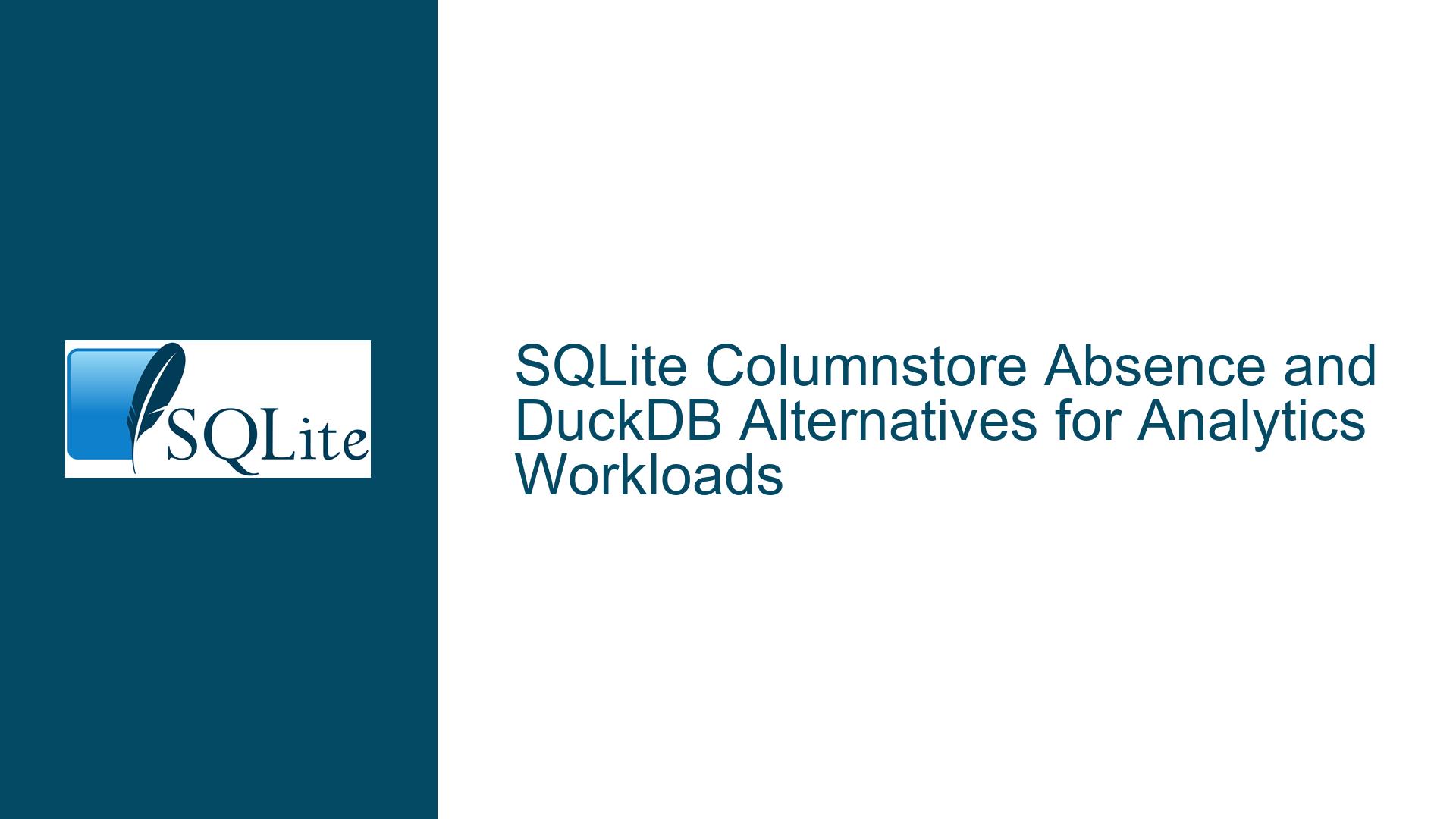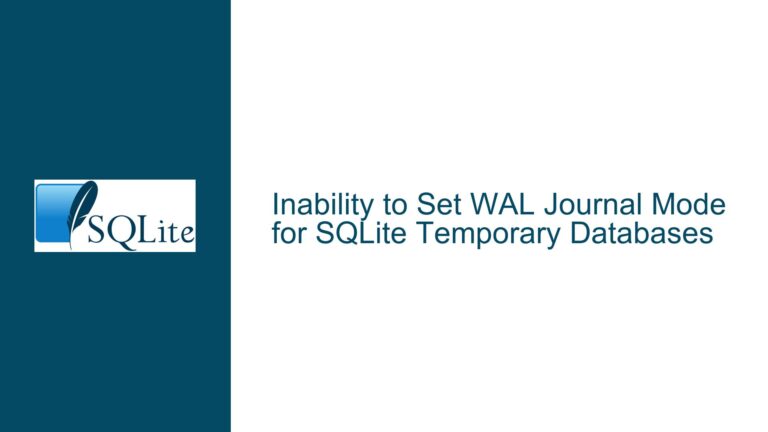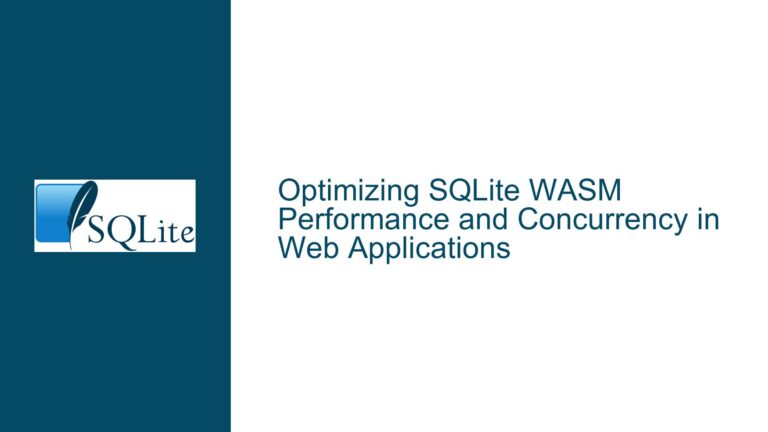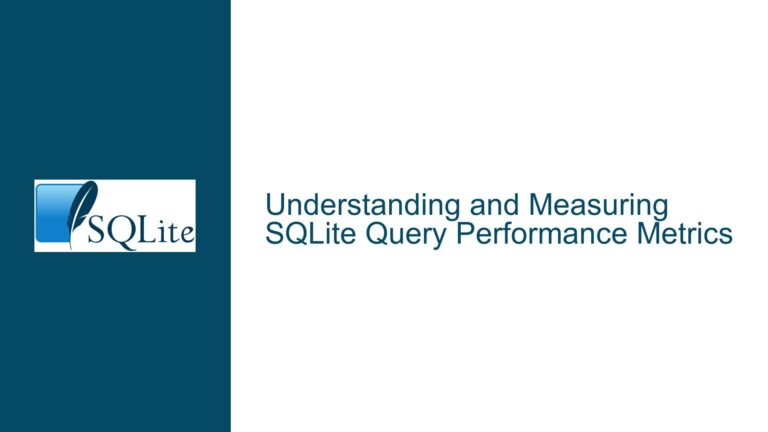SQLite Columnstore Absence and DuckDB Alternatives for Analytics Workloads
Architectural Differences Between Row-Stores and Columnstores in Analytical Workflows
Issue Overview
The core issue revolves around the absence of native columnstore table support in SQLite for analytical workloads and the exploration of viable alternatives such as DuckDB. Columnar storage optimizes analytical queries by storing data vertically (column-wise), enabling faster aggregation, reduced I/O, and better compression. This contrasts with SQLite’s row-store architecture, which prioritizes transactional efficiency, flexibility in data typing, and ACID compliance for OLTP (Online Transaction Processing) use cases.
In the discussion, the original poster (OP) highlights the need for columnar storage to accelerate analytics on large datasets (e.g., 60 million rows). SQLite’s maintainers clarify that native columnstore implementation is unlikely due to its design philosophy. Instead, they suggest leveraging covering indexes to mimic columnar access patterns. A covering index includes all columns required for a query, allowing the engine to retrieve data directly from the index without accessing the underlying table. While this improves performance, it does not fully replicate the benefits of a true columnstore, such as vectorized processing or advanced compression.
The conversation shifts to DuckDB, a columnar database inspired by SQLite’s simplicity but optimized for OLAP (Online Analytical Processing). DuckDB’s architecture demonstrates significant performance gains for analytical queries, with benchmarks showing 20–100x speed improvements over SQLite in certain scenarios. However, DuckDB sacrifices some of SQLite’s flexibility, such as lenient type conversions and seamless Python integration. The OP’s tests reveal trade-offs: DuckDB excels at analytics but introduces friction in data ingestion, error handling, and transactional workflows.
Key technical distinctions driving this divide include:
- Storage Layout: Row-stores (SQLite) write entire rows contiguously, optimizing for single-row operations. Columnstores (DuckDB) store columns separately, enabling batch processing of columnar data.
- Query Execution: SQLite uses a row-based execution engine, while DuckDB employs vectorized processing to operate on chunks of columnar data.
- Compression: Columnar storage allows algorithms like dictionary encoding or run-length encoding, reducing disk footprint (e.g., 30GB → 4.5GB in the OP’s case).
- Indexing Strategies: SQLite relies on B-tree indexes and covering indexes to accelerate queries, whereas DuckDB’s columnar format inherently reduces the need for secondary indexes.
The discussion underscores a broader industry trend: specialized databases for OLAP (e.g., DuckDB, ClickHouse) coexisting with general-purpose OLTP systems (e.g., SQLite, PostgreSQL). For users requiring both paradigms, the solution often involves using SQLite for data ingestion/transformation and DuckDB for downstream analytics.
Why SQLite Lacks Columnstore Support and DuckDB Emerges as a Viable Alternative
Possible Causes
SQLite’s Design Philosophy:
SQLite prioritizes simplicity, reliability, and portability over niche optimizations. Its codebase is meticulously tested (100% branch coverage) and optimized for embedded use cases where transactional integrity and low latency matter more than analytical throughput. Introducing a columnstore would complicate the codebase, increase maintenance overhead, and potentially compromise SQLite’s famed stability.Architectural Constraints:
SQLite’s storage engine is built around B-tree structures optimized for row-wise access. Converting this to a columnar format would require a ground-up redesign, affecting core components like the query planner, transaction manager, and storage layer. For example, SQLite’s write-ahead logging (WAL) and page-based I/O are tailored for row-wise operations. Columnstores demand different concurrency controls and data layout strategies.Covering Indexes as a Workaround:
SQLite’s maintainers argue that covering indexes can approximate columnar access. By creating an index that includes all columns referenced in a query, the engine avoids table lookups. However, this approach has limitations:- Indexes consume additional storage and incur write penalties.
- Complex analytical queries (e.g., multi-column aggregates) still require scanning large portions of the index.
- Indexes cannot leverage columnar compression or vectorized execution.
DuckDB’s Columnar Foundations:
DuckDB was designed from the outset for OLAP workloads. Its engine processes data in vectorized chunks (using the Apache Arrow format), applies columnar compression, and optimizes for CPU cache efficiency. These features make it inherently faster for analytical queries but less suited for high-frequency transactional updates. DuckDB’s Python integration, while improving, lags behind SQLite’s mature APIs.Divergent Use Cases:
SQLite thrives in environments requiring ad-hoc schemas, dynamic typing, and lightweight transactions (e.g., mobile apps, edge devices). DuckDB targets batch-oriented analytics, where read-heavy queries dominate. The OP’s experience reflects this dichotomy: SQLite handles data cleaning and small-scale transformations, while DuckDB accelerates large aggregations.Community and Development Priorities:
SQLite’s development is conservative, with changes rigorously vetted for backward compatibility. DuckDB’s rapid iteration allows it to adopt modern techniques (e.g., hybrid transactional/analytical processing) but risks instability (e.g., breaking storage format changes). The SQLite community values longevity, while DuckDB’s prioritizes cutting-edge performance.
Optimizing SQLite for Analytics and Integrating DuckDB into Existing Workflows
Troubleshooting Steps, Solutions & Fixes
Step 1: Maximize SQLite’s Analytical Performance
Leverage Covering Indexes:
Create indexes that include all columns required by frequent analytical queries. For example, if a query aggregatessales_amountand filters byregionandyear, create a composite index:CREATE INDEX idx_analytics_cover ON sales(region, year) INCLUDE (sales_amount);This allows SQLite to retrieve results directly from the index.
Use Materialized Views:
Precompute and store aggregated results in tables refreshed periodically. For instance, a daily sales summary table:CREATE TABLE daily_sales_summary AS SELECT date, SUM(sales_amount) AS total_sales FROM sales GROUP BY date;Use triggers or application logic to update these tables incrementally.
Partition Large Tables:
Split tables into smaller, manageable chunks (e.g., by date ranges) using views or attached databases. This reduces the working set size for individual queries.Optimize Query Patterns:
AvoidSELECT *and explicitly list required columns. UseEXPLAIN QUERY PLANto identify full table scans and refine indexing strategies.
Step 2: Evaluate DuckDB for Analytical Workloads
Data Migration:
Use DuckDB’sATTACHcommand to connect to SQLite databases and import tables:ATTACH 'source.db' AS sqlite_db (TYPE sqlite); CREATE TABLE sales AS SELECT * FROM sqlite_db.sales;For large datasets, export SQLite tables to Parquet files (using tools like
sqlite3+pandas) and load them into DuckDB for better compression.Columnar Compression:
DuckDB automatically applies compression (e.g., dictionary, RLE). Manually tweak compression settings during table creation:CREATE TABLE sales ( id INTEGER, region VARCHAR COMPRESSION RLE, sales_amount DOUBLE COMPRESSION BITPACK );Vectorized Execution:
Structure queries to exploit DuckDB’s vectorized engine. Batch multiple aggregations into a single query:SELECT region, AVG(sales_amount) AS avg_sales, COUNT(*) AS transactions FROM sales GROUP BY region;Handle Strict Typing:
Preprocess data in SQLite to ensure type consistency before importing into DuckDB. Use DuckDB’sTRY_CASTto handle conversion errors:SELECT TRY_CAST(column_name AS INTEGER) FROM table;
Step 3: Hybrid Workflow Integration
SQLite for ETL, DuckDB for Analytics:
Clean and normalize data in SQLite, leveraging its flexible typing and transaction support. Export processed data to DuckDB for analysis. Automate this pipeline using shell scripts or workflow managers (e.g., Airflow).DuckDB’s SQLite Scanner Extension:
Load DuckDB’ssqlite_scannerextension to query SQLite tables directly without data migration:INSTALL sqlite_scanner; LOAD sqlite_scanner; CALL sqlite_attach('source.db'); SELECT * FROM sqlite_scan('source.db', 'sales');Address DuckDB’s Limitations:
- Transaction Speed: Disable autocommit and batch
INSERTstatements into large transactions. - Python Integration: Use DuckDB’s
pandasintegration to bridge gaps:import duckdb df = duckdb.query("SELECT * FROM sales").to_df() - Error Handling: Wrap DuckDB queries in exception handlers to log type conversion issues.
- Transaction Speed: Disable autocommit and batch
Step 4: Long-Term Considerations
Monitor DuckDB’s Stability:
Track DuckDB’s release notes for storage format changes. UseEXPORT DATABASEandIMPORT DATABASEcommands to migrate data between versions.Benchmark Workloads:
Compare SQLite and DuckDB performance using real-world queries. Measure metrics like query latency, memory usage, and storage footprint.Contribute to Open Source:
If DuckDB’s strict typing or SQLite’s lack of columnstore are blockers, consider contributing to DuckDB’s type coercion logic or SQLite’s experimental extensions (e.g.,sqlite-hefor hybrid storage).
By strategically combining SQLite’s transactional strengths with DuckDB’s analytical prowess, developers can achieve a balanced architecture capable of handling both OLTP and OLAP workloads efficiently.