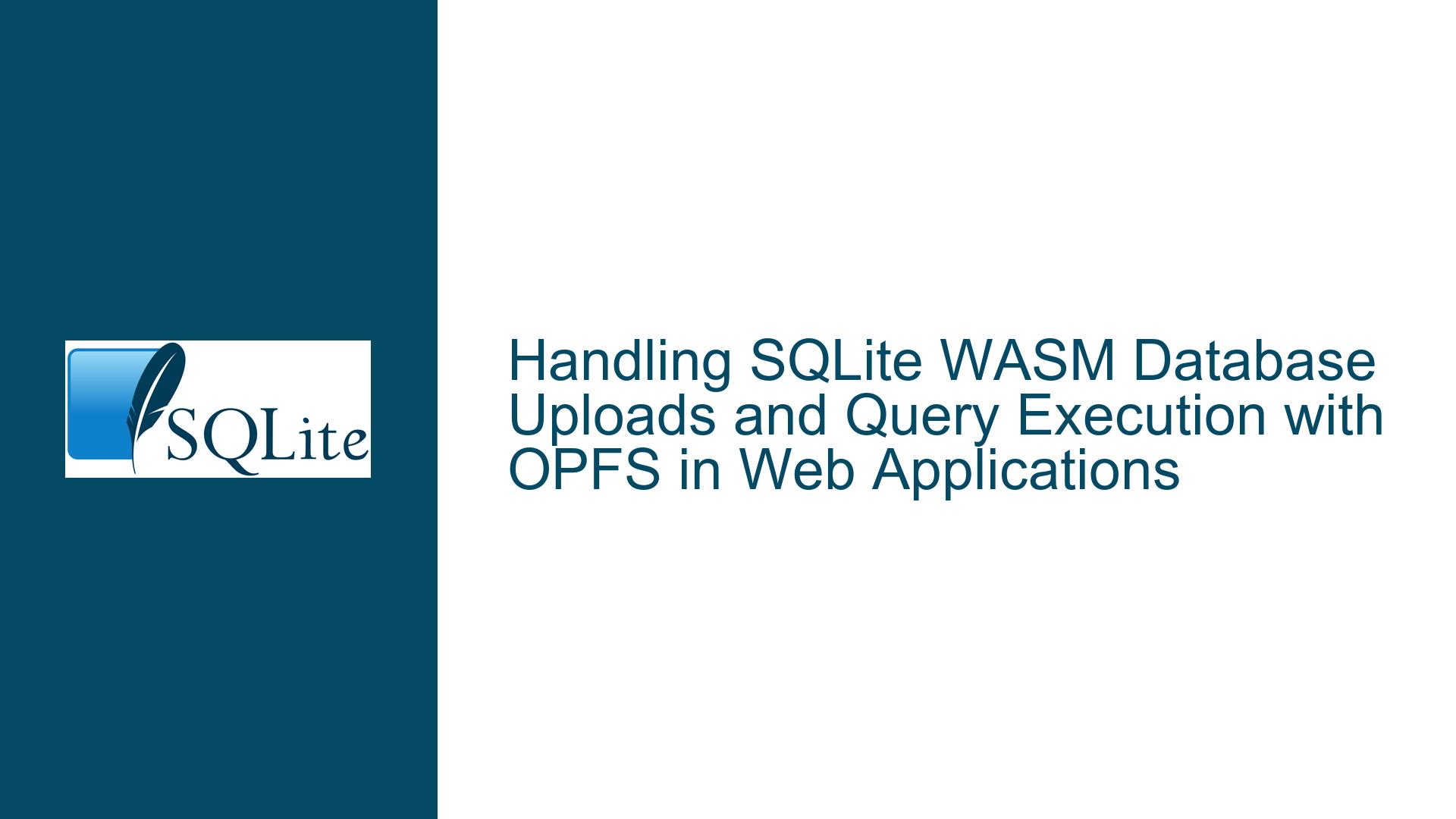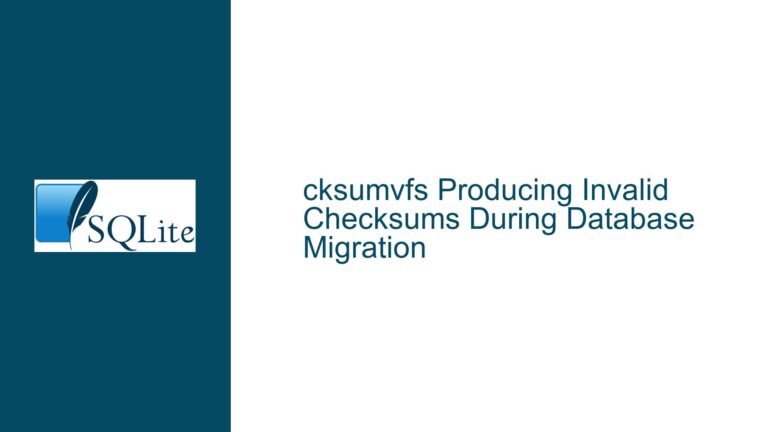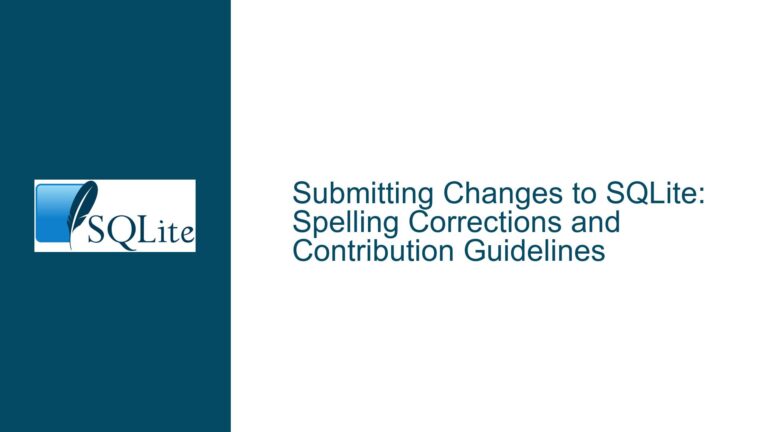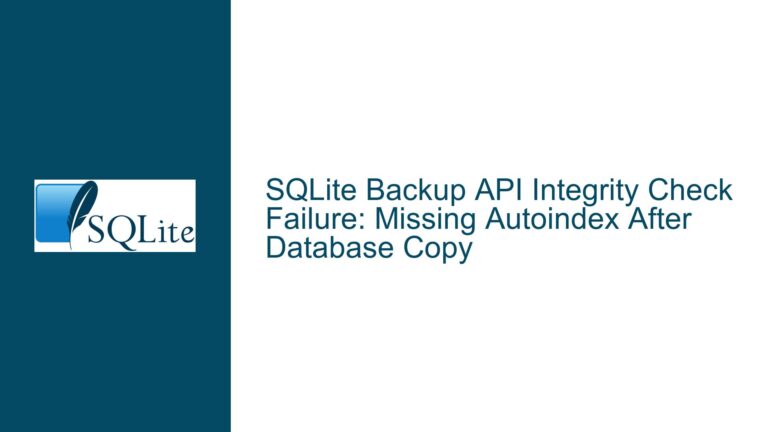Handling SQLite WASM Database Uploads and Query Execution with OPFS in Web Applications
Integrating SQLite WASM with Browser-Based File Uploads and OPFS Storage
The integration of SQLite WebAssembly (WASM) with browser-based file uploads and the Origin Private File System (OPFS) presents unique challenges for developers aiming to enable users to interact with SQLite databases directly in web applications. A common requirement involves allowing users to upload a database file, persist it to OPFS for efficient storage, and execute SQL queries against it. However, developers often encounter roadblocks related to browser memory constraints, OPFS synchronization, and the asynchronous nature of JavaScript APIs. This guide dissects the technical hurdles and provides actionable solutions for implementing this workflow.
Core Obstacles in Browser-Side SQLite Database Management
1. OPFS File Synchronization and WASM Memory Limitations
SQLite’s WASM build operates in a sandboxed environment where direct filesystem access is prohibited. OPFS provides a persistent storage mechanism but requires explicit synchronization between the browser’s virtual filesystem and the SQLite WASM runtime. Developers must manage:
- File handles: OPFS files are accessed via
FileSystemFileHandle, requiring asynchronous operations to read/write. - Memory bloat: Loading entire databases into JavaScript heap memory risks exceeding browser memory limits, especially for large databases.
- Threading constraints: OPFS synchronous access handles (SAH) allow direct file operations but require coordination with Web Workers to avoid blocking the main thread.
2. Database Upload Workflow Complexity
Uploading a database via <input type="file"> involves converting the user-provided File object into a format usable by SQLite WASM. Key challenges include:
- Binary data extraction:
Fileobjects must be read asArrayBufferorUint8Arraybefore being written to OPFS. - File size limitations: Browsers may throttle or block large file uploads, necessitating chunked reads.
- Cross-origin restrictions: Embedded iframes or third-party domains may interfere with OPFS storage partitioning.
3. Query Execution and Result Rendering
Executing user-provided SQL queries against an OPFS-hosted database introduces:
- Security risks: Unfiltered user input opens avenues for SQL injection or destructive queries.
- Result serialization: Large result sets from
SELECTqueries may overwhelm JavaScript’s memory or cause UI freezes. - Transaction isolation: Concurrent read/write operations on the same database file can lead to locking conflicts or data corruption.
Architectural Pitfalls and Environmental Constraints
1. Misconfigured OPFS-to-WASM File Binding
SQLite WASM’s virtual filesystem (VFS) layer must be explicitly configured to map OPFS directories to database paths. A common mistake is failing to initialize the opfs VFS or incorrectly mounting OPFS directories. For example, using sqlite3_js_vfs_create() without specifying opfs as the VFS name prevents SQLite from recognizing OPFS as a storage backend.
2. Inadequate Memory Management Strategies
Loading multi-gigabyte databases into JavaScript’s Uint8Array buffers can exhaust the available heap, triggering RangeError: Invalid array length exceptions. Developers often overlook memory-efficient streaming techniques, such as using FileSystemWritableFileStream to write database chunks directly to OPFS without intermediate buffers.
3. Overreliance on Main-Thread Operations
Blocking the main thread with synchronous file I/O or SQLite computations leads to unresponsive UIs. The OPFS synchronous access handle API requires execution within a Web Worker to avoid blocking, but improper worker initialization or message passing can cause race conditions.
4. Incomplete Error Handling for Asynchronous Workflows
JavaScript’s promise-based APIs for file uploads and OPFS access introduce complex error-handling scenarios. Uncaught exceptions during database writes or query execution can leave the application in an inconsistent state, such as partially uploaded databases or orphaned file locks.
Systematic Solutions for End-to-End SQLite WASM/OPFS Integration
1. OPFS Initialization and Database Mounting
Step 1: Register the OPFS VFS with SQLite WASM
Before accessing databases, configure SQLite to recognize OPFS as a valid storage backend:
import sqlite3InitModule from '@sqlite.org/sqlite-wasm';
const sqlite3 = await sqlite3InitModule();
sqlite3.vfs_register('opfs', /* makeDefault= */ false);
Step 2: Create and Mount an OPFS Directory
Use navigator.storage.getDirectory() to obtain a root directory handle, then create a subdirectory for SQLite databases:
const root = await navigator.storage.getDirectory();
const dbDir = await root.getDirectoryHandle('sqlite-dbs', { create: true });
Step 3: Bind Database Files to OPFS Paths
When opening a database, specify the vfs: 'opfs' option to direct SQLite to use the OPFS backend:
const db = new sqlite3.oo1.OpfsDb('/mydb.sqlite3', 'c', { vfs: 'opfs' });
2. Efficient Database Upload and Storage
Step 1: Stream File Uploads to OPFS
Avoid loading the entire database into memory by streaming the uploaded file directly to OPFS:
const file = document.getElementById('upload').files[0];
const opfsFile = await dbDir.getFileHandle('uploaded.db', { create: true });
const writable = await opfsFile.createWritable();
const stream = file.stream();
await stream.pipeTo(writable);
Step 2: Validate Database Integrity
After uploading, perform a quick integrity check using PRAGMA statements:
db.exec('PRAGMA quick_check;');
if (db.errorCode() !== sqlite3.SQLITE_OK) {
throw new Error(`Database corruption detected: ${db.errorMessage()}`);
}
Step 3: Implement Chunked Uploads for Large Files
For databases exceeding 500MB, split the upload into chunks using File.slice():
const CHUNK_SIZE = 100 * 1024 * 1024; // 100MB chunks
for (let offset = 0; offset < file.size; offset += CHUNK_SIZE) {
const chunk = file.slice(offset, offset + CHUNK_SIZE);
const buffer = await chunk.arrayBuffer();
await writable.write(buffer);
}
3. Secure Query Execution and Result Handling
Step 1: Sanitize User Input with Prepared Statements
Use parameterized queries to prevent SQL injection:
const stmt = db.prepare('SELECT * FROM users WHERE id = ?');
const results = stmt.bind([userId]).all();
stmt.free();
Step 2: Paginate Large Result Sets
Limit memory usage by fetching results in batches:
const PAGE_SIZE = 1000;
let offset = 0;
while (true) {
const page = db.exec({
sql: 'SELECT * FROM large_table LIMIT ? OFFSET ?',
bind: [PAGE_SIZE, offset],
rowMode: 'array'
});
if (page.length === 0) break;
processPage(page);
offset += PAGE_SIZE;
}
Step 3: Offload Intensive Operations to Web Workers
Execute long-running queries in a worker to prevent UI freezes:
self.onmessage = async (e) => {
const { dbBuffer, query } = e.data;
const sqlite3 = await import('@sqlite.org/sqlite-wasm');
const db = new sqlite3.oo1.OpfsDb('/worker_db.sqlite3', 'c');
// ... execute query ...
self.postMessage(results);
};
4. Advanced Optimization Techniques
Technique 1: Leverage OPFS Synchronous Access Handles
Use FileSystemSyncAccessHandle in a Web Worker for low-latency database operations:
const fileHandle = await dbDir.getFileHandle('fast.db', { create: true });
const accessHandle = await fileHandle.createSyncAccessHandle();
const db = new sqlite3.oo1.SAHDb(accessHandle, 'c');
Technique 2: Configure Memory Limits and Page Cache
Adjust SQLite’s memory settings to balance performance and memory usage:
db.exec('PRAGMA cache_size = -10000;'); // 10MB cache
db.exec('PRAGMA mmap_size = 268435456;'); // 256MB mmap
Technique 3: Implement Automatic Vacuuming
Schedule periodic VACUUM operations to maintain database performance:
setInterval(() => {
db.exec('VACUUM;');
}, 3600 * 1000); // Hourly vacuum
By addressing OPFS integration at the VFS layer, adopting memory-safe upload strategies, and enforcing strict query sanitation, developers can build robust web applications that leverage SQLite’s full capabilities without compromising browser security or performance. The combination of chunked file handling, Web Worker offloading, and synchronous access handles provides a scalable foundation for even large-scale SQLite deployments in constrained browser environments.