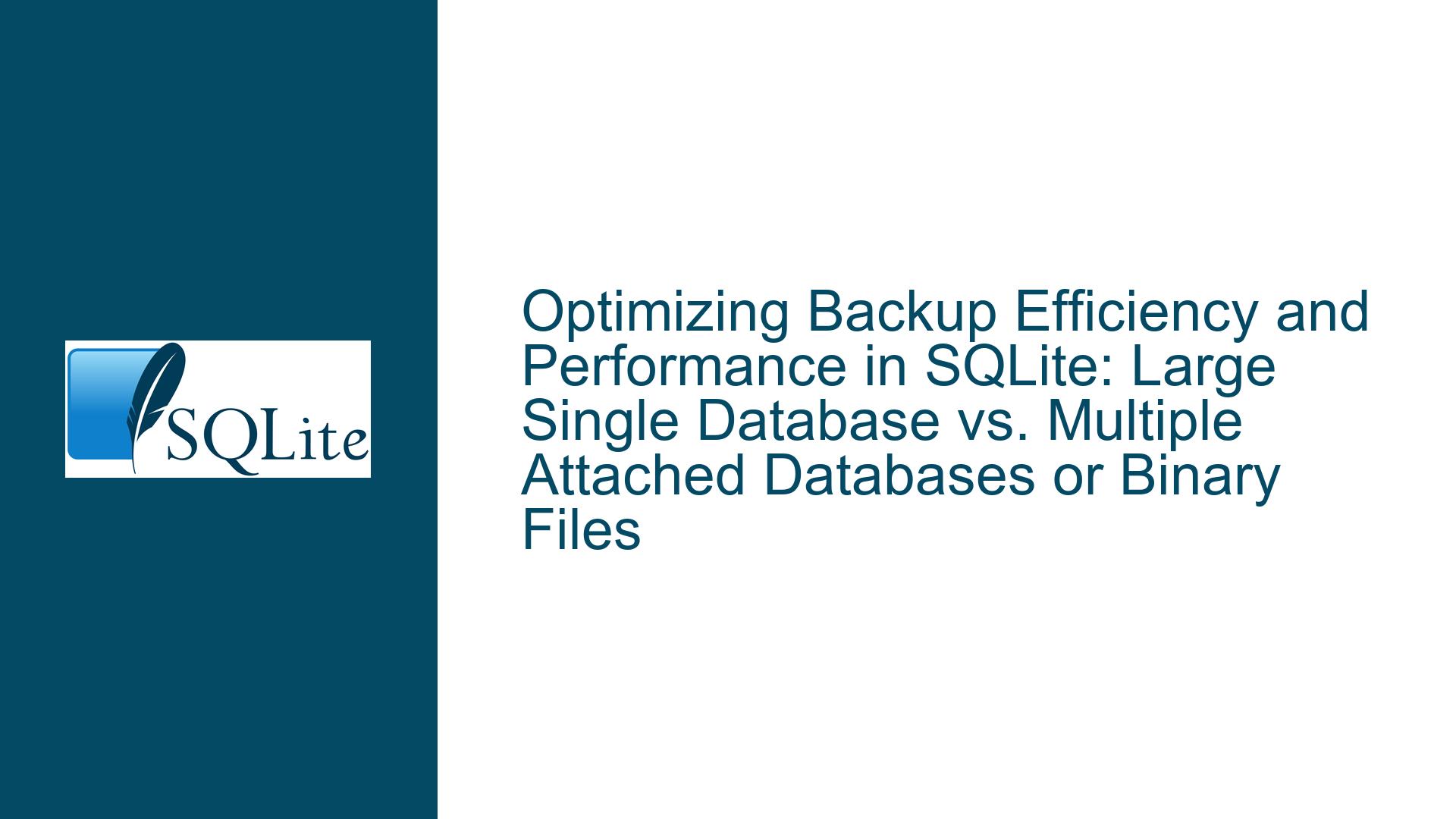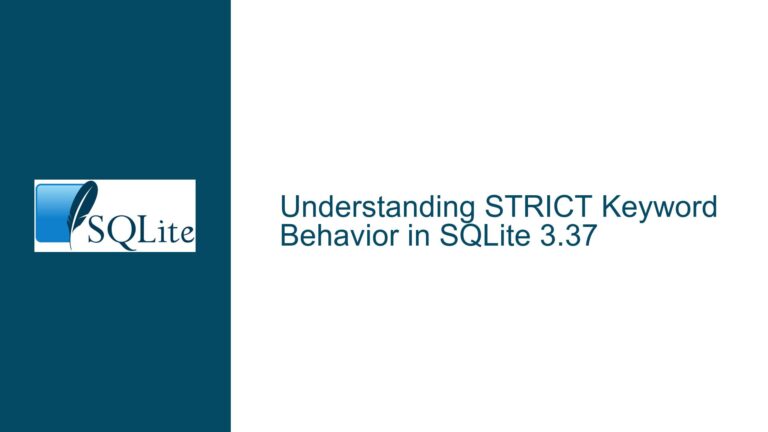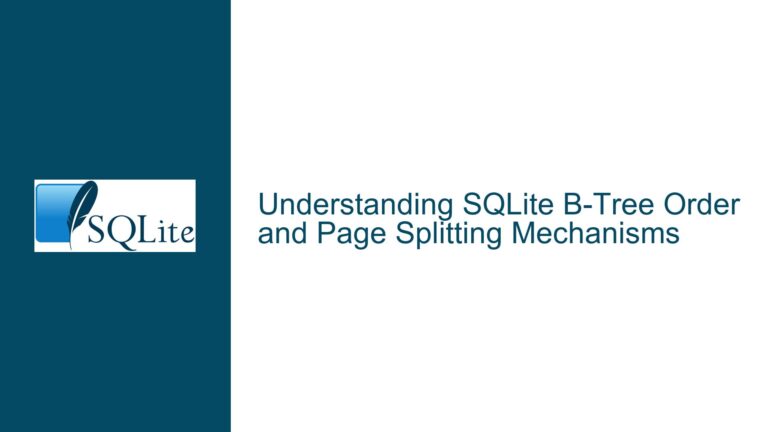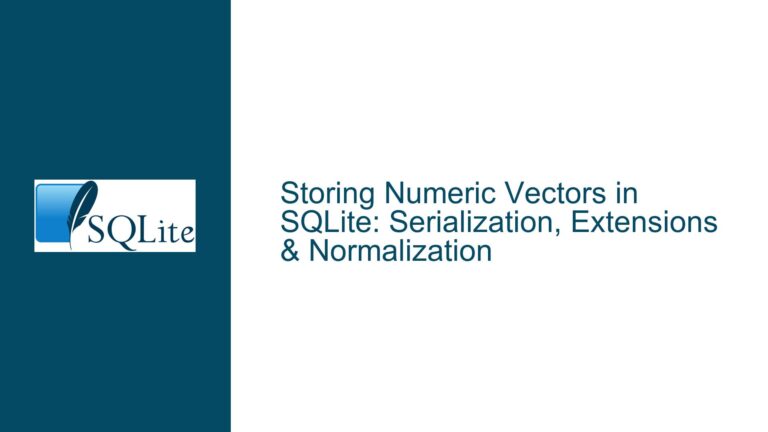Optimizing Backup Efficiency and Performance in SQLite: Large Single Database vs. Multiple Attached Databases or Binary Files
Managing Large-Scale Data Storage: Single Database vs. Attached Databases and Binary Files
The core challenge revolves around determining the optimal strategy for storing large volumes of binary data (e.g., simulation outputs, images, documents) using SQLite. The debate centers on three architectural approaches:
- Single large SQLite database storing all binary data as BLOBs.
- Multiple smaller SQLite databases attached to a central "entry-point" database.
- Hybrid approach where SQLite manages metadata while binary files reside separately in a filesystem hierarchy.
Each approach has trade-offs in backup efficiency, filesystem strain, and operational complexity. A single database simplifies querying and transaction management but creates monolithic backups. Splitting data into attached databases or external files reduces backup granularity but introduces metadata management overhead. Hybrid designs leverage SQLite’s indexing capabilities while retaining filesystem-native backup workflows.
The problem is exacerbated by high-volume scenarios:
- Simulation systems generating millions of entities (e.g., neurons) with per-timestep recordings.
- Applications managing tens of thousands of binary assets (e.g., XML, images).
- Systems requiring frequent appends to binary data streams.
SQLite’s transactional guarantees and ACID compliance make it attractive for these use cases. However, the backup strategy becomes critical when dealing with datasets exceeding 10–100 GB. Traditional tools like rsync or incremental backup systems struggle with single large database files, as any minor change forces a full backup of the entire file. Meanwhile, managing thousands of small files strains filesystem metadata handling and process file descriptor limits.
Root Causes of Backup Overhead, Filesystem Strain, and Operational Complexity
1. Backup Inefficiency with Single Large Databases
SQLite databases store data in a single file, which backup systems treat as an atomic unit. A single-byte modification (e.g., appending a BLOB) changes the entire file’s checksum, forcing tools like rsync to retransmit the entire file. This is impractical for databases exceeding 10 GB, especially in low-bandwidth environments. By contrast, splitting data into smaller files or attached databases allows incremental backups, as only modified components need synchronization.
2. Filesystem Metadata Overload
Filesystems struggle with directories containing thousands of files. Common issues include:
- Slow directory traversal due to linear search algorithms in filesystems like ext4.
- Inode exhaustion on partitions with limited metadata capacity.
- File descriptor limits: Processes face OS-enforced caps (e.g., 1,024 open files per process on Linux). Applications managing millions of open files require complex workarounds like LRU caches or connection pooling.
Storing binary data in a single SQLite database bypasses these limitations by consolidating data into one file. However, this shifts the burden to backup systems ill-equipped to handle large monolithic files.
3. Append-Only Workloads and BLOB Fragmentation
Applications like simulators append data continuously to binary streams. Storing these as BLOBs in SQLite introduces fragmentation if not managed properly. While SQLite’s page-based storage minimizes fragmentation for small rows, large BLOBs (8–16 MB) can lead to inefficient free-space management. Repeated appends may require reallocating BLOB storage, increasing write amplification.
4. Search and Indexing Limitations with External Files
Storing binary data externally (e.g., in XML or HDF5 files) requires maintaining a separate metadata index in SQLite for searchability. This duplicates effort and introduces consistency risks. Queries involving both metadata and binary content (e.g., "find all images with resolution > 1080p created after 2023") become slower due to filesystem round-trips.
5. Transactional Integrity Across Multiple Databases
Using ATTACH DATABASE to split data introduces complexity in managing cross-database transactions. SQLite does not support atomic commits across attached databases, risking partial updates if a transaction spans multiple files. Applications must implement custom rollback mechanisms, increasing code complexity.
Strategies for Balancing Backup Efficiency, Performance, and Scalability in SQLite
1. Splitting Data into Attached Databases
Implementation:
- Use
ATTACH DATABASEto link smaller databases to a central "main" database. - Partition data by logical boundaries (e.g., simulation run ID, user ID, date ranges).
Advantages:
- Granular backups:
rsynctransfers only modified databases. - Simplified housekeeping: Old data can be archived by detaching and moving entire database files.
- Reduced contention: Write-heavy workloads spread across multiple files.
Caveats:
- Cross-database joins: Requires querying attached databases explicitly (e.g.,
SELECT * FROM aux.data). - Transaction isolation: Writes to multiple databases cannot be atomic.
Example:
-- Main database schema
CREATE TABLE simulation_runs (
run_id INTEGER PRIMARY KEY,
start_time DATETIME,
attached_db_path TEXT
);
-- Attach a per-run database
ATTACH DATABASE 'run_12345.db' AS run12345;
INSERT INTO simulation_runs VALUES (12345, '2023-10-01', 'run_12345.db');
2. Hierarchical Filesystem Storage for External Binary Files
Implementation:
- Store binary files in a directory hierarchy based on hash prefixes (e.g.,
0/00/000/file.bin). - Use SQLite to index file paths and metadata.
Advantages:
- Filesystem-native backups: Leverage
rsyncor incremental backup tools. - Bypass SQLite BLOB limits: Directly stream large files without importing into the database.
Caveats:
- Metadata consistency: Ensure SQLite indexes reflect filesystem state.
- Concurrency: File deletions or moves may race with SQLite queries.
Example:
def save_file(file_content, db_conn):
file_hash = hashlib.sha256(file_content).hexdigest()
path = f"{file_hash[0]}/{file_hash[:2]}/{file_hash[:3]}/{file_hash}.bin"
os.makedirs(os.path.dirname(path), exist_ok=True)
with open(path, 'wb') as f:
f.write(file_content)
db_conn.execute("INSERT INTO files (hash, path) VALUES (?, ?)", (file_hash, path))
3. Hybrid Approach: Metadata in SQLite, Blobs in Versioned Files
Implementation:
- Store metadata and file version history in SQLite.
- Keep binary files in a versioned directory structure (e.g.,
v1/file.bin,v2/file.bin).
Advantages:
- Incremental backups: Backup systems detect changes at the file level.
- Historical tracking: SQLite can manage version metadata without storing duplicates.
Example Schema:
CREATE TABLE documents (
doc_id INTEGER PRIMARY KEY,
current_version INTEGER,
FOREIGN KEY (current_version) REFERENCES versions(version_id)
);
CREATE TABLE versions (
version_id INTEGER PRIMARY KEY,
doc_id INTEGER,
path TEXT,
created_at DATETIME
);
4. Leveraging SQLite’s Write-Ahead Log (WAL) for Efficient Appends
Implementation:
- Enable WAL mode (
PRAGMA journal_mode=WAL;) for concurrent reads/writes. - Batch append operations to reduce transaction overhead.
Advantages:
- Faster appends: WAL reduces lock contention for write-heavy workloads.
- Checkpointing: Periodically checkpoint WAL to main database to control file growth.
Caveats:
- WAL file management: Requires monitoring to prevent unbounded growth.
5. Using Content-Addressable Storage (CAS) for BLOB Deduplication
Implementation:
- Hash BLOBs and store them in a central table referenced by foreign keys.
- Use triggers to automate deduplication.
Example:
CREATE TABLE blobs (
blob_hash TEXT PRIMARY KEY,
data BLOB
);
CREATE TABLE recordings (
recording_id INTEGER PRIMARY KEY,
blob_hash TEXT,
FOREIGN KEY (blob_hash) REFERENCES blobs(blob_hash)
);
-- Insert with deduplication
INSERT OR IGNORE INTO blobs VALUES (?, ?);
INSERT INTO recordings VALUES (?, ?);
Advantages:
- Reduced storage: Duplicate BLOBs stored once.
- Faster backups: Unchanged BLOBs don’t require re-backup.
6. Partitioning Large BLOBs Across Multiple Rows
Implementation:
- Split BLOBs into chunks (e.g., 1 MB) stored in separate rows.
- Reassemble chunks during retrieval.
Advantages:
- Efficient updates: Modify individual chunks without rewriting entire BLOBs.
- Parallel backup: Backup tools can detect modified chunks.
Example Schema:
CREATE TABLE blob_chunks (
blob_id INTEGER,
chunk_number INTEGER,
data BLOB,
PRIMARY KEY (blob_id, chunk_number)
);
7. Leveraging SQLite Archives for Compressed Backups
Implementation:
- Use
.sqlarformat to store the database as a compressed archive. - Integrate with
sqlite3_archivecommand-line tool.
Advantages:
- Compression: Reduces backup size.
- File-level granularity: Individual files in the archive can be incrementally updated.
Example:
sqlite3_archive create backup.sqlar my_database.db
8. Custom Backup Agents with SQLite Backup API
Implementation:
- Use SQLite’s Online Backup API to stream database changes incrementally.
- Integrate with backup tools to transfer only modified pages.
Advantages:
- Incremental backups: Capture changes at the database page level.
- Zero downtime: Backup while the database is in use.
Example Workflow:
- Initiate backup session with
sqlite3_backup_init(). - Copy pages incrementally using
sqlite3_backup_step(). - Finalize with
sqlite3_backup_finish().
9. Filesystem Snapshots for Point-in-Time Backups
Implementation:
- Use LVM, ZFS, or Btrfs snapshots to capture database state.
- Mount snapshots read-only for backup consistency.
Advantages:
- Crash-consistent backups: No risk of partial writes.
- Instant creation: Snapshots take negligible time.
Caveats:
- Storage overhead: Requires copy-on-write filesystem support.
10. Benchmarking and Monitoring for Informed Decisions
Tools:
- SQLite’s
sqlite3_analyzer: Profile database space utilization and fragmentation. - Custom scripts: Monitor backup durations, filesystem inode usage, and open file handles.
Metrics to Track:
- Backup time vs. data change rate: Ensure backups complete before new changes accumulate.
- Query latency: Detect performance degradation from BLOB fragmentation.
- Filesystem metadata health: Inode usage, directory traversal times.
Example:
-- Identify fragmented BLOBs
SELECT name, pgsize, unusable FROM sqlite_dbstat WHERE aggregate=TRUE;
By evaluating these strategies against specific workload requirements—such as append frequency, query patterns, and backup constraints—developers can design SQLite-based systems that balance operational efficiency with data integrity. Critical considerations include the cost of metadata duplication, the overhead of cross-database transactions, and the feasibility of leveraging filesystem-native tools for scalability.