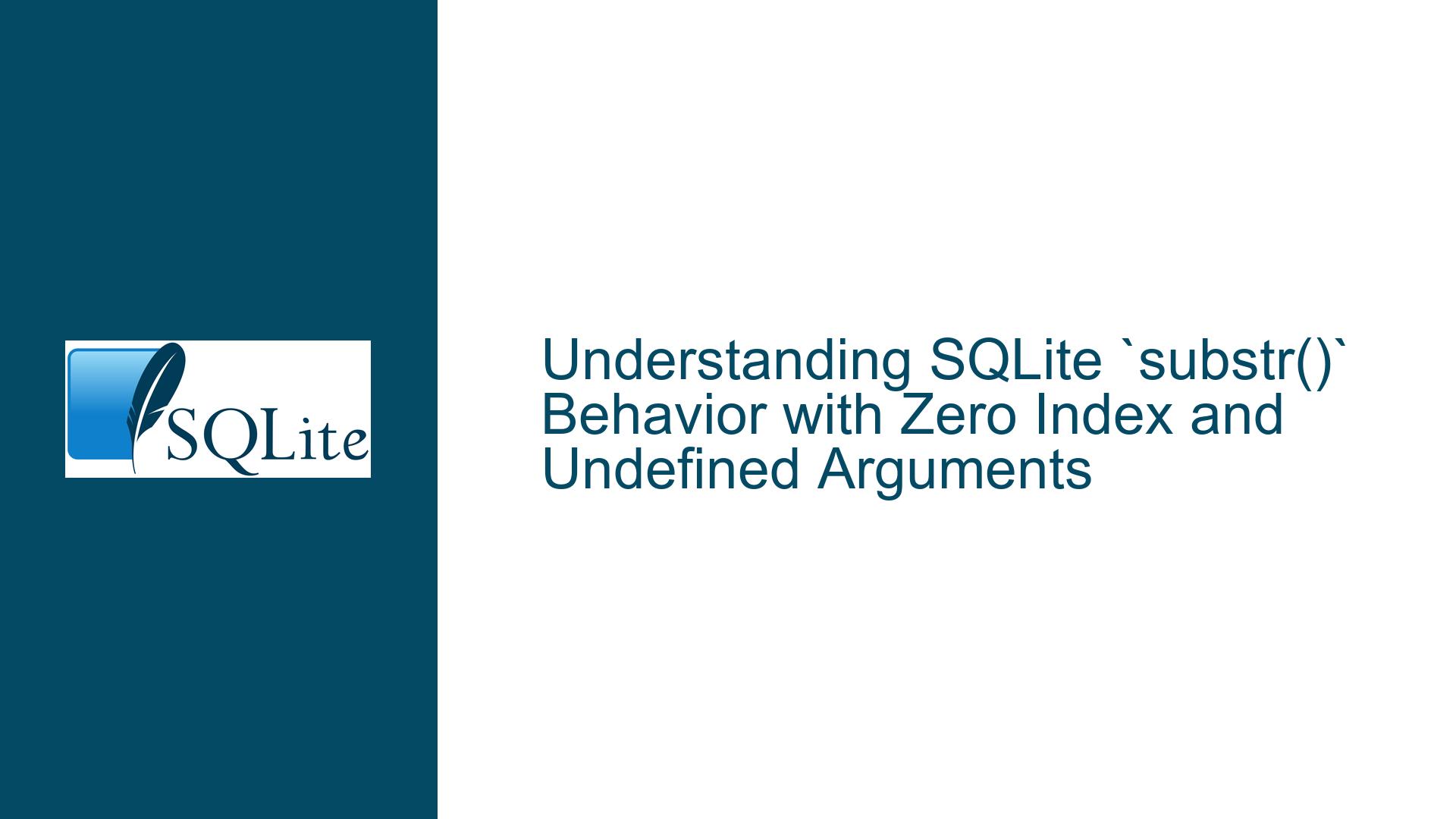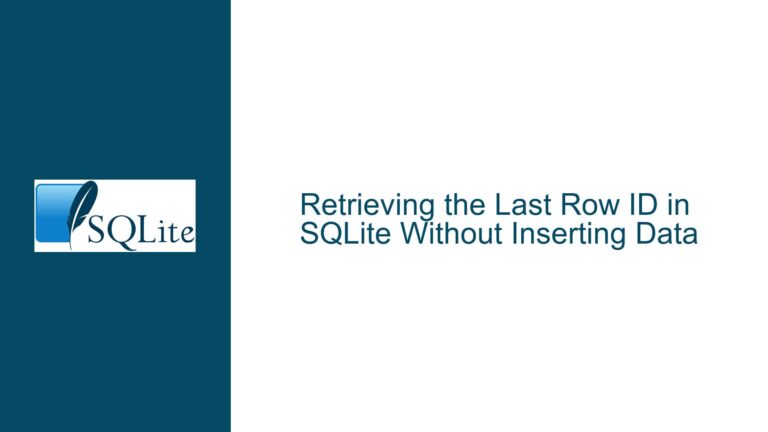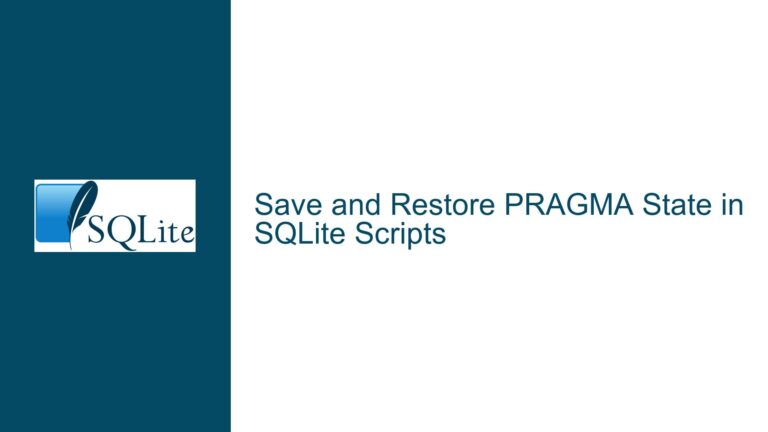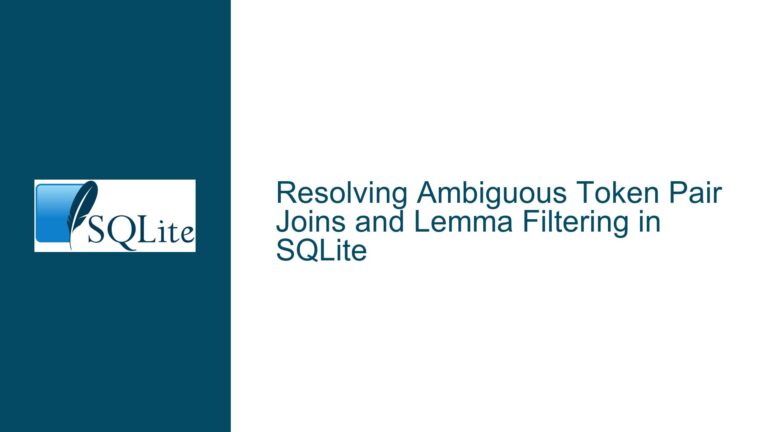SQLite `substr()` Behavior with Zero Index and Undefined Arguments
Issue Overview: SQLite substr() Function Behavior with Zero Index and Non-Standard Arguments
The SQLite substr() function is designed to extract a substring from a given string based on a starting position (index) and an optional length. However, the behavior of this function becomes ambiguous and potentially misleading when certain non-standard or undefined arguments are passed, such as a zero index or non-integer values. This issue is particularly problematic because the function does not throw an error or warning in such cases, leading to results that may not align with user expectations.
For example, consider the following query:
SELECT substr("12345", 0, 2);
The result of this query is 1, which is unexpected because the user might assume that a zero index would either return an empty string or flag an error. Instead, the function interprets the zero index in a way that is not explicitly documented, leading to confusion.
Additionally, the function exhibits other undocumented behaviors when non-integer or empty string arguments are passed:
SELECT substr("12345", 0); -- Returns "12345"
SELECT substr("12345", ""); -- Returns "12345"
These results further complicate the understanding of how substr() handles edge cases, as they deviate from the expected behavior of similar functions in other database systems, such as MySQL, which explicitly returns an empty string for a zero index.
The core of the issue lies in the interpretation of the index argument. In SQLite, the index is treated as a position between characters, with positive integers pointing to specific character positions and negative integers counting from the end of the string. However, the behavior for a zero index is not clearly defined, leading to inconsistent and potentially confusing results.
Possible Causes: Ambiguity in Argument Handling and Fencepost Errors
The unexpected behavior of the substr() function in SQLite can be attributed to several factors, including the interpretation of the index argument, the handling of undefined or non-standard inputs, and a common programming pitfall known as the "fencepost error."
Interpretation of the Index Argument
The index argument in substr() is designed to specify the starting position for the substring extraction. In SQLite, this argument is treated as a position between characters, with positive integers indicating positions from the start of the string and negative integers indicating positions from the end. For example:
- An index of
1refers to the position before the first character. - An index of
-1refers to the position before the last character.
However, the behavior for a zero index is not explicitly defined in the documentation. When a zero index is provided, SQLite appears to treat it as equivalent to +0, which is interpreted as the position before the first character. This leads to the function returning the first character when a length argument is provided, as seen in the example:
SELECT substr("12345", 0, 2); -- Returns "1"
This behavior is inconsistent with the handling of other edge cases and can lead to confusion, especially for users familiar with other database systems.
Handling of Undefined or Non-Standard Inputs
The substr() function does not enforce strict validation of its arguments. When non-integer or empty string values are passed, the function does not throw an error but instead returns the original string. For example:
SELECT substr("12345", ""); -- Returns "12345"
This behavior is problematic because it masks potential errors in the input data or query logic, making it difficult to diagnose issues.
Fencepost Errors
A fencepost error occurs when there is a mismatch between the intended and actual boundaries of a sequence or range. In the context of substr(), this error manifests in the interpretation of the index argument. Specifically, the function treats positive indexes as starting "at" the specified position, while negative indexes are treated as starting "before" the specified position. This inconsistency can lead to unexpected results, especially when dealing with edge cases like a zero index.
For example:
SELECT substr("12345", 0, 2); -- Returns "1"
SELECT substr("12345", -2); -- Returns "45"
In the first query, the zero index is interpreted as the position before the first character, resulting in the extraction of the first character. In the second query, the negative index is interpreted as the position before the second-to-last character, resulting in the extraction of the last two characters. This inconsistency highlights the fencepost error in the function’s design.
Troubleshooting Steps, Solutions & Fixes: Addressing Ambiguity and Ensuring Consistent Behavior
To address the issues with the substr() function in SQLite, it is important to understand the underlying causes and implement strategies to ensure consistent and predictable behavior. Below are detailed steps and solutions for troubleshooting and resolving these issues.
Step 1: Validate Input Arguments
The first step in addressing the ambiguity of the substr() function is to validate the input arguments before passing them to the function. This can be done using SQLite’s built-in functions and conditional logic to ensure that the index and length arguments are valid integers and fall within the expected range.
For example, to ensure that the index argument is a positive integer, you can use the following query:
SELECT substr("12345",
CASE WHEN CAST(index_arg AS INTEGER) > 0 THEN CAST(index_arg AS INTEGER) ELSE 1 END,
length_arg);
This query uses a CASE statement to check if the index_arg is a positive integer. If it is not, the query defaults to an index of 1, ensuring that the function behaves predictably.
Step 2: Handle Zero Index Explicitly
To address the ambiguity of the zero index, you can explicitly handle this case in your queries. For example, you can define a custom function or use conditional logic to return an empty string when a zero index is provided.
Here is an example of how to handle a zero index:
SELECT CASE WHEN index_arg = 0 THEN ''
ELSE substr("12345", index_arg, length_arg)
END;
This query checks if the index_arg is zero and returns an empty string if it is. Otherwise, it proceeds with the standard substr() function.
Step 3: Use Negative Indexes for Tail Extraction
If your goal is to extract a substring from the end of a string, you can use negative indexes instead of relying on a zero index. SQLite’s substr() function supports negative indexes, which count from the end of the string.
For example, to extract the last two characters of a string, you can use the following query:
SELECT substr("12345", -2);
This query returns 45, which is the expected result. Using negative indexes eliminates the need to calculate the length of the string explicitly, simplifying your queries.
Step 4: Implement Custom Substring Logic
If the built-in substr() function does not meet your needs, you can implement custom substring logic using SQLite’s string manipulation functions. For example, you can use the length() function to calculate the length of the string and the substr() function to extract the desired substring.
Here is an example of custom substring logic:
SELECT substr("12345",
CASE WHEN index_arg < 0 THEN length("12345") + index_arg + 1 ELSE index_arg END,
length_arg);
This query adjusts the index argument for negative values, ensuring that the function behaves consistently regardless of the input.
Step 5: Consider Alternative Database Systems
If the behavior of SQLite’s substr() function is not suitable for your use case, you may want to consider alternative database systems that provide more consistent or predictable behavior. For example, MySQL’s substr() function explicitly returns an empty string for a zero index, which may align better with your expectations.
Here is an example of MySQL’s substr() function:
SELECT substr("12345", 0, 2); -- Returns ""
This behavior is documented and consistent, making it easier to work with in certain scenarios.
Step 6: Document and Communicate Edge Cases
Finally, it is important to document and communicate the edge cases and limitations of the substr() function to your team or users. By providing clear documentation and examples, you can help others understand the function’s behavior and avoid common pitfalls.
For example, you can create a reference guide that includes the following information:
- The index argument is treated as a position between characters.
- A zero index is interpreted as the position before the first character.
- Negative indexes count from the end of the string.
- Non-integer or empty string arguments may lead to unexpected results.
By following these steps and solutions, you can address the issues with SQLite’s substr() function and ensure consistent and predictable behavior in your queries.