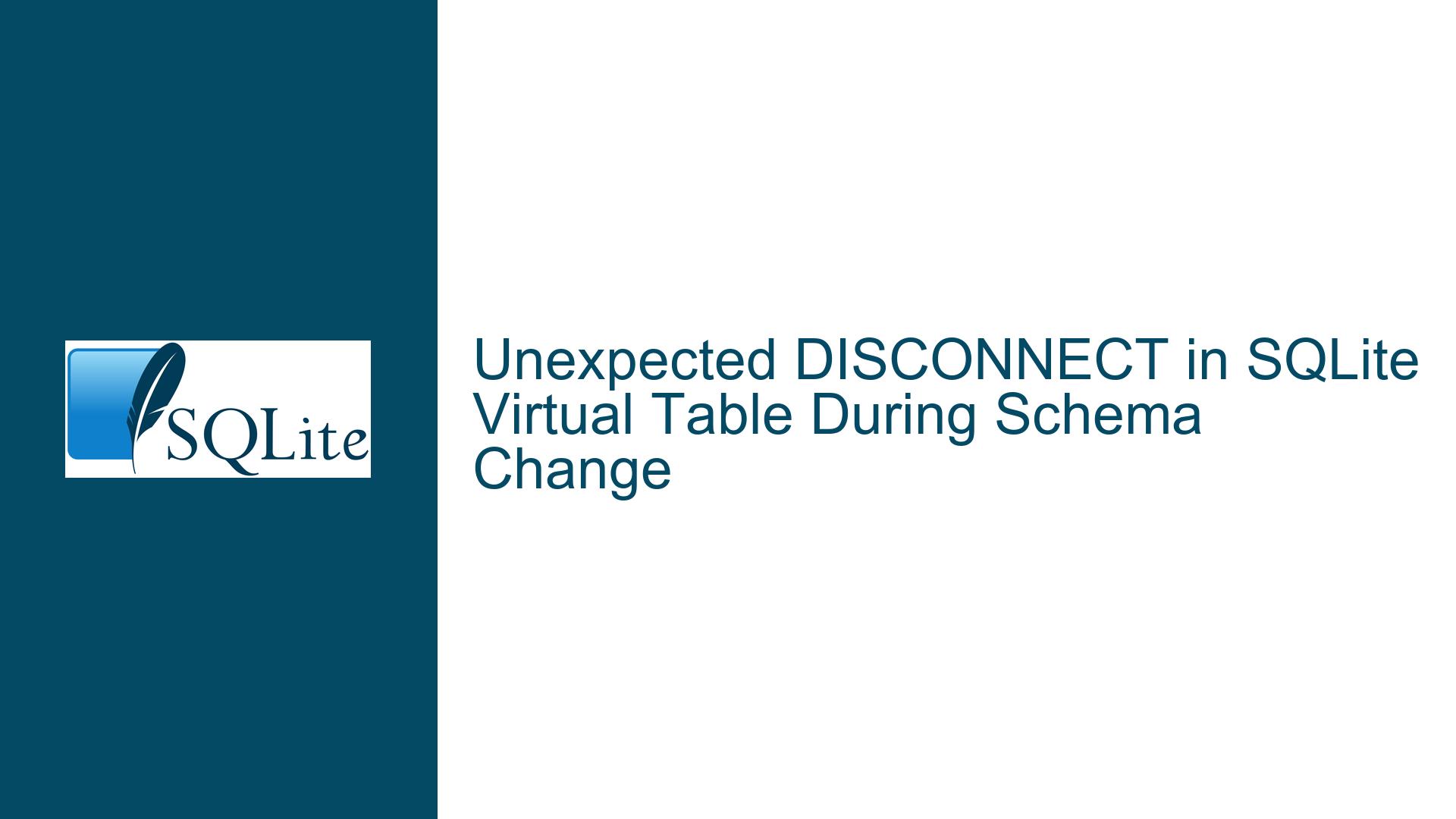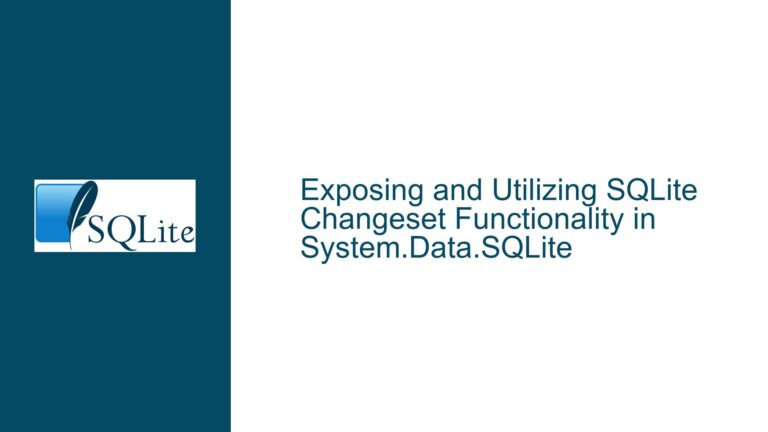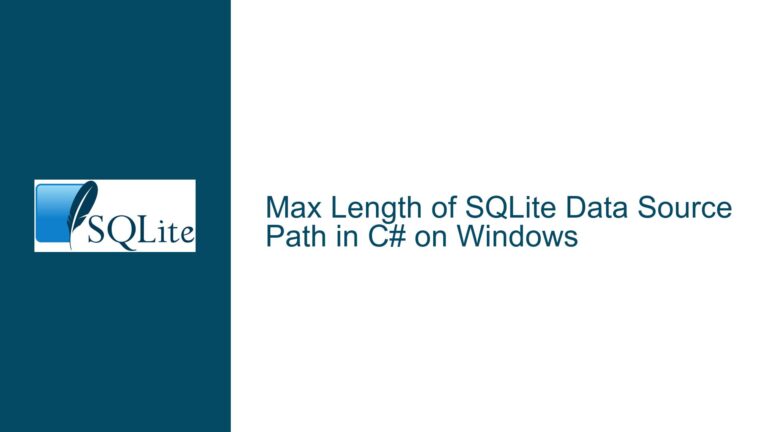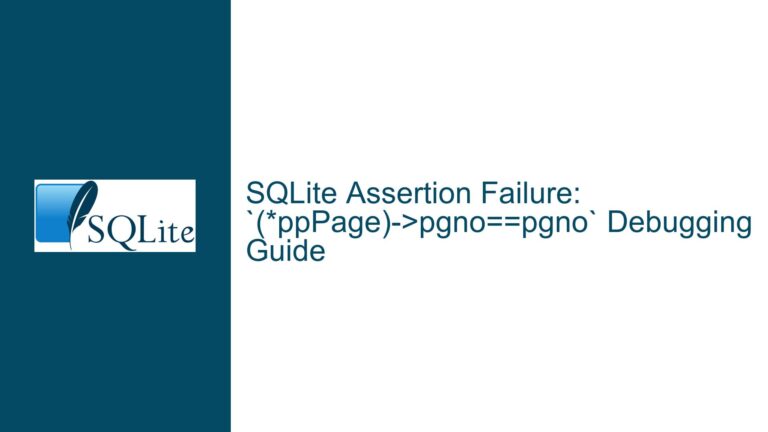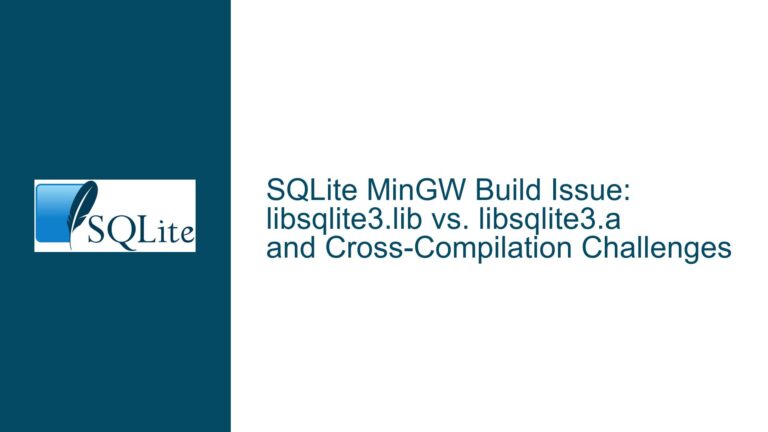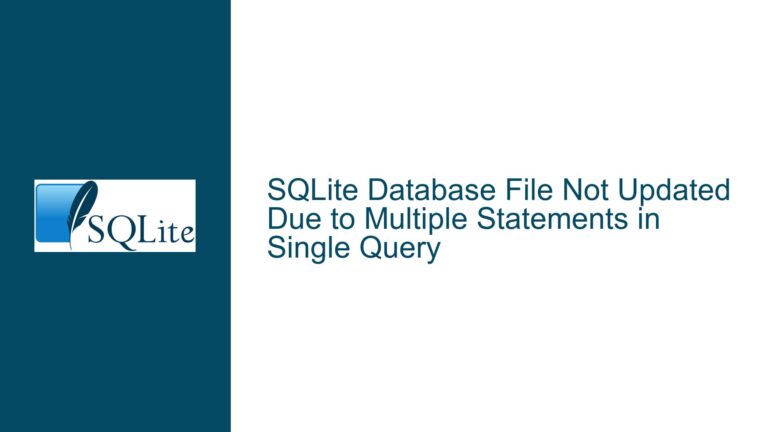Unexpected DISCONNECT in SQLite Virtual Table During Schema Change
Understanding the DISCONNECT Behavior in Virtual Tables During Schema Modifications
When working with SQLite virtual tables, particularly those implemented via custom extensions, understanding the lifecycle of these tables is crucial. The issue at hand involves an unexpected DISCONNECT event being triggered on a virtual table (xHashTbl) during a schema modification (ALTER TABLE) on another table (myTable). This behavior results in the virtual table losing its contents, even though the schema change does not directly involve the virtual table. To fully grasp the problem, we must delve into the mechanics of SQLite’s schema management, the lifecycle of virtual tables, and the implications of schema changes on virtual table implementations.
Schema Changes and Virtual Table Lifecycle in SQLite
SQLite manages schema changes by reparsing the entire schema definition whenever a modification occurs. This reparsing process involves dropping the internal schema parse tree and rebuilding it from the original schema text. During this process, SQLite sends a DISCONNECT event to all virtual tables, regardless of whether they are directly involved in the schema change. This behavior is by design, as SQLite treats virtual tables as dynamic entities that can be disconnected and reconnected at any time without losing their underlying data, provided they are implemented correctly.
The DISCONNECT event is distinct from the DESTROY event. The DESTROY event is triggered when a virtual table is explicitly dropped, and it is expected to clean up any persistent resources associated with the table. On the other hand, DISCONNECT is a temporary event that allows SQLite to disconnect a virtual table from its internal schema representation without destroying its underlying data. Virtual tables are expected to handle DISCONNECT gracefully by releasing any transient resources while preserving their backing store.
In the scenario described, the ALTER TABLE myTable ADD COLUMN fred DEFAULT 0 statement triggers a schema change, causing SQLite to disconnect the xHashTbl virtual table. However, the virtual table loses its contents, indicating that the implementation does not correctly handle the DISCONNECT event. This behavior suggests that the virtual table’s xDisconnect function may be inadvertently performing actions that should only occur during xDestroy, such as clearing the backing store.
Common Causes of Virtual Table Data Loss During DISCONNECT
The primary cause of data loss in virtual tables during a DISCONNECT event is the improper handling of the xDisconnect function. Specifically, if the xDisconnect function is implemented to perform destructive actions, such as clearing the backing store or releasing resources that should persist across reconnections, the virtual table will lose its contents when disconnected. This issue is exacerbated when the xDisconnect and xDestroy functions point to the same implementation, as the virtual table will treat every DISCONNECT event as a DESTROY event.
Another potential cause is the lack of a persistent backing store for the virtual table. Virtual tables are expected to maintain their data across disconnections and reconnections, typically by storing the data in a file, an in-memory structure, or another persistent medium. If the virtual table relies solely on transient resources, such as in-memory structures that are not preserved across disconnections, the data will be lost when the table is disconnected.
Additionally, the order of operations in the schema modification process can influence the behavior of virtual tables. In the described scenario, moving the ALTER TABLE statement before the DROP TABLE and CREATE VIRTUAL TABLE statements avoids the issue because the virtual table is not yet connected when the schema change occurs. This workaround highlights the importance of understanding the timing and sequence of schema modifications in relation to virtual table lifecycle events.
Diagnosing and Resolving Virtual Table DISCONNECT Issues
To diagnose and resolve issues related to unexpected DISCONNECT events in virtual tables, follow these steps:
Review the Implementation of
xDisconnectandxDestroyFunctions: Ensure that thexDisconnectfunction does not perform destructive actions, such as clearing the backing store or releasing persistent resources. ThexDisconnectfunction should only release transient resources, such as open cursors or temporary memory allocations, while preserving the underlying data. ThexDestroyfunction, on the other hand, should handle the cleanup of persistent resources.Verify the Backing Store Implementation: Confirm that the virtual table has a persistent backing store, such as a file or a database table, that preserves the data across disconnections and reconnections. If the virtual table relies on in-memory structures, consider implementing a mechanism to serialize and deserialize the data to a persistent medium during
xDisconnectandxConnectevents.Check for Shared Function Pointers: Ensure that the
xDisconnectandxDestroyfunctions do not point to the same implementation. If they do, the virtual table will treat everyDISCONNECTevent as aDESTROYevent, leading to data loss. Implement separate functions forxDisconnectandxDestroyto handle their respective responsibilities correctly.Analyze the Schema Modification Sequence: Understand the sequence of schema modifications and their impact on virtual tables. If possible, perform schema changes before creating or reconnecting virtual tables to avoid triggering
DISCONNECTevents on active virtual tables. Alternatively, implement logic in the virtual table to handleDISCONNECTandxConnectevents gracefully, ensuring that the data is preserved across schema changes.Test with Different SQLite Versions: Verify the behavior of the virtual table across different SQLite versions to ensure compatibility and identify any version-specific issues. While the described behavior is consistent across SQLite 3.46.01 and 3.47.0, testing with other versions may reveal additional insights or edge cases.
Enable SQLite Debugging and Logging: Use SQLite’s debugging and logging features to trace the execution of
xDisconnectandxConnectevents. This can help identify the exact point at which the virtual table loses its contents and provide additional context for diagnosing the issue.
By following these steps, you can identify and resolve issues related to unexpected DISCONNECT events in SQLite virtual tables. Properly handling the xDisconnect and xDestroy functions, ensuring a persistent backing store, and understanding the impact of schema modifications on virtual tables are key to maintaining the integrity and functionality of custom SQLite extensions.