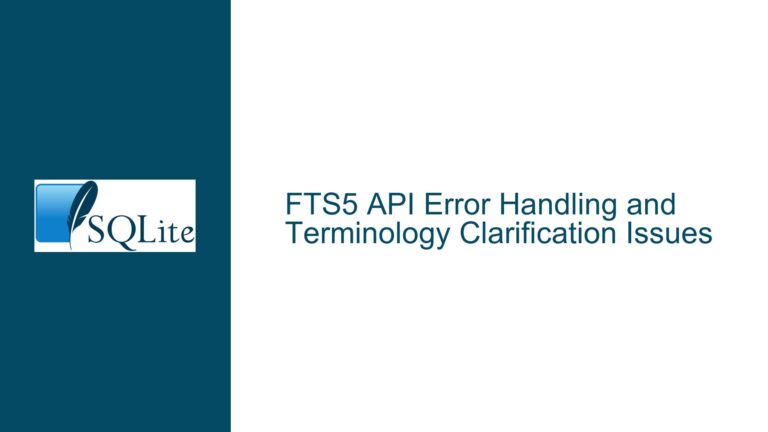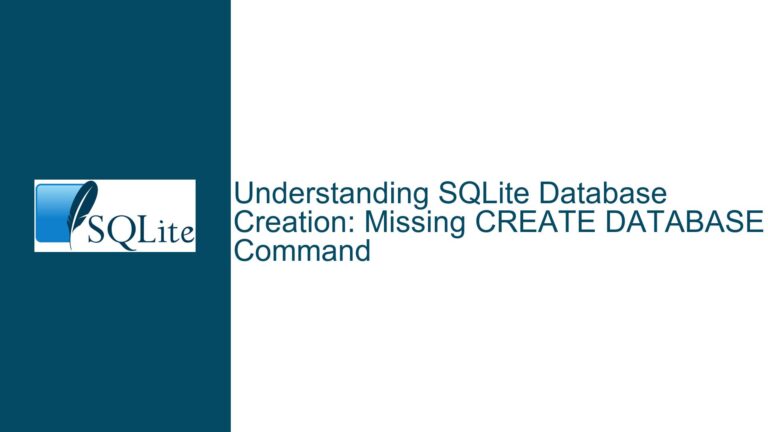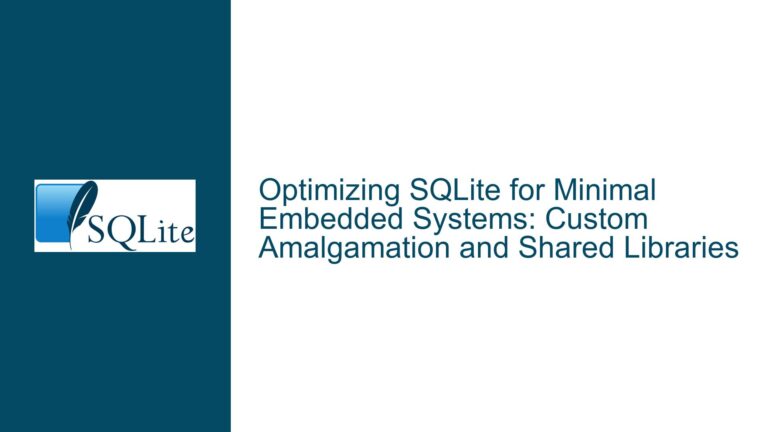SQLite .dump Command Fails to Export Temporary Tables: Causes and Solutions
Issue Overview: Temporary Tables Are Not Included in .dump Output
When working with SQLite, temporary tables are a powerful feature for managing transient data that does not need to persist beyond the current session. These tables are typically created in the temp schema, which is separate from the main schema that houses permanent tables. However, a significant limitation arises when attempting to export the schema and data of temporary tables using the .dump command. As demonstrated in the provided example, executing .dump on a temporary table (e.g., temp.k) results in an empty output, even though the table contains data. This behavior can be particularly frustrating for developers who rely on .dump for database backups or migrations.
The .dump command is designed to generate SQL statements that can recreate the database schema and its data. However, it explicitly excludes temporary tables from its output. This exclusion is not a bug but rather a deliberate design choice. The rationale behind this decision is rooted in the transient nature of temporary tables, which are intended to exist only for the duration of the database connection. Exporting them would contradict their purpose, as they are not meant to persist across sessions. Nonetheless, there are legitimate use cases where exporting temporary tables is necessary, such as debugging, testing, or transferring data between databases.
The issue is further compounded by the fact that other SQLite features, such as the vacuum into statement, also ignore the temp database. This behavior suggests a consistent design philosophy within SQLite to treat temporary tables as ephemeral entities. However, this philosophy can clash with practical needs, especially when developers require a way to export or back up temporary tables for specific workflows.
Possible Causes: Design Decisions and Technical Constraints
The inability of the .dump command to export temporary tables stems from a combination of design decisions and technical constraints inherent to SQLite. Understanding these causes is crucial for identifying appropriate workarounds and solutions.
Design Philosophy: Temporary Tables Are Ephemeral
SQLite’s treatment of temporary tables is rooted in their intended use case: to store data that is relevant only for the duration of a database session. Temporary tables are automatically dropped when the database connection is closed, making them unsuitable for long-term storage. This ephemeral nature aligns with their purpose, but it also means that features like .dump and vacuum into are not designed to handle them. The assumption is that temporary tables do not need to be exported or persisted, as they are inherently transient.
Technical Constraints: Schema Separation and Backup Mechanisms
From a technical perspective, temporary tables reside in the temp schema, which is distinct from the main schema that contains permanent tables. The .dump command is primarily designed to operate on the main schema, and its implementation does not include logic to handle the temp schema. This separation is intentional, as it ensures that temporary tables do not interfere with permanent data structures. However, it also means that .dump cannot access or export temporary tables without significant modifications to its underlying logic.
Additionally, the backup API in SQLite, which is used by commands like .dump, is optimized for persistent databases. Temporary tables, being in-memory constructs, do not fit neatly into this paradigm. While the backup API can technically interact with the temp database, doing so requires explicit steps that are not integrated into the .dump command.
Historical Context: Evolution of SQLite Features
The behavior of .dump and vacuum into with respect to temporary tables can also be traced back to the historical development of SQLite. The vacuum statement, which predates vacuum into, was designed to optimize the storage of permanent tables. When vacuum into was introduced, it inherited the same limitations regarding temporary tables. This suggests that the exclusion of temporary tables from these features was not re-evaluated when new functionality was added, leading to inconsistencies in behavior.
Troubleshooting Steps, Solutions & Fixes: Exporting Temporary Tables in SQLite
While the .dump command does not support temporary tables, there are several workarounds and solutions available for exporting or backing up temporary data. These approaches leverage SQLite’s backup API, manual SQL scripting, and alternative tools to achieve the desired outcome.
Using the Backup API to Export Temporary Tables
The backup API in SQLite provides a robust mechanism for creating copies of databases, including the temp database. By using the .backup command in the SQLite shell, developers can create a persistent copy of the temporary database, which can then be dumped using the .dump command.
To export a temporary table using the backup API, follow these steps:
Create a Backup of the Temporary Database: Use the
.backupcommand to create a persistent copy of thetempdatabase. For example:.backup temp 'reified-temp.db'This command creates a new database file named
reified-temp.dbthat contains a copy of thetempdatabase.Open the Backup Database: Use the
.opencommand to switch to the backup database:.open 'reified-temp.db'This step ensures that subsequent commands operate on the backup database rather than the original in-memory database.
Dump the Backup Database: Use the
.dumpcommand to generate SQL statements for the backup database:.dumpThis command outputs the schema and data of the temporary tables, which can be saved to a file or used directly.
Restore the Original Database (Optional): If needed, switch back to the original database using the
.opencommand:.open ':memory:'This step is optional and depends on whether further operations are required on the original database.
This approach effectively circumvents the limitations of the .dump command by creating a persistent copy of the temporary database. However, it requires manual intervention and may not be suitable for automated workflows.
Manual SQL Scripting for Temporary Table Export
Another approach to exporting temporary tables involves manually generating SQL statements to recreate the tables and insert their data. This method is more labor-intensive but provides greater control over the export process.
To export a temporary table using manual SQL scripting, follow these steps:
Retrieve the Table Schema: Use the
sqlite_schematable to obtain the schema of the temporary table. For example:SELECT sql FROM temp.sqlite_schema WHERE name = 'k';This query returns the
CREATE TABLEstatement for the temporary tablek.Export the Table Data: Use a
SELECTstatement to generateINSERTstatements for the table data. For example:SELECT 'INSERT INTO k (id) VALUES (' || id || ');' FROM temp.k;This query generates a series of
INSERTstatements that can be used to populate the table in another database.Combine the Schema and Data: Concatenate the
CREATE TABLEstatement and theINSERTstatements into a single SQL script. This script can then be executed in another database to recreate the temporary table and its data.
While this method is effective, it requires careful handling of data types, constraints, and other table attributes. It is also less efficient than using the backup API for large datasets.
Alternative Tools and Libraries for Temporary Table Export
For developers who frequently need to export temporary tables, using alternative tools or libraries may provide a more streamlined solution. These tools often offer enhanced functionality and greater flexibility compared to the SQLite shell.
SQLite Browser: SQLite Browser is a graphical tool that allows users to interact with SQLite databases. It supports exporting tables, including temporary tables, to SQL scripts. To export a temporary table using SQLite Browser, follow these steps:
- Open the database containing the temporary table.
- Navigate to the
tempschema and select the table to export. - Use the export feature to generate a SQL script for the table.
Python and the
sqlite3Module: Thesqlite3module in Python provides a programmatic interface to SQLite databases. Developers can use this module to export temporary tables by querying the database and generating SQL statements. For example:import sqlite3 conn = sqlite3.connect(':memory:') cursor = conn.cursor() # Create a temporary table and insert data cursor.execute('CREATE TEMP TABLE k (id INTEGER);') cursor.execute('INSERT INTO k VALUES (1);') # Retrieve the table schema cursor.execute("SELECT sql FROM temp.sqlite_schema WHERE name = 'k';") schema = cursor.fetchone()[0] # Retrieve the table data cursor.execute('SELECT * FROM temp.k;') rows = cursor.fetchall() # Generate INSERT statements insert_statements = [f"INSERT INTO k (id) VALUES ({row[0]});" for row in rows] # Combine schema and data export_script = schema + '\n' + '\n'.join(insert_statements) # Save the export script to a file with open('export.sql', 'w') as f: f.write(export_script) conn.close()This script creates a temporary table, inserts data, and generates an export script that can be used to recreate the table in another database.
Third-Party Libraries: Libraries such as
sqlalchemyin Python orsequelizein Node.js provide higher-level abstractions for working with SQLite databases. These libraries often include features for exporting tables and data, which can be adapted to handle temporary tables.
Best Practices for Managing Temporary Tables
To minimize the need for exporting temporary tables, developers should adopt best practices for managing transient data. These practices include:
Use Temporary Tables Judiciously: Temporary tables should be used only when necessary. For data that needs to persist across sessions, consider using permanent tables or external storage solutions.
Leverage In-Memory Databases: For workflows that require temporary data storage, consider using an in-memory database (
:memory:) instead of temporary tables. In-memory databases offer similar benefits but can be more easily exported or backed up.Plan for Data Export: If exporting temporary tables is a recurring requirement, incorporate the necessary steps into your workflow. This may involve using the backup API, manual SQL scripting, or alternative tools.
Document Workflows: Ensure that all team members are aware of the limitations and workarounds for exporting temporary tables. Documenting workflows and solutions can prevent confusion and streamline troubleshooting.
By understanding the underlying causes of the issue and exploring the available solutions, developers can effectively manage and export temporary tables in SQLite. While the .dump command may not support temporary tables directly, the backup API, manual SQL scripting, and alternative tools provide viable alternatives for achieving the desired outcome.