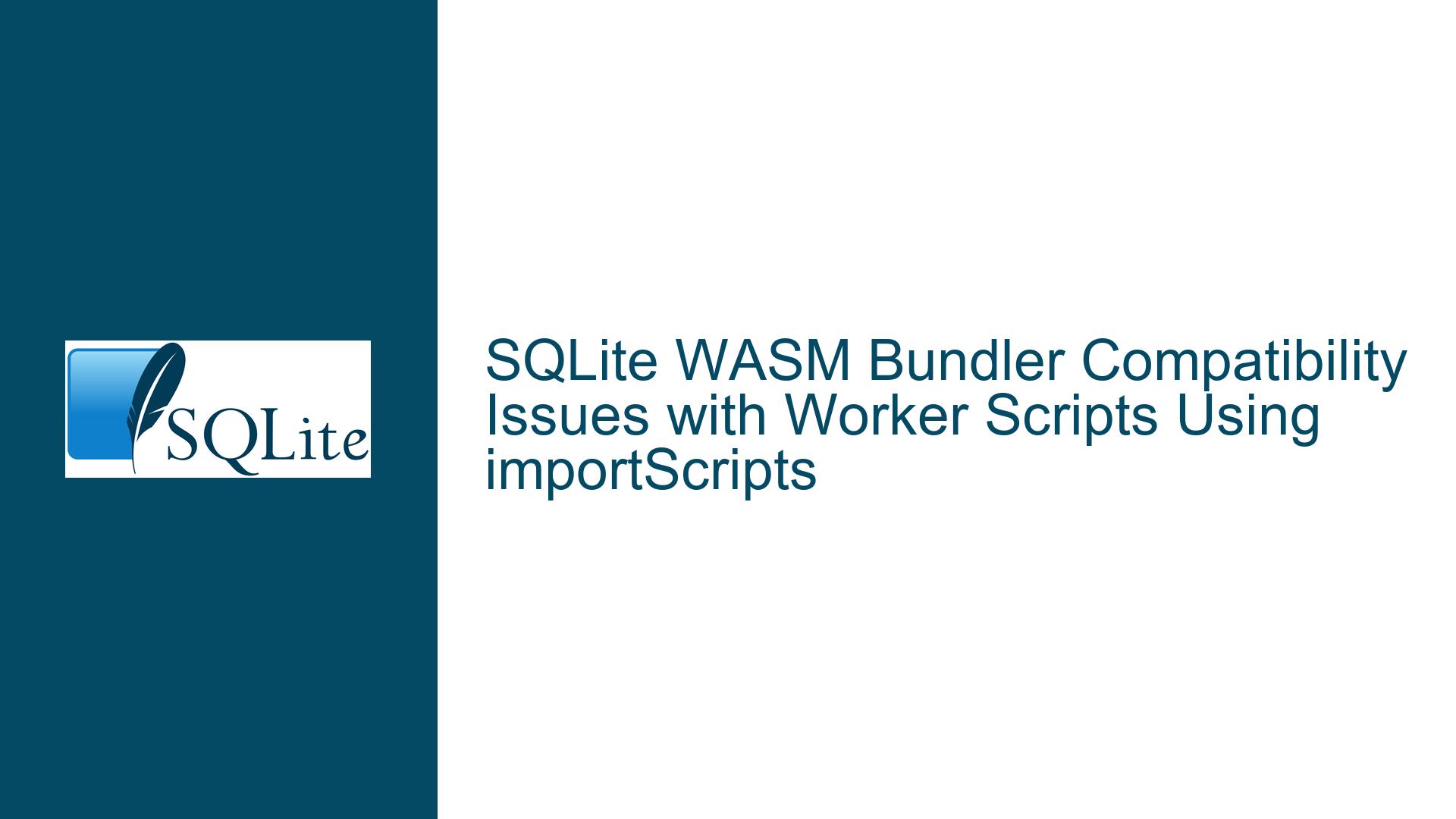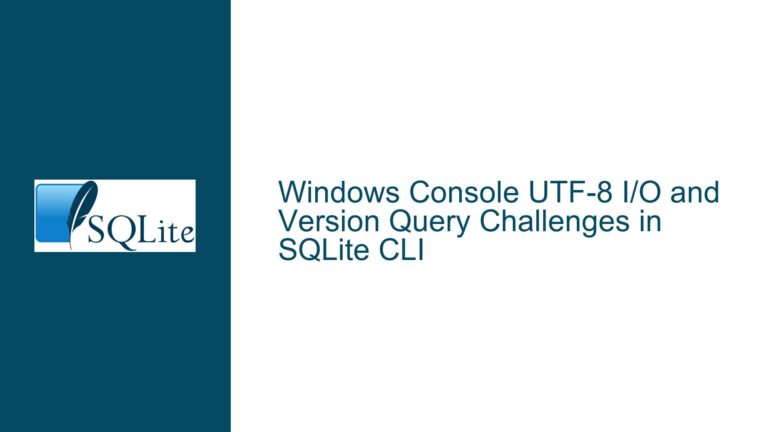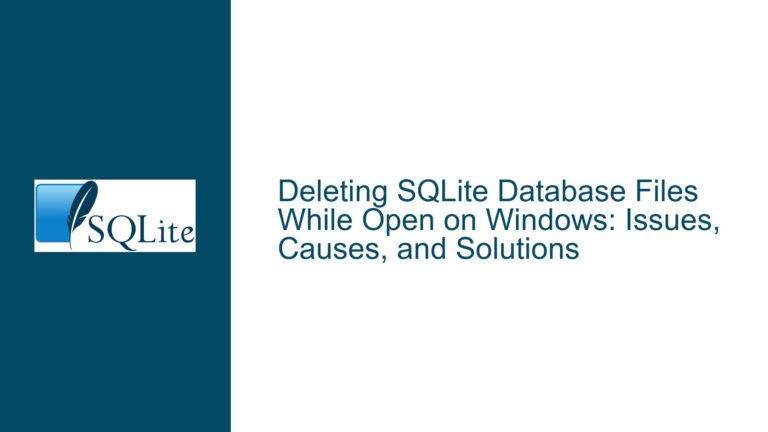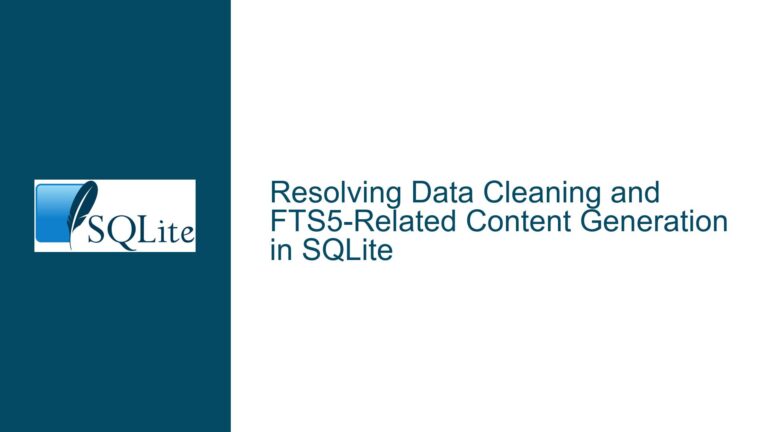SQLite WASM Bundler Compatibility Issues with Worker Scripts Using importScripts
Understanding SQLite WASM Worker Initialization and Bundler Integration Challenges
Issue Overview: Incompatibility Between SQLite WASM Worker Scripts and Modern Bundlers Due to importScripts Usage
The core issue revolves around integrating SQLite’s WebAssembly (WASM) implementation into projects that rely on modern JavaScript bundlers (e.g., Webpack, Rollup, Vite). The problem manifests when developers attempt to use SQLite’s "bundler-friendly" worker scripts, which utilize importScripts() to load dependencies. While importScripts() is natively supported in web browsers for service workers and web workers, it poses significant compatibility challenges with bundlers that prioritize ECMAScript Modules (ESM) syntax (import/export).
The conflict arises because:
- Bundler Expectations: Modern bundlers are optimized for ESM static imports (
import x from 'y') and dynamic imports (import('x')). They often lack robust support forimportScripts(), which is a legacy web API. - SQLite WASM’s Browser-First Design: The SQLite team prioritizes browser compatibility, where
importScripts()is universally supported. This creates friction when adapting the same codebase for bundler-centric workflows. - Worker Initialization Sequence: The provided worker script (
sqlite3-worker1-promiser-bundler-friendly.js) initializes the SQLite WASM runtime viaimportScripts('sqlite3.js'), followed by asynchronous module initialization. Bundlers struggle to resolve this pattern, leading to failed builds or runtime errors.
A critical symptom occurs when the worker script fails to bundle, resulting in:
- Undefined
sqlite3module references - Runtime errors in worker threads (e.g., "sqlite3InitModule is not defined")
- Inability to access the
initWorker1API()method due to improper module scoping
Possible Causes: Browser-Centric Design Clashes with Bundler Constraints
Legacy vs. Modern Module Systems
importScripts()belongs to the classic web script loading paradigm, where scripts are fetched and executed sequentially in the global scope. Bundlers, however, operate on ESM’s static analysis capabilities. They cannot reliably trace dependencies loaded viaimportScripts(), leading to:- Unresolved module paths
- Improper tree-shaking
- Missing runtime dependencies
Global Scope Pollution
The original worker script attaches the SQLite API toself(the global worker scope). Bundlers expect modules to encapsulate functionality through exports, making globally scoped APIs inaccessible during build-time analysis. This pattern creates "hidden" dependencies that bundlers cannot detect.Asynchronous Initialization Mismatch
The sequence:sqlite3InitModule().then((sqlite3) => { sqlite3.initWorker1API(); });relies on runtime promises, which bundlers cannot statically analyze. This leads to:
- Premature code execution before dependencies are ready
- Race conditions in module loading
- Undefined references in strict ESM environments
Browser Feature Adoption Timeline
As noted in the discussion, Firefox and Safari lag in supporting ESM workers. While Chromium-based browsers allownew Worker('./worker.mjs', {type: 'module'}), cross-browser support remains inconsistent. This forces SQLite’s conservative approach to worker initialization, prioritizing broad browser compatibility over bundler integration.Toolchain Assumptions
The SQLite team explicitly avoids Node.js/npm-centric workflows, focusing instead on direct browser usage. This creates gaps in:- TypeScript definition distribution
- npm package structure expectations
- Modern bundler plugin ecosystems
Troubleshooting Steps, Solutions & Fixes: Adapting SQLite WASM for Bundler Compatibility
Step 1: Update to Latest SQLite WASM Builds with ESM Worker Support
Action: Replace legacy worker scripts with updated ESM variants provided in SQLite trunk (post-3.41).
Implementation:
- Replace:
// Legacy worker.js (() => { importScripts('sqlite3.js'); sqlite3InitModule().then((sqlite3) => { sqlite3.initWorker1API(); }); })();With:
// Modern ESM worker.mjs import sqlite3 from './sqlite3-bundler-friendly.mjs'; sqlite3().then((sqlite3) => { sqlite3.initWorker1API(); }); - Ensure bundlers process
.mjsfiles as ESM. Configure build tools:- Webpack: Set
resolve.extensions: ['.mjs', ...] - Rollup: Use
@rollup/plugin-node-resolvewithextensions: ['.mjs']
- Webpack: Set
Rationale: The renamed sqlite3-bundler-friendly.mjs uses ESM exports, allowing bundlers to statically analyze dependencies. The sqlite3() factory function returns a promise, aligning with asynchronous module initialization expectations.
Step 2: Configure Bundlers to Handle SQLite WASM Asset Loading
Webpack Configuration:
// webpack.config.js
module.exports = {
module: {
rules: [
{
test: /\.mjs$/,
include: /node_modules\/sqlite3-wasm/,
type: 'javascript/auto'
}
]
},
experiments: {
asyncWebAssembly: true // Required for WASM loading
}
};
Vite/Rollup Configuration:
// vite.config.js
import { defineConfig } from 'vite';
export default defineConfig({
optimizeDeps: {
exclude: ['sqlite3-bundler-friendly.mjs'] // Prevent incorrect transpilation
},
build: {
target: 'esnext' // Ensure WASM is handled properly
}
});
Critical Considerations:
- WASM Loader Plugins: Avoid transforming WASM binaries. Use
vite-plugin-wasmor@webpack/webassemblyfor inline WASM instantiation. - Worker Output Paths: Ensure bundlers emit worker scripts to correct public directories. Adjust output filenames to avoid hash mismatches:
// Webpack output configuration output: { filename: '[name].js', chunkFilename: '[name].[contenthash].worker.js' }
Step 3: Polyfill Browser-Specific APIs in Node.js Environments
Problem: SQLite WASM assumes browser APIs like self and WebAssembly.instantiate. These are absent in Node.js, causing bundler errors during SSR (e.g., Next.js).
Solution: Inject environment-specific globals using bundler aliases.
Webpack Example:
// webpack.config.js
module.exports = {
resolve: {
alias: {
'./sqlite3-bundler-friendly.mjs': './sqlite3-bundler-friendly.node.mjs'
},
fallback: {
'path': false,
'fs': false
}
},
plugins: [
new webpack.ProvidePlugin({
self: require.resolve('./polyfills/self.js')
})
]
};
Polyfill for self (./polyfills/self.js):
// For Node.js environments
if (typeof self === 'undefined') {
global.self = {
importScripts: () => {
throw new Error('importScripts not supported in Node.js');
}
};
}
export default self;
Step 4: Custom Worker Initialization for Advanced Use Cases
When default worker scripts fail, implement a custom worker loader:
// main.js
import { createWorker } from './custom-sqlite-worker.js';
const worker = createWorker();
function createWorker() {
const blob = new Blob([
`import sqlite3 from './sqlite3-bundler-friendly.mjs';
sqlite3().then((sqlite3) => {
sqlite3.initWorker1API();
});`
], { type: 'text/javascript' });
return new Worker(URL.createObjectURL(blob), {
type: 'module' // Requires browser support for module workers
});
}
Benefits:
- Bypasses bundler limitations by inlining worker code
- Allows dynamic URL creation for cross-origin workers
- Enables conditional worker loading based on browser capabilities
Step 5: Leverage Community-Driven npm Packages and TypeScript Definitions
Problem: Official SQLite WASM distributions lack npm packages and TypeScript support, complicating integration.
Solutions:
Use Unofficial npm Packages:
npm install @evoluhq/sqlite-wasm # Example community packageThese packages often pre-bundle ESM wrappers and TypeScript definitions.
Manual TypeScript Integration:
Createsqlite3.d.ts:declare module 'sqlite3-bundler-friendly.mjs' { function initSqlite3(): Promise<{ initWorker1API: () => void; // Add other API methods as needed }>; export default initSqlite3; }HTTP VFS Layer Integration:
For advanced filesystem needs (e.g., OPFS), adopt community projects likesqlite-wasm-http:import { SqliteWasmHttp } from 'sqlite-wasm-http'; const sqlite = await SqliteWasmHttp({ wasmUrl: 'sqlite3.wasm', vfsUrl: 'httpvfs.wasm' });
Step 6: Browser-Specific Workarounds for ESM Worker Limitations
Firefox/Safari Fallback:
Until ESM workers are widely supported, use classic workers with inline WASM:
// classic-worker.js
importScripts('sqlite3.js');
self.sqlite3InitModule().then((sqlite3) => {
sqlite3.initWorker1API();
});
// main.js
const worker = new Worker('./classic-worker.js', {
// Omit type: 'module' for classic workers
});
Build-Time Conditional Logic:
Use environment variables to toggle between ESM and classic workers:
// worker-loader.js
export const createSqliteWorker = () => {
if (process.env.BROWSERSLIST_ENV === 'modern') {
return new Worker('./esm-worker.mjs', { type: 'module' });
} else {
return new Worker('./classic-worker.js');
}
};
Step 7: Validate and Debug Bundler Outputs
Diagnostic Checks:
Inspect Bundle Metadata:
Usewebpack-bundle-analyzerorrollup-plugin-visualizerto verify:- SQLite WASM binaries are included as assets
- Worker scripts are emitted as separate chunks
- No unintended global scope leaks
Runtime Tracing:
Add debug statements to worker scripts:console.log('[SQLite Worker] Module initialized:', sqlite3);Network Tab Analysis:
Ensure WASM files and workers are loaded with correct MIME types:application/wasmfor.wasmfilestext/javascriptfor worker scripts
Final Considerations for Production Deployments
Content Security Policy (CSP):
Add directives for WASM and workers:Content-Security-Policy: script-src 'self' 'wasm-unsafe-eval'Cross-Origin Isolation:
Enable headers to access advanced features likeSharedArrayBuffer:Cross-Origin-Embedder-Policy: require-corp Cross-Origin-Opener-Policy: same-originLong-Term Caching:
Configure bundlers to emit content-hashed filenames for WASM binaries:// Webpack example output: { assetModuleFilename: 'assets/[name].[hash][ext]' }
By systematically addressing bundler constraints, polyfilling browser APIs, and leveraging community resources, developers can successfully integrate SQLite WASM into modern JavaScript toolchains while maintaining cross-browser compatibility.