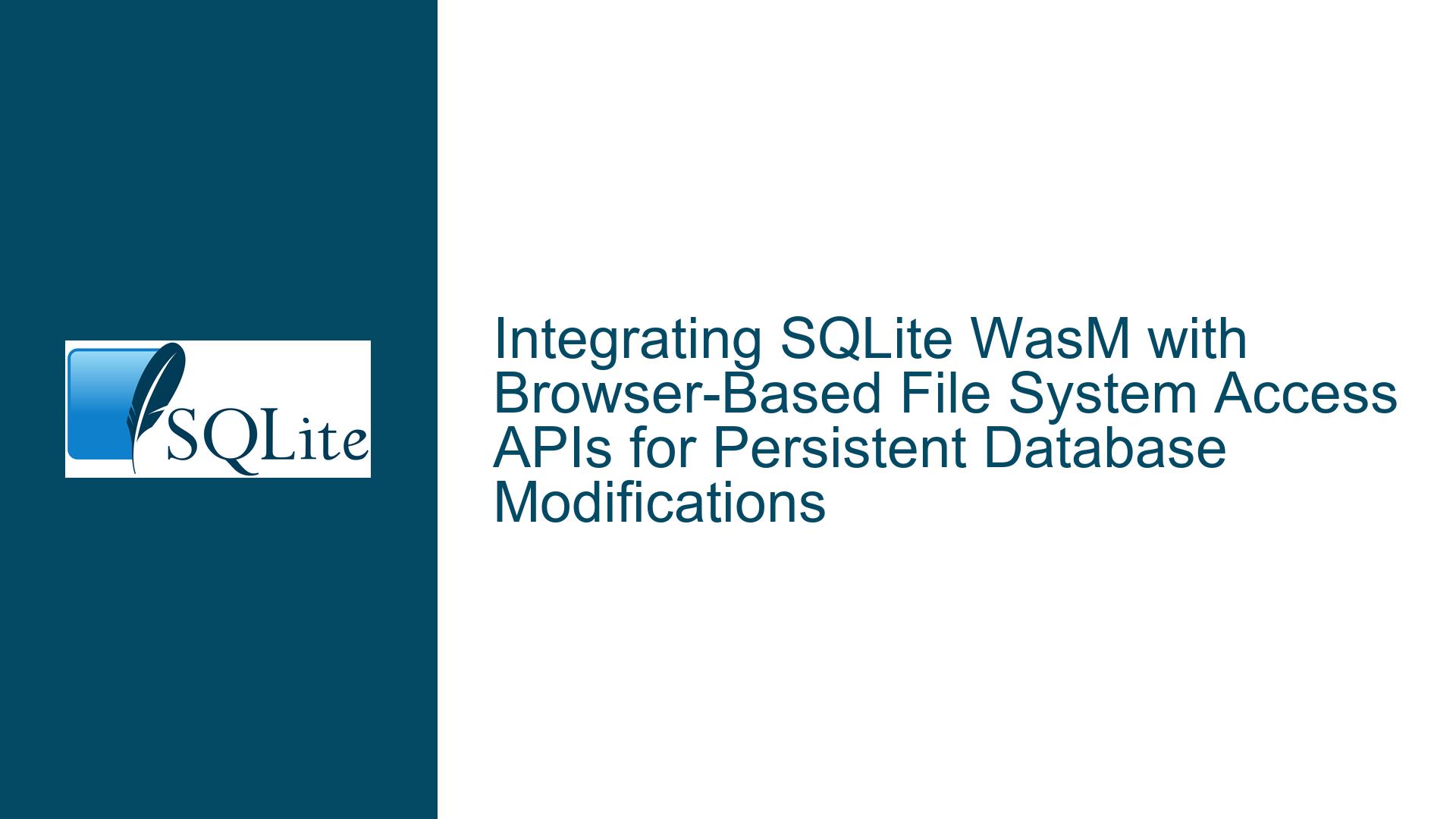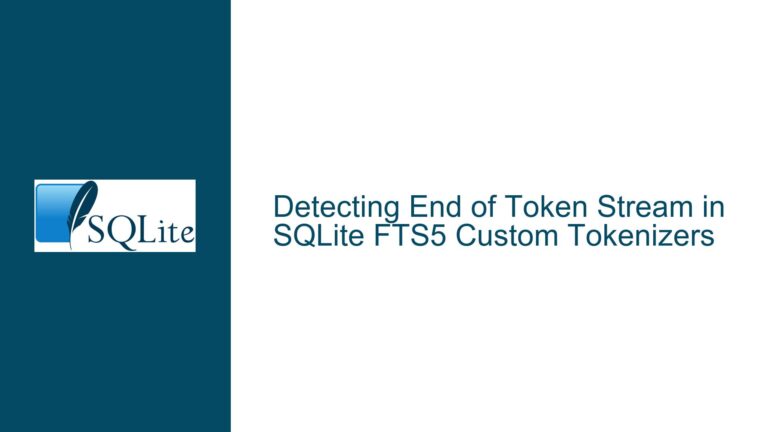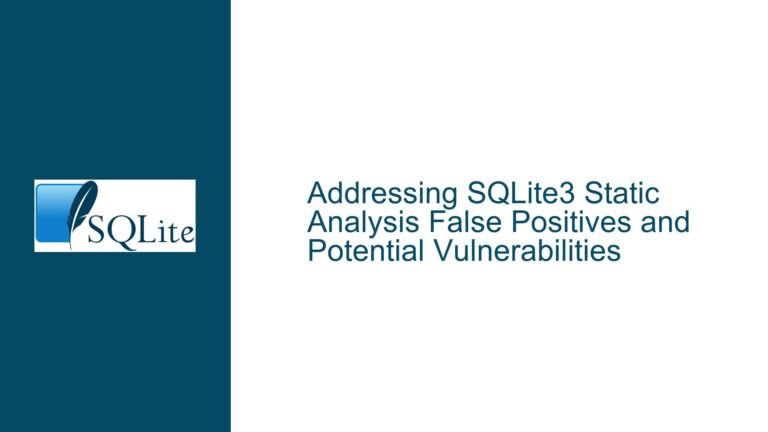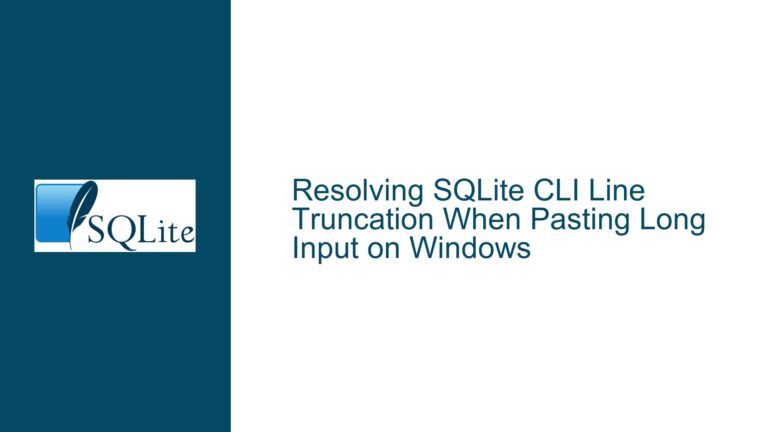Integrating SQLite WasM with Browser-Based File System Access APIs for Persistent Database Modifications
Browser-Based SQLite Wasm Integration with File System Access API
The core challenge revolves around enabling SQLite databases opened in a browser via WebAssembly (Wasm) to interact with the host operating system’s file system using the FileSystemFileHandle API. This would allow users to open a database file directly from their local device, modify it through a web application, and have those changes persist to the original file without manual downloads or uploads. Such functionality is analogous to desktop applications like VS Code, which can read and write files transparently.
However, browser security policies fundamentally restrict direct access to the host file system. Web applications cannot arbitrarily read or write files without explicit user consent for each operation. The SQLite Wasm implementation, as of current versions, primarily operates in one of two modes:
- In-Memory Databases: The entire database is loaded into the browser’s memory. Changes exist only temporarily and require explicit user action (e.g., a download prompt) to persist.
- Origin-Private File System (OPFS): A sandboxed storage area accessible only to the web application’s origin. While persistent, OPFS-stored databases are isolated from the user’s actual file system and cannot be directly synchronized with local files.
The FileSystemFileHandle API offers a partial workaround by allowing web apps to retain references to user-selected files. For example, a user could grant permission to a web app to modify a specific SQLite database file, with changes saved back to the original file. However, integrating this API with SQLite Wasm faces significant technical and security-related hurdles.
Technical Limitations and Security Constraints in Browser Environments
Browser Security Policies and User Interaction Requirements
Browsers enforce strict security measures to prevent malicious scripts from accessing arbitrary files. The FileSystemFileHandle API requires explicit user interaction (e.g., clicking a file picker dialog) to grant read or write access to a specific file. This interaction is mandatory for each new file, making it impractical for applications where the database is an internal component not directly exposed to the user. For instance, a web app managing user settings via SQLite cannot silently load a configuration file from the user’s device without prompting them to select it every time.
Asynchronous Operations and Synchronous SQLite C API Mismatch
The FileSystemFileHandle API is asynchronous by design, requiring async/await patterns in JavaScript. In contrast, SQLite’s C API (exposed via Wasm) is synchronous. Bridging these paradigms requires complex coordination, such as using SharedArrayBuffer for inter-thread communication or implementing proxy layers to serialize operations. For example, every file read/write operation initiated by SQLite would need to pause execution until the asynchronous browser API completes, complicating transaction management and risking race conditions.
Concurrency and Locking Limitations
SQLite relies on file-system-level locking to manage concurrent access. The FileSystemFileHandle API provides no mechanism to coordinate locks between multiple browser tabs, external applications, or devices. If a user opens the same database file in two tabs, both could acquire write locks simultaneously, leading to data corruption. Similarly, if the database is modified outside the browser (e.g., by a desktop application), the web app has no way to detect or resolve conflicts.
Journaling and Crash Recovery Vulnerabilities
SQLite uses write-ahead logging (WAL) or rollback journals to ensure atomic transactions and recover from crashes. These mechanisms depend on the ability to create, delete, and rename auxiliary files (e.g., -wal, -shm). The FileSystemFileHandle API lacks robust support for atomic file operations, and its remove() method is experimental and inconsistently implemented. If a web app crashes mid-transaction, journal files might not be properly cleaned up, leaving the database in an inconsistent state.
Cross-Browser Compatibility and Standardization Gaps
As of 2023, the FileSystemFileHandle API is supported only in Chromium-based browsers (Chrome, Edge) and is flagged as experimental. Firefox has explicitly declined to implement it, citing security concerns. This fragmentation makes it unsuitable for cross-platform applications. In contrast, OPFS has broader browser support and is on track to become a standard, though it too has limitations (e.g., sandboxed storage).
Workarounds, Alternatives, and Best Practices for Persistent Storage
Leveraging Origin-Private File System (OPFS) for Persistent Storage
OPFS provides a browser-managed, origin-specific file system that persists across sessions. Unlike the FileSystemFileHandle API, OPFS allows direct synchronous access via the FileSystemSyncAccessHandle interface, which aligns better with SQLite’s C API.
Implementation Steps:
- Initialize OPFS: Request access to the origin’s private file system.
const root = await navigator.storage.getDirectory(); const dbFile = await root.getFileHandle('mydb.sqlite', { create: true }); const accessHandle = await dbFile.createSyncAccessHandle(); - Integrate with SQLite Wasm: Use the access handle to read/write database bytes.
const sqlite3 = await initSqlite3(); const p = sqlite3.opfs as OPFS; const db = new p.oo1.DB('/mydb.sqlite', 'ct'); - Handle Transactions: OPFS automatically flushes changes to disk, but explicit synchronization may be needed for large transactions.
Advantages:
- No user interaction required after initial setup.
- Synchronous access eliminates async coordination overhead.
- Supported in Chrome, Edge, and Safari (in development).
Limitations:
- Databases are confined to the browser’s sandbox and cannot be directly exported without user action.
- No interoperability with non-OPFS applications.
Manual File Export/Import via User Interaction
For applications requiring access to user-selected files, combine the FileSystemFileHandle API with periodic export prompts:
- Load Database: Use a file picker to read the initial database into memory.
const [fileHandle] = await window.showOpenFilePicker(); const file = await fileHandle.getFile(); const buffer = await file.arrayBuffer(); - Modify In-Memory: Operate on the database using SQLite Wasm’s in-memory mode.
- Save Changes: Prompt the user to save the modified database back to disk.
const writable = await fileHandle.createWritable(); await writable.write(buffer); await writable.close();
Advantages:
- Retains compatibility with the FileSystemFileHandle API where supported.
- Explicit user consent aligns with browser security models.
Drawbacks:
- Unsuitable for frequent autosave scenarios.
- Users may forget to export changes, leading to data loss.
Educating Users on Storage Limitations
Applications should clearly communicate the persistence model:
- In-Memory Databases: Display warnings like “Unsaved changes will be lost if you close this tab.”
- OPFS Storage: Use terminology such as “Saved to browser storage” and provide export/import options.
- FileSystemFileHandle API: Clarify that files are tied to specific handles and permissions may expire.
Experimental Integration with FileSystemFileHandle API
For developers willing to accept browser-specific and unstable implementations:
- Proxy Layer: Implement a JavaScript wrapper that translates SQLite’s synchronous calls into async operations.
class FileSystemProxy { constructor(fileHandle) { this.fileHandle = fileHandle; } async read(offset, size) { const file = await this.fileHandle.getFile(); return file.slice(offset, offset + size).arrayBuffer(); } async write(offset, data) { const writable = await this.fileHandle.createWritable(); await writable.seek(offset); await writable.write(data); await writable.close(); } } - Journaling Workarounds: Store journal files in OPFS or memory, though this risks corruption if the tab closes unexpectedly.
Critical Considerations:
- Firefox and Safari compatibility is non-existent.
- Concurrency issues may require single-tab enforcement (e.g., using
BroadcastChannelto detect multiple tabs).
Advocacy for Standardization and Browser Support
Developers needing host file system integration should:
- Engage with the W3C Storage Working Group to advocate for expanded APIs.
- Monitor the progress of FileSystem Access API standardization and Firefox’s stance.
- Experiment with progressive enhancement, falling back to OPFS or manual export/import where necessary.
Conclusion
While the FileSystemFileHandle API offers tantalizing possibilities for SQLite Wasm integration, its technical and security limitations make it unsuitable for production use. OPFS remains the most robust solution for persistent, in-browser databases, while manual export/import flows provide limited interaction with user-selected files. Developers must align their storage strategy with browser capabilities and user expectations, prioritizing data integrity and security over convenience.