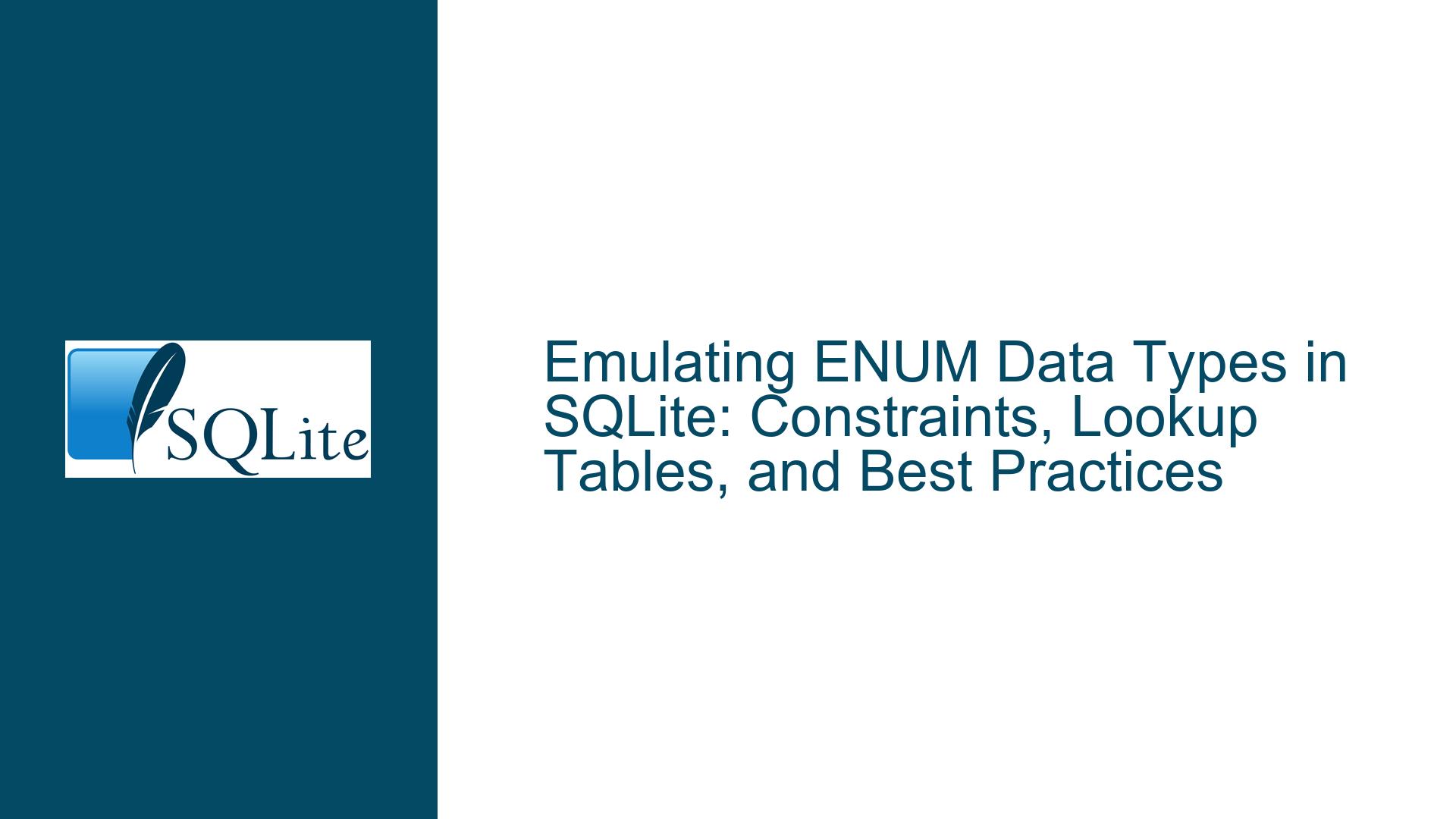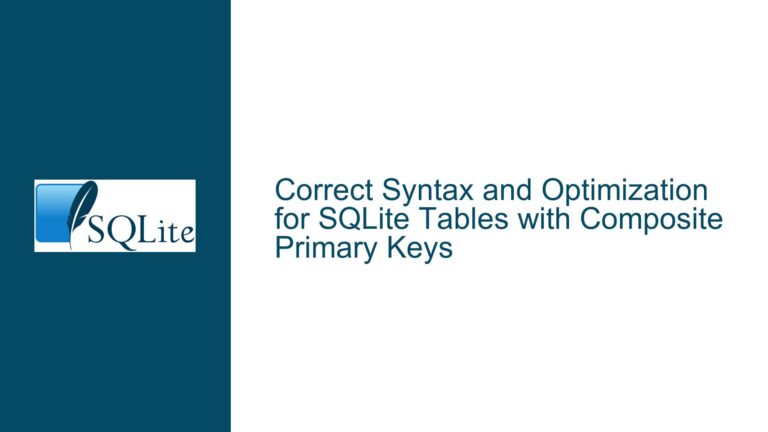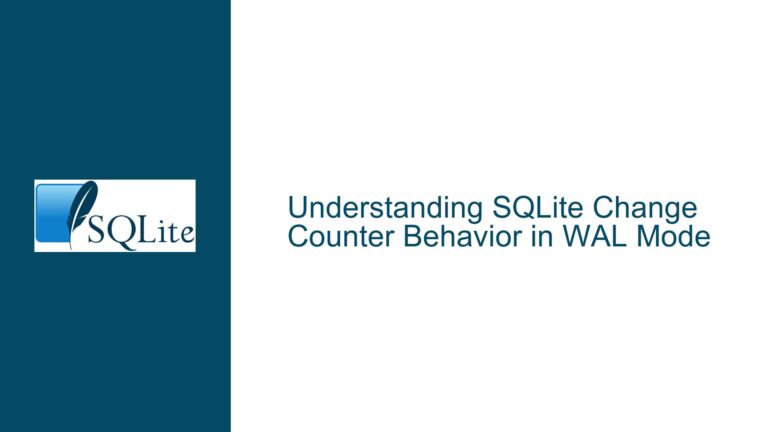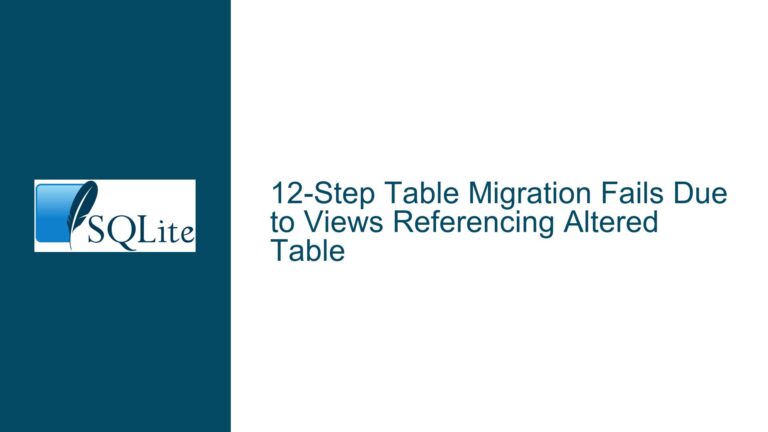Emulating ENUM Data Types in SQLite: Constraints, Lookup Tables, and Best Practices
Understanding SQLite’s Lack of Native ENUM Support and Alternative Validation Mechanisms
Issue Overview
SQLite does not natively support the ENUM data type commonly found in other relational database systems like MySQL or PostgreSQL. This absence often leads developers to seek alternative methods for enforcing domain restrictions on column values. The core challenge lies in ensuring that a column only accepts a predefined set of values without native ENUM support. SQLite’s flexible type system, where columns can store any type of data regardless of their declared affinity, exacerbates this challenge. However, SQLite provides robust tools to emulate ENUM-like behavior through check constraints and referential integrity via lookup tables.
The discussion highlights two primary approaches:
- Check Constraints: Explicitly defining allowed values using
CHECKclauses during table creation. - Lookup Tables: Creating a separate table to store allowable values and enforcing referential integrity through foreign key constraints.
While these methods achieve domain restriction, they require careful implementation to avoid common pitfalls such as incomplete value validation, performance bottlenecks, or unintended data integrity issues. Developers must also consider SQLite’s unique behaviors, such as its optional foreign key enforcement and the impact of schema design on query efficiency.
Misconceptions and Implementation Errors Leading to Incomplete Domain Validation
Possible Causes
- Overlooking Check Constraints: Developers unfamiliar with SQLite’s constraint system may not realize that
CHECKclauses can enforce value restrictions. For example, a column defined astext CHECK (col IN ('value1', 'value2'))will reject any value not in the specified list. - Incorrect Referential Integrity Configuration: When using lookup tables, SQLite does not enforce foreign key constraints by default. The
PRAGMA foreign_keys = ON;command must be explicitly executed at the start of every database connection. - Poorly Designed Lookup Tables: A lookup table without a primary key or unique constraint on its value column fails to prevent duplicate entries, undermining its purpose. For instance, a table
enum (value text)withoutUNIQUEorPRIMARY KEYconstraints allows redundant values like('foo')and('foo'), leading to ambiguous references. - Type Affinity Misuse: SQLite’s type affinity system allows columns to store values of any type. A column intended for
ENUM-like behavior might still accept invalid types (e.g., integers instead of strings) if constraints are not carefully designed. - Failure to Index Lookup Columns: Referencing a lookup table’s column without an index can degrade query performance, especially in large datasets.
These causes often stem from a lack of familiarity with SQLite’s constraint-driven validation model and its differences from traditional ENUM implementations.
Step-by-Step Solutions for Enforcing ENUM-like Behavior in SQLite
Troubleshooting Steps, Solutions & Fixes
1. Implementing Check Constraints for Direct Value Validation
Syntax and Examples
To restrict a column to specific values, define a CHECK constraint during table creation:
CREATE TABLE products (
product_id INTEGER PRIMARY KEY,
status TEXT NOT NULL CHECK (status IN ('in_stock', 'out_of_stock', 'discontinued'))
);
This ensures that the status column only accepts the three specified string values.
Common Errors and Fixes
- Missing Quotes in Value List: Ensure string values are enclosed in single quotes.
CHECK (status IN (in_stock, out_of_stock))will fail because unquoted values are treated as column names. - Case Sensitivity: SQLite’s
INoperator is case-sensitive. UseCOLLATE NOCASEfor case-insensitive matching:CHECK (status COLLATE NOCASE IN ('In_Stock', 'Out_of_Stock')) - Constraint Scope:
CHECKconstraints apply only to the column they are defined on. To validate multiple columns jointly, define a table-level constraint.
2. Using Lookup Tables with Foreign Key Constraints
Schema Design
Create a lookup table to store allowable values and reference it via foreign keys:
CREATE TABLE order_status (
status_id INTEGER PRIMARY KEY,
status_text TEXT NOT NULL UNIQUE
) WITHOUT ROWID;
CREATE TABLE orders (
order_id INTEGER PRIMARY KEY,
status_id INTEGER NOT NULL REFERENCES order_status(status_id)
);
The WITHOUT ROWID clause optimizes storage for the lookup table by using the primary key as the storage key.
Enforcing Referential Integrity
- Enable foreign key support:
PRAGMA foreign_keys = ON; - Populate the lookup table with allowed values:
INSERT INTO order_status (status_text) VALUES ('pending'), ('shipped'), ('delivered'); - Use
JOINqueries to resolve status values:SELECT orders.order_id, order_status.status_text FROM orders INNER JOIN order_status ON orders.status_id = order_status.status_id;
Performance Optimization
- Index Foreign Key Columns: Add an index to the referencing column to speed up joins:
CREATE INDEX idx_orders_status_id ON orders(status_id); - Use Integer Primary Keys: Referencing integers instead of strings reduces storage and improves join performance.
3. Hybrid Approaches: Combining Check Constraints and Lookup Tables
For complex validation logic, combine both methods. For example, use a lookup table for major categories and a CHECK constraint for subcategories:
CREATE TABLE product_categories (
category_id INTEGER PRIMARY KEY,
category_name TEXT NOT NULL UNIQUE
);
CREATE TABLE products (
product_id INTEGER PRIMARY KEY,
category_id INTEGER NOT NULL REFERENCES product_categories(category_id),
subcategory TEXT NOT NULL CHECK (subcategory IN ('premium', 'standard'))
);
Advanced Techniques
- Triggers for Dynamic Validation: Use triggers to enforce business rules that cannot be expressed via constraints. For example, prevent deletion of a lookup table entry if it is referenced elsewhere:
CREATE TRIGGER prevent_enum_deletion BEFORE DELETE ON order_status FOR EACH ROW BEGIN SELECT RAISE(ABORT, 'Cannot delete referenced status') WHERE EXISTS (SELECT 1 FROM orders WHERE status_id = OLD.status_id); END; - Views for Simplified Access: Create views to abstract the complexity of lookup tables:
CREATE VIEW orders_with_status AS SELECT orders.order_id, order_status.status_text FROM orders INNER JOIN order_status ON orders.status_id = order_status.status_id;
4. Best Practices for Maintainability
- Centralize Lookup Table Management: Use a single lookup table for multiple enums by adding a
typecolumn:CREATE TABLE enum_values ( enum_type TEXT NOT NULL, enum_value TEXT NOT NULL, PRIMARY KEY (enum_type, enum_value) ) WITHOUT ROWID; CREATE TABLE users ( user_id INTEGER PRIMARY KEY, role TEXT NOT NULL, FOREIGN KEY (enum_type, role) REFERENCES enum_values(enum_type, enum_value) );Populate with values like
('user_role', 'admin'), ('user_role', 'member'). - Document Constraints Explicitly: Use comments or external documentation to clarify the purpose of check constraints and lookup tables.
- Automate Schema Migrations: Use tools like SQLite’s
ALTER TABLEor third-party migration frameworks to manage changes to check constraints or lookup tables.
By systematically applying these strategies, developers can achieve ENUM-like behavior in SQLite while maintaining performance, scalability, and data integrity.