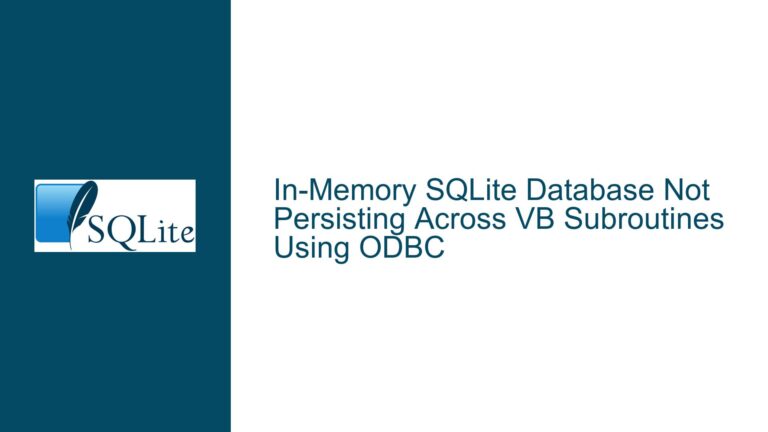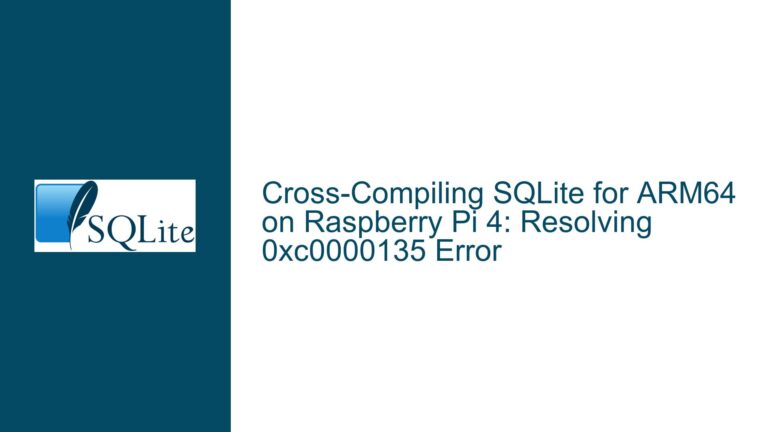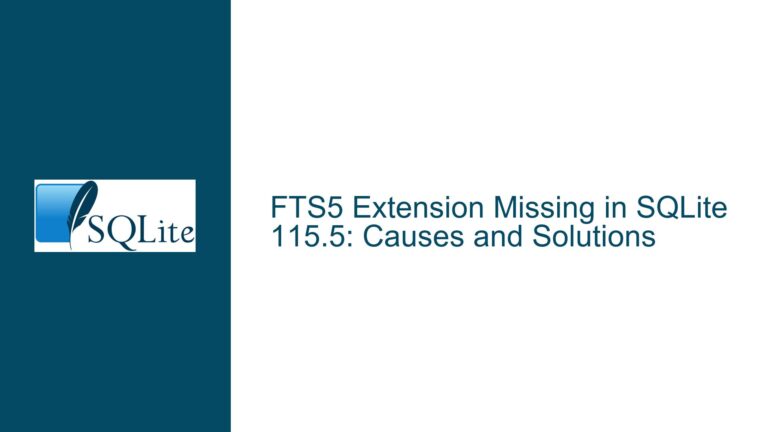SQLite3 Step Crash in Android Due to Null Pointer Dereference
Issue Overview: SQLite3 Step Crash in Android with SIGSEGV and Null Pointer Dereference
The core issue revolves around a crash occurring in an Android application when executing a SQLite query using the sqlite3_step function. The crash manifests as a segmentation fault (SIGSEGV) with a null pointer dereference error, specifically at memory address 0x0000000000000030. The crash is intermittent, making it challenging to reproduce consistently, but it is severe enough to cause the application to terminate abruptly.
The crash trace points to a specific line in the SQLite library code: pPage->pLruNext->pLruPrev = pPage->pLruPrev;. This line is part of the pcache1PinPage function, which is responsible for managing the page cache in SQLite. The function attempts to remove a page (pPage) from the Least Recently Used (LRU) list by updating the pointers of its neighboring pages. However, the crash indicates that either pPage->pLruNext or pPage->pLruPrev is null, leading to a null pointer dereference.
The application code in question is a method named SyncManager::getRowIdsNotInChangeTable, which prepares and executes a SQL query to fetch row IDs from a table that are not present in another table (change_table). The method uses the SQLite C API functions sqlite3_prepare_v2, sqlite3_step, and sqlite3_finalize to execute the query and retrieve the results. The crash occurs during the execution of sqlite3_step, suggesting that the issue is related to the internal state of the SQLite library or the way it is being used in the application.
Possible Causes: Null Pointer Dereference in SQLite Page Cache Management
The null pointer dereference in the pcache1PinPage function suggests several potential causes for the crash. These causes can be broadly categorized into issues related to the SQLite library itself, the application’s usage of SQLite, and the environment in which the application is running (Android).
1. SQLite Library Internal State Corruption
The most likely cause of the crash is corruption of the internal state of the SQLite library, specifically the page cache management system. The pcache1PinPage function is part of SQLite’s page cache mechanism, which is responsible for managing memory pages used by the database engine. If the internal state of the page cache becomes corrupted, it could lead to null pointers being dereferenced.
One possible scenario is that the page (pPage) being unpinned is already in an inconsistent state. For example, if pPage->pLruNext or pPage->pLruPrev is null, attempting to dereference these pointers would result in a crash. This could happen if the page was previously removed from the LRU list but not properly cleaned up, or if there was a race condition in multi-threaded access to the page cache.
2. Application Misuse of SQLite API
Another potential cause is improper usage of the SQLite API by the application. The SyncManager::getRowIdsNotInChangeTable method prepares and executes a SQL query, but there are several ways in which the application could be misusing the SQLite API, leading to undefined behavior.
For example, if the database connection (sqlite3 *db) is closed or becomes invalid while the prepared statement (sqlite3_stmt *stmt) is still in use, it could lead to memory corruption or null pointer dereferences. Similarly, if the application fails to properly finalize the prepared statement after use, it could leave the SQLite library in an inconsistent state.
Another possibility is that the application is not handling errors correctly. If sqlite3_prepare_v2 fails but the application continues to use the statement handle (stmt), it could lead to a crash when sqlite3_step is called. The application should always check the return value of SQLite API functions and handle errors appropriately.
3. Android-Specific Issues
The crash is occurring in an Android environment, which introduces additional complexities. Android uses a custom implementation of the SQLite library, which may have differences from the standard SQLite distribution. These differences could lead to unexpected behavior, especially if the application is not designed with Android’s specific SQLite implementation in mind.
One potential issue is related to memory management on Android. Android uses a different memory management model compared to traditional desktop environments, and this could lead to issues with how SQLite manages its internal memory structures. For example, if the SQLite library is not properly handling memory allocation and deallocation on Android, it could lead to memory corruption or null pointer dereferences.
Another Android-specific issue is related to threading. Android applications often use multiple threads to perform database operations, and if the SQLite library is not thread-safe or if the application is not properly synchronizing access to the database, it could lead to race conditions and crashes.
Troubleshooting Steps, Solutions & Fixes: Resolving the SQLite3 Step Crash in Android
To resolve the SQLite3 step crash in Android, a systematic approach is required to identify and address the root cause of the issue. The following steps outline a comprehensive troubleshooting process, including potential solutions and fixes.
1. Verify SQLite Library Version and Configuration
The first step is to ensure that the correct version of the SQLite library is being used and that it is properly configured for the Android environment. Different versions of SQLite may have different behaviors, and using an outdated or incompatible version could lead to crashes.
Check SQLite Version: Verify the version of the SQLite library being used in the application. The version can be checked by calling
sqlite3_libversion()orsqlite3_sourceid()and comparing it with the latest stable release from the SQLite website.Update SQLite Library: If the application is using an outdated version of SQLite, consider updating to the latest stable release. The latest version may include bug fixes and improvements that could resolve the crash.
Configure SQLite for Android: Ensure that the SQLite library is properly configured for the Android environment. This includes setting appropriate compile-time options and ensuring that the library is built with the correct flags for Android.
2. Review Application Code for SQLite API Misuse
The next step is to review the application code to ensure that the SQLite API is being used correctly. This includes checking for common mistakes such as improper error handling, incorrect use of prepared statements, and failure to finalize statements.
Check Error Handling: Ensure that the application is properly handling errors returned by SQLite API functions. For example, if
sqlite3_prepare_v2fails, the application should not attempt to use the statement handle (stmt). Instead, it should log the error and handle it appropriately.Finalize Prepared Statements: Ensure that all prepared statements are properly finalized using
sqlite3_finalizeafter use. Failure to finalize statements can lead to memory leaks and undefined behavior.Validate Database Connection: Ensure that the database connection (
sqlite3 *db) remains valid throughout the execution of the query. If the connection is closed or becomes invalid, it could lead to crashes when attempting to execute the query.
3. Investigate Multi-Threading Issues
If the application uses multiple threads to access the database, it is important to ensure that access to the database is properly synchronized. SQLite is generally thread-safe, but improper synchronization can still lead to race conditions and crashes.
Use Thread-Safe SQLite Configuration: Ensure that SQLite is configured to be thread-safe. This can be done by setting the
SQLITE_THREADSAFEcompile-time option to1or2, depending on the level of thread safety required.Synchronize Database Access: If the application uses multiple threads to access the database, ensure that access is properly synchronized using mutexes or other synchronization mechanisms. This will prevent race conditions and ensure that only one thread accesses the database at a time.
Check for Concurrent Access: Review the application code to ensure that there are no instances of concurrent access to the same database connection or prepared statement. Concurrent access can lead to undefined behavior and crashes.
4. Debug SQLite Internal State
If the crash persists after addressing the above issues, it may be necessary to debug the internal state of the SQLite library to identify the root cause of the null pointer dereference.
Enable SQLite Debugging: Enable debugging in the SQLite library by setting the
SQLITE_DEBUGcompile-time option. This will enable additional debugging information and assertions that can help identify issues in the library’s internal state.Use Debugging Tools: Use debugging tools such as
gdborlldbto attach to the running application and inspect the state of the SQLite library at the time of the crash. This can help identify the exact location and cause of the null pointer dereference.Analyze Crash Logs: Analyze the crash logs to identify patterns or commonalities in the crashes. For example, if the crash always occurs when accessing a specific table or executing a specific query, it may indicate an issue with that table or query.
5. Consider Alternative SQLite Implementations
If the crash cannot be resolved through the above steps, it may be necessary to consider alternative SQLite implementations or configurations.
Use SQLite with WAL Mode: Consider enabling Write-Ahead Logging (WAL) mode in SQLite. WAL mode can improve performance and reduce the likelihood of crashes by allowing multiple readers and a single writer to access the database simultaneously.
Switch to a Different SQLite Library: If the crash is related to the specific implementation of SQLite being used, consider switching to a different SQLite library or distribution. For example, some Android applications use the SQLite distribution provided by the Android SDK, while others use a custom-built version of SQLite.
Use a Different Database Engine: If the crash cannot be resolved and is causing significant issues, consider using a different database engine that is better suited to the application’s requirements. For example, some applications may benefit from using a lightweight database engine such as LevelDB or RocksDB.
6. Implement Workarounds and Mitigations
If the root cause of the crash cannot be identified or resolved, it may be necessary to implement workarounds or mitigations to reduce the impact of the crash on the application.
Add Error Recovery Mechanisms: Implement error recovery mechanisms in the application to handle crashes gracefully. For example, if a crash occurs during a database operation, the application could retry the operation or fall back to a different method of accessing the data.
Monitor and Log Crashes: Implement monitoring and logging to track crashes and gather additional information that can help identify the root cause. This can include logging the state of the application and the database at the time of the crash, as well as any relevant error messages or stack traces.
Reduce Database Load: If the crash is related to high database load or contention, consider reducing the load on the database by optimizing queries, caching data, or distributing the load across multiple database instances.
Conclusion
The SQLite3 step crash in Android due to a null pointer dereference is a complex issue that can have multiple underlying causes. By systematically verifying the SQLite library version and configuration, reviewing the application code for SQLite API misuse, investigating multi-threading issues, debugging the SQLite internal state, considering alternative SQLite implementations, and implementing workarounds and mitigations, it is possible to identify and resolve the root cause of the crash. This comprehensive approach ensures that the application can continue to function reliably and efficiently, even in the face of challenging issues such as intermittent crashes.