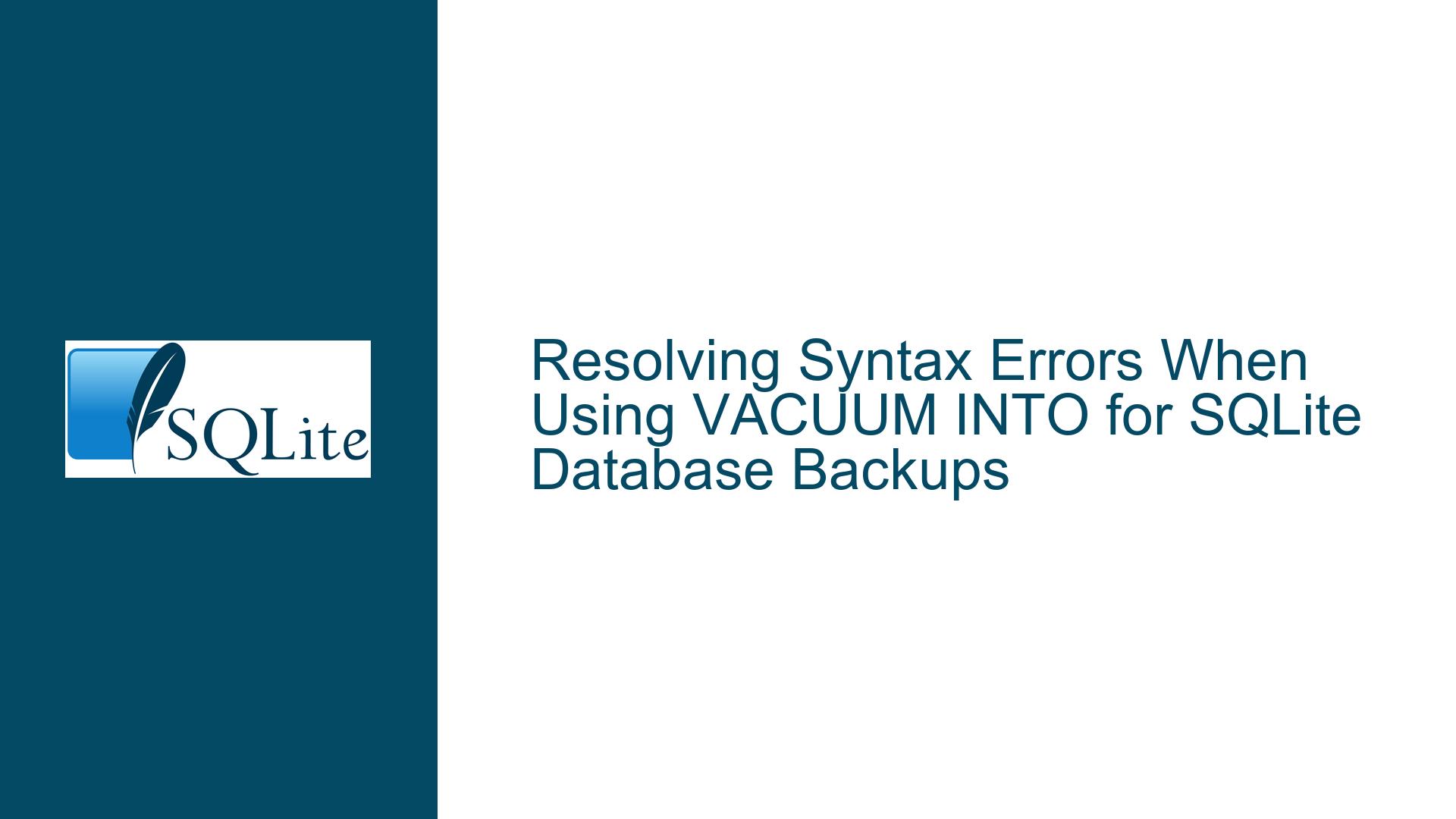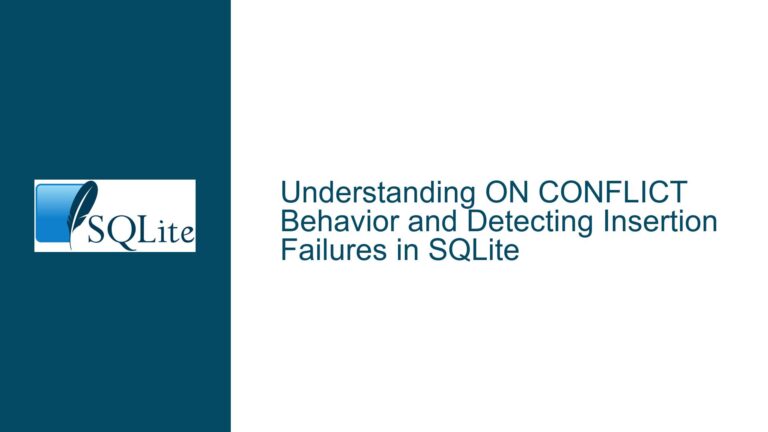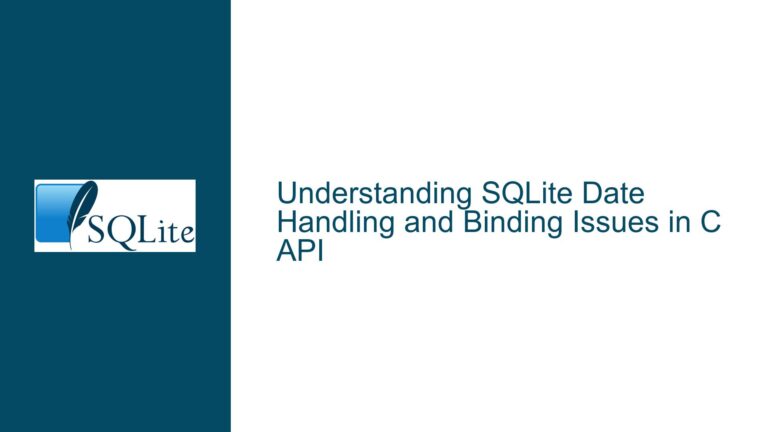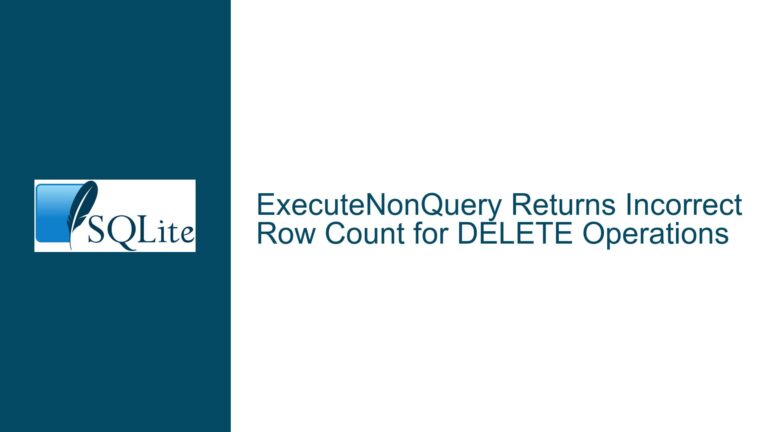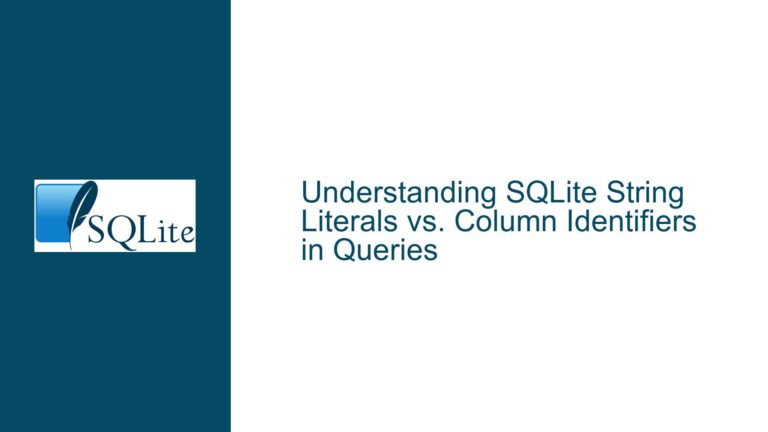Resolving Syntax Errors When Using VACUUM INTO for SQLite Database Backups
Understanding the VACUUM INTO Command Failure in SQLite
Issue Overview: Syntax Errors During Backup with VACUUM INTO
The core problem arises when attempting to create a backup of an SQLite database using the VACUUM INTO command. The user executes the command VACUUM INTO /myHome/foo.sdb in the SQLite shell, which results in a parse error: Parse error: near "/": syntax error. The error message points to the path separator (/) as the source of the issue. This occurs despite the command being structurally similar to examples provided in SQLite documentation. The error halts the backup process, leaving the user unable to generate a snapshot of the database.
The VACUUM INTO command is designed to rebuild the database into a new file, optimizing storage and creating a clean copy. However, the syntax requirements for this command are stricter than typical SQL statements due to how the SQLite shell parses input. The absence of specific formatting elements—such as quotation marks around the file path and a terminating semicolon—causes the shell to misinterpret the command.
Key factors contributing to the confusion include:
- The SQLite shell’s interactive input parser, which expects SQL statements to follow specific termination rules.
- The requirement for file paths to be treated as string literals in SQL syntax.
- Differences between command-line shell conventions (where paths are often unquoted) and SQL syntax rules (where strings must be quoted).
This issue is common among users transitioning from command-line tools to SQLite’s hybrid shell environment, where SQL syntax and shell-specific behaviors intersect.
Root Causes of the VACUUM INTO Syntax Error
The parse error occurs due to two primary oversights in the command’s structure:
Missing Single Quotes Around the File Path
In SQL syntax, string literals such as file paths must be enclosed in single quotes ('). The shell interprets/myHome/foo.sdbas a sequence of operators or identifiers rather than a string. The forward slash (/) is not a valid operator in this context, triggering the syntax error. For example, SQLite parses the unquoted path as:/myHome/foo.sdb→ Attempting to divide a non-existent identifiermyHomebyfoo.sdb, which is nonsensical.
Without quotes, the shell treats the path as a mathematical expression or a series of SQL keywords, leading to ambiguity.
Absence of a Semicolon to Terminate the SQL Statement
The SQLite shell uses semicolons (;) to determine when a command is complete. When a statement lacks a semicolon, the shell enters multi-line input mode, waiting for additional input. The user terminated the command with Ctrl+D (EOF), forcing the shell to execute an incomplete statement. This premature execution causes the parser to encounter a malformed command.Shell-Specific Parsing Behavior
The SQLite shell operates in two modes: interactive and batch. In interactive mode, it buffers input until a semicolon or valid statement terminator is detected. This contrasts with command-line tools likebash, where pressing Enter executes the command immediately. Users accustomed to shell scripting may overlook the need for SQL-specific terminators.Version Compatibility Misconceptions
While not directly applicable here, older SQLite versions (prior to 3.27.0) lack support forVACUUM INTO. The user’s environment uses SQLite 3.40.0, which includes the command, ruling out version incompatibility.
Resolving the Error: Correct Syntax and Best Practices for VACUUM INTO
To resolve the parse error and successfully create a database backup, follow these steps:
Step 1: Enclose the File Path in Single Quotes
Modify the command to treat the file path as a string literal:
VACUUM INTO '/myHome/foo.sdb';
The quotes inform the SQL parser that the path is a static string, preventing misinterpretation of special characters like /.
Step 2: Terminate the Command with a Semicolon
Add a semicolon at the end of the statement to signal the end of the SQL command:
VACUUM INTO '/myHome/foo.sdb';
This allows the shell to recognize the command as complete and execute it immediately.
Step 3: Validate File System Permissions and Path Accessibility
Ensure the target directory (/myHome) exists and the SQLite process has write permissions. For example:
- Use
ls -ld /myHometo check directory existence and permissions. - Verify write access with
touch /myHome/test_file(remove the test file afterward).
Step 4: Escape Special Characters in Paths (If Needed)
If the file path contains spaces or special characters (e.g., 'Backup Files/June Data.sdb'), use additional escaping:
VACUUM INTO '/path/with spaces/backup file.sdb';
-- or
VACUUM INTO '/path/with/escaped\/slash.sdb';
Step 5: Execute the Command in Non-Interactive Mode (Optional)
To avoid shell parsing issues entirely, run the command directly from the terminal:
sqlite3 weewx.sdb "VACUUM INTO '/myHome/foo.sdb';"
This bypasses the interactive shell’s input buffer, reducing the risk of syntax misinterpretation.
Step 6: Verify the Output Database
After running VACUUM INTO, confirm the new database’s integrity:
sqlite3 /myHome/foo.sdb "PRAGMA integrity_check;"
A result of ok indicates a successful backup.
Step 7: Review SQLite Shell Documentation
Familiarize yourself with shell-specific quirks by referencing the official SQLite CLI documentation. Key sections include:
Step 8: Alternative Backup Methods
If VACUUM INTO remains problematic, consider alternative backup strategies:
- Use
.dumpto generate an SQL script:sqlite3 weewx.sdb .dump > backup.sql - Copy the database file directly when SQLite is not actively writing:
cp weewx.sdb /myHome/foo.sdb
By adhering to SQL syntax rules and understanding the SQLite shell’s input handling, users can avoid parse errors and reliably create database backups. The VACUUM INTO command is a powerful tool for optimizing and snapshotting databases, but its success hinges on precise syntax and environment configuration.