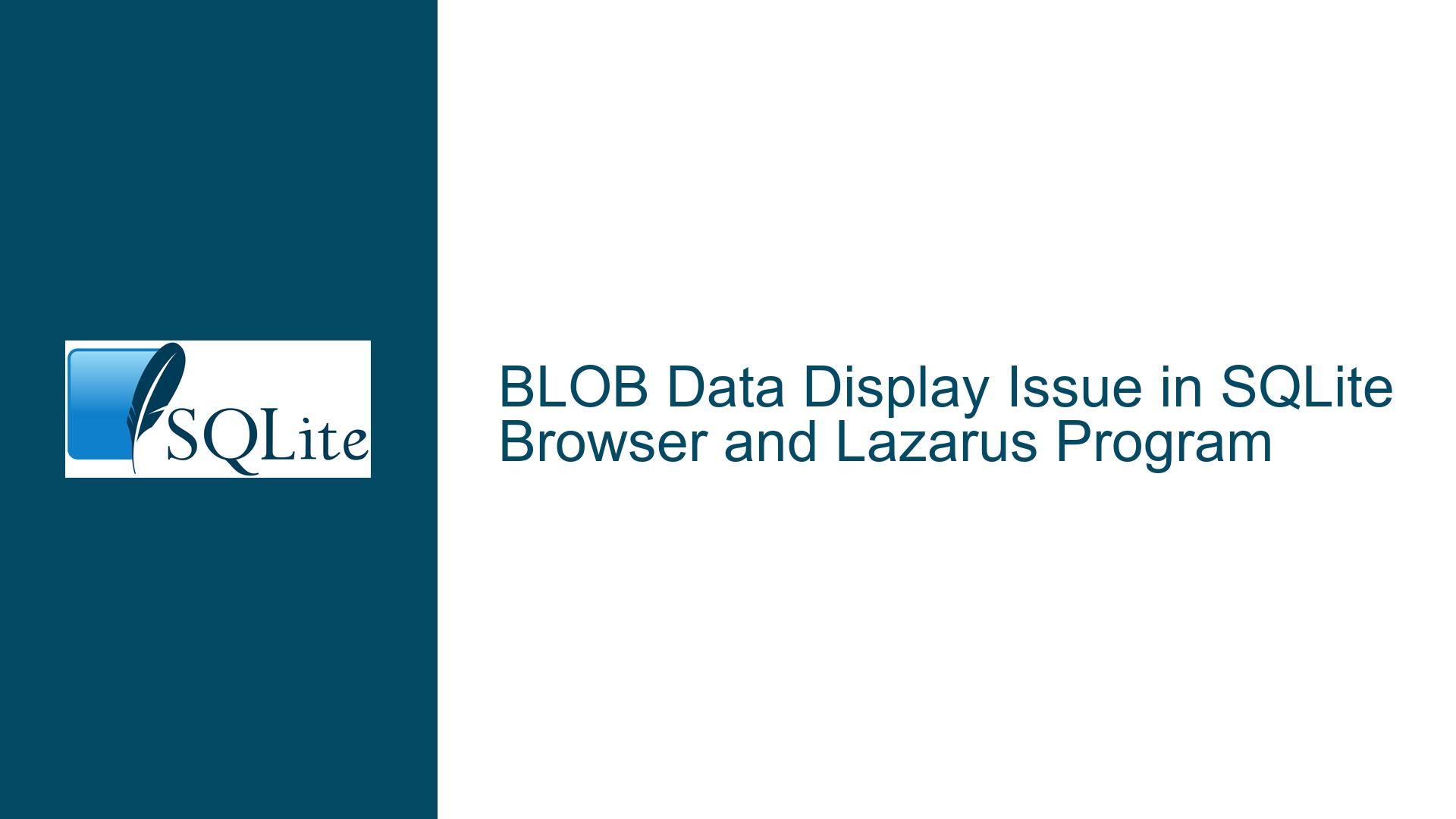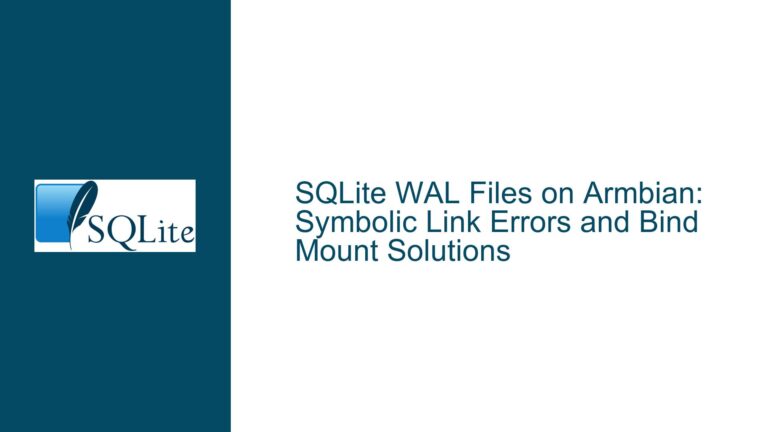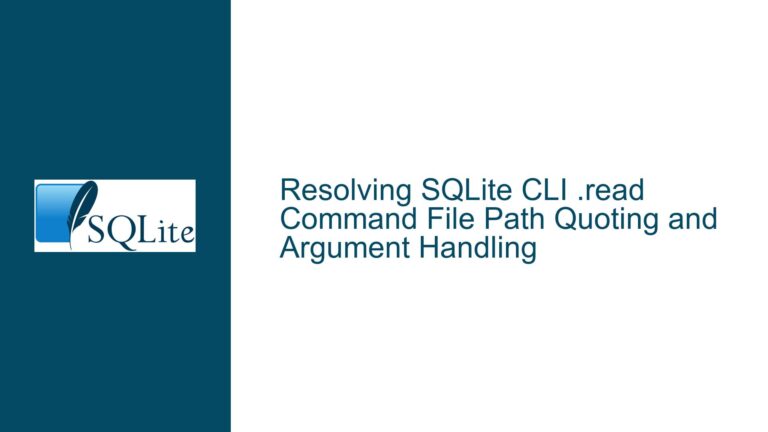BLOB Data Display Issue in SQLite Browser and Lazarus Program
Understanding the BLOB Data Handling in SQLite and External Tools
When working with SQLite databases, particularly when storing Binary Large Objects (BLOBs), it is crucial to understand how different tools and programs interpret and display this data. BLOBs can store a wide variety of binary data, including images, documents, and other file types. However, the way this data is stored and retrieved can lead to discrepancies in how it is displayed across different applications. This issue often arises when using SQLite in conjunction with external tools like SQLite Browser and programming environments such as Lazarus Pascal.
The core of the problem lies in the interpretation of the BLOB data. SQLite itself does not interpret the content of a BLOB; it merely stores the binary data as-is. The interpretation of this data is left to the application or tool that retrieves it. This means that if a BLOB contains an image, the application must know how to decode and display that image. If the application does not recognize the format of the binary data, it may display the data in a raw or incorrect format, such as a string of text or hexadecimal values.
In the context of the Lazarus program and SQLite Browser, the issue manifests when the image data stored by the Lazarus program is not correctly interpreted by SQLite Browser. Conversely, when an image is loaded into the BLOB field via SQLite Browser, both SQLite Browser and the Lazarus program can display the image correctly. This discrepancy suggests that the Lazarus program is storing the image data in a format that SQLite Browser does not recognize or interpret correctly.
Possible Causes of BLOB Data Display Discrepancies
Several factors could contribute to the observed discrepancies in BLOB data display between the Lazarus program and SQLite Browser. One primary cause is the difference in how each application encodes and decodes the BLOB data. When the Lazarus program saves an image to the BLOB field, it may use a specific encoding or compression method that SQLite Browser does not support or recognize. This could result in SQLite Browser displaying the data as raw binary or text instead of rendering it as an image.
Another potential cause is the metadata associated with the BLOB data. Some applications may include metadata within the BLOB that describes the format or encoding of the data. If SQLite Browser does not recognize or parse this metadata correctly, it may fail to render the image properly. Additionally, the Lazarus program might be storing the image data in a format that is not natively supported by SQLite Browser, such as a proprietary or less common image format.
The way the BLOB data is retrieved and processed by each application can also play a role. The Lazarus program may be using a specific library or API to handle image data, which could influence how the data is stored and retrieved. If SQLite Browser uses a different method or library to process the BLOB data, it may not be able to interpret the data correctly, leading to the display issues observed.
Troubleshooting and Resolving BLOB Data Display Issues
To address the BLOB data display issues between the Lazarus program and SQLite Browser, a systematic approach is required. The first step is to examine how the Lazarus program encodes and stores the image data in the BLOB field. This involves reviewing the code responsible for saving the image to the database and ensuring that the data is stored in a widely recognized format, such as JPEG or PNG. If the program is using a custom or less common format, consider converting the image to a more standard format before saving it to the BLOB field.
Next, it is essential to verify how SQLite Browser interprets and displays the BLOB data. SQLite Browser may have settings or options that allow users to specify how BLOB data should be displayed. Check the documentation or settings of SQLite Browser to see if there are options to configure the display of BLOB data as images. If such options exist, ensure that they are set to recognize the format in which the Lazarus program is storing the image data.
If the issue persists, consider using a different tool to inspect the BLOB data. Tools like SQLite Studio or DB Browser for SQLite may offer different capabilities for handling and displaying BLOB data. By testing the BLOB data with multiple tools, you can determine whether the issue is specific to SQLite Browser or if it is a more general problem with how the data is stored.
Another approach is to manually inspect the BLOB data to understand its structure and format. This can be done by exporting the BLOB data to a file and analyzing it using a hex editor or a specialized tool for binary data analysis. By examining the raw data, you can identify any patterns or metadata that might indicate the format of the image. This information can then be used to adjust the way the Lazarus program stores the data or to configure SQLite Browser to interpret the data correctly.
In some cases, the issue may be related to the way the BLOB data is retrieved from the database. Ensure that the Lazarus program is retrieving the BLOB data in its entirety and without any modifications. If the program is applying any transformations or encoding to the data before storing or retrieving it, this could affect how the data is displayed in SQLite Browser. Review the code responsible for database interactions to ensure that the BLOB data is handled correctly.
Finally, if all else fails, consider reaching out to the communities or support channels for both Lazarus and SQLite Browser. Other developers may have encountered similar issues and can provide insights or solutions. Additionally, the developers of SQLite Browser may be able to offer guidance on how to configure the tool to display the BLOB data correctly or may identify any limitations or bugs in the software.
In conclusion, the BLOB data display issue between the Lazarus program and SQLite Browser is likely due to differences in how each application encodes, stores, and interprets the binary data. By systematically examining the data handling processes in both applications and experimenting with different tools and settings, it is possible to resolve the issue and ensure that the BLOB data is displayed correctly across all platforms.