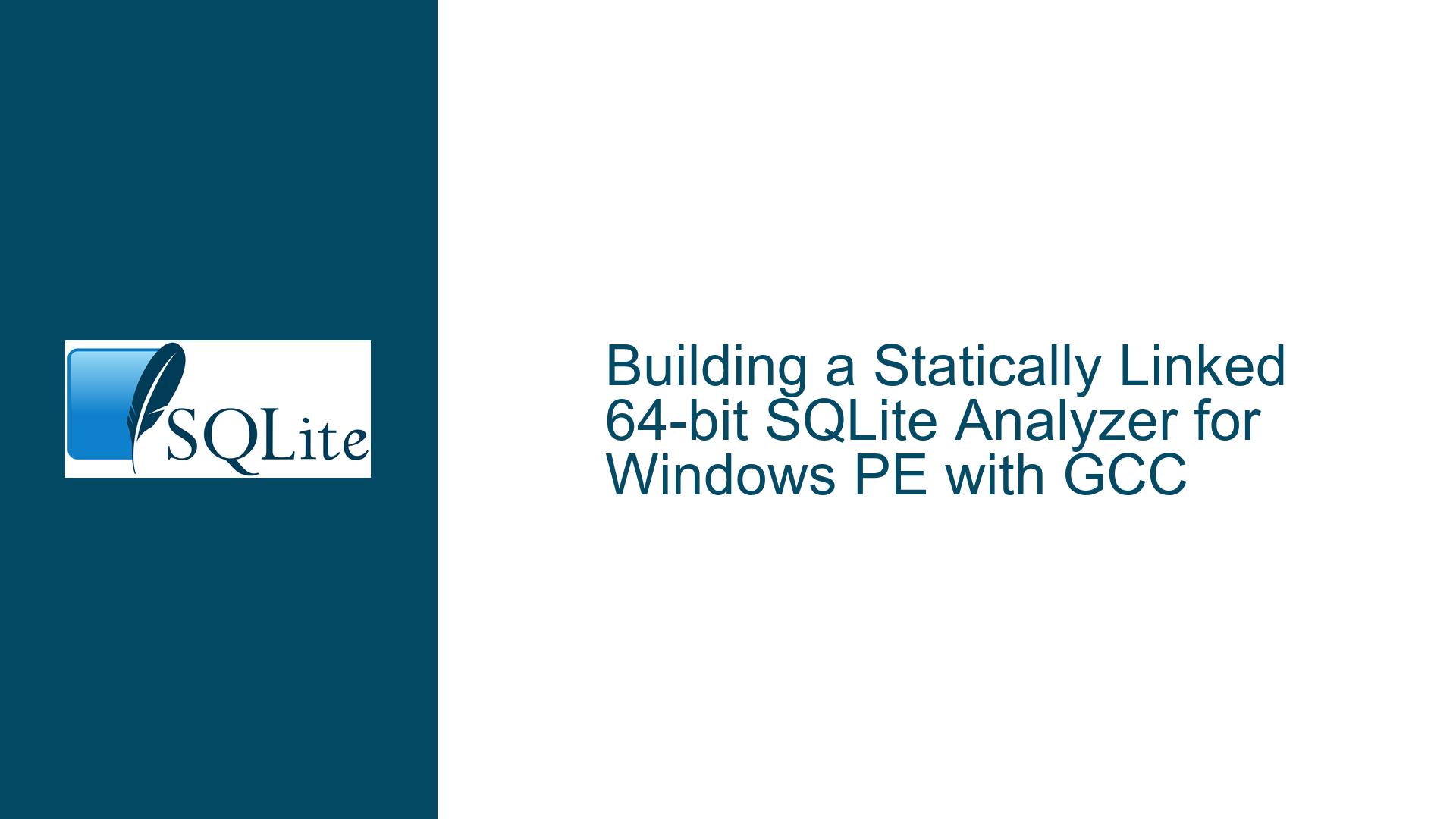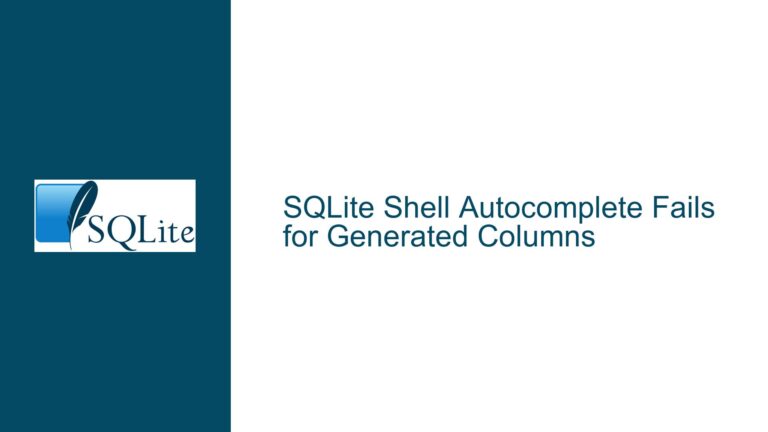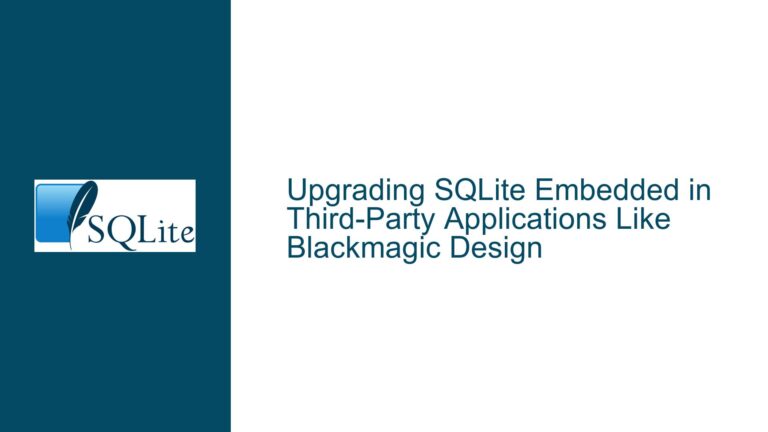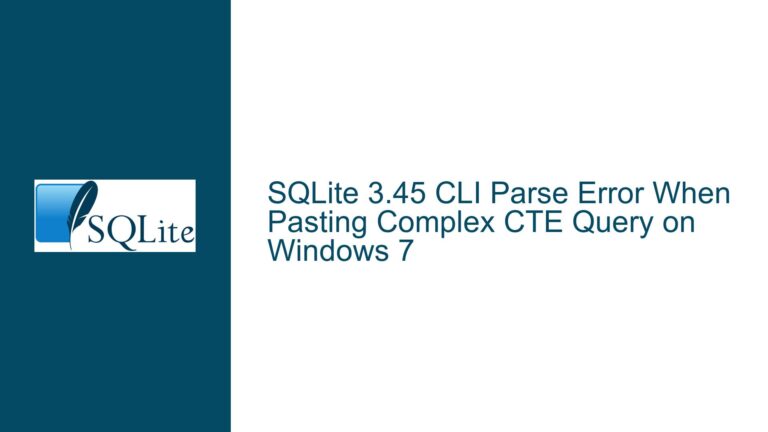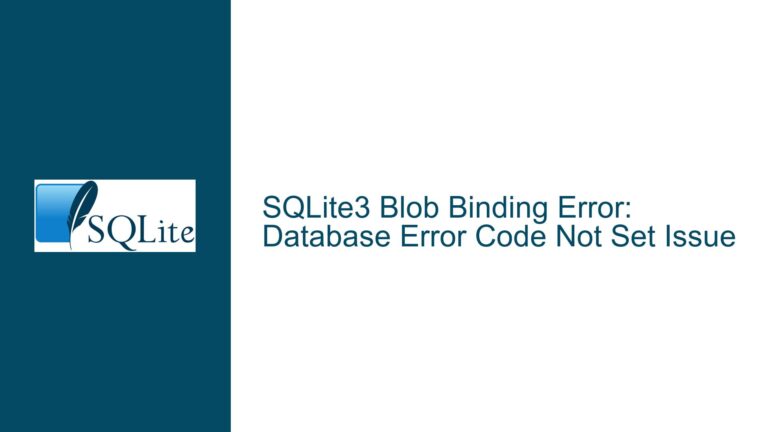Building a Statically Linked 64-bit SQLite Analyzer for Windows PE with GCC
Understanding the Compilation Process and Dependency Management for sqlite3_analyzer.exe
The core issue revolves around compiling a 64-bit version of sqlite3_analyzer.exe for a Windows PE environment using GCC, with the goal of creating a standalone binary that has all dependencies statically linked. The primary challenges include resolving undefined references, handling dependency on the TCL library, and ensuring the final executable is free from external DLL dependencies. This guide will walk through the technical nuances of the compilation process, the role of the TCL library, and the steps required to achieve a statically linked executable.
Resolving Undefined References and Static Linking Challenges
The compilation process for sqlite3_analyzer.exe involves several key components: the SQLite source code, the TCL library, and the GCC toolchain. The user encountered errors related to undefined references and warnings about pointer-to-integer casting, which are common when dealing with cross-platform compilation or mismatched library configurations. Additionally, the user aims to eliminate dependencies on external DLLs, which requires a deep understanding of static linking and the GCC linker options.
The undefined reference errors typically occur when the linker cannot find the implementation of functions or variables declared in the code. These errors can arise due to missing library paths, incorrect library names, or mismatched architectures (e.g., 32-bit vs. 64-bit). The warnings about pointer-to-integer casting suggest potential issues with data type compatibility, which can lead to runtime errors if not addressed.
Static linking is the process of incorporating all necessary library code directly into the final executable, eliminating the need for external shared libraries (DLLs). This is particularly important for environments like Windows PE, where external dependencies may not be readily available. However, static linking requires that all dependencies have static versions of their libraries, which is not always the case.
Step-by-Step Guide to Compiling and Statically Linking sqlite3_analyzer.exe
To achieve a statically linked 64-bit sqlite3_analyzer.exe, follow these detailed steps:
Prepare the GCC Toolchain and Environment
Ensure that you have a 64-bit GCC toolchain installed and configured for your Windows PE environment. This includes the compiler (gcc), linker (ld), and necessary runtime libraries. Verify that the toolchain supports static linking by checking for the presence of static libraries (e.g.,libtcl.a,libz.a).Generate the sqlite3_analyzer.c File
Use themakecommand to generate thesqlite3_analyzer.cfile. This file contains the combined source code for the analyzer tool. Themakecommand will also resolve variables likeLTLINK,LIBTCL, andTLIBS, which are essential for the compilation process.Modify the Makefile for Static Linking
Locate the section of the Makefile responsible for buildingsqlite3_analyzer.exe. It will look similar to the following:sqlite3_analyzer$(EXE): sqlite3_analyzer.c $(TCCX) $(TCL_FLAGS) sqlite3_analyzer.c -o $@ $(LIBTCL) $(THREADLIB)Modify this section to include static linking options:
sqlite3_analyzer$(EXE): sqlite3_analyzer.c $(TCCX) -Wl,-Bstatic -static-libgcc $(TCL_FLAGS) sqlite3_analyzer.c -o $@ $(LIBTCL) $(THREADLIB)The
-Wl,-Bstaticoption instructs the linker to prefer static libraries, and-static-libgccensures that the GCC runtime is statically linked.Resolve TCL Library Dependencies
Thesqlite3_analyzer.exedepends on the TCL library for certain functionalities. Ensure that you have a static version of the TCL library (libtcl.a) available. If the static library is not provided by your TCL installation, you may need to build it from source. Update theTCL_FLAGSandLIBTCLvariables in the Makefile to point to the correct include directories and static libraries.Compile and Link the Executable
Run themakecommand to compile and link the executable. If the process completes successfully, the resultingsqlite3_analyzer.exeshould be a standalone binary with no external DLL dependencies. Verify this by checking the executable with a tool likeldd(on Linux) orDependency Walker(on Windows).Handle Remaining Dependencies
If the executable still has dependencies on external DLLs, identify the missing libraries and ensure that static versions are available. Common dependencies includelibgcc_s_dw2-1.dll,libwinpthread-1.dll, andzlib1.dll. Rebuild the executable after resolving these dependencies.Test the Executable in the Target Environment
Deploy thesqlite3_analyzer.exeto your Windows PE environment and test its functionality. Ensure that it runs without errors and performs the expected analysis tasks.
Additional Considerations and Best Practices
Cross-Platform Compatibility
If you plan to compilesqlite3_analyzer.exefor multiple platforms, consider using a cross-compilation toolchain. This allows you to build binaries for different architectures from a single development environment.Optimizing the Build Process
Use the-O2or-O3optimization flags to improve the performance of the final executable. However, be cautious with aggressive optimizations, as they can sometimes introduce subtle bugs.Debugging and Troubleshooting
If you encounter errors during the build process, use the-vflag with GCC to enable verbose output. This can provide valuable insights into the compilation and linking process. Additionally, tools likestrace(on Linux) orProcess Monitor(on Windows) can help identify missing files or incorrect paths.Documenting the Build Process
Document each step of the build process, including the versions of the tools and libraries used. This ensures reproducibility and simplifies troubleshooting in the future.
By following these steps and best practices, you can successfully compile a statically linked 64-bit sqlite3_analyzer.exe for your Windows PE environment. This approach not only addresses the immediate issue but also provides a robust framework for handling similar compilation challenges in the future.