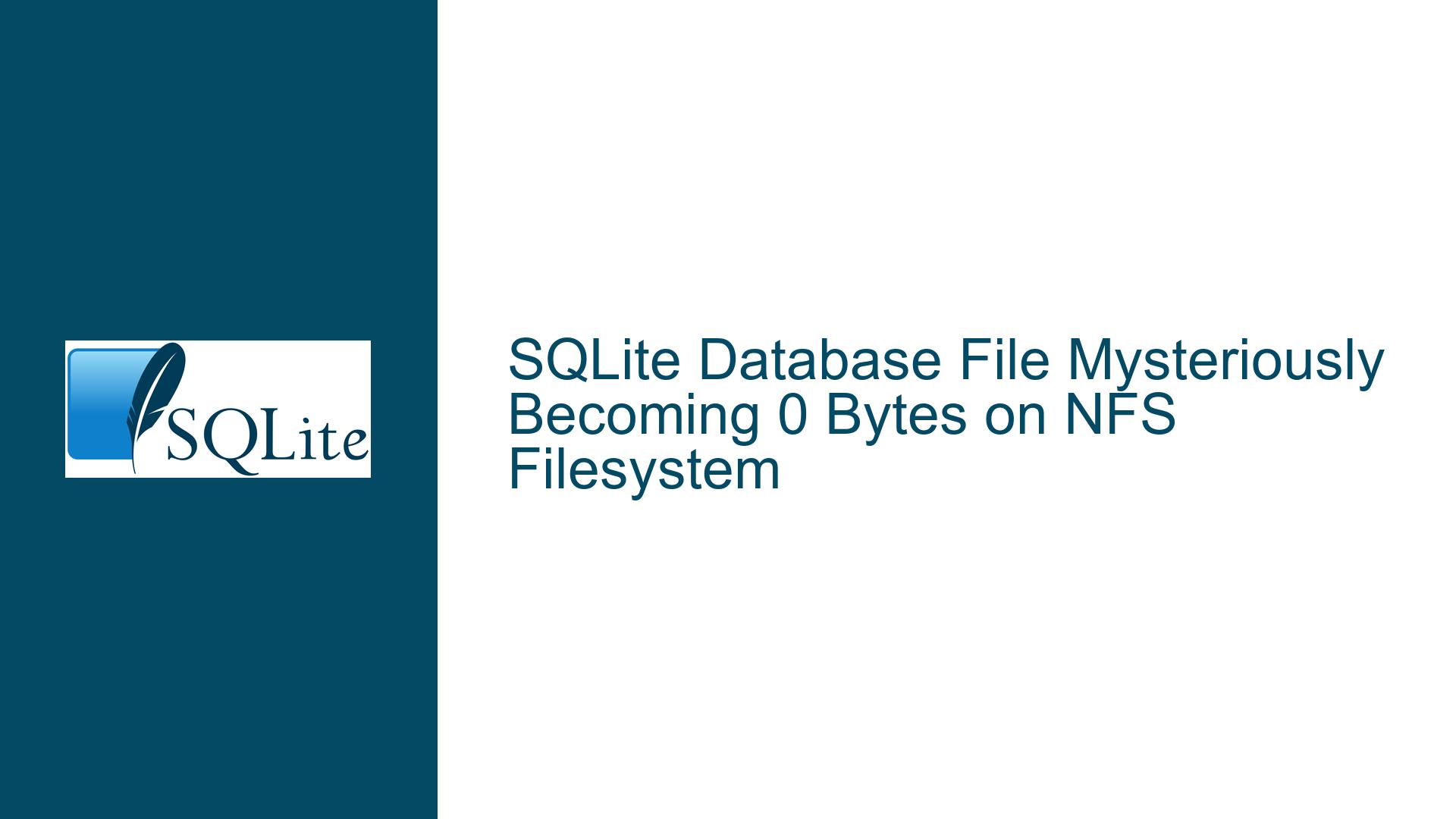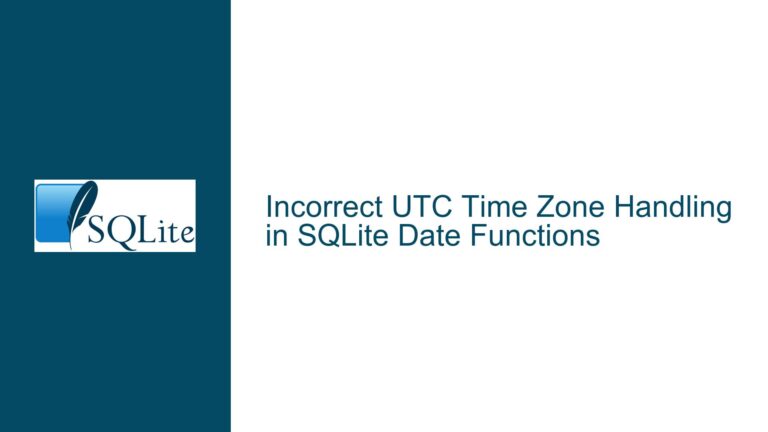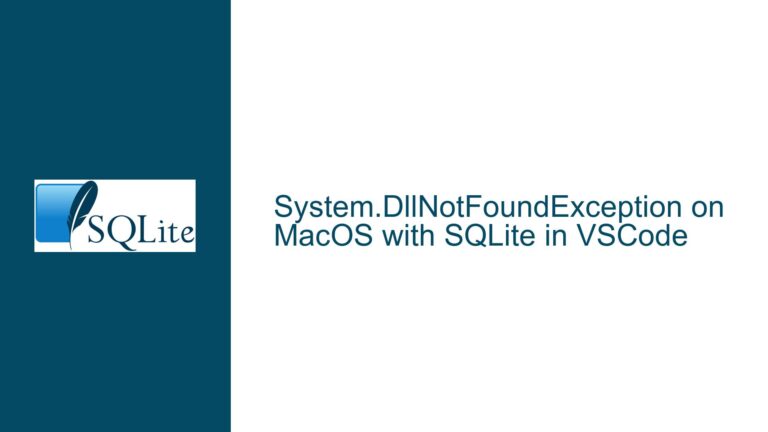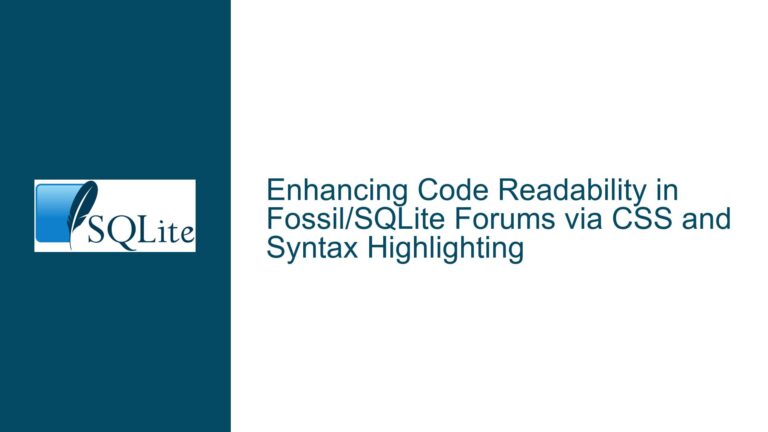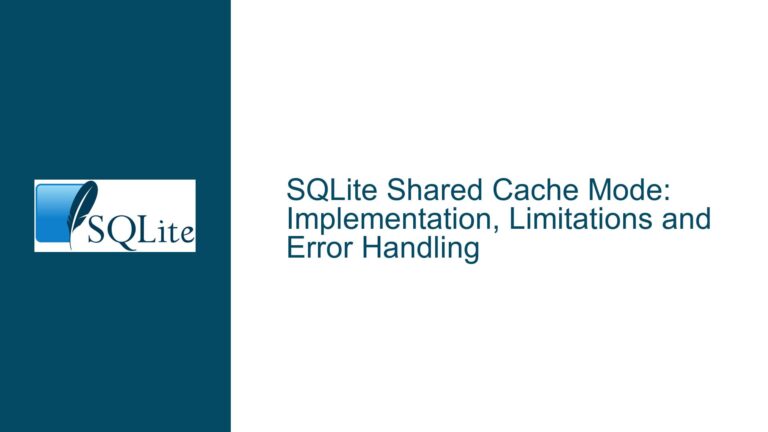SQLite Database File Mysteriously Becoming 0 Bytes on NFS Filesystem
Concurrency and NFS Filesystem Issues Leading to Database Corruption
The core issue revolves around an SQLite database file unexpectedly becoming a 0-byte file, which effectively deletes the database. This problem is particularly perplexing because it occurs after the database has been functioning correctly for a day or two post-deployment. The database is used for cache synchronization across multiple webserver processes, and the primary suspect is the combination of concurrent access and the database being stored on an NFS (Network File System) filesystem.
SQLite is designed to handle concurrent access gracefully, but when combined with NFS, the behavior can become unpredictable. NFS is known for its limitations in handling file locking and atomic operations, which are critical for maintaining database integrity. The database file becoming 0 bytes is a symptom of a deeper issue related to how SQLite interacts with the underlying filesystem, especially under high concurrency and network latency conditions.
Possible Causes: NFS Filesystem and Concurrent Access
The most likely cause of the database file becoming 0 bytes is the use of an NFS filesystem. NFS is not fully POSIX-compliant, and it has known issues with file locking and atomic operations. SQLite relies heavily on these features to ensure data integrity, especially when multiple processes are accessing the database simultaneously. When SQLite attempts to write to the database on an NFS filesystem, the lack of proper file locking can lead to race conditions, where multiple processes attempt to write to the database at the same time, resulting in corruption.
Another potential cause is the way SQLite handles journaling and write-ahead logging (WAL). SQLite uses these mechanisms to ensure that transactions are atomic and durable. However, on an NFS filesystem, the atomicity guarantees provided by these mechanisms can break down, leading to incomplete or corrupted transactions. This can result in the database file being truncated to 0 bytes, especially if a transaction is interrupted or if the filesystem fails to properly commit changes.
Additionally, the high frequency of database updates in this scenario—where multiple processes are polling the database every second—exacerbates the problem. The constant read and write operations increase the likelihood of encountering race conditions and filesystem inconsistencies, particularly on an NFS filesystem.
Troubleshooting Steps, Solutions & Fixes: Moving Away from NFS and Optimizing Concurrency
The first and most critical step in resolving this issue is to move the SQLite database off the NFS filesystem. SQLite is designed to work best on local filesystems that provide strong POSIX compliance, particularly in terms of file locking and atomic operations. By moving the database to a local filesystem, you eliminate the risk of filesystem-related corruption and ensure that SQLite can properly manage concurrent access.
If moving the database to a local filesystem is not feasible, consider using a different database system that is better suited for distributed environments. For example, PostgreSQL or MySQL are more robust when it comes to handling concurrent access and network filesystems. These databases are designed to operate in distributed environments and have built-in mechanisms to handle the challenges posed by NFS.
In addition to moving the database, you should also optimize the way your application handles concurrent access to the SQLite database. While SQLite can handle multiple readers and writers, it is not designed for high levels of concurrency. To mitigate this, consider implementing a queuing mechanism or a connection pool to limit the number of concurrent database connections. This will reduce the likelihood of race conditions and improve overall performance.
Another optimization is to reduce the frequency of database updates. In the current setup, each server process polls the database every second, which is quite frequent. Consider increasing the polling interval or implementing a more efficient cache synchronization mechanism. For example, you could use a message queue or a pub/sub system to notify processes of cache updates, reducing the need for constant database polling.
Finally, ensure that your application properly handles SQLite errors, particularly SQLITE_BUSY. When a database is busy, SQLite will return this error code, and your application should be prepared to retry the operation after a short delay. Implementing exponential backoff for retries can help reduce contention and improve the chances of a successful operation.
In summary, the issue of the SQLite database file becoming 0 bytes is primarily caused by the combination of concurrent access and the use of an NFS filesystem. By moving the database to a local filesystem, optimizing concurrency handling, and reducing the frequency of database updates, you can resolve this issue and ensure the stability and integrity of your database.