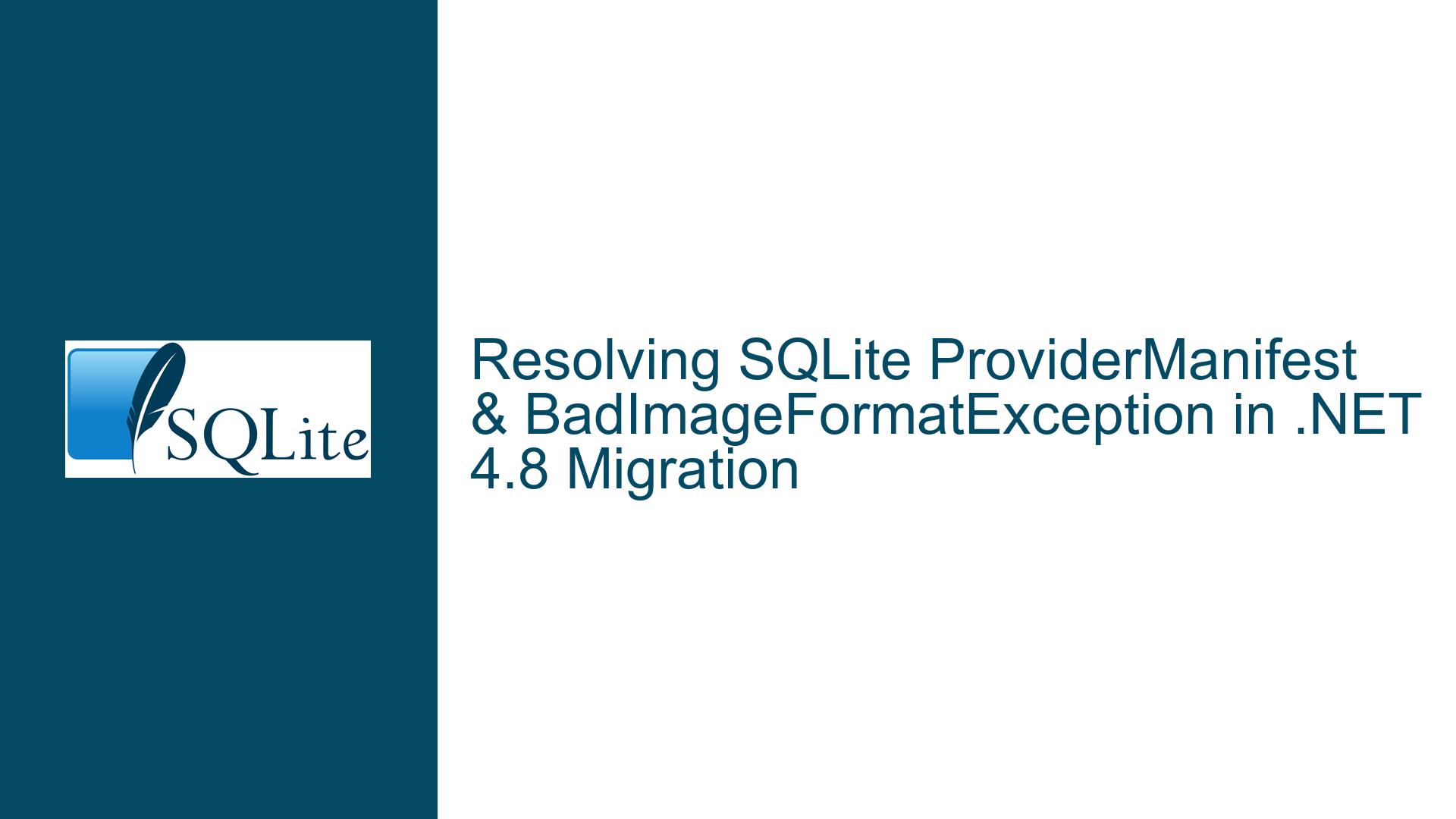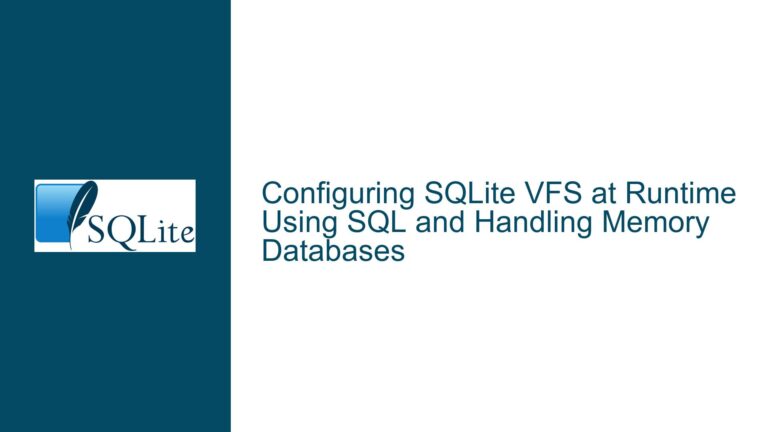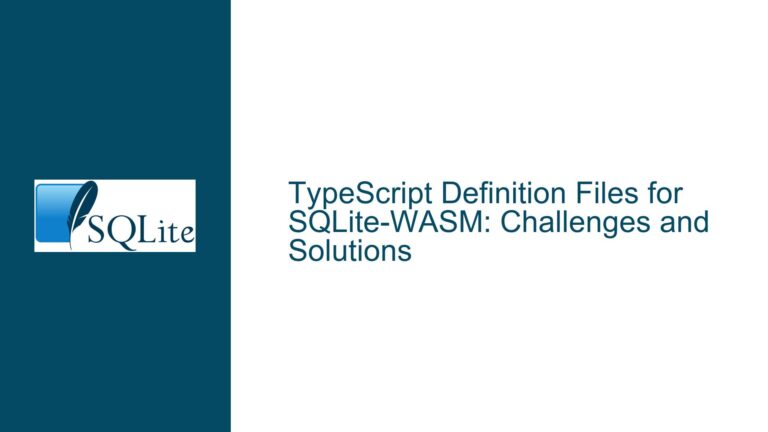Resolving SQLite ProviderManifest & BadImageFormatException in .NET 4.8 Migration
Understanding the ProviderManifest Initialization Failure and BadImageFormatException in SQLite with Entity Framework
The ProviderManifest is a critical component in Entity Framework (EF) that provides metadata about the database provider’s capabilities, such as data types, functions, and schema definitions. When EF attempts to initialize a SQLite database connection during migration, it relies on the System.Data.SQLite.EF6 library to supply this manifest. The error The provider did not return a ProviderManifest instance indicates a failure in this initialization chain. The nested BadImageFormatException (HRESULT: 0x8007000B) further signals a platform architecture mismatch, typically involving 32-bit (x86) and 64-bit (x64) binary incompatibilities. This combination of errors suggests that the SQLite provider assembly or its dependencies are either improperly configured, mismatched with the application’s target platform, or incompatible with the EF6 runtime.
The error stack trace reveals three key failure points:
- The
SQLiteFactorytype initializer fails due to theBadImageFormatException. - The
SQLiteConfigurationclass constructor in the project’sSQLiteConfiguration.csthrows a reflection-related exception. - The EF6 migration engine (
SQLiteMigrationSqlGenerator) cannot generate SQL commands due to the missing provider manifest.
These failures disrupt EF’s ability to model the database schema, execute migrations, or validate the SQLite provider’s compatibility. The root cause often lies in how the System.Data.SQLite and System.Data.SQLite.EF6 assemblies interact with the .NET runtime, particularly when the application’s build configuration, referenced DLLs, or runtime environment are misaligned.
Diagnosing Platform Mismatches and ProviderManifest Configuration Failures
1. Platform Architecture Mismatch in SQLite Binaries
The BadImageFormatException is a hallmark of platform incompatibility. SQLite’s native interop layer (SQLite.Interop.dll) requires the application’s target architecture (x86/x64) to match the compiled version of the System.Data.SQLite NuGet package. If the application is configured for AnyCPU but references an x86-specific SQLite assembly (or vice versa), the CLR cannot load the native DLL, causing the SQLiteFactory static constructor to fail. This failure cascades to EF6’s provider initialization, preventing the ProviderManifest from being retrieved.
2. Version Conflicts in SQLite and EntityFramework Packages
EF6 migrations depend on precise compatibility between:
EntityFramework(v6.4.4 or later)System.Data.SQLite(v1.0.117 or later)System.Data.SQLite.EF6(v1.0.117 or later)
Using mismatched versions (e.g., System.Data.SQLite.EF6 v1.0.115 with EntityFramework v6.4.4) can break the SQLiteProviderServices class, which is responsible for returning the ProviderManifest. Older versions may lack critical methods like GetDbProviderManifest, leading to reflection exceptions during migration.
3. Improper DbConfiguration Setup for SQLite
EF6 requires a DbConfiguration class to specify the SQLite provider and services. If this class is missing, misconfigured, or conflicts with settings in app.config, the framework cannot resolve the ProviderManifest. For example, failing to call SetProviderServices("System.Data.SQLite", SQLiteProviderServices.Instance) in the DbConfiguration constructor will leave EF6 unaware of SQLite’s capabilities.
4. Corrupted or Incomplete SQLite Installation
A partially installed or corrupted System.Data.SQLite NuGet package can omit critical files like SQLite.Interop.dll or the EF6-specific manifest files. This results in the SQLiteFactory being unable to initialize, as its static constructor depends on these binaries.
Comprehensive Remediation for ProviderManifest and Platform Compatibility Issues
Step 1: Align Platform Targets and SQLite Binaries
- Verify the Application’s Build Configuration: In Visual Studio, navigate to Build > Configuration Manager. Ensure the project’s platform matches the SQLite binaries (e.g., x86 for 32-bit, x64 for 64-bit). Avoid AnyCPU unless the SQLite package explicitly supports it.
- Install the Correct SQLite NuGet Package: Use the NuGet Package Manager to install the System.Data.SQLite package that matches your platform. For x64:
Install-Package System.Data.SQLite -Version 1.0.117Ensure
SQLite.Interop.dllis present in the output directory (e.g.,bin\x64\Debug). If missing, manually copy it from the NuGet package’scontent\x64orcontent\x86folder. - Set Copy Local to True: In Solution Explorer, right-click the System.Data.SQLite reference, select Properties, and set
Copy LocaltoTrue. This ensures the interop DLL is deployed with the application.
Step 2: Enforce Version Consistency Across EF6 and SQLite Packages
- Update All Related Packages: In the Package Manager Console, run:
Update-Package EntityFramework -Version 6.4.4 Update-Package System.Data.SQLite -Version 1.0.117 Update-Package System.Data.SQLite.EF6 -Version 1.0.117 - Verify Binding Redirects: Open
app.configand ensure binding redirects forSystem.Data.SQLiteandEntityFrameworkpoint to the correct versions:<dependentAssembly> <assemblyIdentity name="System.Data.SQLite" publicKeyToken="db937bc2d44ff139" culture="neutral" /> <bindingRedirect oldVersion="0.0.0.0-1.0.117.0" newVersion="1.0.117.0" /> </dependentAssembly>
Step 3: Implement a Custom DbConfiguration Class
- Define the Configuration: Create a class inheriting from
DbConfigurationin your project’sMigrationsfolder:public class SQLiteDbConfiguration : DbConfiguration { public SQLiteDbConfiguration() { SetProviderFactory("System.Data.SQLite", SQLiteFactory.Instance); SetProviderServices("System.Data.SQLite", SQLiteProviderServices.Instance); SetDefaultConnectionFactory(new SQLiteConnectionFactory()); } } - Register the Configuration: Add an assembly attribute to inform EF6 of your
DbConfiguration:[assembly: DbConfigurationType(typeof(YourNamespace.SQLiteDbConfiguration))]
Step 4: Repair or Reinstall SQLite Dependencies
- Clean NuGet Cache: Delete the
%USERPROFILE%\.nuget\packages\system.data.sqlitefolder to force NuGet to reacquire the package. - Manual DLL Validation: Check that the following files exist in your project’s output directory:
System.Data.SQLite.dllSystem.Data.SQLite.EF6.dllSQLite.Interop.dll(inx86orx64subfolder)
Step 5: Test in a Minimal Reproduction Environment
- Create a New Project: Replicate the migration setup in a new .NET 4.8 project with SQLite. If the error persists, isolate platform-specific dependencies.
- Use Dependency Walker: Profile
System.Data.SQLite.dllwith Dependency Walker to detect missing native DLLs or API-MS-WIN-CRT-*.dll errors, which indicate VC++ runtime issues. Install the Visual C++ Redistributable if required.
By systematically addressing platform alignment, package versioning, and EF6 configuration, the ProviderManifest initialization error can be resolved, enabling successful SQLite migrations in .NET 4.8 applications.