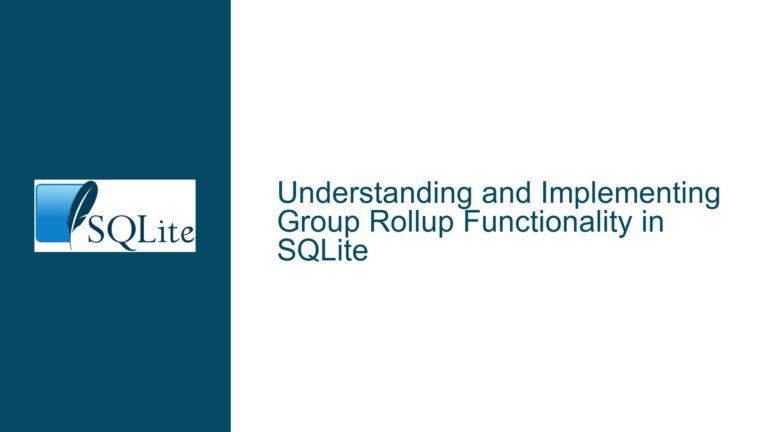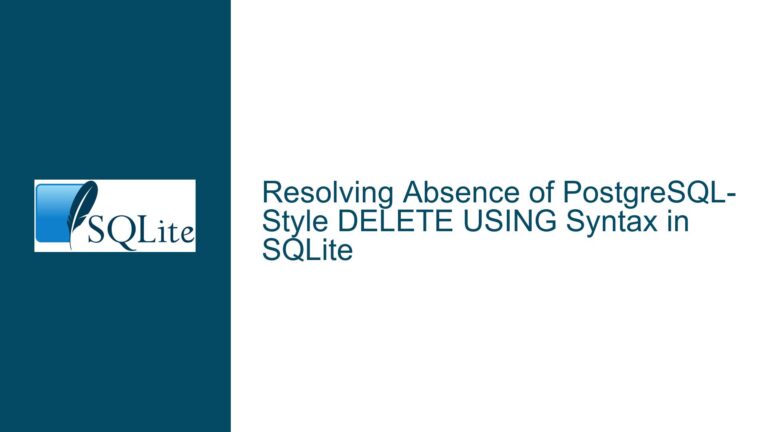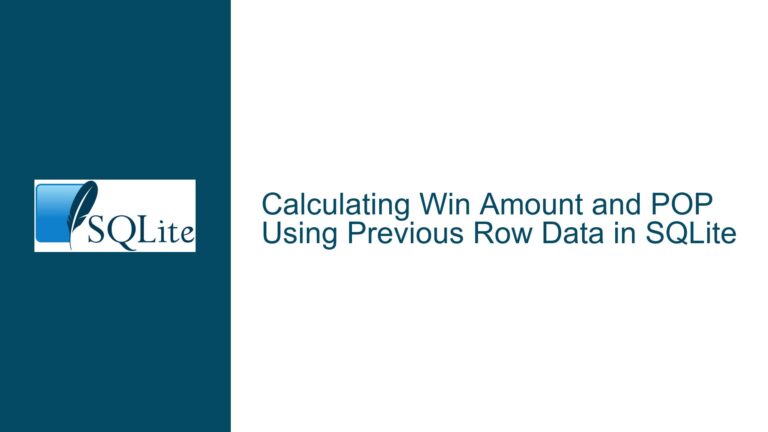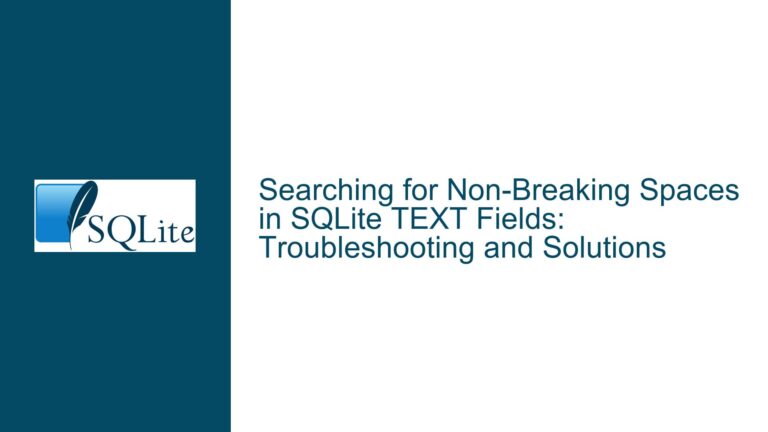Nested SQLite Eval Statements and Their Impact on Query Results
Issue Overview: Nested SQLite Eval Statements and Their Impact on Query Results
When working with SQLite in a Tcl environment, the use of nested eval statements can lead to unexpected behavior, particularly when the results of a SELECT query are influenced by subsequent UPDATE or INSERT operations within the same script. This issue arises because the behavior of nested eval statements is not always intuitive, especially when dealing with transactions and the order in which rows are processed.
In the provided scenario, the script begins by selecting rows from the inter_OT table where parsePos is 0. The script then updates these rows and inserts new rows with parsePos values greater than 0. The expectation is that the SELECT query will only return rows with parsePos equal to 0, and that the subsequent UPDATE and INSERT operations will not affect the results of the initial SELECT. However, this expectation is not always met, especially when the parsePos = 0 condition is omitted from the SELECT query’s WHERE clause.
The core issue here is that the SELECT query may be re-evaluated after each row is processed, potentially including newly inserted rows in its results. This behavior can lead to unexpected results, such as rows being processed multiple times or the script entering an infinite loop if the inserted rows also meet the SELECT query’s conditions.
Possible Causes: Why Nested Eval Statements Can Lead to Unexpected Results
The unexpected behavior observed in the script can be attributed to several factors related to how SQLite and Tcl interact, particularly when using nested eval statements.
Re-evaluation of the SELECT Query: One of the primary causes of the issue is that the
SELECTquery may be re-evaluated after each row is processed. This means that if new rows are inserted that meet theSELECTquery’s conditions, they may be included in the results of subsequent iterations. This behavior is not always intuitive, especially for those who expect theSELECTquery to return a fixed set of rows that are unaffected by subsequent operations.Transaction Scope and Isolation Levels: The behavior of nested
evalstatements can also be influenced by the scope of the transaction and the isolation level used. In the provided script, a transaction is started withbegin transaction;and ended withcommit;. However, the isolation level is not explicitly set, which means that SQLite defaults to theSERIALIZABLEisolation level. Under this isolation level, changes made by one statement within the transaction are visible to subsequent statements, which can lead to theSELECTquery being affected by theUPDATEandINSERToperations.Order of Operations: The order in which operations are performed within the script can also impact the results. In the provided script, the
UPDATEoperation is performed before theINSERToperation. If theUPDATEoperation modifies rows in such a way that they no longer meet theSELECTquery’s conditions, this could prevent theINSERToperation from being executed for those rows. However, if theINSERToperation is performed first, it could lead to the insertion of new rows that are then included in the results of theSELECTquery.Uniqueness Constraints and Conflict Resolution: The
inter_OTtable has a uniqueness constraint on the combination ofindexRowandparsePos. This constraint is enforced by SQLite, and any attempt to insert a row that violates this constraint will result in a conflict. The script includes--on conflict rollbackcomments, which suggest that the author is aware of the potential for conflicts and intends to handle them by rolling back the transaction. However, the actual behavior of the script may differ depending on how conflicts are resolved and whether theSELECTquery is re-evaluated after each conflict.
Troubleshooting Steps, Solutions & Fixes: Addressing the Issues with Nested Eval Statements
To address the issues arising from nested eval statements in SQLite, several steps can be taken to ensure that the script behaves as expected. These steps include modifying the script to cache the results of the SELECT query, adjusting the transaction scope and isolation level, and carefully managing the order of operations.
Caching the Results of the SELECT Query: One effective way to prevent the
SELECTquery from being re-evaluated after each row is processed is to cache the results of the query before performing anyUPDATEorINSERToperations. This can be done by storing the results of theSELECTquery in a Tcl variable and then iterating over this variable to perform the subsequent operations. For example:set rows [dbws eval { SELECT indexRow, vpParsed ... FROM inter_OT WHERE added_tan IN (40, 50, 55) AND parsePos = 0 }] foreach row $rows { lassign $row indexRow vpParsed set parsePos 0 lassign [procName $vpParsed [list ...]] result ... if { $result > 0 } { chan puts stdout "Rolling back database and exiting script." dbws eval {ROLLBACK;} dbws close exit } dbws eval { UPDATE inter_OT SET ... WHERE indexRow = :indexRow AND parsePos = 0 --on conflict rollback } foreach item_A $items_A item_V $items_V item_C $items_C { incr parsePos dbws eval { INSERT INTO inter_OT (indexRow, parsePos ... ) SELECT indexRow, :parsePos, ... FROM inter_OT WHERE indexRow = :indexRow AND parsePos = 0 --on conflict rollback } } } dbws eval {COMMIT;}By caching the results of the
SELECTquery, the script ensures that theUPDATEandINSERToperations are performed on a fixed set of rows, preventing newly inserted rows from being included in the results of theSELECTquery.Adjusting the Transaction Scope and Isolation Level: Another approach to addressing the issue is to adjust the scope of the transaction and the isolation level used. For example, if the script is modified to use a
DEFERREDtransaction, theSELECTquery will not see changes made by theUPDATEandINSERToperations until the transaction is committed. This can be done by changing thebegin transaction;statement tobegin deferred transaction;. Additionally, the isolation level can be explicitly set toREAD UNCOMMITTEDorREAD COMMITTEDto control the visibility of changes made within the transaction.Managing the Order of Operations: The order in which operations are performed within the script can also be adjusted to prevent the
SELECTquery from being affected by theUPDATEandINSERToperations. For example, if theINSERToperation is performed before theUPDATEoperation, the newly inserted rows will not be included in the results of theSELECTquery. However, this approach may not always be feasible, especially if theUPDATEoperation depends on the results of theINSERToperation.Handling Uniqueness Constraints and Conflicts: To ensure that the script handles uniqueness constraints and conflicts correctly, the
--on conflict rollbackcomments should be replaced with actual conflict resolution strategies. For example, theINSERTstatement can be modified to useON CONFLICT ROLLBACKorON CONFLICT IGNOREto handle conflicts appropriately. Additionally, the script should include error handling to detect and respond to conflicts that occur during the execution of theUPDATEandINSERToperations.Testing and Validation: Finally, it is important to thoroughly test and validate the script to ensure that it behaves as expected under all conditions. This includes testing the script with different sets of input data, varying the order of operations, and simulating conflicts to verify that the script handles them correctly. Additionally, the script should be tested with different isolation levels and transaction scopes to ensure that it behaves consistently across different environments.
By following these troubleshooting steps and implementing the suggested solutions, the issues arising from nested eval statements in SQLite can be effectively addressed, ensuring that the script behaves as expected and produces the desired results.