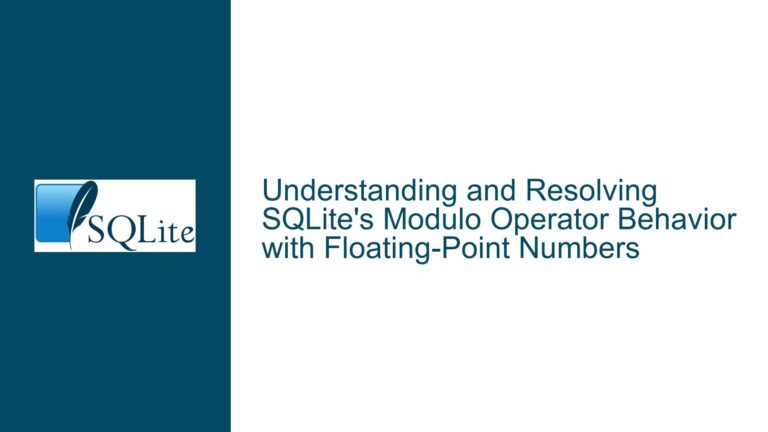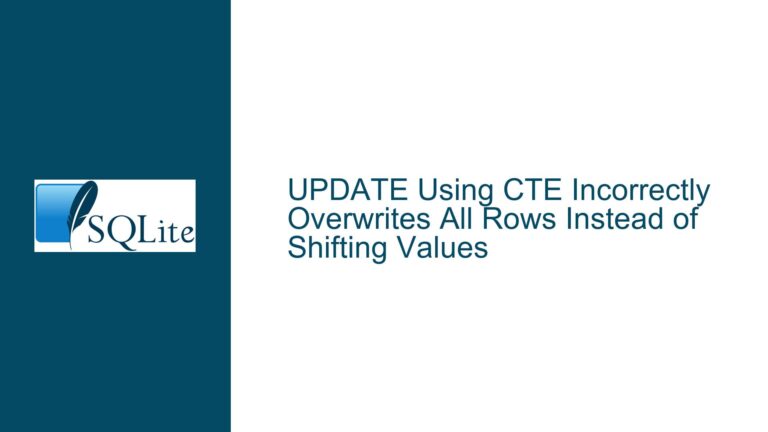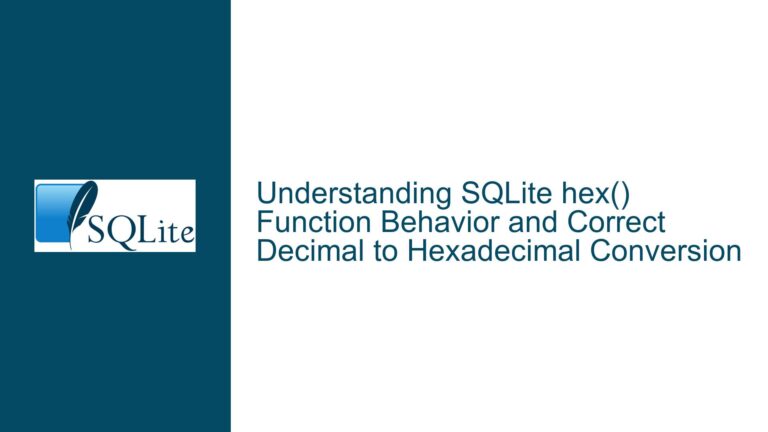Resolving Double-Quoted String Literal Errors in SQLite 3.41+ Due to Identifier Parsing Changes
Understanding SQLite’s Transition from Double-Quoted String Literals to Identifier-Only Parsing
The core issue revolves around SQLite’s updated parsing logic for double-quoted literals. Prior to version 3.41, SQLite allowed double-quoted literals (e.g., "text") to be interpreted as string literals in certain contexts, even though this behavior deviated from the SQL standard. Starting with recent versions (the "current trunk" referenced in the discussion), SQLite enforces strict adherence to the SQL standard: double-quoted literals are now parsed exclusively as identifiers (column names, table names, aliases), while single quotes must be used for string literals. This change causes queries that previously relied on double-quoted strings to fail with errors such as no such column, as SQLite attempts to resolve the quoted text as a database object.
The errors observed in the forum discussion are direct consequences of this change. For example:
UPDATE directories SET dir_uuid_short = "2E7411597411255D" WHERE dir_name LIKE ...
Here, "2E7411597411255D" is treated as an identifier (a column name), not a string. Since no column with that name exists, SQLite throws a no such column error. Similarly, dynamic SQL generation code that constructs queries using double quotes for string concatenation will now produce syntactically invalid SQL.
This shift aligns SQLite with standard SQL behavior, reducing ambiguity and improving compatibility with other database systems. However, it introduces breaking changes for applications or scripts that previously used double quotes for string literals. The SQLite team has deemed this a necessary correction to a "misfeature" that caused more problems than benefits, particularly in scenarios involving dynamic SQL, schema migrations, or data manipulation.
Root Causes: Why Double-Quoted Strings Now Trigger Identifier Parsing Errors
1. Standard SQL Compliance Over Historical Leniency
SQLite historically tolerated double-quoted string literals as a concession to backward compatibility and developer familiarity. However, this leniency conflicted with the SQL standard, which reserves double quotes for delimited identifiers (e.g., case-sensitive object names or names containing spaces). For example, SELECT "name" FROM table would resolve "name" as a column name, not a string. By enforcing this standard, SQLite eliminates ambiguity in query parsing. Applications that assumed double quotes could represent strings now violate this rule, leading to parsing failures.
2. The SQLITE_DBCONFIG_DQS_DDL and SQLITE_DBCONFIG_DQS_DML Configuration Flags
To mitigate the impact of this change, SQLite introduced compile-time and runtime options to re-enable double-quoted string literals. The SQLITE_DBCONFIG_DQS_DDL flag controls this behavior for Data Definition Language (DDL) statements (e.g., CREATE TABLE), while SQLITE_DBCONFIG_DQS_DML applies to Data Manipulation Language (DML) statements (e.g., SELECT, INSERT). These flags are disabled by default in newer versions but can be enabled for legacy codebases. A critical typo in the forum discussion (DQS_DLL instead of DQS_DDL) highlights the importance of precise configuration syntax, as incorrect flag names will not work.
3. Dynamic SQL Generation and String Concatenation Patterns
Queries built dynamically using string concatenation are especially vulnerable. Consider the example from the forum:
SELECT "SELECT '" || name || " ',COUNT(*) FROM main."|| name || "; " FROM sqli
Here, the outer SELECT attempts to generate a series of SQL statements. The use of double quotes around "SELECT '" causes the parser to interpret SELECT ' as an identifier, which is invalid. This pattern was previously functional but now breaks due to stricter parsing.
Comprehensive Solutions: Adapting Queries and Configurations to Avoid Identifier Parsing Errors
1. Replace Double Quotes with Single Quotes for String Literals
Immediate Fix: Rewrite all string literals to use single quotes. For example:
-- Incorrect (double quotes as string literals)
UPDATE directories SET dir_uuid_short = "2E7411597411255D" WHERE dir_name LIKE '%.txt';
-- Correct (single quotes for strings)
UPDATE directories SET dir_uuid_short = '2E7411597411255D' WHERE dir_name LIKE '%.txt';
Dynamic SQL Adjustment: When constructing SQL statements via concatenation, ensure inner string fragments use single quotes. Escape single quotes within strings by doubling them:
-- Problematic dynamic SQL
SELECT "SELECT '" || name || " ',COUNT(*) FROM main."|| name || "; " FROM sqli;
-- Corrected using single quotes and escaping
SELECT 'SELECT ''' || name || ''', COUNT(*) FROM main.' || name || '; ' FROM sqli;
2. Enable Legacy Double-Quoted String Literal Handling (If Absolutely Necessary)
If refactoring all queries is impractical, use SQLITE_DBCONFIG_DQS_DDL and SQLITE_DBCONFIG_DQS_DML to re-enable double-quoted strings. Note the correct spelling of these flags to avoid typos (DQS_DDL, not DQS_DLL):
// C API example (for applications embedding SQLite)
sqlite3_db_config(db, SQLITE_DBCONFIG_DQS_DDL, 1, NULL);
sqlite3_db_config(db, SQLITE_DBCONFIG_DQS_DML, 1, NULL);
Caution: This is a temporary workaround. The SQLite team discourages relying on this due to potential conflicts with standard SQL practices and future deprecation risks.
3. Schema and Query Auditing Tools
Use static analysis tools or custom scripts to identify all instances of double-quoted literals in your codebase. For example:
- SQLite CLI: Execute
.dumpto export the database schema and queries, then search for"in the output. - grep/IDE Search: Regular expressions like
"\".*\"can locate double-quoted literals in application code or SQL scripts.
4. Education and Code Review Protocols
Train development teams on SQL standard practices, emphasizing the distinction between single-quoted strings and double-quoted identifiers. Incorporate this into code review checklists to prevent regressions.
5. Testing and Validation
After making changes, validate all affected queries with rigorous testing:
- Unit Tests: Verify that queries return expected results and handle edge cases (e.g., apostrophes in strings).
- Integration Tests: Ensure database migrations, report generation, and other SQL-dependent workflows function correctly.
By methodically addressing these areas—revising query syntax, cautiously applying configuration overrides, and institutionalizing standard SQL practices—developers can resolve double-quoted literal errors while aligning with SQLite’s updated parsing rules. The permanent nature of this change underscores the importance of proactive adaptation to avoid future compatibility issues.