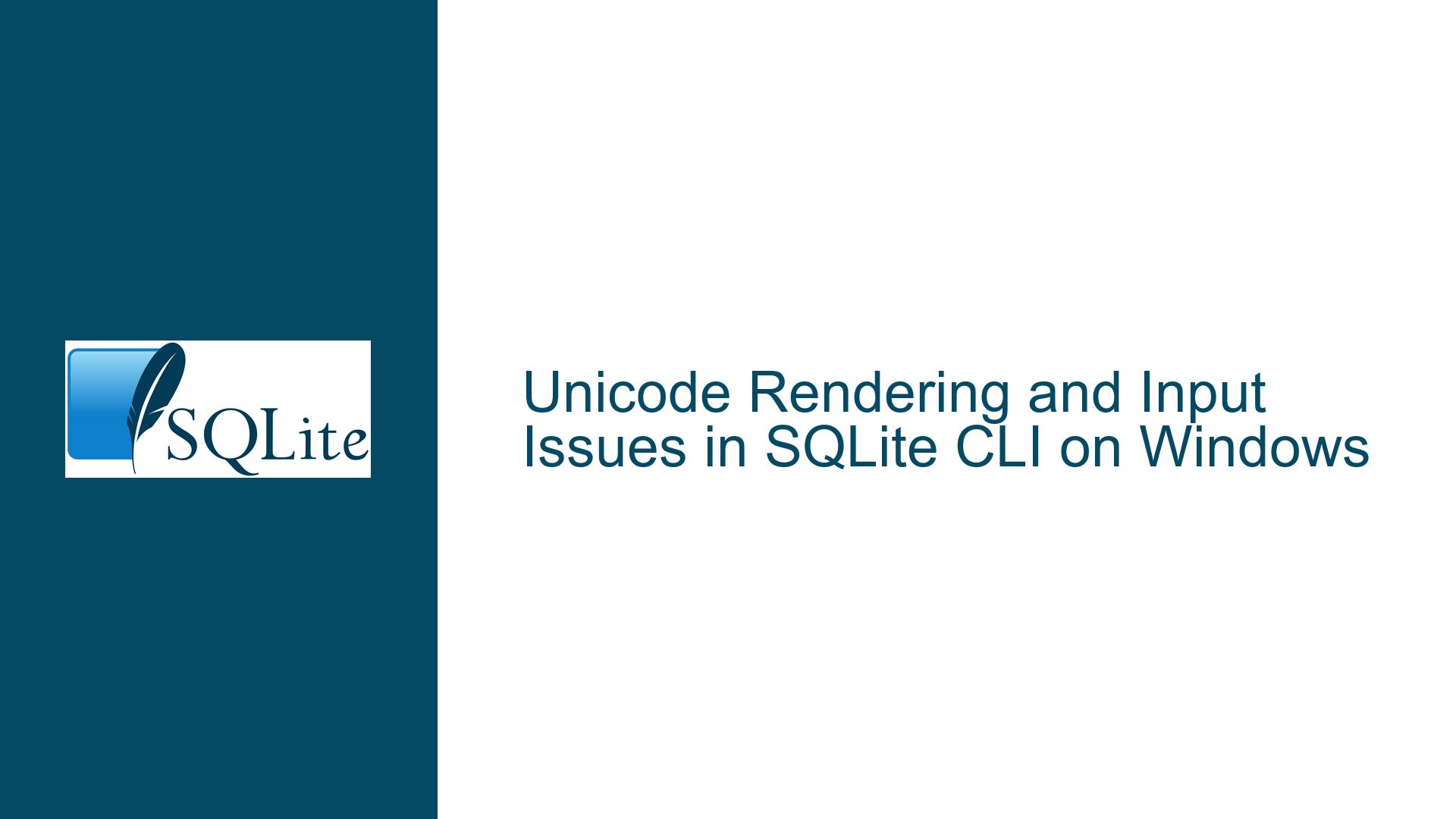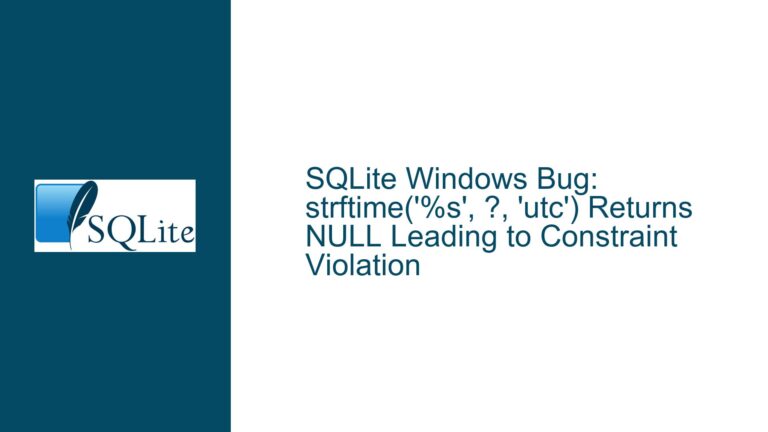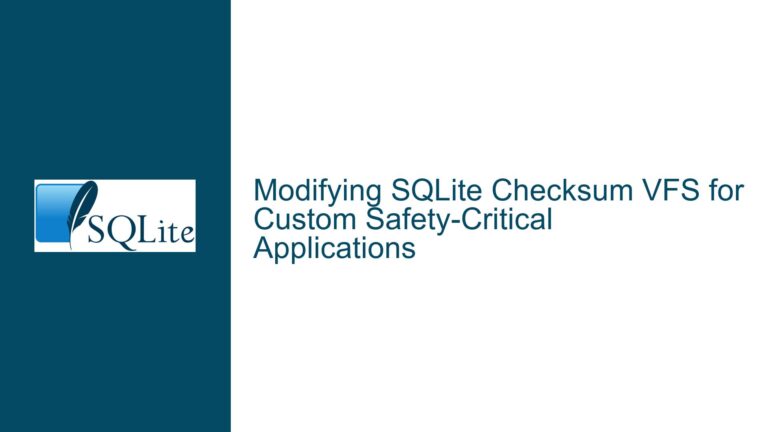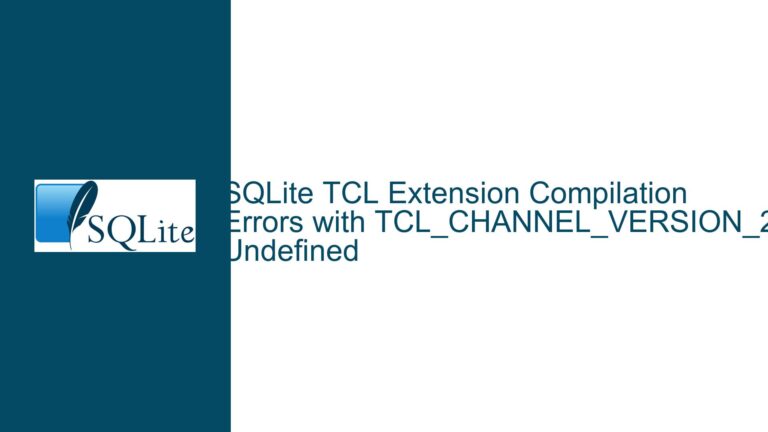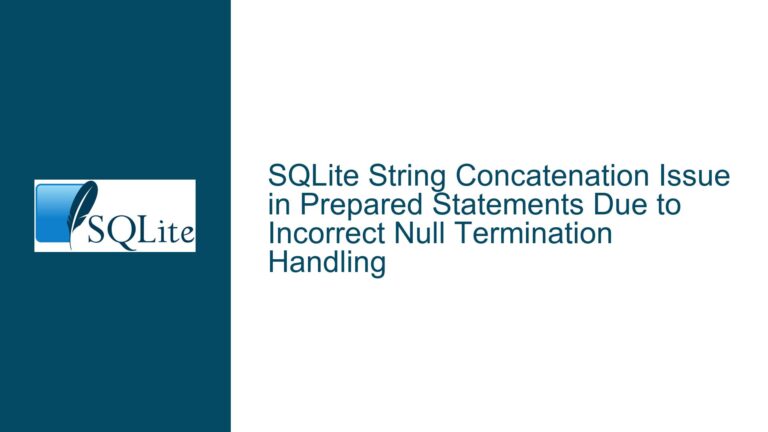Unicode Rendering and Input Issues in SQLite CLI on Windows
Unicode Rendering and Input Behavior in SQLite CLI on Windows
The SQLite Command Line Interface (CLI) on Windows has introduced a new -utf8 option to improve Unicode handling, particularly for interactive console input and output. This feature aims to address long-standing issues with rendering and interpreting non-ASCII characters, such as those from UTF-8 encoded text. However, the implementation has revealed several challenges, including font rendering inconsistencies, misinterpretation of multi-byte characters, and unexpected behavior when using box-drawing characters in output modes like .mode box or .mode qbox. These issues are particularly pronounced when the console code page is set to 65001 (UTF-8) and when using legacy console hosts like conhost.exe compared to modern alternatives like Windows Terminal.
The core problem lies in the interaction between the SQLite CLI, the Windows console subsystem, and the underlying font and encoding configurations. While the -utf8 option enables UTF-8 support for input and output, it does not fully resolve rendering issues for certain characters, especially box-drawing glyphs used in tabular output modes. Additionally, the behavior of the console host and the selected font can significantly impact the display of Unicode characters, leading to inconsistent results across different environments.
Causes of Unicode Rendering and Input Issues
The root causes of these issues can be traced to several factors:
Console Code Page and Font Compatibility: The Windows console relies on the active code page and the selected font to render characters. While code page 65001 (UTF-8) supports a wide range of Unicode characters, not all fonts include glyphs for every character. For example, box-drawing characters (e.g.,
┌,│,┘) may not render correctly in certain fonts, even when the code page is set to UTF-8. This results in replacement characters (e.g.,�) or incorrect glyphs being displayed.Legacy Console Host Limitations: The legacy console host (
conhost.exe) has limited support for modern Unicode rendering compared to Windows Terminal. While it can handle UTF-8 input and output, its rendering capabilities are constrained by its reliance on older graphics subsystems (e.g., GDI). This leads to issues such as misaligned or missing glyphs, particularly for multi-byte characters and box-drawing symbols.Misinterpretation of Multi-Byte Sequences: When the console code page is not set to UTF-8, multi-byte sequences in input or output may be misinterpreted. For example, pasting UTF-8 encoded text into the CLI without the
-utf8option can cause the input to be parsed incorrectly, leading to infinite loops or malformed queries. This occurs because the CLI attempts to interpret the input using the default code page (e.g., 437), which does not support UTF-8 encoding.Inconsistent Behavior Across Build Environments: The behavior of the SQLite CLI can vary depending on the build environment and runtime libraries used. For instance, builds using the Cygwin runtime may exhibit different behavior compared to those using the Microsoft Visual C++ (MSVC) runtime. This inconsistency can lead to issues such as double prompts or incorrect rendering of characters.
Interaction with Line-Editing Libraries: The integration of line-editing libraries (e.g.,
linenoise) with the-utf8option can introduce additional complexities. These libraries often modify console settings and input stream configurations, which may conflict with the UTF-8 handling logic in the CLI. This can result in unexpected behavior, such as duplicate prompts or incomplete input handling.
Resolving Unicode Rendering and Input Issues
To address these issues, the following steps and solutions can be implemented:
Ensure Proper Font Selection: Use a font that includes glyphs for the full range of Unicode characters, including box-drawing symbols. Fonts like
Consolas,Lucida Console, orNSimSunare good candidates. The font can be configured in the console properties or via the Windows Terminal settings.Set the Console Code Page to UTF-8: Ensure the console code page is set to 65001 (UTF-8) when using the
-utf8option. This can be done manually with thechcp 65001command or programmatically within the CLI. Note that this setting should be restored to its original value on exit to avoid affecting other applications.Use Modern Console Hosts: Prefer Windows Terminal over the legacy
conhost.exefor better Unicode support and rendering. Windows Terminal uses Direct2D/DirectWrite for text rendering, which provides improved font linking and glyph substitution compared to GDI-based rendering.Implement Direct Unicode Output: Replace the current output mechanism with direct calls to
WriteConsoleW()for UTF-8 encoded text. This avoids the need for code page conversions and ensures consistent rendering of Unicode characters. ASCII-only output (e.g., prompts and separators) can still use standardfprintf()orfputs()functions.Handle Multi-Byte Input Correctly: Ensure that input is always interpreted as UTF-8 when the
-utf8option is active. This involves usingReadConsoleW()to read wide-character input and converting it to UTF-8 for internal processing. This approach avoids misinterpretation of multi-byte sequences and ensures accurate handling of non-ASCII characters.Restore Console Settings After System Commands: After executing a
.systemcommand, restore the console code page and other settings to their previous values. This prevents unintended side effects, such as incorrect rendering of box-drawing characters or other glyphs.Improve Ctrl+C Handling: Modify the Ctrl+C handler to clear the current input buffer and restart the prompt, rather than terminating the CLI. This provides a more user-friendly experience when interrupting long-running queries or correcting input errors.
Test Across Multiple Environments: Ensure compatibility across different build environments (e.g., Cygwin, MSVC) and runtime libraries. This includes testing for issues such as double prompts, incorrect rendering, and input handling inconsistencies.
Document Unicode Handling Limitations: Provide clear documentation on the limitations of Unicode rendering in the CLI, particularly for legacy console hosts and specific fonts. This helps users set appropriate expectations and avoid common pitfalls.
By addressing these issues systematically, the SQLite CLI can provide a more robust and consistent experience for handling Unicode input and output on Windows. This includes improved rendering of non-ASCII characters, accurate interpretation of multi-byte sequences, and better integration with modern console hosts and line-editing libraries.