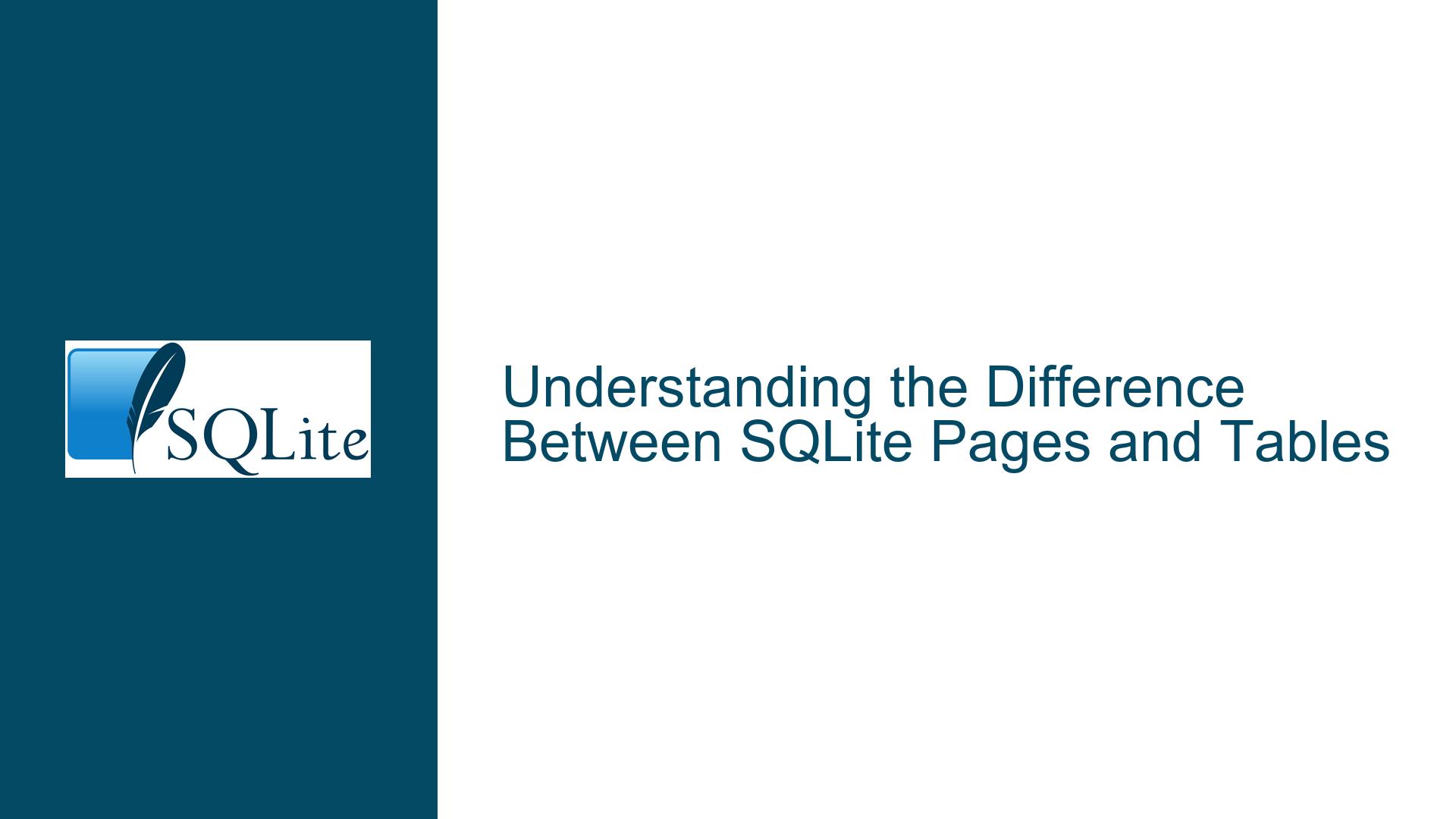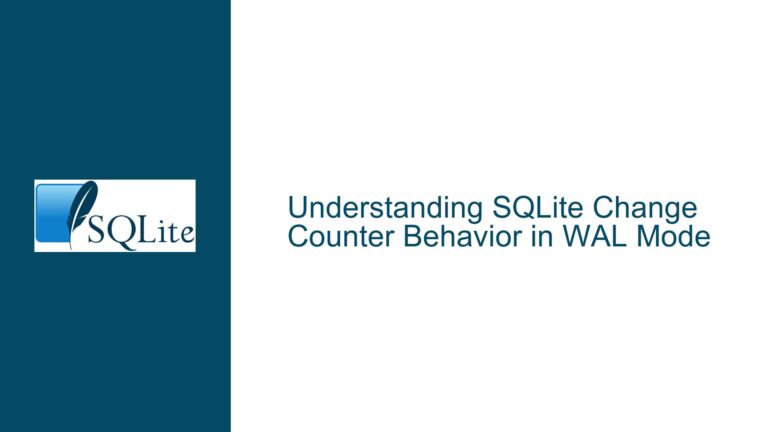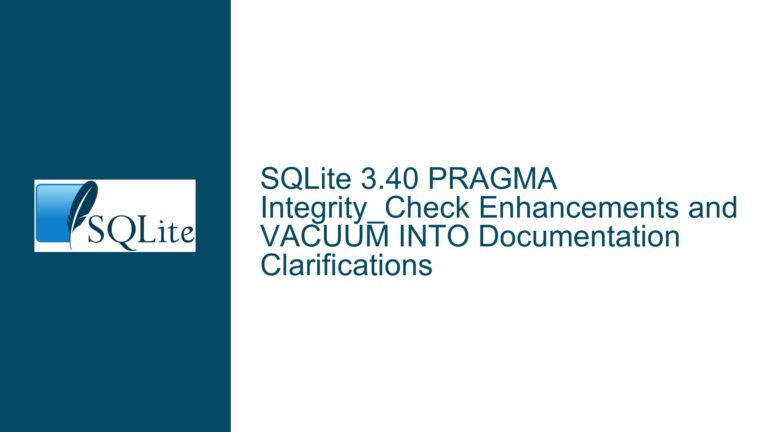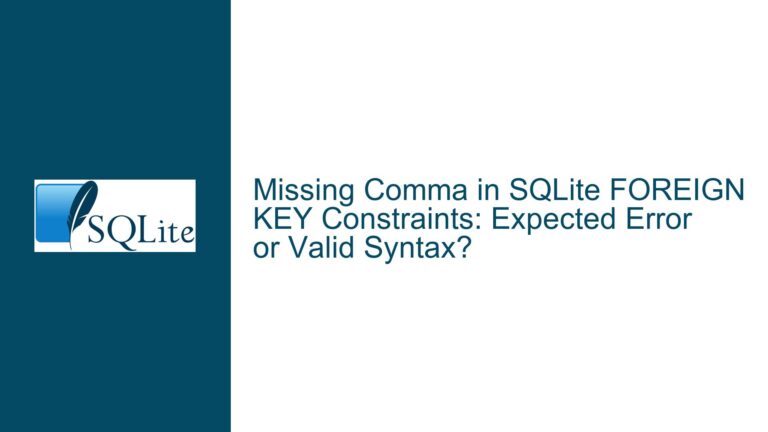the Difference Between SQLite Pages and Tables
SQLite Pages: The Internal Storage Mechanism
SQLite pages are the fundamental units of storage within an SQLite database file. Each page is a fixed-size block of memory, typically 4096 bytes, although this size can be configured during database creation. Pages are used to store various types of data, including table records, indexes, and metadata. The SQLite engine manages these pages internally, and they are not directly accessible or manipulable by the user. Pages are organized into a B-tree structure, which allows for efficient data retrieval and storage. The B-tree structure ensures that data can be quickly located, even in large databases, by minimizing the number of disk reads required to access a particular record.
Pages are allocated and deallocated as needed by the SQLite engine. When a new record is inserted into a table, the engine will allocate a new page if there is no available space on existing pages. Conversely, when records are deleted, pages may be deallocated if they become empty. This dynamic allocation and deallocation of pages allow SQLite to efficiently manage storage space, even as the size of the database fluctuates.
The internal structure of a page is complex and includes various components such as the page header, cell pointers, and the actual data cells. The page header contains metadata about the page, including the number of cells it contains and the offset of the first free block. Cell pointers are used to locate the individual data cells within the page, which store the actual records or index entries. The data cells themselves are variable in size, depending on the type and amount of data they contain.
SQLite Tables: The Logical Data Containers
SQLite tables are the logical structures that users interact with when storing and retrieving data. A table is defined by a schema that specifies the columns and their data types. Each table consists of one or more rows, where each row represents a single record. The columns in a table define the fields of the record, and each field can store a specific type of data, such as an integer, text, or blob.
Tables are created using the CREATE TABLE SQL statement, which defines the table’s name, columns, and constraints. Once a table is created, data can be inserted, updated, deleted, and queried using standard SQL commands. Tables are stored across one or more pages, depending on the size of the data and the number of records. The SQLite engine manages the mapping between tables and pages, ensuring that data is stored efficiently and can be retrieved quickly.
The relationship between tables and pages is managed by the SQLite engine through the use of B-trees. Each table is associated with a B-tree structure that maps the table’s rows to the pages where they are stored. This B-tree structure allows for efficient data retrieval, as it minimizes the number of disk reads required to locate a specific record. The B-tree also ensures that data is stored in a sorted order, which can be leveraged for efficient range queries and indexing.
The Interplay Between Pages and Tables in SQLite
The relationship between SQLite pages and tables is crucial for understanding how data is stored and retrieved in an SQLite database. Pages are the physical storage units, while tables are the logical containers for data. The SQLite engine manages the mapping between these two layers, ensuring that data is stored efficiently and can be accessed quickly.
When a table is created, the SQLite engine allocates one or more pages to store the table’s data. As records are inserted into the table, the engine writes the data to the appropriate pages. If a page becomes full, the engine will allocate a new page and continue writing data. This process continues as more records are added to the table, with the engine dynamically managing the allocation and deallocation of pages as needed.
The B-tree structure plays a key role in managing the relationship between tables and pages. Each table is associated with a B-tree that maps the table’s rows to the pages where they are stored. This B-tree structure allows for efficient data retrieval, as it minimizes the number of disk reads required to locate a specific record. The B-tree also ensures that data is stored in a sorted order, which can be leveraged for efficient range queries and indexing.
In addition to storing table data, pages are also used to store indexes. Indexes are data structures that allow for faster data retrieval by creating a sorted list of values for one or more columns in a table. When an index is created, the SQLite engine allocates pages to store the index data. The index pages are managed using a B-tree structure, similar to the way table data is managed. This allows for efficient lookup of records based on the indexed columns.
The SQLite engine also uses pages to store metadata about the database, such as the schema of each table and the location of free pages. This metadata is stored in special pages known as the "schema page" and the "freelist page." The schema page contains information about the structure of the database, including the names and schemas of all tables and indexes. The freelist page contains information about pages that have been deallocated and are available for reuse.
Possible Causes of Confusion Between Pages and Tables
The confusion between SQLite pages and tables often arises from the fact that both are integral to the storage and retrieval of data in an SQLite database. However, they serve very different roles. Pages are the physical storage units, while tables are the logical containers for data. Understanding the distinction between these two concepts is crucial for effectively working with SQLite databases.
One common source of confusion is the analogy between SQLite tables and spreadsheets. While this analogy is useful for understanding the logical structure of a table, it does not account for the physical storage of data in pages. In a spreadsheet, data is stored in a single file, and the user does not need to worry about how the data is physically stored on disk. In contrast, SQLite databases are stored in multiple pages, and the SQLite engine manages the mapping between tables and pages.
Another source of confusion is the internal nature of pages. Since pages are managed by the SQLite engine and are not directly accessible to the user, it can be difficult to understand how they relate to the tables that users interact with. This internal nature of pages means that users do not need to worry about the details of page allocation and deallocation, but it also means that they may not fully understand how data is stored and retrieved.
The use of B-trees to manage the relationship between tables and pages can also be a source of confusion. B-trees are complex data structures that are used to efficiently store and retrieve data, but they are not directly visible to the user. Understanding how B-trees work and how they are used to map tables to pages can help clarify the relationship between these two concepts.
Troubleshooting Steps, Solutions & Fixes for Understanding Pages and Tables
To fully understand the difference between SQLite pages and tables, it is important to delve into the internal workings of SQLite and explore how data is stored and retrieved. The following steps provide a detailed guide to understanding these concepts and troubleshooting any confusion that may arise.
Step 1: Familiarize Yourself with SQLite’s Internal Architecture
The first step in understanding the difference between pages and tables is to familiarize yourself with SQLite’s internal architecture. SQLite is designed as a self-contained, serverless, zero-configuration database engine. It stores the entire database in a single file, which is divided into fixed-size pages. These pages are the fundamental units of storage and are managed by the SQLite engine.
To gain a deeper understanding of SQLite’s internal architecture, you can explore the SQLite documentation, which provides detailed information on how the database engine works. The documentation covers topics such as the file format, page structure, and B-tree organization. By understanding these concepts, you can gain insight into how data is stored and retrieved in an SQLite database.
Step 2: Explore the Relationship Between Tables and Pages
Once you have a basic understanding of SQLite’s internal architecture, the next step is to explore the relationship between tables and pages. As mentioned earlier, tables are the logical containers for data, while pages are the physical storage units. The SQLite engine manages the mapping between tables and pages using B-trees.
To explore this relationship, you can create a simple SQLite database and insert some data into a table. You can then use the sqlite3_analyzer tool, which is included with SQLite, to analyze the database file and view the allocation of pages. This tool provides detailed information on how pages are used to store table data, indexes, and metadata.
By analyzing the output of sqlite3_analyzer, you can see how the SQLite engine allocates pages for table data and how it manages the mapping between tables and pages. This can help clarify the distinction between the logical structure of tables and the physical storage of data in pages.
Step 3: Experiment with Indexes and Their Impact on Page Allocation
Indexes are an important aspect of SQLite databases, as they allow for faster data retrieval by creating a sorted list of values for one or more columns in a table. When an index is created, the SQLite engine allocates pages to store the index data. Understanding how indexes impact page allocation can help clarify the relationship between tables and pages.
To experiment with indexes, you can create a table and insert some data. You can then create an index on one or more columns and use the sqlite3_analyzer tool to analyze the database file. By comparing the page allocation before and after creating the index, you can see how the SQLite engine allocates additional pages to store the index data.
This experiment can help you understand how indexes are stored in pages and how they impact the overall storage structure of the database. It can also help you understand the trade-offs involved in using indexes, as they can improve query performance but also increase the amount of storage space required.
Step 4: Investigate the Role of B-trees in Managing Pages and Tables
B-trees are a key component of SQLite’s internal architecture, as they are used to manage the mapping between tables and pages. Understanding how B-trees work and how they are used to store and retrieve data can help clarify the relationship between pages and tables.
To investigate the role of B-trees, you can explore the SQLite documentation, which provides detailed information on how B-trees are used to organize data. You can also use the sqlite3_analyzer tool to analyze the B-tree structure of a database file. This tool provides detailed information on the structure of the B-tree, including the number of levels, the number of pages, and the distribution of data.
By analyzing the B-tree structure, you can gain insight into how the SQLite engine organizes data in pages and how it manages the mapping between tables and pages. This can help you understand how data is stored and retrieved in an SQLite database and how the B-tree structure impacts performance.
Step 5: Consider the Impact of Database Size on Page Allocation
The size of an SQLite database can have a significant impact on how pages are allocated and managed. As the database grows, the SQLite engine may need to allocate additional pages to store the data. Understanding how page allocation changes with database size can help clarify the relationship between pages and tables.
To explore this, you can create a large SQLite database and insert a significant amount of data. You can then use the sqlite3_analyzer tool to analyze the database file and view the allocation of pages. By comparing the page allocation in a small database to that in a large database, you can see how the SQLite engine manages page allocation as the database grows.
This experiment can help you understand how the SQLite engine dynamically allocates and deallocates pages as the size of the database changes. It can also help you understand the impact of database size on performance and storage efficiency.
Step 6: Explore the Use of Vacuuming to Optimize Page Allocation
Vacuuming is a process in SQLite that reorganizes the database file to optimize storage space and improve performance. When a database is vacuumed, the SQLite engine reallocates pages to remove empty space and consolidate data. Understanding how vacuuming impacts page allocation can help clarify the relationship between pages and tables.
To explore the use of vacuuming, you can create a database and insert some data. You can then delete some records and use the VACUUM command to reorganize the database file. You can use the sqlite3_analyzer tool to analyze the database file before and after vacuuming to see how the page allocation changes.
This experiment can help you understand how vacuuming impacts the allocation of pages and how it can improve storage efficiency and performance. It can also help you understand the importance of regular maintenance tasks, such as vacuuming, in managing an SQLite database.
Step 7: Investigate the Role of Metadata in Managing Pages and Tables
Metadata is an important aspect of SQLite databases, as it contains information about the structure of the database and the location of free pages. Understanding how metadata is stored and managed can help clarify the relationship between pages and tables.
To investigate the role of metadata, you can explore the SQLite documentation, which provides detailed information on how metadata is stored in special pages, such as the schema page and the freelist page. You can also use the sqlite3_analyzer tool to analyze the metadata in a database file.
By analyzing the metadata, you can gain insight into how the SQLite engine manages the structure of the database and the allocation of pages. This can help you understand how metadata impacts the overall storage structure of the database and how it is used to manage tables and pages.
Step 8: Consider the Impact of Transactions on Page Allocation
Transactions are a key feature of SQLite databases, as they allow for atomic, consistent, isolated, and durable (ACID) operations. Understanding how transactions impact page allocation can help clarify the relationship between pages and tables.
To explore the impact of transactions, you can create a database and insert some data. You can then start a transaction, insert some additional data, and commit the transaction. You can use the sqlite3_analyzer tool to analyze the database file before and after the transaction to see how the page allocation changes.
This experiment can help you understand how transactions impact the allocation of pages and how they ensure data consistency and durability. It can also help you understand the importance of transactions in managing an SQLite database.
Step 9: Explore the Use of WAL Mode for Improved Performance
Write-Ahead Logging (WAL) mode is a feature in SQLite that improves performance by allowing multiple readers and a single writer to access the database simultaneously. Understanding how WAL mode impacts page allocation can help clarify the relationship between pages and tables.
To explore the use of WAL mode, you can create a database and enable WAL mode using the PRAGMA journal_mode=WAL command. You can then insert some data and use the sqlite3_analyzer tool to analyze the database file. By comparing the page allocation in WAL mode to that in the default rollback journal mode, you can see how WAL mode impacts page allocation.
This experiment can help you understand how WAL mode improves performance and how it impacts the allocation of pages. It can also help you understand the trade-offs involved in using WAL mode, as it can improve performance but also increase the complexity of database management.
Step 10: Investigate the Role of the SQLite Engine in Managing Pages and Tables
The SQLite engine plays a crucial role in managing the relationship between pages and tables. Understanding how the engine works and how it manages page allocation can help clarify the distinction between pages and tables.
To investigate the role of the SQLite engine, you can explore the SQLite documentation, which provides detailed information on how the engine manages page allocation, B-trees, and metadata. You can also use the sqlite3_analyzer tool to analyze the database file and view the allocation of pages.
By analyzing the output of sqlite3_analyzer, you can gain insight into how the SQLite engine manages the allocation of pages and how it ensures efficient data storage and retrieval. This can help you understand the internal workings of SQLite and how the engine manages the relationship between pages and tables.
Conclusion
Understanding the difference between SQLite pages and tables is crucial for effectively working with SQLite databases. Pages are the physical storage units, while tables are the logical containers for data. The SQLite engine manages the mapping between these two layers, ensuring that data is stored efficiently and can be accessed quickly.
By familiarizing yourself with SQLite’s internal architecture, exploring the relationship between tables and pages, and experimenting with indexes, vacuuming, and transactions, you can gain a deeper understanding of how data is stored and retrieved in an SQLite database. This understanding can help you troubleshoot any confusion that may arise and ensure that you are using SQLite effectively and efficiently.