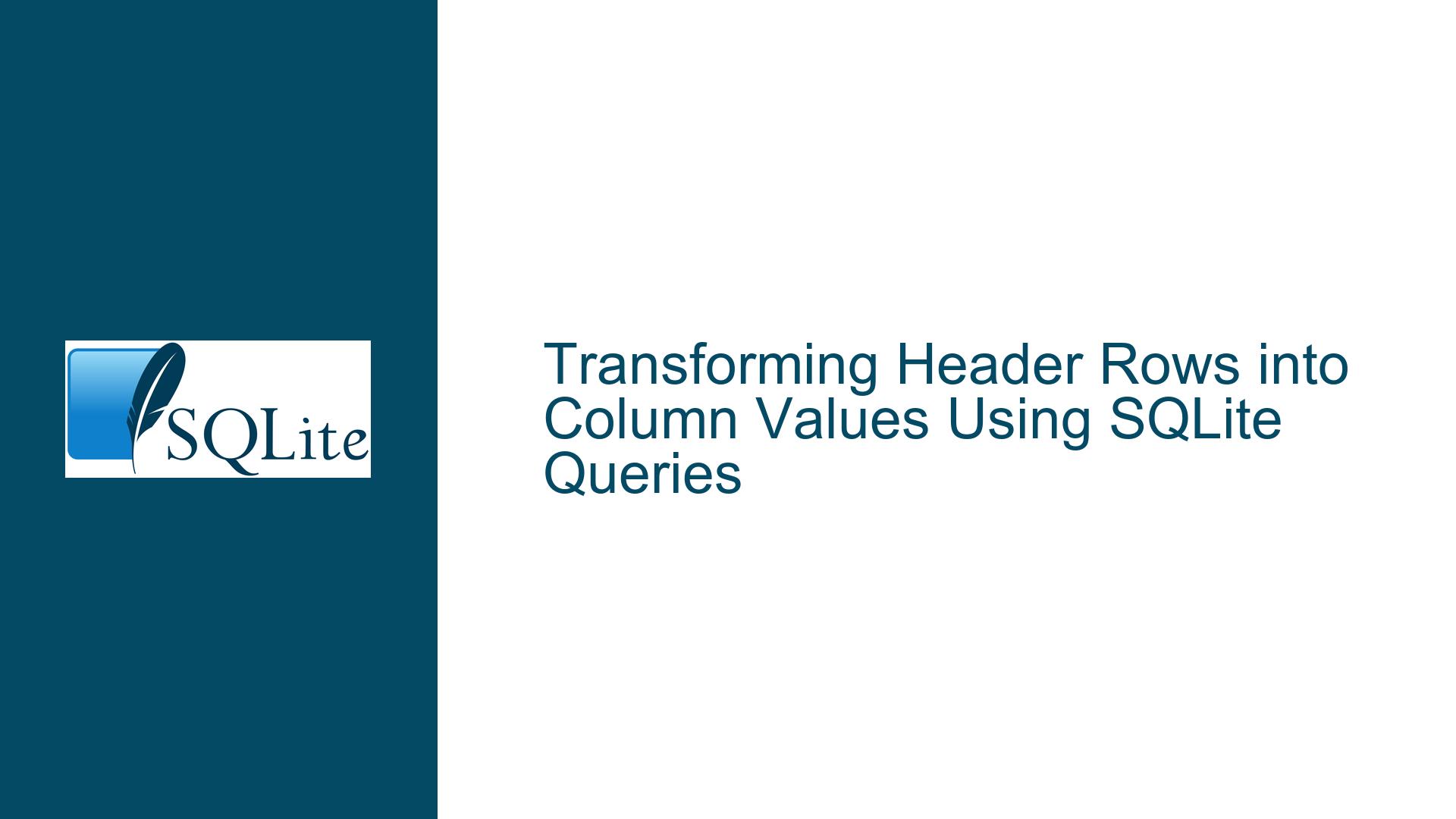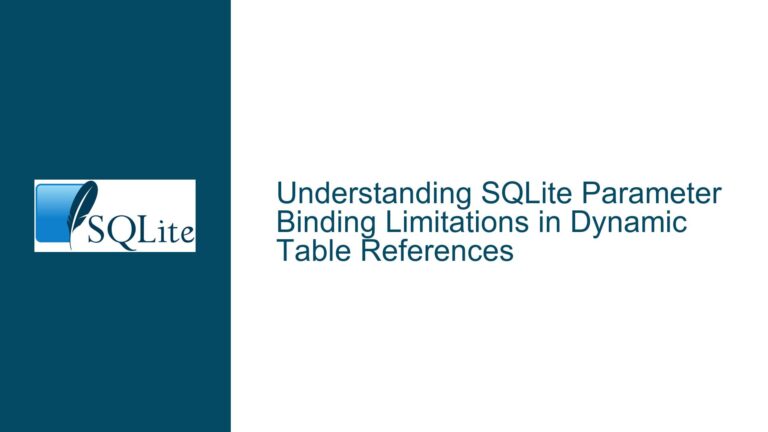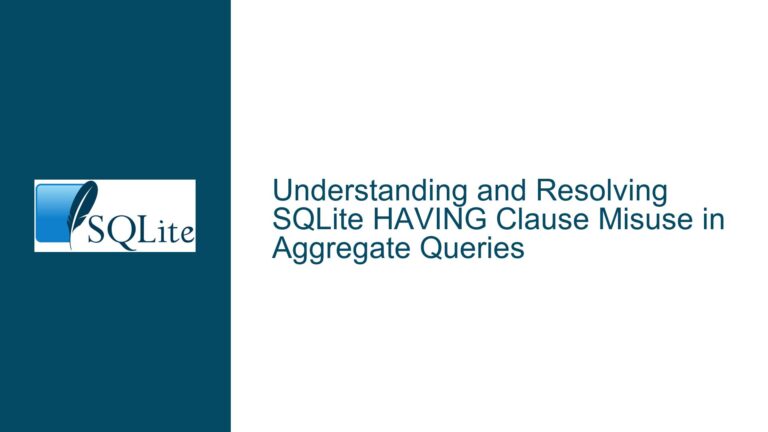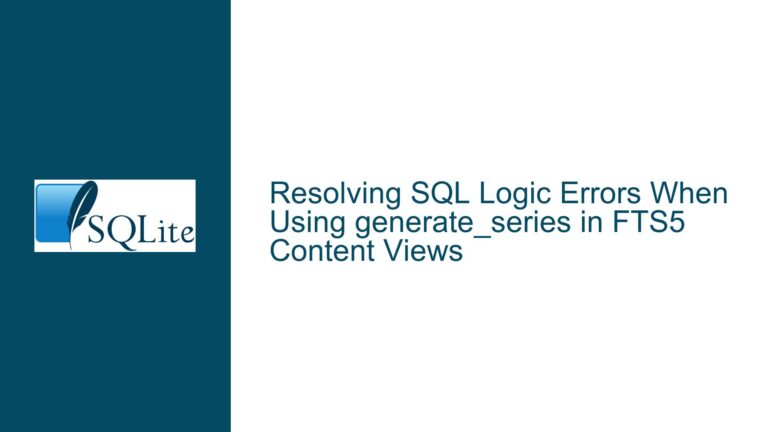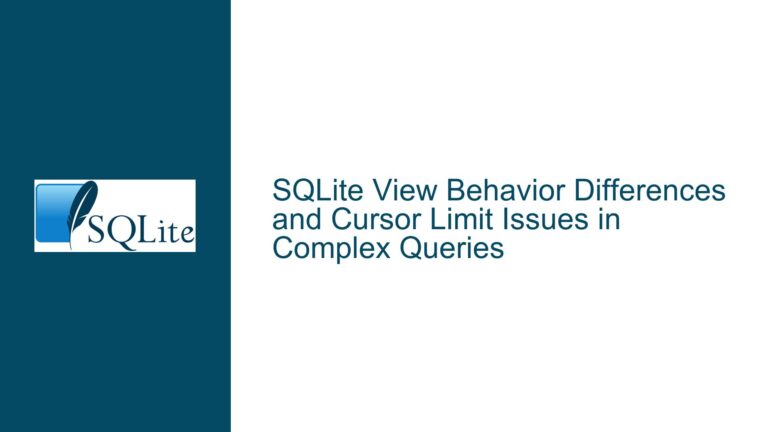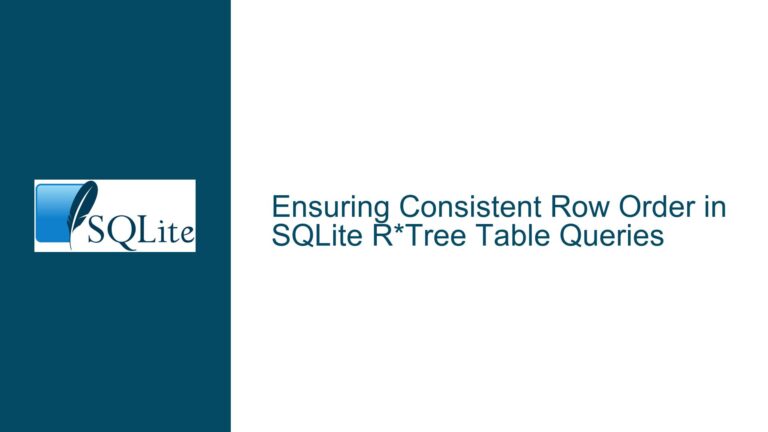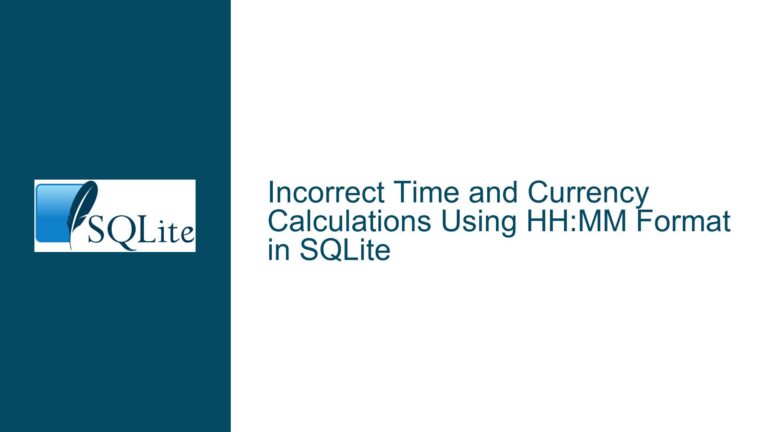Transforming Header Rows into Column Values Using SQLite Queries
Structural Association Between Header Rows and Data Rows in Hierarchical Text Imports
Scenario Context: Hierarchical Data with Interleaved Headers and Child Rows
The core challenge involves transforming a flat list of imported text lines into a structured hierarchy where each non-header row is explicitly linked to its most recent preceding header row. The source data contains interleaved entries where header rows are identified by the suffix "Header Line" (e.g., "20230619121412 Header Line"), and non-header rows represent child entries (e.g., "20230619121618 Line Five"). The goal is to create a table (EndResult) where every child row is paired with its parent header, preserving the chronological order of insertion. Headers without subsequent child rows should still appear in the output with NULL values for child columns.
This problem arises in scenarios involving log parsing, time-series data with intermittent metadata headers, or any system where data blocks are demarcated by header lines. The absence of explicit parent-child identifiers in the raw data necessitates a row-number-based correlation strategy. The ImpTxt table structure is minimal:
CREATE TABLE ImpTxt(Line text, LineNo INTEGER PRIMARY KEY);
Rows are inserted with monotonically increasing LineNo values, ensuring that headers always precede their associated child rows. The critical dependency is the assumption that headers can be reliably identified via a pattern (e.g., LIKE '% Header Line') and that non-header rows do not contain this pattern.
Key Obstacles in Hierarchical Row Correlation
Header Identification and Isolation: Accurately distinguishing header rows from child rows using pattern matching. False positives/negatives in header detection (e.g., child rows containing "Header Line" due to data anomalies) would corrupt the hierarchy.
Temporal Association of Child Rows to Headers: Assigning each child row to the most recent header that precedes it in insertion order. This requires comparing a child row’s
LineNoto all prior headers and selecting the largestLineNovalue less than the child’sLineNo.Handling Orphaned Headers: Headers with no subsequent child rows must still appear in the output, which necessitates a
LEFT OUTER JOINto retain unmatched header rows.Performance with Large Datasets: Correlated subqueries or window functions may exhibit quadratic time complexity if not optimized, especially when processing millions of rows.
Absence of Pivot Functionality: SQLite lacks built-in pivot functions or recursive CTEs that could simplify hierarchical data flattening, requiring manual correlation using joins and subqueries.
Step-by-Step Methodology for Hierarchical Flattening
Phase 1: Header Row Extraction
Create a derived table containing only header rows, which will serve as the parent entities in the final output:
SELECT * FROM ImpTxt WHERE Line LIKE '% Header Line';
This subquery, aliased as headers, isolates rows where Line ends with "Header Line". The LIKE operator is case-sensitive and uses wildcard matching, which is adequate if the header pattern is consistent.
Phase 2: Child Row Correlation to Headers
For each child row, identify the most recent header’s LineNo using a correlated subquery:
SELECT
Line,
LineNo,
(
SELECT LineNo
FROM ImpTxt AS parent
WHERE
parent.LineNo < child.LineNo
AND parent.Line LIKE '% Header Line'
ORDER BY parent.LineNo DESC
LIMIT 1
) AS headerLineNo
FROM ImpTxt AS child
WHERE Line NOT LIKE '% Header Line';
The subquery non_headers calculates headerLineNo for each child row by:
- Filtering the
ImpTxttable to headers (parent.Line LIKE '% Header Line'). - Selecting headers where
parent.LineNois less than the child’sLineNo. - Sorting these candidates in descending order and picking the top result (
LIMIT 1), which is the largestLineNoless than the child’sLineNo.
Phase 3: Joining Headers to Child Rows
Perform a LEFT OUTER JOIN between headers and non_headers on headerLineNo to associate each child with its parent header:
SELECT
headers.Line AS HeaderLine,
headers.LineNo AS HeaderLineNo,
non_headers.Line,
non_headers.LineNo
FROM
(SELECT * FROM ImpTxt WHERE Line LIKE '% Header Line') AS headers
LEFT OUTER JOIN
(
SELECT
Line,
LineNo,
(
SELECT LineNo
FROM ImpTxt AS parent
WHERE
parent.LineNo < child.LineNo
AND parent.Line LIKE '% Header Line'
ORDER BY parent.LineNo DESC
LIMIT 1
) AS headerLineNo
FROM ImpTxt AS child
WHERE Line NOT LIKE '% Header Line'
) AS non_headers
ON non_headers.headerLineNo = headers.LineNo
ORDER BY headers.LineNo, non_headers.LineNo;
The LEFT OUTER JOIN ensures headers without child rows are included with NULL values for Line and LineNo. Sorting by headers.LineNo and non_headers.LineNo groups child rows under their respective headers in insertion order.
Phase 4: Indexing for Performance Optimization
To mitigate performance degradation with large datasets, add indexes on LineNo and Line:
CREATE INDEX idx_lineno ON ImpTxt(LineNo);
CREATE INDEX idx_line_header ON ImpTxt(Line) WHERE Line LIKE '% Header Line';
The first index accelerates LineNo comparisons in the correlated subquery. The filtered index on Line improves header detection efficiency.
Phase 5: Validation and Edge Case Handling
- Orphaned Headers: Verify that headers without child rows appear in the output with
NULLchild columns. - Consecutive Headers: Ensure that child rows following multiple consecutive headers are assigned to the nearest preceding header.
- Header Pattern Variations: If headers deviate from the "Header Line" suffix (e.g., "Header: Type A"), adjust the
LIKEpattern toLIKE '%Header:%'or use regular expressions if available.
Phase 6: Alternative Approaches Using Window Functions
While SQLite’s window function support is limited, the LAG() function can be used to propagate header values forward until a new header is encountered:
WITH MarkedHeaders AS (
SELECT
Line,
LineNo,
CASE WHEN Line LIKE '% Header Line' THEN LineNo ELSE NULL END AS HeaderLineNo
FROM ImpTxt
)
SELECT
MAX(HeaderLineNo) OVER (ORDER BY LineNo ROWS BETWEEN UNBOUNDED PRECEDING AND CURRENT ROW) AS HeaderLineNo,
Line,
LineNo
FROM MarkedHeaders;
This CTE marks header rows and uses a cumulative MAX() to carry forward the most recent HeaderLineNo. However, this approach does not directly separate headers from child rows and requires additional joins to replicate the original solution’s output.
Phase 7: Dynamic SQL for Parameterized Header Patterns
For environments where header patterns may change, use dynamic SQL to parameterize the LIKE clause:
-- Assume :header_pattern is bound to '% Header Line'
SELECT
headers.Line AS HeaderLine,
headers.LineNo AS HeaderLineNo,
non_headers.Line,
non_headers.LineNo
FROM
(SELECT * FROM ImpTxt WHERE Line LIKE :header_pattern) AS headers
LEFT OUTER JOIN
(
SELECT
Line,
LineNo,
(
SELECT LineNo
FROM ImpTxt AS parent
WHERE
parent.LineNo < child.LineNo
AND parent.Line LIKE :header_pattern
ORDER BY parent.LineNo DESC
LIMIT 1
) AS headerLineNo
FROM ImpTxt AS child
WHERE Line NOT LIKE :header_pattern
) AS non_headers
ON non_headers.headerLineNo = headers.LineNo;
Final Output Validation
Executing the provided solution against the sample data yields:
| HeaderLine | HeaderLineNo | Line | LineNo |
|---|---|---|---|
| 20230619121412 Header Line | 2 | 20230619121618 Line Five | 5 |
| 20230619121412 Header Line | 2 | 20230619121628 Line Six | 6 |
| 20230619121635 Header Line | 120 | 20230619121851 Line 132 | 132 |
| … | … | … | … |
Orphaned headers (e.g., LineNo 142, 143) appear with NULL child columns, confirming correct LEFT OUTER JOIN behavior.
Summary of Critical Considerations
- Header Identification Accuracy: The solution hinges on precise header detection. Validate patterns against the dataset to avoid misclassification.
- Indexing Strategy: Without proper indexes, correlated subqueries may become prohibitively slow.
- Data Ordering: The
LineNocolumn must reflect insertion order. If rows are inserted out of order, the logic fails. - Extension Limitations: Solutions requiring pivot functionality must emulate it via joins and subqueries, as SQLite lacks native support.
By methodically isolating headers, correlating child rows via temporal proximity, and optimizing query performance, this approach achieves hierarchical flattening without extensions or external tools.