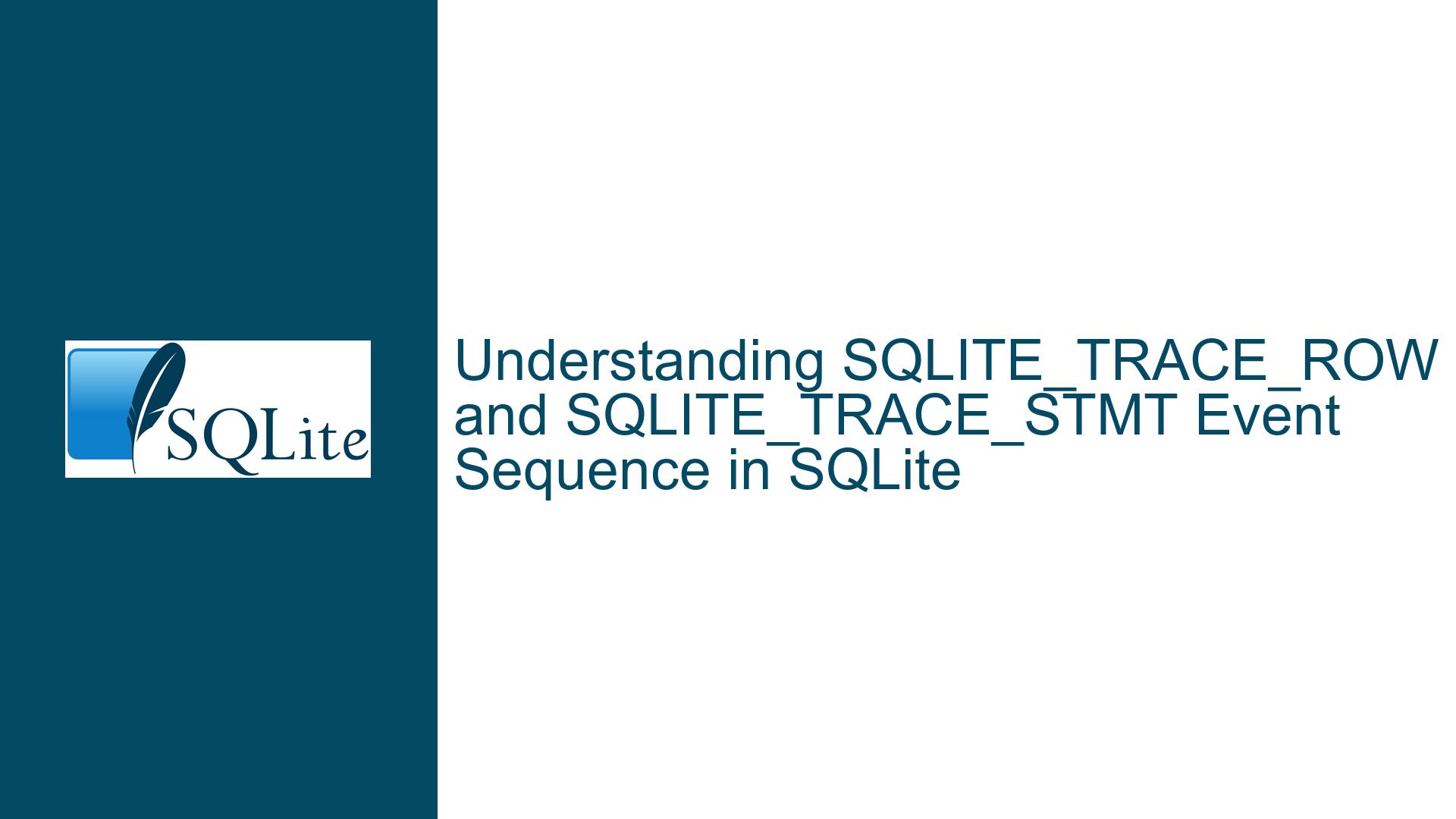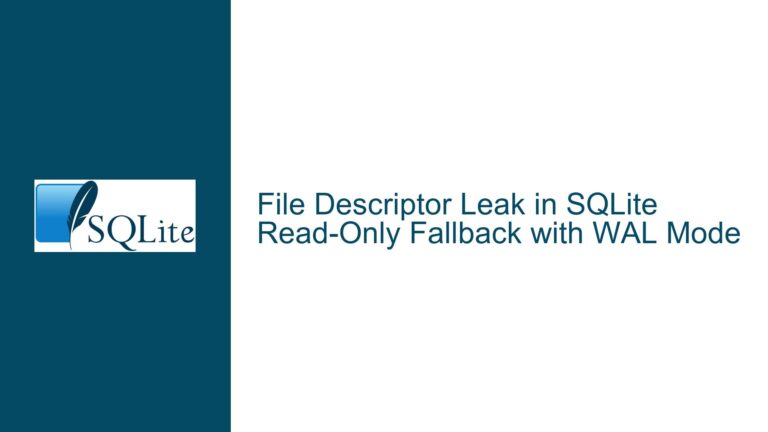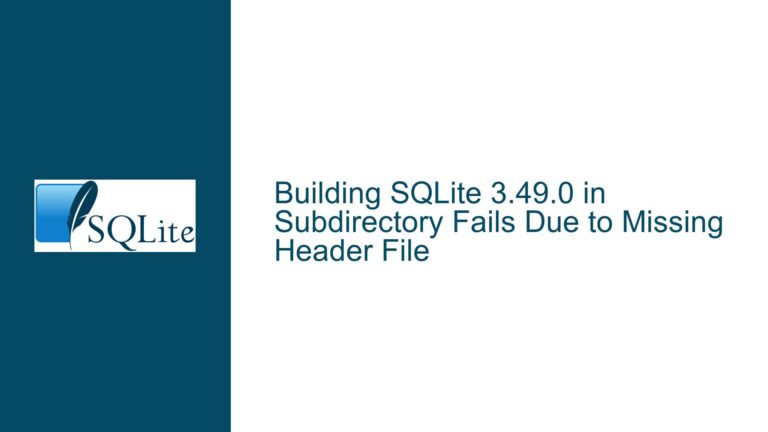SQLITE_TRACE_ROW and SQLITE_TRACE_STMT Event Sequence in SQLite
Issue Overview: SQLITE_TRACE_ROW Firing Before SQLITE_TRACE_STMT
When using the sqlite3_trace_v2 function in SQLite, developers can register callback functions to trace specific events during the execution of SQL statements. Two of the most commonly traced events are SQLITE_TRACE_STMT and SQLITE_TRACE_ROW. The SQLITE_TRACE_STMT event is expected to fire when a prepared statement begins execution, while the SQLITE_TRACE_ROW event is expected to fire for each row of data returned by a query. However, in some cases, developers have observed that the SQLITE_TRACE_ROW event fires before the SQLITE_TRACE_STMT event, which seems counterintuitive and raises questions about the internal sequence of operations in SQLite.
This behavior can lead to confusion, especially when developers rely on the sequence of these events to implement logic in their applications. For example, if a developer sets a flag or initializes a state in the SQLITE_TRACE_STMT handler, they might expect that the SQLITE_TRACE_ROW handler will only fire after this initialization. However, if SQLITE_TRACE_ROW fires before SQLITE_TRACE_STMT, it can result in uninitialized states or incorrect assumptions about the flow of execution.
The core issue here is understanding why SQLITE_TRACE_ROW might fire before SQLITE_TRACE_STMT and whether this behavior is expected, a bug, or a result of misconfiguration or misuse of the sqlite3_trace_v2 API. Additionally, it is important to explore how developers can work around this issue if it arises in their applications.
Possible Causes: Why SQLITE_TRACE_ROW Might Fire Before SQLITE_TRACE_STMT
The unexpected firing of SQLITE_TRACE_ROW before SQLITE_TRACE_STMT can be attributed to several factors, including the internal mechanics of SQLite’s query execution, the specific configuration of the sqlite3_trace_v2 function, and the nature of the SQL statements being executed.
1. Internal Query Execution Mechanics in SQLite
SQLite’s query execution process involves several stages, including parsing, preparing, and executing SQL statements. When a query is executed, SQLite first prepares the statement, which involves parsing the SQL text and generating a bytecode program that can be executed by the SQLite virtual machine. Once the statement is prepared, SQLite begins executing the bytecode, which may involve fetching rows from the database.
The SQLITE_TRACE_STMT event is typically expected to fire when the prepared statement begins execution. However, in some cases, SQLite may optimize the query execution process in such a way that rows are fetched before the statement is fully prepared. This can happen, for example, if the query is simple and SQLite can determine the result set without fully preparing the statement. In such cases, the SQLITE_TRACE_ROW event might fire before the SQLITE_TRACE_STMT event.
2. Configuration of sqlite3_trace_v2
The behavior of sqlite3_trace_v2 can be influenced by how it is configured and used in the application. For example, if the sqlite3_trace_v2 function is called with specific flags or if the callback functions are not properly implemented, it might lead to unexpected event sequences. Additionally, if the application is multi-threaded, race conditions or timing issues might cause the SQLITE_TRACE_ROW event to fire before the SQLITE_TRACE_STMT event.
3. Nature of the SQL Statements Being Executed
The specific SQL statements being executed can also influence the sequence of events. For example, if the query involves subqueries, joins, or other complex operations, SQLite might internally reorganize the execution plan in a way that causes SQLITE_TRACE_ROW to fire before SQLITE_TRACE_STMT. Additionally, if the query is executed in a transaction or if the database is under heavy load, the timing of events might be affected.
4. Version-Specific Behavior
Different versions of SQLite might exhibit different behaviors with respect to the sequence of SQLITE_TRACE_STMT and SQLITE_TRACE_ROW events. While the behavior might be consistent in some versions, it might change in others due to optimizations, bug fixes, or changes in the internal query execution logic. Therefore, it is important to consider the specific version of SQLite being used when diagnosing this issue.
Troubleshooting Steps, Solutions & Fixes: Addressing the Unexpected Event Sequence
To address the issue of SQLITE_TRACE_ROW firing before SQLITE_TRACE_STMT, developers can take several steps to diagnose and resolve the problem. These steps involve understanding the internal mechanics of SQLite, configuring sqlite3_trace_v2 correctly, and implementing workarounds if necessary.
1. Verify SQLite Version and Configuration
The first step in troubleshooting this issue is to verify the version of SQLite being used and ensure that it is up to date. Developers should check the release notes for the specific version of SQLite to see if there are any known issues or changes related to sqlite3_trace_v2 or the sequence of trace events. Additionally, developers should ensure that the sqlite3_trace_v2 function is being called with the correct parameters and that the callback functions are properly implemented.
2. Analyze the Query Execution Plan
Developers can use the EXPLAIN or EXPLAIN QUERY PLAN commands in SQLite to analyze the execution plan of the query in question. This can provide insights into how SQLite is executing the query and whether there are any optimizations or reorganizations that might cause SQLITE_TRACE_ROW to fire before SQLITE_TRACE_STMT. By understanding the execution plan, developers can identify potential causes of the unexpected event sequence and adjust their queries or application logic accordingly.
3. Implement Conditional Logic in Callback Functions
If the unexpected event sequence cannot be resolved by adjusting the query or configuration, developers can implement conditional logic in their callback functions to handle the situation. For example, developers can set a flag in the SQLITE_TRACE_STMT handler and check this flag in the SQLITE_TRACE_ROW handler to ensure that the row handling logic is only executed after the statement has begun execution. This approach can help mitigate the impact of the unexpected event sequence on the application.
4. Use Alternative Tracing Mechanisms
If the issue persists and cannot be resolved through the above steps, developers can consider using alternative tracing mechanisms in SQLite. For example, developers can use the sqlite3_profile function to profile the execution of SQL statements and gather timing information. While this function does not provide the same level of detail as sqlite3_trace_v2, it can be used as a workaround to gather information about the execution of queries without relying on the sequence of trace events.
5. Consult SQLite Documentation and Community
Finally, developers can consult the official SQLite documentation and community forums for additional insights and solutions. The SQLite documentation provides detailed information about the sqlite3_trace_v2 function and the sequence of trace events, while the community forums can provide real-world examples and solutions from other developers who have encountered similar issues. By leveraging these resources, developers can gain a deeper understanding of the issue and find effective solutions.
In conclusion, the unexpected firing of SQLITE_TRACE_ROW before SQLITE_TRACE_STMT in SQLite can be attributed to several factors, including the internal mechanics of query execution, the configuration of sqlite3_trace_v2, and the nature of the SQL statements being executed. By understanding these factors and following the troubleshooting steps outlined above, developers can diagnose and resolve the issue, ensuring that their applications function as expected.