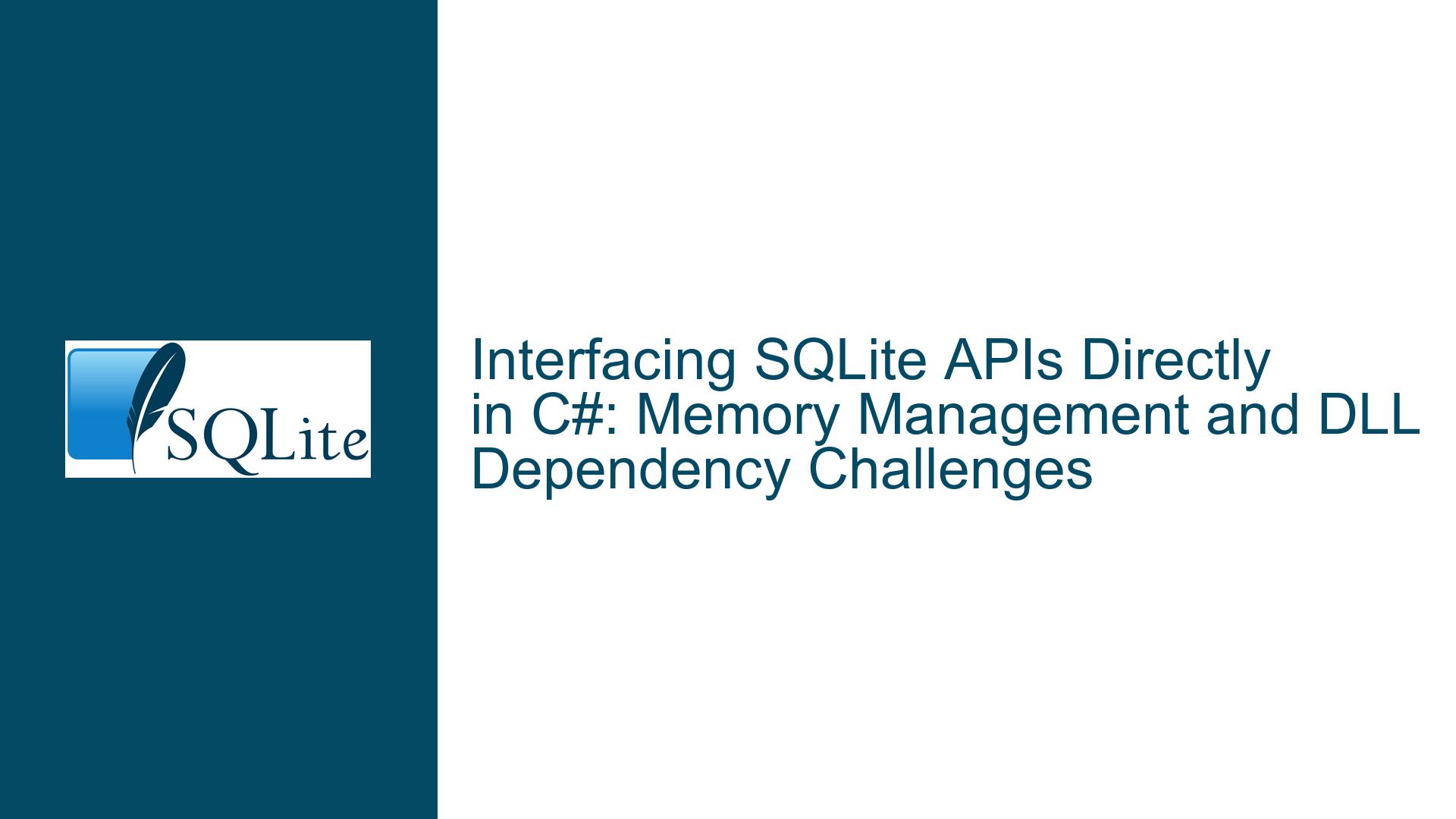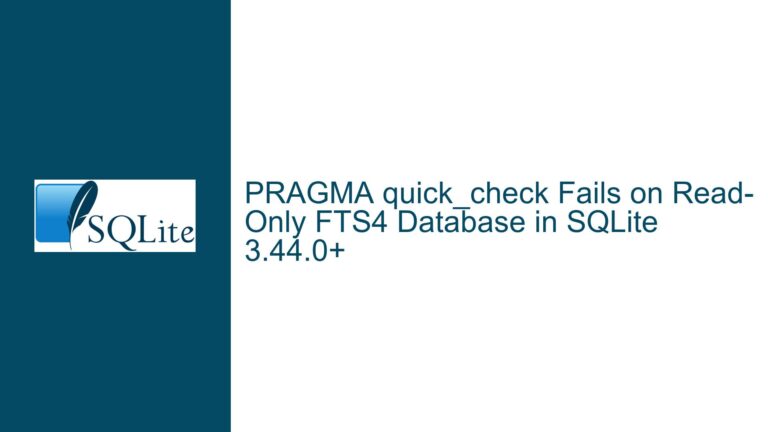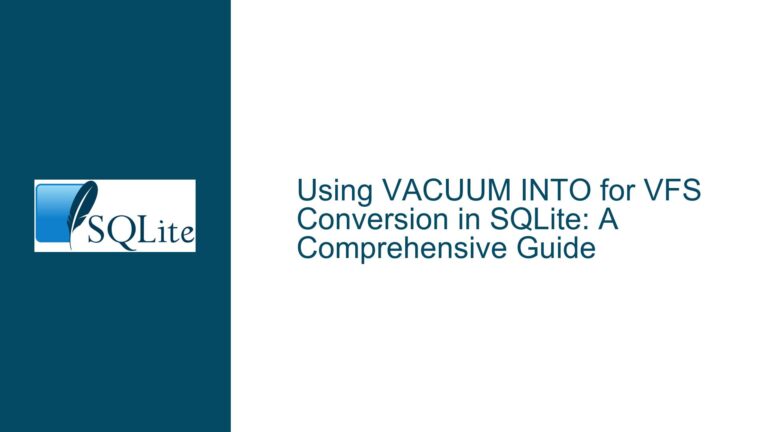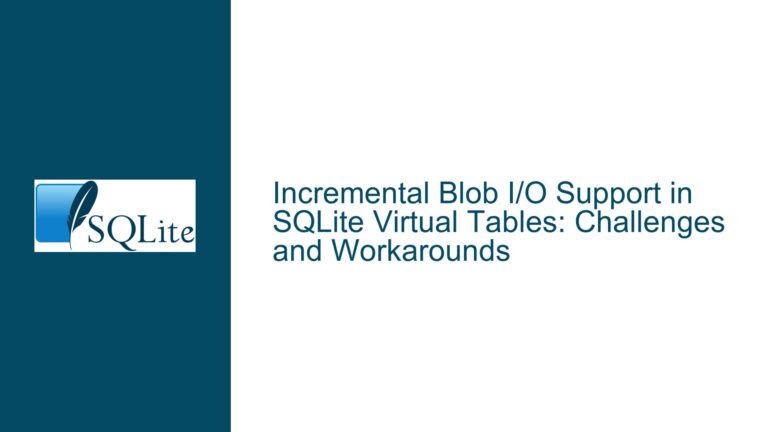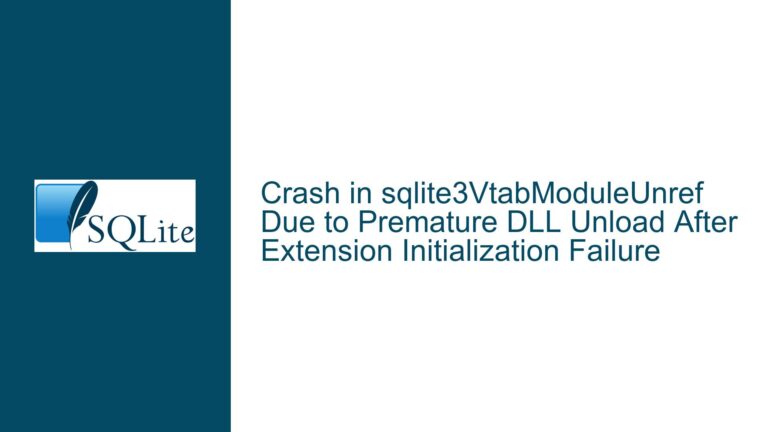Interfacing SQLite APIs Directly in C#: Memory Management and DLL Dependency Challenges
Issue Overview: Memory Management and DLL Dependency Challenges in SQLite API Integration
When integrating SQLite APIs directly into a C# application using the System.Data.SQLite client, developers often encounter two primary challenges: memory management and DLL dependency issues. The memory management challenge arises from the need to translate data between unmanaged memory (used by SQLite’s native C APIs) and the CLR’s managed memory. This translation is crucial because the CLR’s garbage collector can move data around in memory, which can lead to unexpected behavior if not handled correctly. The DLL dependency issue stems from the need to ensure that the correct version of the SQLite library is being used, particularly when dealing with statically linked binaries versus dynamically linked libraries.
The memory management challenge is particularly evident when using the IntPtr type in C# to interact with unmanaged memory. The IntPtr type is used to represent pointers or handles in unmanaged code, and it is essential for marshaling data between managed and unmanaged memory. However, improper use of IntPtr can lead to memory leaks, access violations, and other runtime errors. For example, if memory allocated in unmanaged memory is not properly freed, it can lead to memory leaks. Similarly, if managed memory is accessed after it has been moved by the garbage collector, it can result in access violations.
The DLL dependency issue is another critical aspect of integrating SQLite APIs directly into a C# application. The System.Data.SQLite library provides a managed wrapper around the native SQLite library, but it also relies on the native SQLite library being present in the correct form. This can be either a dynamically linked library (DLL) or a statically linked binary. The choice between these two options can have significant implications for how the SQLite APIs are accessed and used in the C# application. For example, using a statically linked binary means that the native SQLite code is embedded directly into the System.Data.SQLite DLL, while using a dynamically linked library means that the native SQLite code is in a separate DLL (e.g., SQLite.Interop.dll).
Possible Causes: Memory Management and DLL Dependency Issues
The memory management issues in SQLite API integration are primarily caused by the differences between how managed and unmanaged memory are handled in .NET. Managed memory is controlled by the CLR’s garbage collector, which can move objects around in memory to optimize performance and reduce fragmentation. Unmanaged memory, on the other hand, is not controlled by the garbage collector and must be manually allocated and freed by the developer. When data is passed between managed and unmanaged code, it must be properly marshaled to ensure that the data remains valid and accessible.
One common cause of memory management issues is the improper use of the IntPtr type. For example, if a developer allocates memory in unmanaged memory using Marshal.AllocHGlobal but fails to free it using Marshal.FreeHGlobal, it can lead to a memory leak. Similarly, if a developer accesses managed memory after it has been moved by the garbage collector, it can result in an access violation. This can happen if the developer holds onto a pointer to managed memory that has been moved, or if the developer fails to pin the managed memory in place while it is being accessed by unmanaged code.
The DLL dependency issues are primarily caused by the differences between statically linked binaries and dynamically linked libraries. When using a statically linked binary, the native SQLite code is embedded directly into the System.Data.SQLite DLL, which means that there is no separate SQLite.Interop.dll. This can simplify deployment, but it also means that the developer cannot directly access the native SQLite APIs without going through the managed wrapper provided by System.Data.SQLite. On the other hand, when using a dynamically linked library, the native SQLite code is in a separate DLL (e.g., SQLite.Interop.dll), which means that the developer can directly access the native SQLite APIs. However, this also means that the developer must ensure that the correct version of the SQLite.Interop.dll is present and that it is compatible with the version of System.Data.SQLite being used.
Another potential cause of DLL dependency issues is the use of duplicate SQLite libraries. For example, if a developer attempts to use both System.Data.SQLite and a separate SQLite3.dll in the same application, it can lead to conflicts and unexpected behavior. This is because the SQLite library relies on global variables and mutexes that are designed to be used by a single instance of the library. If multiple instances of the library are loaded, it can lead to race conditions, memory corruption, and other issues.
Troubleshooting Steps, Solutions & Fixes: Addressing Memory Management and DLL Dependency Challenges
To address the memory management challenges in SQLite API integration, developers should follow best practices for marshaling data between managed and unmanaged memory. This includes properly allocating and freeing unmanaged memory, pinning managed memory in place when necessary, and using the appropriate marshaling techniques for different types of data.
One important best practice is to always free unmanaged memory that has been allocated using Marshal.AllocHGlobal. This can be done using a try-finally block to ensure that the memory is freed even if an exception occurs. For example:
IntPtr unmanagedMemory = Marshal.AllocHGlobal(bufferSize);
try
{
// Use the unmanaged memory
}
finally
{
Marshal.FreeHGlobal(unmanagedMemory);
}
Another best practice is to pin managed memory in place when it is being accessed by unmanaged code. This can be done using the GCHandle type, which allows the developer to pin a managed object in memory and obtain a pointer to it. For example:
byte[] managedArray = new byte[bufferSize];
GCHandle handle = GCHandle.Alloc(managedArray, GCHandleType.Pinned);
try
{
IntPtr unmanagedPointer = handle.AddrOfPinnedObject();
// Use the unmanaged pointer
}
finally
{
handle.Free();
}
To address the DLL dependency challenges, developers should ensure that they are using the correct version of the SQLite library and that it is compatible with the version of System.Data.SQLite being used. This includes ensuring that the correct version of SQLite.Interop.dll is present when using a dynamically linked library, or that the native SQLite code is properly embedded in the System.Data.SQLite DLL when using a statically linked binary.
One important step is to verify that the correct version of SQLite.Interop.dll is being used. This can be done by checking the version of the DLL and ensuring that it matches the version of System.Data.SQLite being used. For example, if using a NuGet package, the developer should ensure that the package includes the correct version of SQLite.Interop.dll.
Another important step is to avoid using duplicate SQLite libraries in the same application. This means that the developer should not attempt to use both System.Data.SQLite and a separate SQLite3.dll in the same application. Instead, the developer should use the native SQLite APIs provided by System.Data.SQLite, or use the SQLite.Interop.dll if a dynamically linked library is required.
In cases where the developer needs to access native SQLite APIs directly, they should ensure that the correct DLL is being used. For example, if using a statically linked binary, the developer should use the DllImport attribute to import the native SQLite APIs from System.Data.SQLite.dll, rather than from SQLite.Interop.dll. For example:
[DllImport("System.Data.SQLite.dll", CallingConvention = CallingConvention.Cdecl)]
public static extern int sqlite3_keyword_count();
By following these best practices and troubleshooting steps, developers can effectively address the memory management and DLL dependency challenges associated with integrating SQLite APIs directly into a C# application. This will help ensure that the application is stable, efficient, and free from memory leaks and other runtime errors.