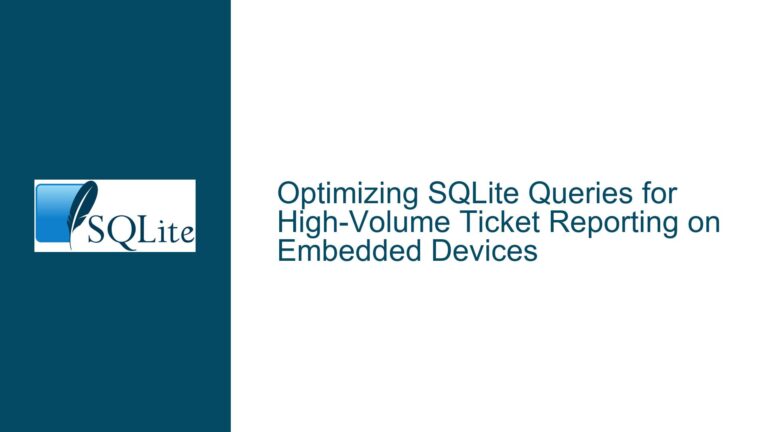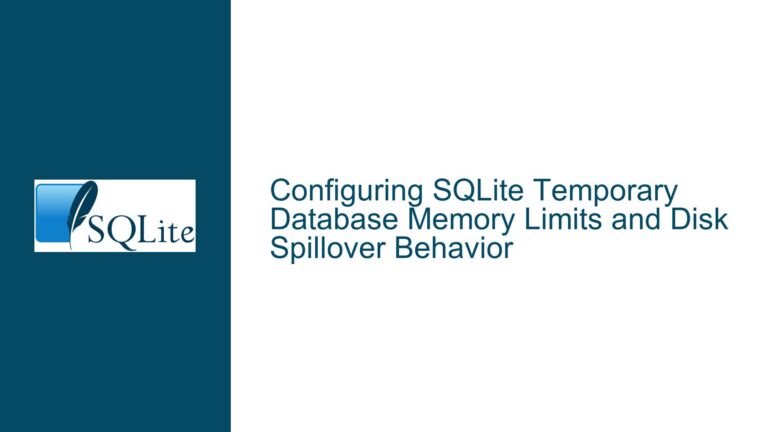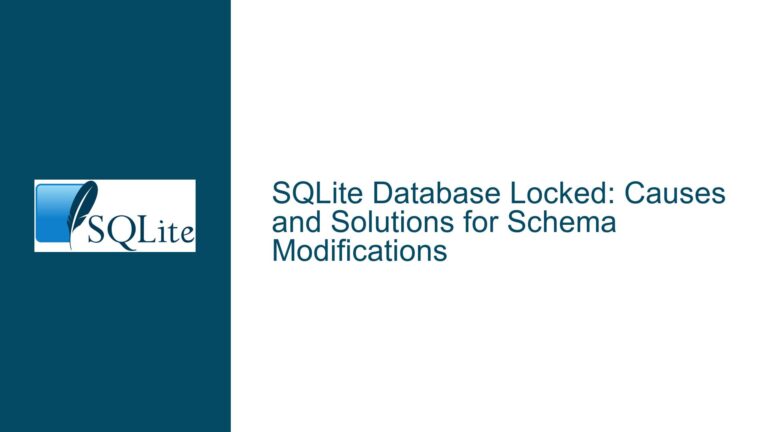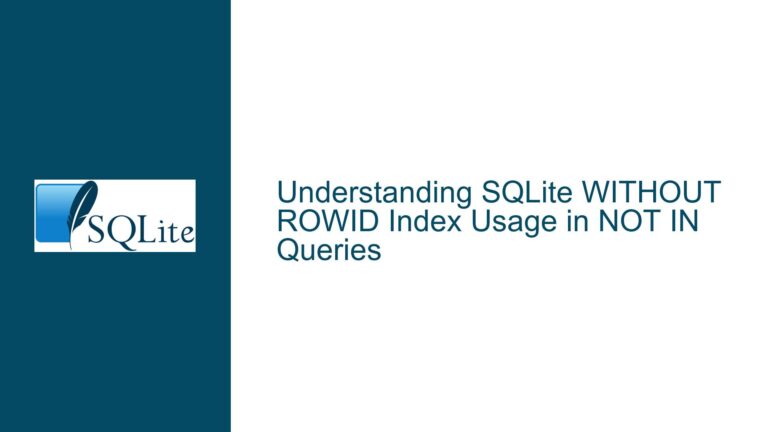Analyzing Storage Metrics: free_bytes, row_size, and Value Size in SQLite
Challenges in Measuring Internal Storage Metrics in SQLite
The ability to precisely measure storage metrics in SQLite databases is critical for optimizing performance, managing space allocation, and analyzing data storage patterns. A recurring challenge arises when developers attempt to calculate the exact free space within database pages, determine the physical size of rows, or assess the stored size of values after SQLite’s internal optimizations. SQLite’s storage engine employs sophisticated mechanisms to compact data, reuse free space, and serialize values efficiently. However, these optimizations are not directly exposed through built-in functions or PRAGMAs, leaving developers to rely on indirect methods or external tools.
For example, when storing large binary objects (BLOBs) or files within SQLite, developers often need to understand how much free space remains in the last page of a table to minimize fragmentation or avoid unnecessary page splits. Similarly, calculating the physical row size—including overhead from headers, type information, and alignment—requires reverse-engineering the database’s internal page structure. Additionally, SQLite’s value storage optimizations (e.g., converting small integers or floating-point numbers to more compact representations) mean that the logical size of a value (e.g., sizeof(double)) may not match its actual stored size. Without direct APIs or PRAGMAs to surface these details, developers face inefficiencies in storage planning and query optimization.
Technical Limitations and Feature Gaps in Storage Analysis
The absence of built-in mechanisms to retrieve free space per page, row size, or stored value size stems from SQLite’s design philosophy of simplicity and minimalism. While SQLite provides foundational tools like PRAGMA freelist_count (number of unused pages) and PRAGMA page_size (size of database pages), these do not address granular metrics such as free bytes within partially filled pages. The dbstat virtual table offers page-level insights but requires complex queries to compute free space manually. Similarly, the sqlite3_column_bytes() function returns the size of a column’s value as stored in the database, but it does not account for optimizations like shared strings in the string interning pool or the variable-length integer encoding used for row IDs.
Another limitation is the lack of a direct method to compute the physical size of a row. A row’s on-disk size includes metadata such as the header size, type descriptors for each column, and alignment padding. Without access to this metadata, developers must approximate row sizes by summing the stored sizes of individual columns and adding fixed overhead estimates. This approach becomes error-prone when dealing with tables that have variable-length columns or complex schemas. Furthermore, SQLite’s dbpage and dbdata virtual tables allow low-level page inspection but are not user-friendly for routine analytics tasks.
Alternative Approaches and Workarounds for Storage Optimization
To address the lack of built-in storage metrics, developers can leverage existing SQLite features, custom extensions, and analytical techniques. For measuring free space within pages, the dbstat virtual table provides a starting point. By querying dbstat, developers can identify pages with free space and calculate unused bytes using the formula (page_size - payload_size - reserved_space). For example:
SELECT
pageno,
pagetype,
page_size - payload - 24 AS free_bytes
FROM dbstat
WHERE pagetype = 'table';
Here, 24 represents the reserved space for page headers and other overhead. To compute the free space in the last page of a specific table, subqueries can be used to filter by the highest page number associated with the table.
For determining row size, a combination of LENGTH(HEX(...)) and manual overhead calculation can approximate the stored size. Each row’s header adds a variable number of bytes depending on the number of columns. For example, a row with N columns requires 3 + ceil(N/8) bytes for the header. Adding the serialized size of each column (via LENGTH(HEX(column)) / 2) yields an estimate:
SELECT
(3 + CAST((COUNT(*) + 7) / 8 AS INT)) +
SUM(LENGTH(HEX(column)) / 2) AS estimated_row_size
FROM table;
To account for SQLite’s value storage optimizations, the sqlite3_column_bytes() function in the C API returns the actual stored size of a column value. Developers can wrap this in a custom SQL function to expose it in SQL queries:
void sqlite3_value_stored_size(sqlite3_context* ctx, int argc, sqlite3_value** argv) {
sqlite3_result_int(ctx, sqlite3_value_bytes(argv[0]));
}
This function can then be registered as a user-defined function (UDF) and used in SQL statements:
SELECT stored_size(column) FROM table;
For scenarios requiring high-precision analytics, the dbpage virtual table allows direct inspection of raw database pages. By parsing the page structure manually, developers can extract free space offsets and row layouts. However, this approach demands deep familiarity with SQLite’s file format and is not recommended for production environments.
Conclusion
While SQLite does not natively support all requested storage metrics, developers can employ a combination of existing tools, UDFs, and analytical queries to achieve similar outcomes. Enhancing SQLite’s PRAGMA suite or C API to include functions like free_bytes(), row_size(), and sqlite3_value_stored_size() would streamline storage optimization tasks and reduce reliance on workarounds. Until such features are implemented, the methods outlined here provide a robust framework for managing and analyzing SQLite storage efficiently.