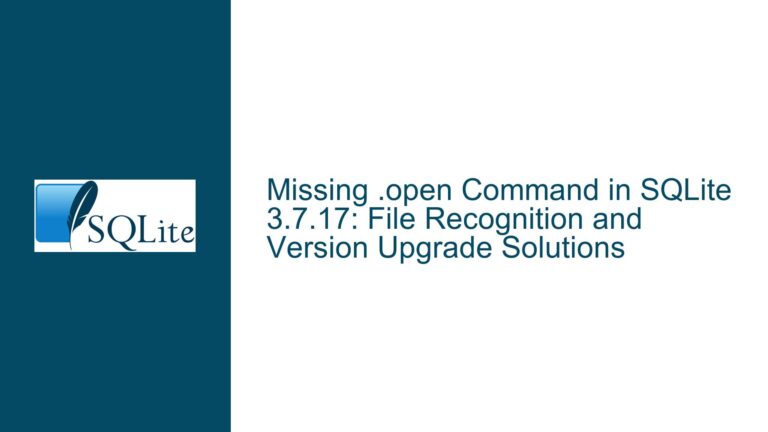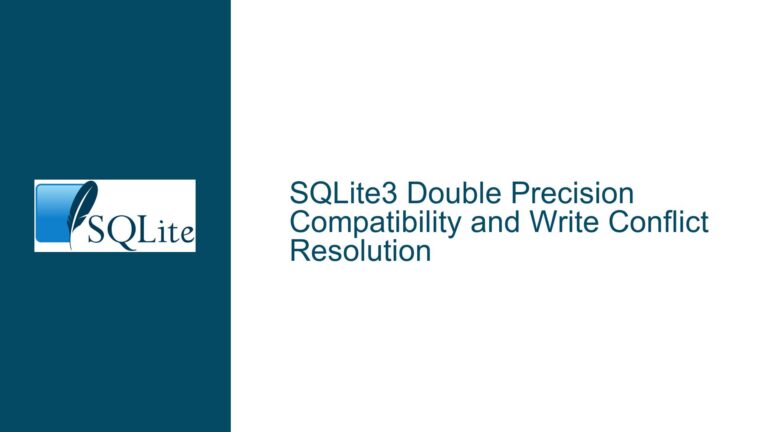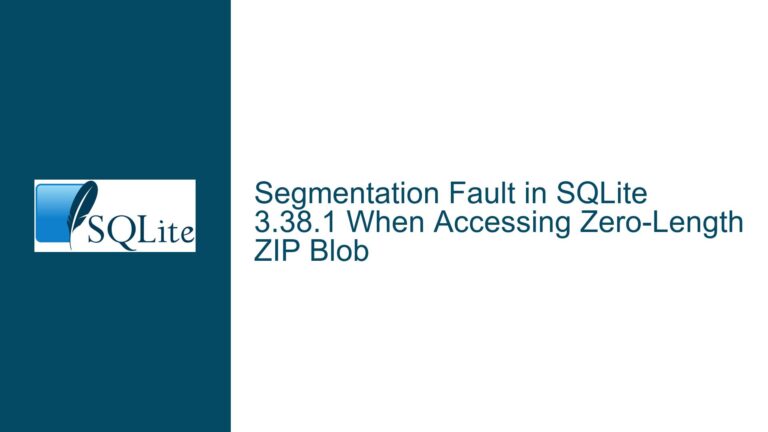Installing and Enabling pdo_sqlite.so for PHP 8.1 on Debian 11
Package Installation Failures and Configuration Conflicts in PHP-SQLite3 Integration
Incompatibility Between PHP Version and SQLite3 Module Packages
The core issue revolves around the inability to install or activate the pdo_sqlite.so extension for PHP 8.1.11 on Debian 11. This problem typically manifests as the SQLite3 driver not appearing in phpinfo() output, PHP scripts failing to interact with SQLite databases, or error messages indicating missing PDO_SQLITE drivers. The root cause often lies in mismatched package versions, incomplete installation procedures, or misconfigured PHP runtime environments.
Debian’s package repositories structure PHP extensions with version-specific suffixes (e.g., php8.1-sqlite3 for PHP 8.1). Attempting to install a generic package like php-sqlite3 or a version-mismatched package (e.g., php8.2-sqlite3) will result in missing dependencies or activation failures. Additionally, PHP’s module system relies on symlinks in /etc/php/<version>/mods-available/ and /etc/php/<version>/<sapi>/conf.d/ to load extensions. If these symlinks are absent or pointing to incorrect paths, the extension will not load. System services like Apache or PHP-FPM must also be restarted after configuration changes, a step often overlooked during troubleshooting.
Compounding the issue, users may have multiple PHP versions installed (e.g., PHP 8.1 and PHP 8.2), leading to conflicts in module paths or environment variables. Manual compilation of PHP or SQLite3 from source introduces further complexity, as incorrect ./configure flags or missing development headers (e.g., libsqlite3-dev) can produce broken binaries. Finally, Debian’s default configuration may disable certain modules, requiring explicit enabling via phpenmod or manual edits to php.ini files.
Dependency Resolution Errors and Service Configuration Oversights
A critical subset of this problem involves dependency resolution failures during package installation. Debian’s apt package manager enforces strict version compatibility between PHP core packages and their extensions. If the PHP 8.1 runtime was installed from a third-party repository (e.g., ppa:ondrej/php), but extensions are being pulled from Debian’s default repositories, version mismatches will occur. For example, php8.1-sqlite3 may not exist in the default Debian 11 repos, necessitating the use of external repositories or manual compilation.
Another layer of complexity arises with the PHP module handler. When using Apache as the web server, PHP can be loaded as an Apache module (libapache2-mod-php) or via FastCGI (e.g., php-fpm). Each method uses a separate configuration directory (e.g., /etc/php/8.1/apache2/conf.d/ vs. /etc/php/8.1/fpm/conf.d/). Enabling pdo_sqlite for one SAPI (Server API) does not automatically enable it for others. Users testing PHP via the command line (using php -m) may see the module loaded, while Apache continues to fail due to configuration isolation.
Permissions and filesystem paths also play a role. The pdo_sqlite.so binary must reside in the directory specified by extension_dir in php.ini, and the PHP process must have read access to this file. SELinux or AppArmor policies on Debian systems may block Apache or PHP-FPM from loading shared objects outside whitelisted paths. Additionally, manual compilation may place pdo_sqlite.so in non-standard locations, requiring updates to extension_dir or symbolic links to correct paths.
Module Activation and Runtime Environment Misconfigurations
Even when the correct package is installed, the module may remain disabled due to PHP’s modular configuration system. Debian uses the phpenmod and phpdismod utilities to manage module states across PHP versions and SAPIs. For instance, running phpenmod pdo_sqlite without specifying the PHP version (e.g., phpenmod -v 8.1 pdo_sqlite) can lead to the module being enabled for the wrong PHP version. Furthermore, custom php.ini files or environment variables (e.g., PHP_INI_SCAN_DIR) can override default configuration paths, causing modules to be loaded from unexpected locations.
Service restarts are another common pitfall. After enabling the module, failing to restart Apache (systemctl restart apache2) or PHP-FPM (systemctl restart php8.1-fpm) leaves the old environment active, without the newly enabled extension. Log files (/var/log/apache2/error.log, /var/log/php8.1-fpm.log) may contain entries such as "PHP Warning: PHP Startup: Unable to load dynamic library ‘pdo_sqlite.so’" if the module path is incorrect or permissions are misconfigured.
Version Mismatches, Missing Development Headers, and Incorrect Module Activation
PHP and SQLite3 Package Version Conflicts
Debian 11 (Bullseye) includes PHP 7.4 in its default repositories, but users often add third-party repositories to install newer PHP versions like 8.1. If the php-sqlite3 package is installed without specifying the exact version (e.g., php8.1-sqlite3), the system may default to PHP 7.4’s incompatible module. This results in a version mismatch error during Apache startup or PHP execution. To resolve this, users must ensure repository priorities are correctly configured (e.g., using apt-pinning) and that package names explicitly reference PHP 8.1.
Absence of libsqlite3-dev and Build Dependencies
When compiling PHP or the SQLite3 extension from source, the absence of SQLite3 development headers (libsqlite3-dev) will cause the build process to skip PDO_SQLITE support. This leads to a PHP binary lacking the pdo_sqlite extension, even if --with-pdo-sqlite is specified in ./configure. Users must install libsqlite3-dev before compiling, and verify that pdo_sqlite.so appears in the build output.
Improper Use of phpenmod and SAPI-Specific Configuration
The phpenmod utility enables modules for a specific PHP version and SAPI. Running phpenmod pdo_sqlite without arguments may enable the module for PHP 7.4 or the wrong SAPI (e.g., CLI instead of Apache). Users must specify the target PHP version and SAPI explicitly, or ensure that the default PHP version is set correctly using update-alternatives. Additionally, modules enabled via phpenmod create symlinks in /etc/php/<version>/<sapi>/conf.d/, which must be inspected for correctness.
Validating Package Sources, Enabling Module Symlinks, and Enforcing Service Restarts
Step 1: Verify PHP Version and Repository Configuration
Execute php -v to confirm the active PHP version. If PHP 8.1 is installed but not the default, use update-alternatives --config php to set it as the primary version. Check /etc/apt/sources.list and files in /etc/apt/sources.list.d/ for third-party repositories (e.g., ppa:ondrej/php). Update the package list with sudo apt update and search for available SQLite3 packages using apt search php8.1-sqlite3. If the package is missing, add the appropriate repository and rerun apt update.
Step 2: Install Correct Package and Dependencies
Install the PHP 8.1 SQLite3 module and dependencies with:
sudo apt install php8.1-sqlite3 libsqlite3-dev
This command installs both the precompiled extension and development headers required for manual builds. Verify installation by checking /usr/lib/php/20210902/pdo_sqlite.so (PHP 8.1’s extension directory) and ensure the file exists.
Step 3: Enable Module and Synchronize Configuration
Activate the module for the target SAPI (e.g., Apache) using:
sudo phpenmod -v 8.1 -s apache2 pdo_sqlite
Inspect the symlink creation in /etc/php/8.1/apache2/conf.d/20-pdo_sqlite.ini. The file should contain extension=pdo_sqlite.so. For CLI usage, repeat the command with -s cli.
Step 4: Restart Services and Audit Logs
Restart Apache to apply changes:
sudo systemctl restart apache2
For PHP-FPM, restart the corresponding service:
sudo systemctl restart php8.1-fpm
Check logs for errors:
sudo tail -f /var/log/apache2/error.log
If errors persist, validate extension_dir in php.ini using php -i | grep extension_dir and ensure pdo_sqlite.so resides in that directory. Adjust php.ini or move the module as needed, then repeat Steps 3–4.
Step 5: Manual Compilation as a Last Resort
If packages are unavailable, compile PHP from source with SQLite3 support:
sudo apt build-dep php8.1
git clone https://github.com/php/php-src.git
cd php-src && git checkout PHP-8.1
./buildconf --force
./configure --with-pdo-sqlite --with-sqlite3
make -j4
sudo make install
After installation, copy or link pdo_sqlite.so to the extension_dir and update php.ini. Reboot the server to ensure all services use the new binary.
By methodically addressing package sources, module activation, and service restarts, users can resolve pdo_sqlite.so installation issues on Debian 11 with PHP 8.1. Persistent errors warrant audits of repository configurations, filesystem permissions, and SELinux/AppArmor policies.