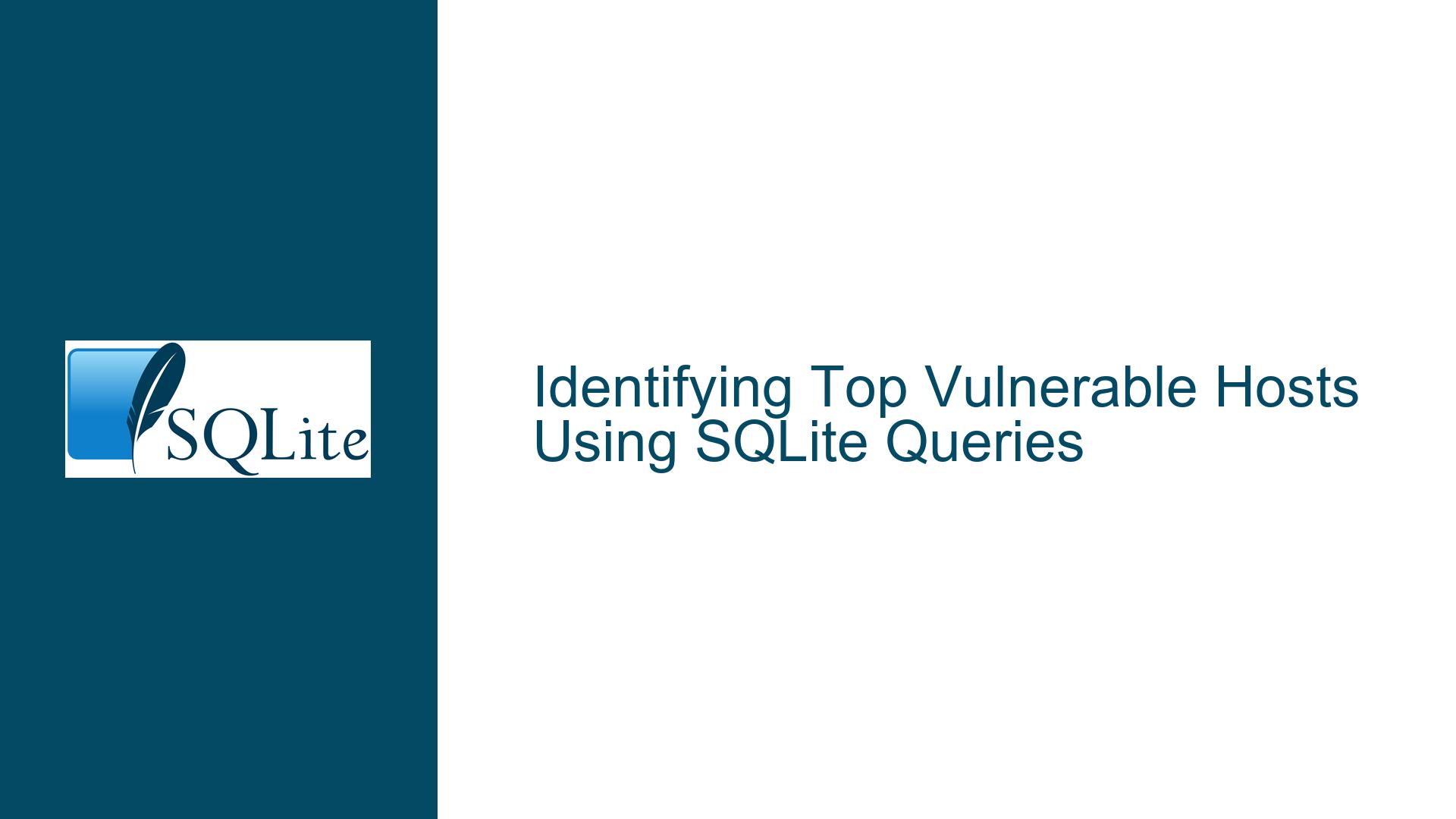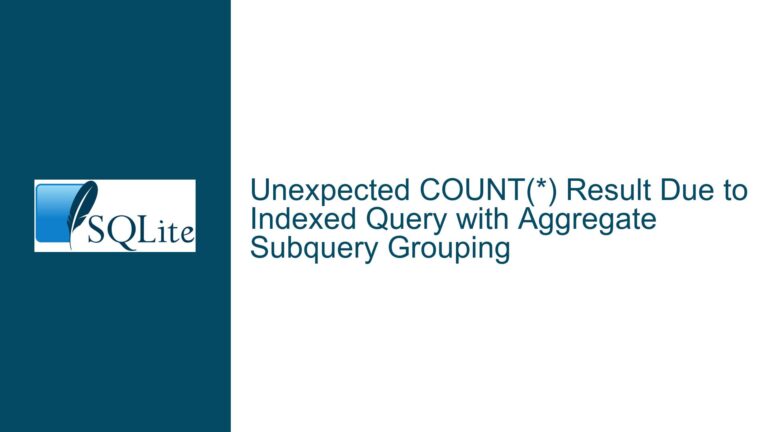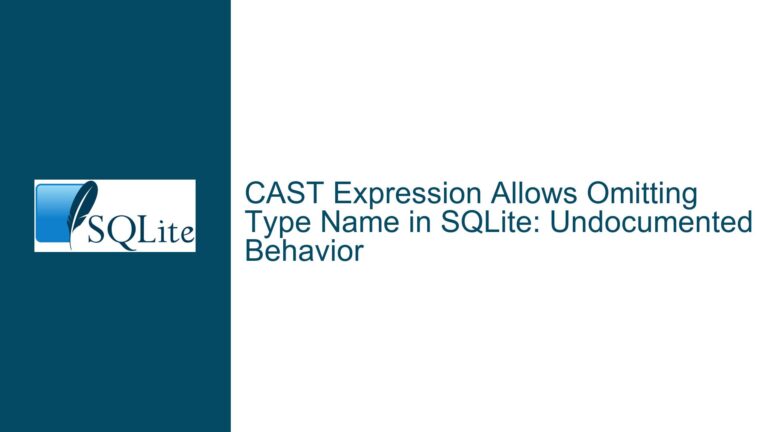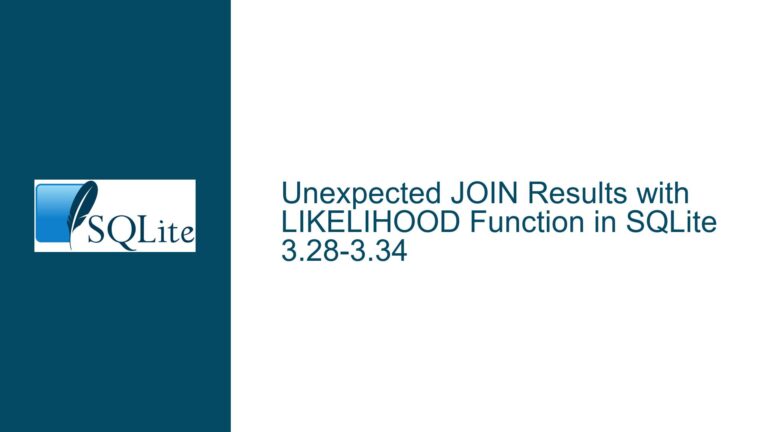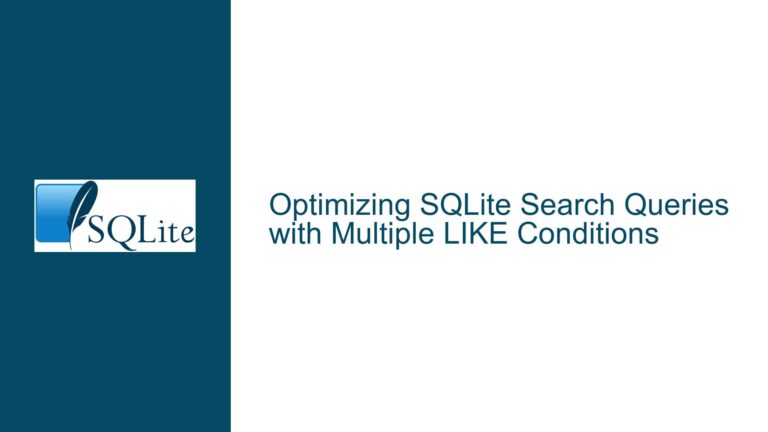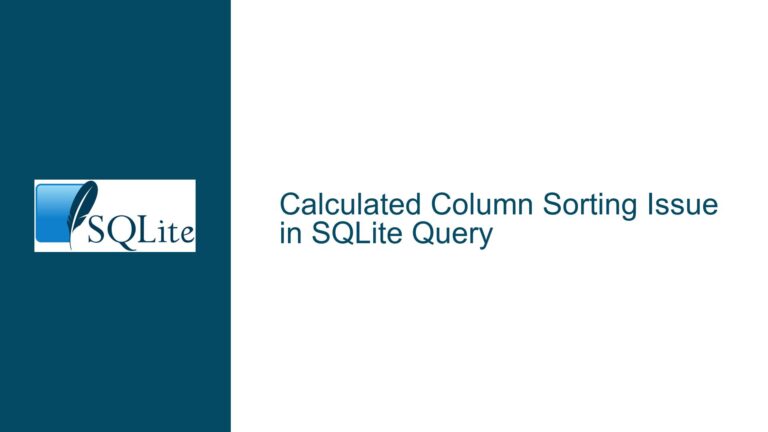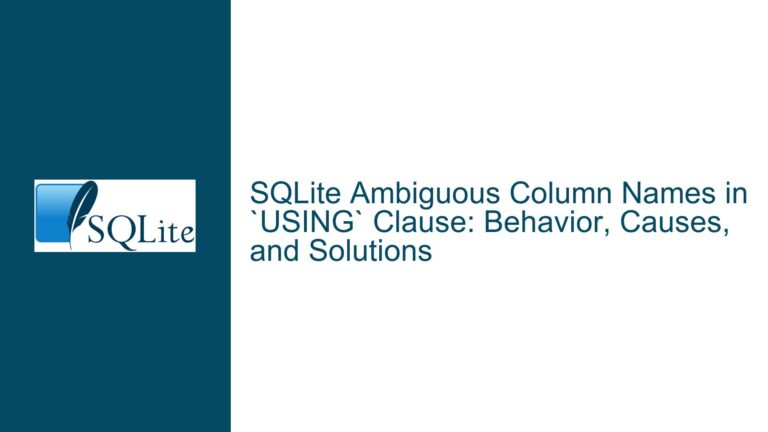Identifying Top Vulnerable Hosts Using SQLite Queries
Aggregating Risk Ratings for Hosts with Multiple Vulnerabilities
When dealing with vulnerability scan reports stored in an SQLite database, one common task is to identify the most vulnerable hosts based on the cumulative risk ratings of their associated vulnerabilities. Each host in the database can have multiple vulnerabilities, and each vulnerability is assigned a risk rating. The goal is to aggregate these risk ratings for each host, sort the hosts by their total risk rating, and then retrieve the top N hosts with the highest risk scores. This process involves several key SQL operations, including aggregation, grouping, sorting, and limiting results.
The core challenge lies in correctly aggregating the risk ratings for each host. Since a single host can have multiple vulnerabilities, the risk ratings for each vulnerability must be summed up to determine the total risk rating for that host. Once the total risk ratings are calculated, the hosts can be sorted in descending order based on these totals. Finally, the query should be able to limit the results to the top N hosts, where N could be 5, 10, 15, or any other number specified by the user.
Potential Missteps in Query Construction and Data Aggregation
One of the primary issues that can arise when constructing such a query is the incorrect handling of the aggregation function. If the SUM function is not used properly, the query might fail to calculate the total risk rating for each host accurately. For instance, if the GROUP BY clause is omitted, the query will not group the results by host, leading to an incorrect aggregation of risk ratings across all hosts rather than per host.
Another potential issue is the misuse of the ORDER BY clause. If the query does not sort the results in descending order based on the total risk rating, the top vulnerable hosts will not be correctly identified. Additionally, if the LIMIT clause is not applied correctly, the query might return more results than needed, making it difficult to identify the top N hosts.
Furthermore, the query might fail to account for the possibility of duplicate vulnerabilities for a single host. If the same vulnerability is listed multiple times for a host, the SUM function could inadvertently inflate the total risk rating. To avoid this, it is essential to ensure that the data is clean and that each vulnerability is uniquely identified for each host.
Step-by-Step Query Development and Optimization
To construct an effective SQLite query for identifying the top vulnerable hosts, follow these steps:
Aggregate Risk Ratings by Host: Begin by using the
SUMfunction to calculate the total risk rating for each host. TheGROUP BYclause is crucial here, as it ensures that the aggregation is performed per host. The query should look like this:SELECT host, SUM(risk_rating) AS total_risk_rating FROM vulnerabilities_table GROUP BY host;This query will return a list of hosts along with their total risk ratings.
Sort Hosts by Total Risk Rating: To identify the most vulnerable hosts, sort the results in descending order based on the total risk rating. This is achieved using the
ORDER BYclause:SELECT host, SUM(risk_rating) AS total_risk_rating FROM vulnerabilities_table GROUP BY host ORDER BY total_risk_rating DESC;This query will now list the hosts starting with the one that has the highest total risk rating.
Limit Results to Top N Hosts: To retrieve only the top N hosts, add the
LIMITclause to the query. For example, to get the top 10 hosts, the query would be:SELECT host, SUM(risk_rating) AS total_risk_rating FROM vulnerabilities_table GROUP BY host ORDER BY total_risk_rating DESC LIMIT 10;This query will return the 10 hosts with the highest total risk ratings.
Include Vulnerabilities in the Results: If you also want to see which vulnerabilities contribute to the total risk rating for each host, you can use the
GROUP_CONCATfunction to concatenate the vulnerability names. This provides a more detailed view of the data:SELECT host, SUM(risk_rating) AS total_risk_rating, GROUP_CONCAT(DISTINCT vulnerability) AS vulnerabilities FROM vulnerabilities_table GROUP BY host ORDER BY total_risk_rating DESC LIMIT 10;This query will return the top 10 hosts, their total risk ratings, and a comma-separated list of vulnerabilities associated with each host.
Optimize for Performance: If the
vulnerabilities_tableis large, the query might take a significant amount of time to execute. To optimize performance, consider indexing thehostandrisk_ratingcolumns. Indexes can significantly speed up the grouping and sorting operations:CREATE INDEX idx_host ON vulnerabilities_table(host); CREATE INDEX idx_risk_rating ON vulnerabilities_table(risk_rating);These indexes will help SQLite quickly locate and aggregate the relevant data.
Handle Duplicate Vulnerabilities: If there is a possibility of duplicate vulnerabilities for a single host, ensure that the
SUMfunction does not count the same vulnerability multiple times. This can be done by using theDISTINCTkeyword within theGROUP_CONCATfunction, as shown in the previous query. However, if the risk ratings themselves are duplicated, you may need to clean the data before running the query.Validate Results: After running the query, validate the results to ensure that the total risk ratings are calculated correctly and that the top N hosts are indeed the most vulnerable. Cross-check a few hosts manually to confirm that the sum of their risk ratings matches the query results.
By following these steps, you can effectively identify the top vulnerable hosts in an SQLite database containing vulnerability scan data. The key is to ensure that the aggregation, sorting, and limiting operations are performed correctly and that the data is clean and well-indexed for optimal performance.