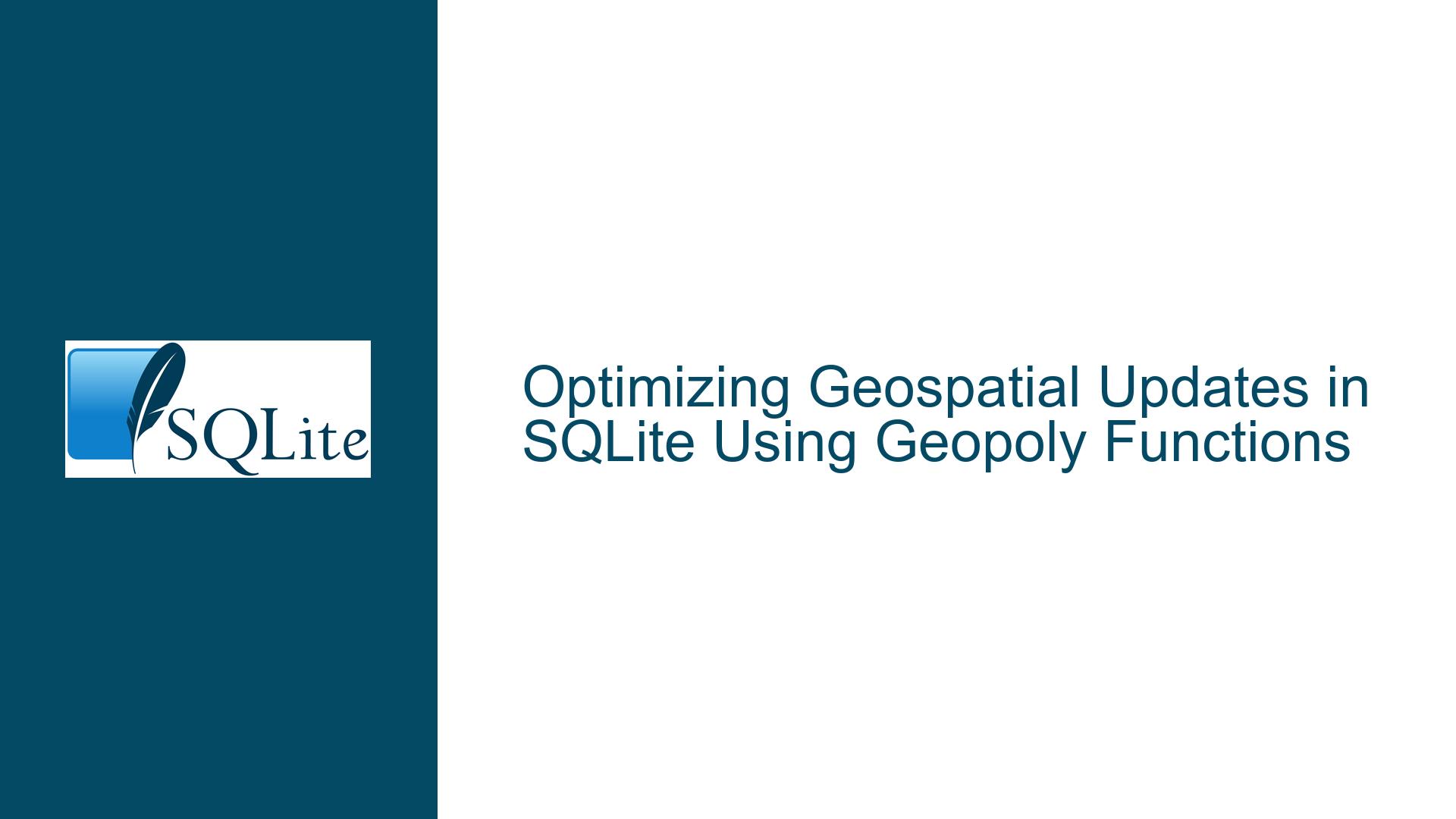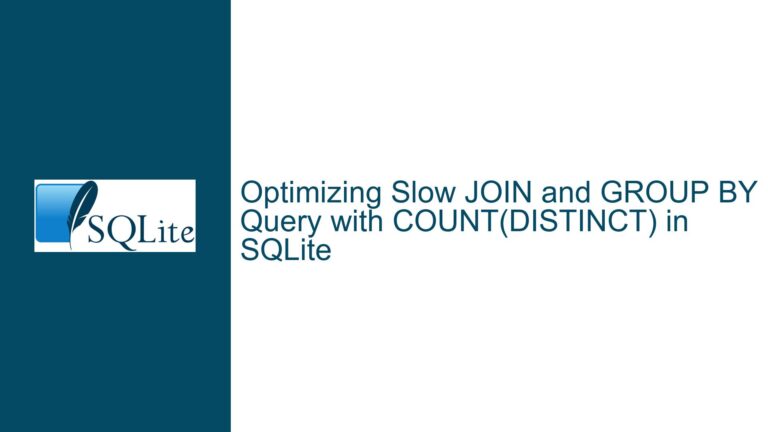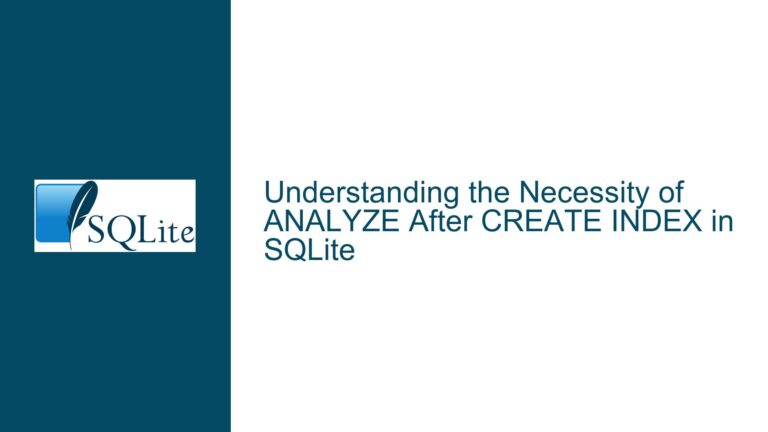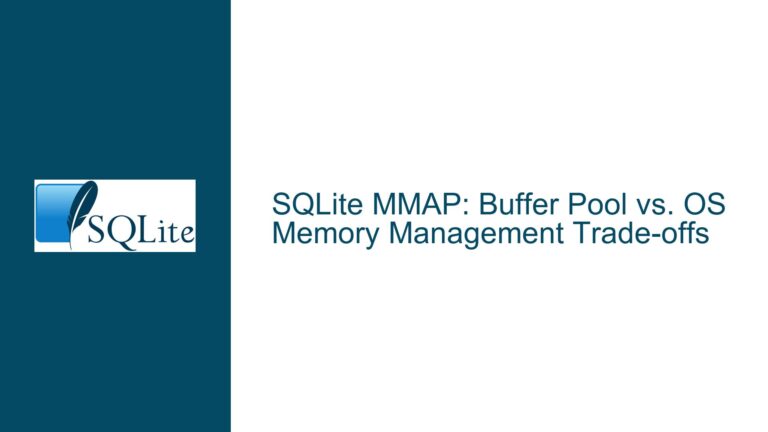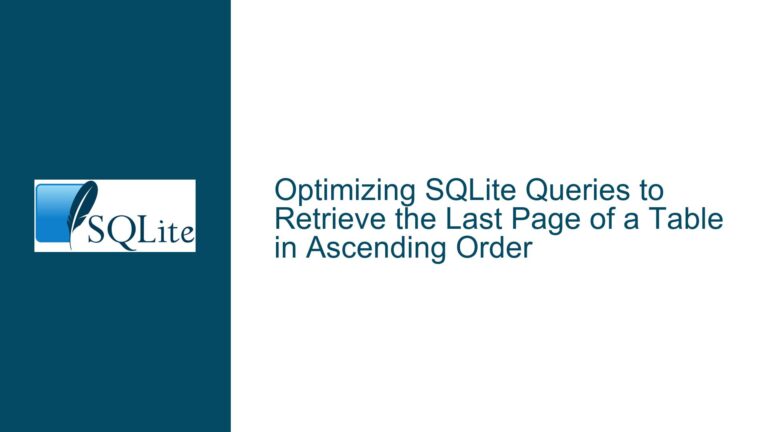Optimizing Geospatial Updates in SQLite Using Geopoly Functions
Understanding the Geospatial Update Challenge with geopoly_contains_point()
The core issue revolves around efficiently updating columns in a table (materialCitations) based on whether a point (defined by longitude and latitude) falls within a polygon stored in another table (ecoregionsGeopoly). The primary function used for this spatial relationship check is geopoly_contains_point(), which determines if a point lies within a given polygon. However, the challenge lies in the performance of this operation, especially when dealing with large datasets. The materialCitations table contains approximately 400,000 rows with valid longitude and latitude values, while the ecoregionsGeopoly table has 847 rows representing polygons.
The goal is to update the materialCitations table with attributes (ecoregions_id, realms_id, and biomes_id) from the ecoregionsGeopoly table based on the spatial relationship between the points and polygons. The initial approach of looping through each point and performing a geopoly_contains_point() check proved to be extremely slow, taking around 12 hours to complete. This inefficiency stems from the fact that geopoly_contains_point() does not utilize an index, resulting in a full table scan for each point.
Why geopoly_contains_point() is a Performance Bottleneck
The primary reason for the slow performance is the lack of indexing support for the geopoly_contains_point() function. Unlike geopoly_within() and geopoly_overlap(), which can leverage R*Tree indexes for optimized spatial queries, geopoly_contains_point() performs a full scan of the polygon table for each point. This means that for 400,000 points and 847 polygons, the function is evaluated approximately 338,800,000 times, leading to significant computational overhead.
Additionally, the schema design may contribute to inefficiencies. The materialCitations table stores redundant data (ecoregions_id, realms_id, and biomes_id), which could be derived dynamically from the ecoregionsGeopoly table. While precomputing these values aims to improve query performance, the update process itself becomes a bottleneck due to the lack of indexing and the sheer volume of data.
Strategies for Optimizing Geospatial Updates in SQLite
To address the performance issues, several strategies can be employed:
Leverage Indexed Geospatial Functions: Since
geopoly_within()andgeopoly_overlap()support R*Tree indexing, converting the problem to use these functions can significantly improve performance. For example, instead of checking if a point is contained within a polygon, you can represent the point as a degenerate polygon (a polygon with identical vertices) and usegeopoly_within()to find containing polygons. This approach allows the query to benefit from spatial indexing.Batch Processing and Progress Monitoring: Instead of updating all rows in a single query, break the task into smaller batches. This allows you to monitor progress and reduces the risk of timeouts or interruptions. For example, you can update rows in chunks of 10,000 and log the progress after each batch.
Schema Optimization: Revisit the schema design to minimize redundancy. Instead of storing
ecoregions_id,realms_id, andbiomes_idin thematerialCitationstable, consider referencing theecoregionsGeopolytable directly. This reduces the need for frequent updates and ensures data consistency.Alternative Databases for Geospatial Workloads: If SQLite’s geospatial capabilities are insufficient for your needs, consider using a database with native spatial support, such as DuckDB with its spatial extension. DuckDB offers advanced spatial functions and indexing mechanisms that can handle large datasets more efficiently.
Preprocessing and Caching: For static or infrequently updated datasets, precompute the spatial relationships and store the results in a separate table. This eliminates the need for on-the-fly calculations and speeds up query performance.
Implementing the Optimized Solution
Here’s a step-by-step guide to implementing the optimized solution:
Convert Points to Degenerate Polygons: Represent each point in the
materialCitationstable as a degenerate polygon using theprintf()function. This allows you to usegeopoly_within()for spatial queries.Update Using Indexed Spatial Functions: Use the
geopoly_within()function in theUPDATEstatement to find the containing polygons and update thematerialCitationstable. For example:UPDATE materialCitations SET (ecoregions_id, realms_id, biomes_id) = ( SELECT ecoregions_id, realms_id, biomes_id FROM ecoregionsGeopoly WHERE geopoly_within( printf('[[%f,%f],[%f,%f],[%f,%f],[%f,%f]]', longitude, latitude, longitude, latitude, longitude, latitude, longitude, latitude), _shape ) ) WHERE validGeo = 1;Batch Processing: Divide the update operation into smaller batches to monitor progress and reduce the risk of timeouts. For example:
BEGIN TRANSACTION; UPDATE materialCitations SET (ecoregions_id, realms_id, biomes_id) = ( SELECT ecoregions_id, realms_id, biomes_id FROM ecoregionsGeopoly WHERE geopoly_within( printf('[[%f,%f],[%f,%f],[%f,%f],[%f,%f]]', longitude, latitude, longitude, latitude, longitude, latitude, longitude, latitude), _shape ) ) WHERE validGeo = 1 AND id BETWEEN 1 AND 10000; COMMIT;Repeat the process for subsequent batches, adjusting the
idrange accordingly.Monitor Performance: Use SQLite’s
.timerfeature to measure the execution time of each batch and identify potential bottlenecks. For example:.timer on -- Run the batch update query .timer offEvaluate Alternative Databases: If performance remains unsatisfactory, consider migrating to DuckDB with its spatial extension. DuckDB provides advanced spatial functions and indexing mechanisms that can handle large datasets more efficiently.
By following these steps, you can significantly improve the performance of geospatial updates in SQLite and ensure that your application can handle large datasets effectively.